About | Privacy Policy | Terms of Use | Support | Contact Us
Copyright © 2025 Tipard Studio. All Rights Reserved.
Retrieve your registration code here.
Retrieve Your Registration Code
Generally, you will receive the registration code via the purchase e-mail you used within one hour. If you have not received it in time or lost it, you can get or retrieve it here.
If you have forgotten your order ID, you can also retrieve the registration code through the following three methods:
For purchasing orders via 2Checkout, you can get back the registration code via the detail info in your myAccount by following the step below:
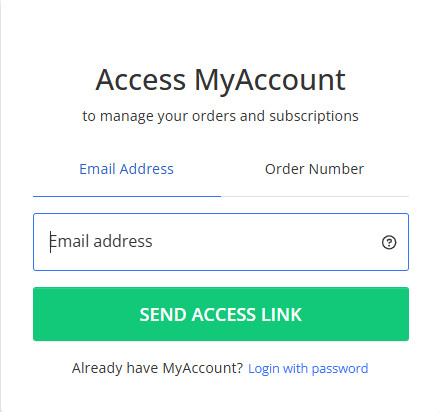
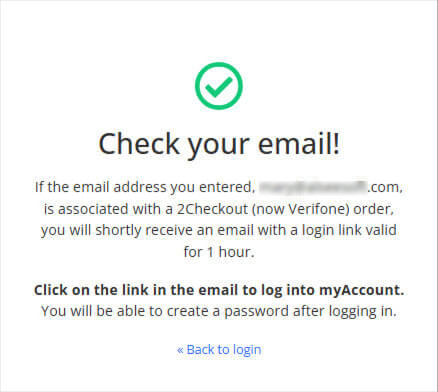
For purchasing orders via MyCommerce (Swreg/Regnow), you can get back the registration code with the steps below:
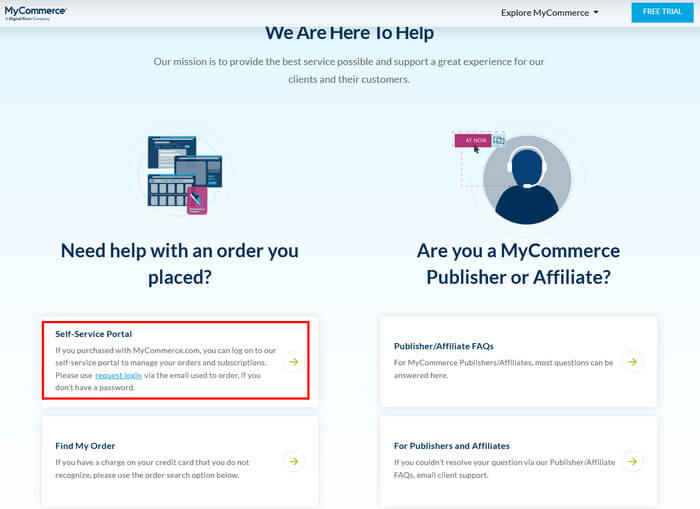
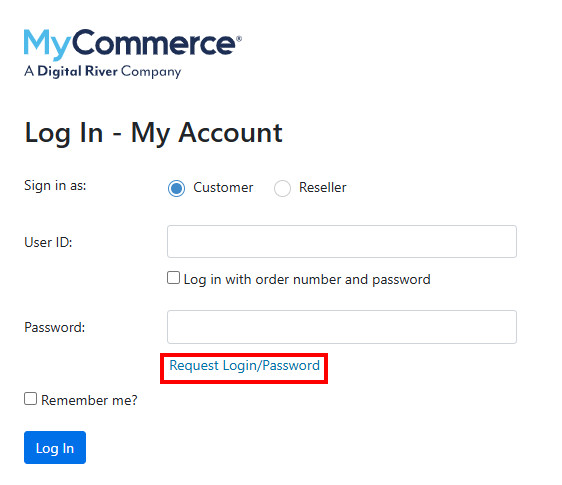
If you have forgotten your password, you can click Request Login/Password in blue to get your login information. There, you can enter your email and ask the platform to send you relevant data.
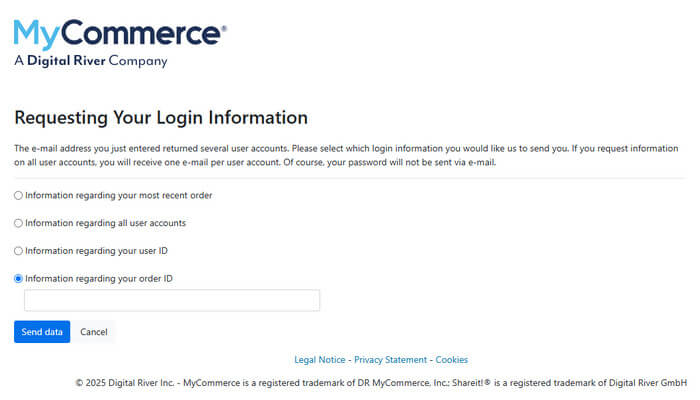
You can also choose the Find My Order option on the interface to get an order overview by entering the email and last 4 digits of your credit card number.
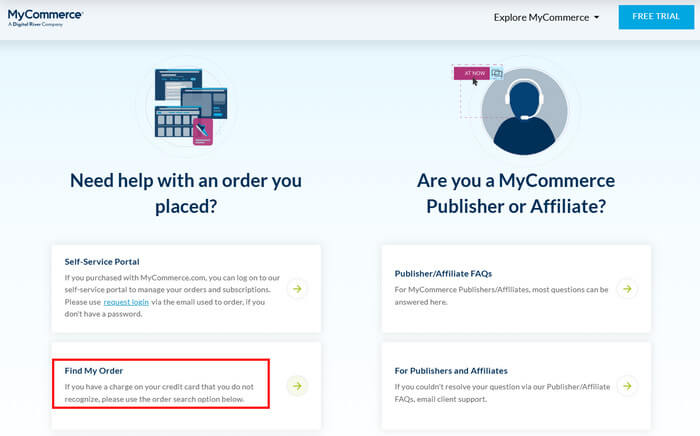
Besides them, you can scroll down to fill in the support form to get help.
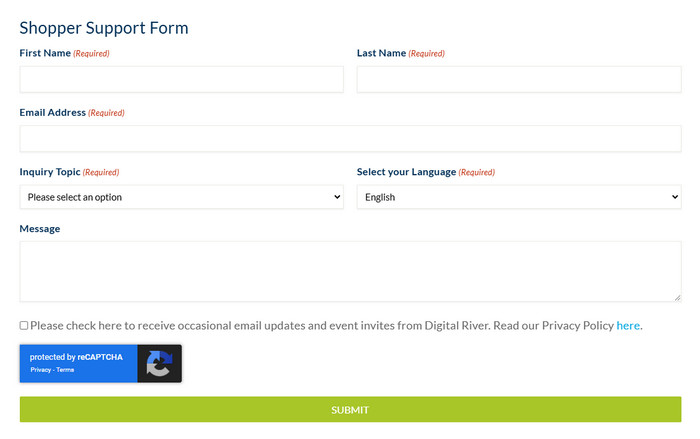
For purchasing orders via Comecero, you can get back the registration code by contacting our support team through support@tipard.com. We are here on 7/24 to help.
If you cannot retrieve your registration code from the methods above, feel free to contact our support team!