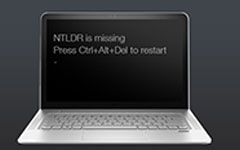Top Free Windows Product Key Finders
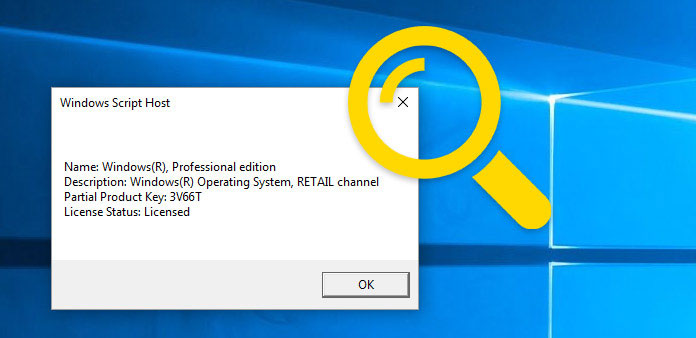
As time gone, you might discover that your PC becomes increasingly slow. There are many factors could cause a PC running slower, like virus software, system errors, operating system aging, and so on. Many people will try to reinstall operating system to solve these problems. However, Windows operating system is paid operating system. When you bought the computer, venders might install Windows operating system for free. But when it turns your own, it is another story. Actually, Windows ISO file is free to download. You have to buy a Windows product key from Microsoft to activate the operating system. But we will recommend some best Windows product key finders to help your reinstall Windows operating system successfully for free.
Top 1: Magical Jelly Bean Keyfinder
Magical Jelly Bean Keyfinder is not only a free Windows product key finder, but also an Office produce key generator. It could find product keys for Windows 10, 8, 7, Vista, XP and earlier versions. Besides Windows, you can use Magical Jelly Bean Keyfinder to generate product key for Microsoft Office 2007, 2003 and other non-Microsoft programs. Another reasons that Magical Jelly Bean Keyfinder enters the top list is its small size and to find product key immediately.
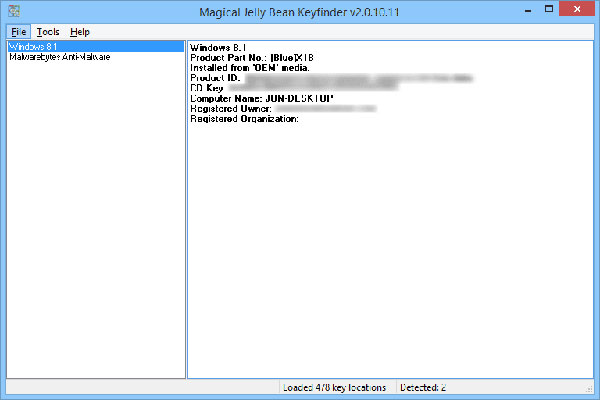
Top 2: LicenseCrawler
LicenseCrawler is another versatile Windows product key finder tool. You can utilize LicenseCrawler to seek product keys for almost all versions of Windows operating systems, including Windows 10. If you need a product key for Microsoft Office or Adobe products, LicenseCrawler could help you as well. Another advantage of LicenseCrawler is you do not need to install it on your computer. Once you need a Windows product key, download and open it; you can get what you need.
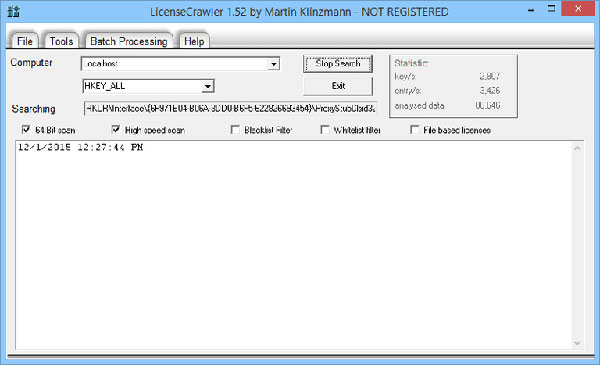
Top 3: Belarc Advisor
Belarc Advisor is one of the best system information applications. It is able to extract registry information from any software or hardware. With Belarc Advisor, Windows 10 users and people used earlier versions of Windows could find product key easily. Although Belarc Advisor is a freeware, you do not need to watch ads to exchange its free features. Moreover, Belarc Advisor has the ability to detect and display computer profile.
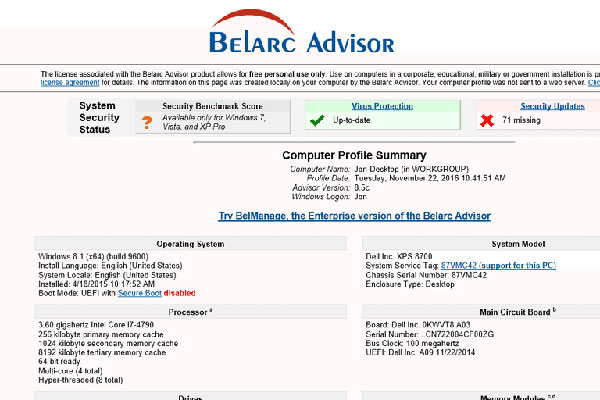
Top 4: ProduKey
As its name said, ProduKey is a dedicated product key finding application. ProduKey is able to find product key for Windows 10, 8, 7 and earlier Windows operating systems. Besides Windows product key finder, ProduKey supports to find activate key for Microsoft Office 2013, 2010, 2007 and other programs. ProduKey does not have gorgeous interface; however, it could load product keys from remote registries as advanced key finding programs.
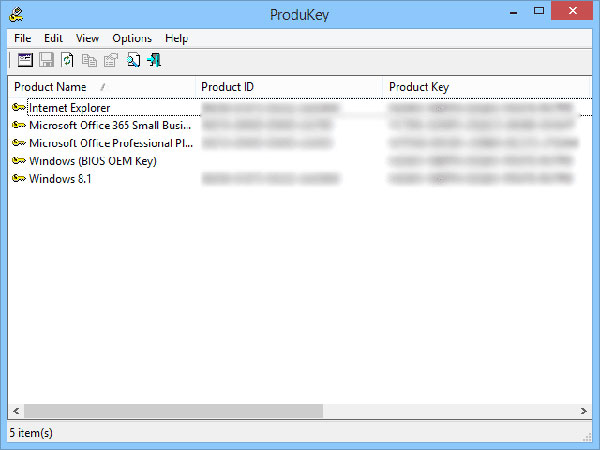
Top 5: SterJo Key Finder
If you are a PC game player, you can utilize SterJo Key Finder as Windows product key finding program. Based on testing, SterJo Key Finder could help users get product keys for more than 500 games and software. No matter you want to find product keys for the local game or remote one, SterJo Key Finder is available. Of course, the basic feature of SterJo Key Finder is to find Windows product key for Windows 10, 8, 7, XP and earlier Windows products.
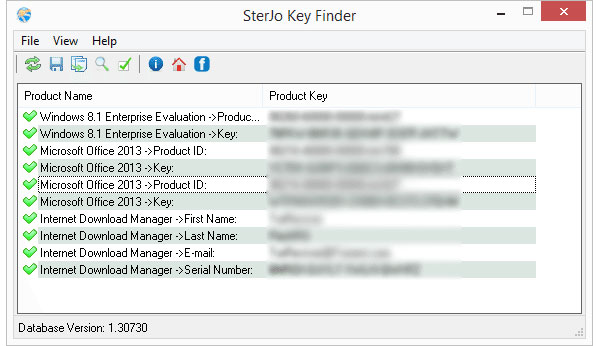
Top 6: Free PC Audit
Free PC Audit is a detect tool for PC system information. Users could utilize Free PC Audit to scan their computer and grasp the information related to hardware, software and operating system, including product keys. Free PC Audit is available to Windows 10, 8, 7, XP and older Windows systems. In addition to Windows product key finder, Free PC Audit also supports Microsoft Office, Adobe programs and other software. Furthermore, Free PC Audit is a portable application without installation.
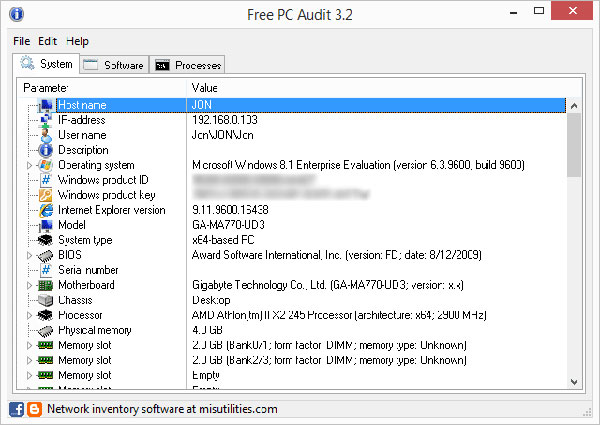
Top 7: Windows Product Key Viewer
Windows Product Key Viewer is another easy-to-use Windows product key finding application. It allows users to view product key of almost all versions of Windows, including Windows 10. Besides Windows product key, Windows Product Key Viewer could display other information about your operating system, like product ID, install date and build number. Windows Product Key Viewer is a portable product key finder without installation. You can send it to a flash drive and view it at any time.
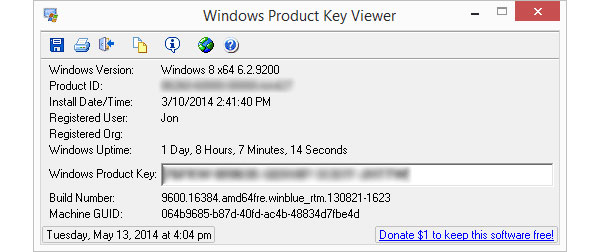
Top 8: Lazesoft Windows Key Finder
Lazesoft Windows Key Finder is a user-friendly Windows product key finding tool. According to the research report, Lazesoft Windows Key Finder supports Windows 10, 8, 7, Vista, XP and other earlier Windows servers. To the users that want to get product keys for Microsoft Office 2013, 2010 or other versions, Lazesoft Windows Key Finder is also a useful tool. Users could open Lazesoft Windows Key Finder and read the Windows product key directly without installation.
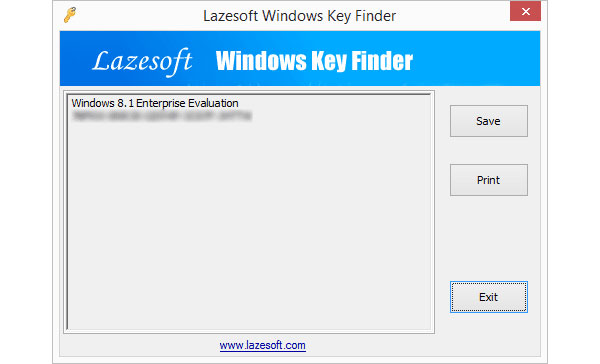
Top 9: Abelssoft MyKeyFinder
Compared to other free Windows product key finder tools, MyKeyFinder is more like a paid program or a well-designed graphic application. Although you can use MyKeyFinder without paying a penny, MyKeyFinder will help you find product keys for Windows 10 and earlier versions of Windows operating systems quickly. And you can save the product keys in a PDF file within MyKeyFinder.
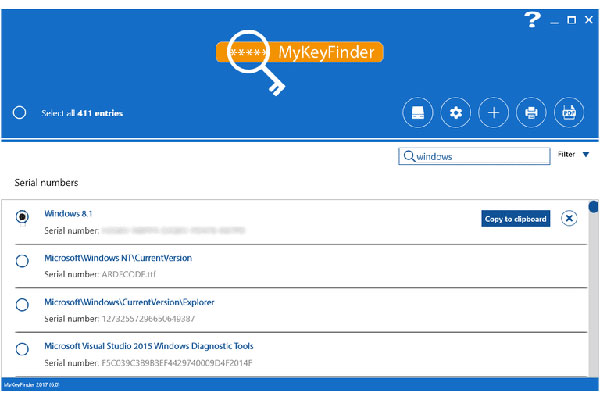
Top 10: Product Key Finder (OTT Solutions)
Product Key Finder is the only one Windows product key finder that does not support Windows 10 in the list. However, that does not prevent Product Key Finder from being one of the best Windows product key finding programs. With Product Key Finder, users could get the product keys of Windows 7 and earlier Windows products. The advantage of Product Key Finder is to read XML or CSsV backup to find product keys and allow users to change their product key.
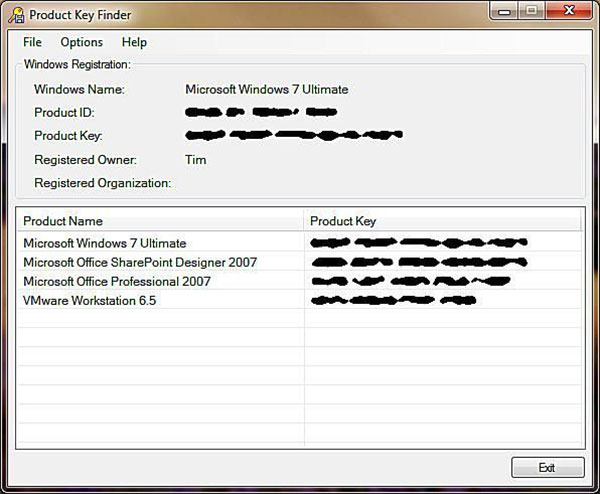
Tipard Windows Password Reset
After you found product key with Windows product key finders introduced above and reinstalled Windows operating system successfully, you need a powerful password reset tool to protect your PC and the data. Then Tipard Windows Password Reset could meet your requirements. Firstly, Windows Password Reset is an easy-to-use program with a concise interface. Moreover, Windows Password Reset allows you to reset and manage Windows password in Windows pre-installation environment. That is the safest way to reset Windows password.
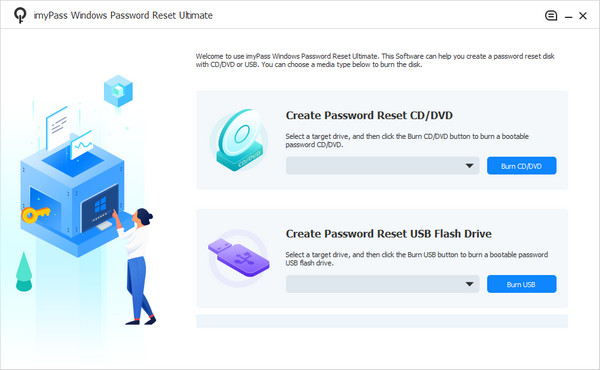
Conclusion
This article has introduced top 10 Windows product key finders. When you feel your PC becomes slower for unknown reasons or hacked, you can use the ultimate solution, reinstallation, to speed up your PC. If you cannot find your Windows product key, you can use the applications recommended above. Majority of top 10 Windows product key finders are able to find product keys for Windows 10, 8, 7, XP and older Windows systems. Besides Windows product key, they also support to recover product keys for Microsoft Office and other desktop programs. You can choose a product key finder from the top 10 list according to your demands. On the other hand, after reinstall operating system, you'd better reset Windows password with Tipard Windows Password Reset regularly, because virus and malware are important factors cause PC slower.