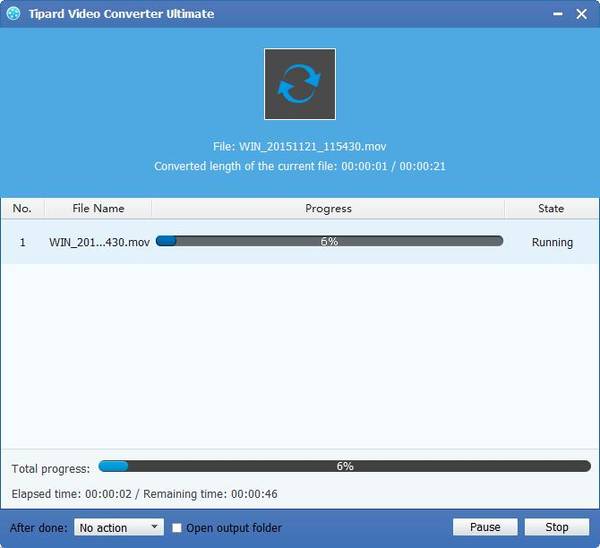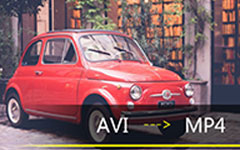Best Way to Convert MXF/P2 MXF to Avid Media Composer

Avid Media Composer is a type of computer software application, which features have increased to allow for film editing, uncompressed standard definition (SD) video and high definition (HD) editing and finishing.
MXF is the prefix abbreviation of the Material Exchange Format, which is almost shot by Panasonic P2, Canon XF, and Sony XDCAM camcorder. In modern society, more and more people like to take a video in daily life to memorize. Make a customized video will be a great gift as a present. But as we all know, that MXF files can not be edited on Avid Media Composer.
At this time, Tipard MXF to Avid Media Composer Converter can easily help you convert MXF to Avid Media Composer compatible formats. Thus, you can easily enjoy making customized videos shot by Panasonic P2, Canon XF, and Sony XDCAM camcorder on Avid Media Composer.
Launch MXF to Avid Media Composer Converter
You need to download this MXF Converter software and install it, and then you will see the main interface as below.
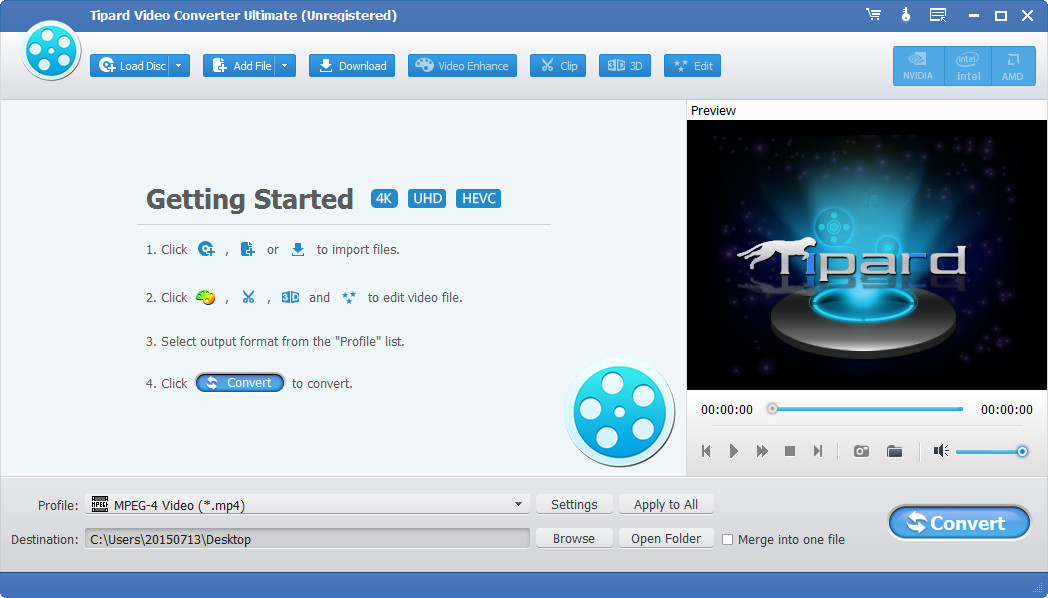
Add MXF files and select output format
To convert MXF/P2 MXF to Avid Media Composer, you need to add them by clicking "Add Video" button to add several MXF files to the program, and then select Avid Media Composer compatible output format by opening the "Profile" drop-down list.
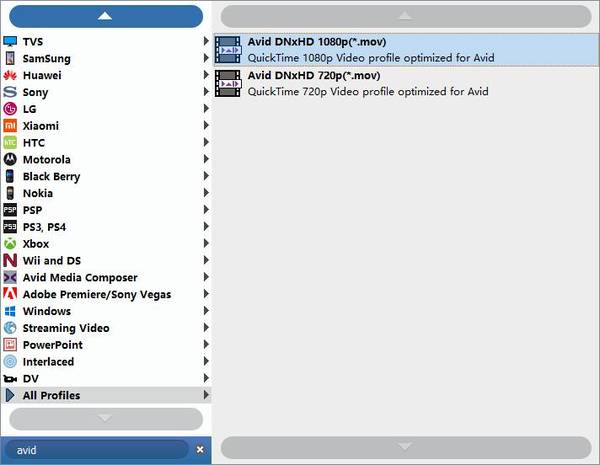
Edit MXF files in Edit window
With the professional editing functions, you can drag the slider bar or enter the value to set the Brightness, Contrast, Saturation and Hue. Plus, you can also click the up or down arrow to set them. After finishing settings, click OK to finish. Note: You are allowed to convert them to 3D videos and edit 3D features as you like.
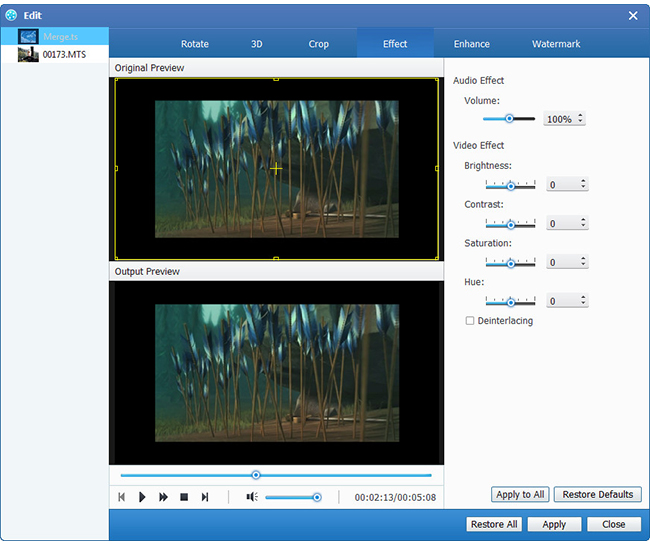
Convert MXF to Avid Media Composer
You can click "Convert" button and get your targeted video formats with fast converting speed and high original quality.