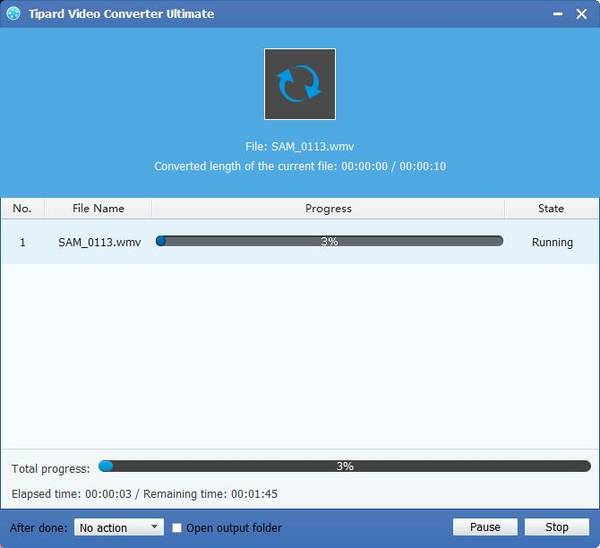Best Way to Import/Edit MTS on Pinnacle Studio

Sony camcorders are very popular in many families, no matter if you are making family videos, filming documentaries or developing feature films. Whatever the purpose, Sony camcorders can easily help you make video performances more stunning. It recorded video format is AVCHD MTS/M2TS.
Pinnacle Studio is a non-linear video editing software application manufactured by Pinnacle Systems, a division of Avid Technology. It is the consumer-level counterpart to Pinnacle's former professional-level software, Liquid Edition (now Avid Liquid). It also inherits from VOB Computer system's Instant CD/DVD. Pinnacle Studio allows users to author video content, create VCD/DVDs, Blu-ray as well as AVCHD disks in its latest release, v15, all with menus and burn them without the need for any additional software.

It supports input files like that:
Video files: Video: MVC*, AVCHD™*, BD Blu-ray™*, DV, HDV, AVI, MPEG-1/-2/-4*, DivX®*, Flash®, 3GP (MPEG-4, H.263)*, WMV, non-encrypted DVD titles (incl. DVD-VR/+VR), QuickTime® (DV, MJPEG, MPEG-4*, H.264*), DivX Plus® MKV*
Audio files: Audio: MP3, MPA, M4A*, WAV, AMR*, AC3*, AAC*, Vorbis, WMA
Graphic files: MPO, JPS, BMP, GIF, JPG, PCX, PSD, TGA, TIF, WMF, PNG, J2K
You may only to encounter many problems if you want to import Sony MTS to Pinnacle Studio for editing.
If you want to edit Sony MTS/M2TS to Pinnacle Studio, you need to convert MTS videos to Pinnacle Studio WMV output format. Tipard MTS to Pinnacle Studio Converter is definitely the best choice to help you convert Sony MTS to Pinnacle Studio. Below is a detailed guide for you, you can follow it convert MTS to Pinnacle Studio step by step.
Add Video to Tipard MTS to Pinnacle Studio Converter
Download the free version of Tipard MTS to Pinnacle Studio Convert, and then install it by following the instruction. You can add Sony MTS/M2TS video files to the program by clicking "Add Video" button.

Select output format for Pinnacle Studio
Choose profile of the above-mentiopn format by clicking "Profile" drop-down button to open the "Profile" list. Moreover, you can directly import "WMV" in the query window and then find the output format.
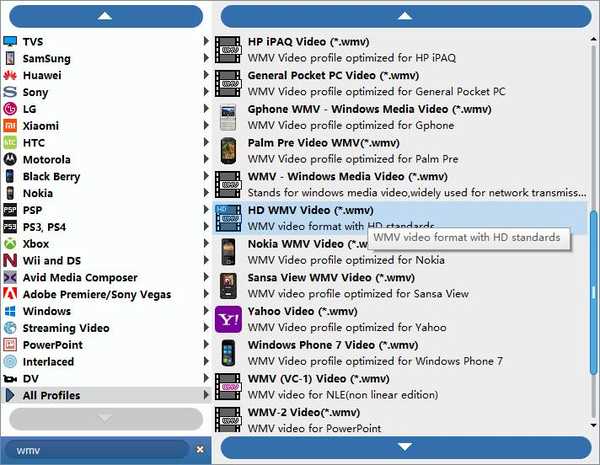
Edit preferences for output files
Select "Tools" drop-down button to open the "Tools" list, and then click preferences option to open the preferences window. You can set output folder of the converted files and snapshot picture. Moreover, you can select the format for the snapshot image. And even you can set to update the program automatically Every Day, Every Week or Every Month.
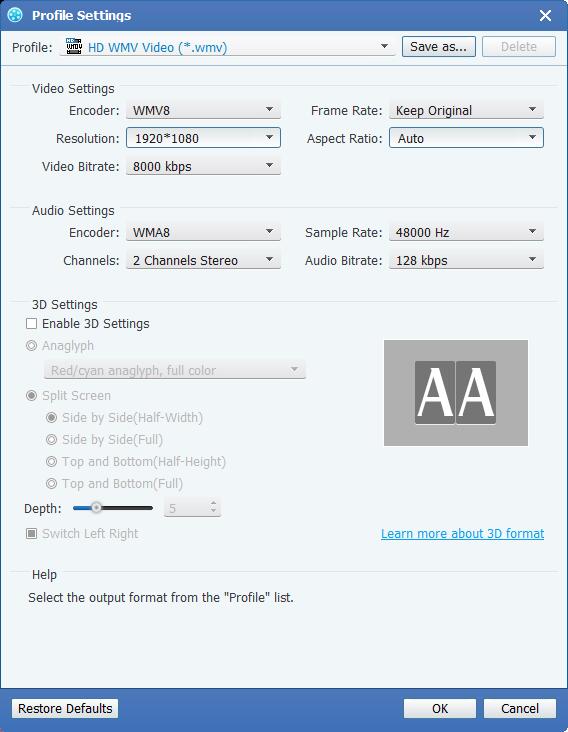
Convert MTS to Pinnacle Studio
Click "Convert" button to begin the Sony MTS/M2TS videos to Pinnacle Studio conversion.