How to Unlock iPod Easily and Quickly
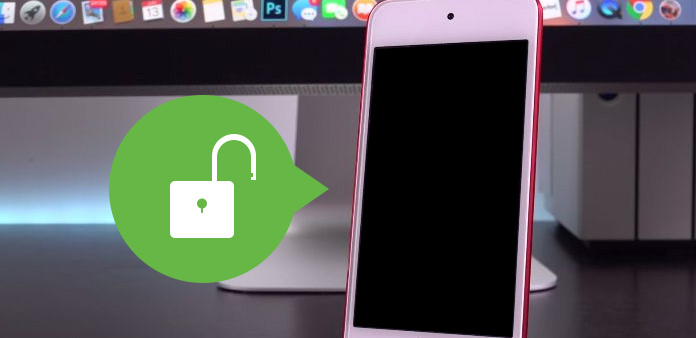
I have an iPod Nano, and I made a lock code on it. But I can't remember the password. How can I unlock my iPod? -Lisa
I have never put a code in my iPod Nano and my sister locked it. It is possible to unlock my iPod Touch without password? –David
I have forgotten my password for iPod, can someone tell me how to unlock it? –Elie
It is a common situation that forget your iPod passcode and unable to use it. Of course, you don't need to worry about it. In this article we will show you how to unlock your iPod with ease.
Methods 1: Unlock iPod with iTunes (You've synced it with iTunes)
1. Connect iPod to your computer.
2. Launch iTunes, it will recognize your iPod automatically.
3. Before restoring an iPod, you can back up your iPod first. Click "File" in the sidebar->Devices->Back up
When the iPod has been restored, you can restore your music, calendar and other files from backup.
4. Then, select "iPod" in the iTunes sidebar, and click "Summary" tab.
5. Click "Check for Update" button. It will show you iPod current version.
6. Click "Restore iPod" button to factory settings your iPod.
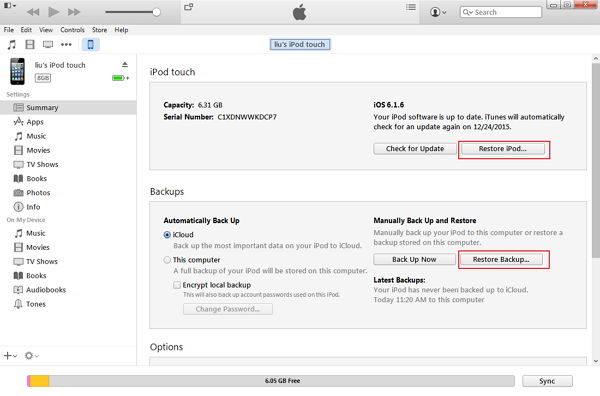
Methods 2: Unlock an iPod by putting iPod in recovery mode (You've never synced it with iTunes)
If you've never synced your iPod with iTunes, or you are using a new computer, you need to get iPod in recovery mode to unlock your iPod device.
Note: This method will erase all your iPod data and then you will restore your iPod as new.
1. Hold down the Sleep/Wake button, and then turn off your iPod.
2. Press and hold the Home button of iPod, meanwhile, connect your iPod to iTunes. Keep holding the Home button until you see "Connect to iTunes" screen as below.

3. The iTunes shows you "iPod Recovery Mode", click "Restore iPod" button.
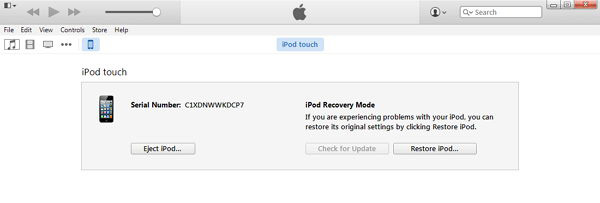
No matter which methods you use, you can unlock your iPod. After unlocking your iPod, you may want to recover deleted music on your iPod. It is easy to recover lost data from iPod with help of the powerful iPod Data Recovery.

- 1. Recover lost/deleted music, video, message, photos, notes and other data from iPod
- 2. Retrieve iPod Touch data from iTunes Backup and iCloud Backup
- 3. Support all models of iOS devices, including iPhone SE, iPhone 6s/6s plus/6/6 plus/5/5s/5c/4/4s, iPad Pro, iPad Air/2, iPad mini/2/3/4, iPod Touch and the latest iOS 9.3.
How to Unlock iPod Easily and Quickly







