Top 4 Methods to Reset LG Phone
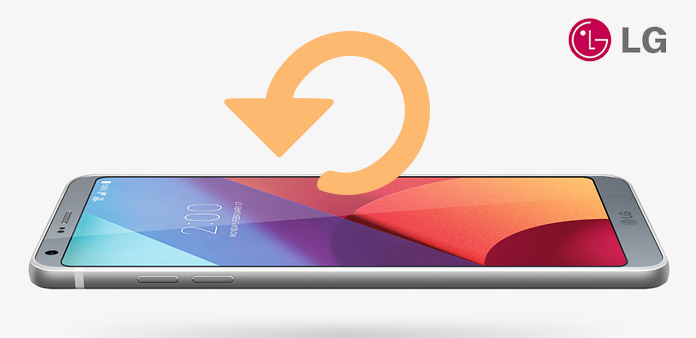
When your LG phone is slow or lagging, cannot send or receive iMessage, or even crash for updating operation system. What should you do if you want to reset LG phone to factory default? Don't worry! Learn more details about the solutions for how to reset LG phone without losing data through this article. The article introduces 4 frequently used methods that achieve the goal with ease process.
Method 1. How to hard reset LG phone with Key Combination
When you need to hard reset LG phone, you need to learn more details about the type of LG phone first. The process to hard reset LG for different types are different. Just check out the general process as below.
Step 1: Switch off LG phone, you need to press and hold the "Volume Down" key together with the "Power/Lock" key for a few seconds.
Step 2: When the LG logo appears, you can release the "Power" Key for a second. And then immediately hold and press the key once again to enter the Factory reset screen.
Step 3: And then you will enter the Factory reset screen, just release both keys.
Step 4: Now you can use Volume rockers to navigate and Power button to confirm. After that you can find the LG Welcome Panel pop-up.
It is the general process to hard reset LG phone with key combination. If you are using a special type of LG phone, you can just check the detail solution from the official website of LG instead.

Method 2. How to reset LG phone from Settings Menu
If you can still access to LG phone, there is any method to reset LG phone directly from Settings menu. Find more details about the solution and access to the Settings menu from LG phone now.
Step 1: Go to Apps from the Home Screen, and then access to "Settings".
Step 2: Choose the "Backup & reset" option. Choose "Factory data reset".
Step 3: Confirm to reset LG phone by tap the "Reset phone" option.
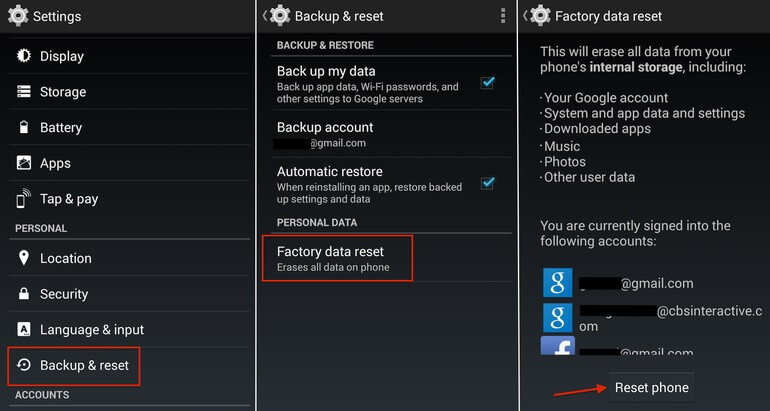
Method 3. How to reset lock LG phone with Android Lock Screen Removal
How about the locked LG phone? Sometimes, you might forget the pin number for the LG phone. As for the case, it should be much complication. Here are the methods you can follow to reset locked LG phone.
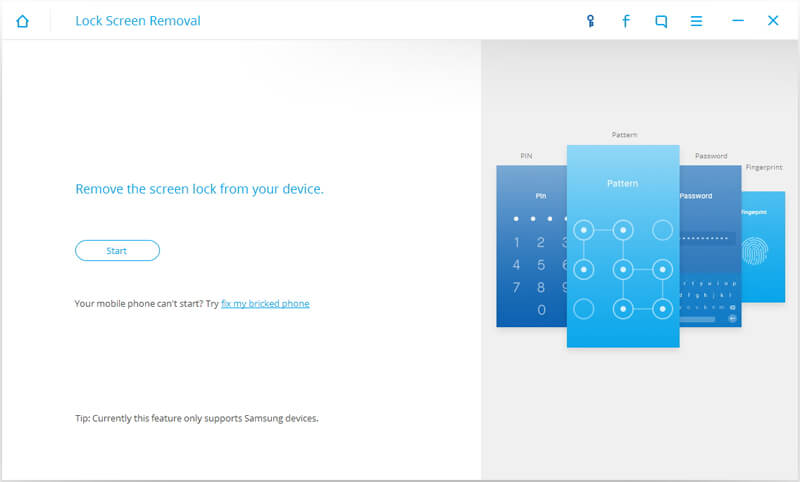
Step 1: Download and install dr.frone toolkit on computer
Firstly, you need to launch the dr.frone toolkit on your PC or Mac once you install it. Then click the "Lock Screen Removal" icon.
Step 2: Connect your LG phone with computer and start the process
Link your LG phone to computer with a USB cable or Wi-Fi network. Then click "Start" to begin the process.
Step 3: Choose the right phone model information for your LG phone.
Once you finish the steps above, there are many phone model information will display on the interface. Select the correct information for your phone.
Step 4: Set the application and enter the Download Mode
Disconnect and switch off your LG phone. Then press the "Power Up" button and hold it, meanwhile connect the LG phone with the USB cable again. You need to keep pressing and hold the "Power Up" Button till the Download Mode displays.
Step 5: Click on "Remove" and delete the screen lock
The software will match the LG phone itself once the phone running the download mode normally. Then, click on "Remove", just for a while, your screen lock will be removed.
Step 6: Reset LG phone as usual
Once you clear up the screen cock of your LG phone, then you can reset LG phone as usual ways.
Method 4. How to reset LG phone by Find My Device
Find My Device helps you easily locate a lost Android device, and keeps your information safe and sound while you look. If you lose an Android phone, tablet, or Wear watch, you can find, lock, or erase it. Find My Device is on by default for Android devices associated with a Google Account.
Step 1: Visit and log in Find My Device
Firstly, you need to visit and log in Android Device Manage through the credential of your Google Account that can link to your LG phone.
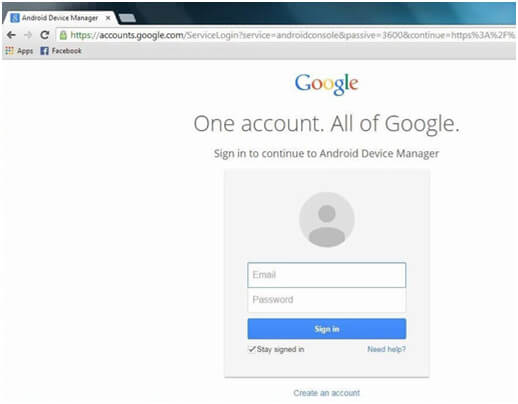
Step 2: Click the icons to organize the LG phone
There are many options on the inter face when you enter the program, click the icons, and then you can find the location of your LG phone. If you want to change the lock, click the "Lock" icon to start the process.
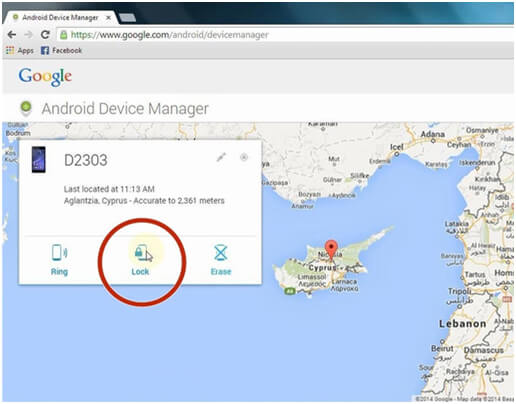
Step 3: Write and confirm the new password for your LG phone
When you finish the step3, you will see a window where you can write the new password for resetting LG phone. Then, click "Lock" to keep the process going.
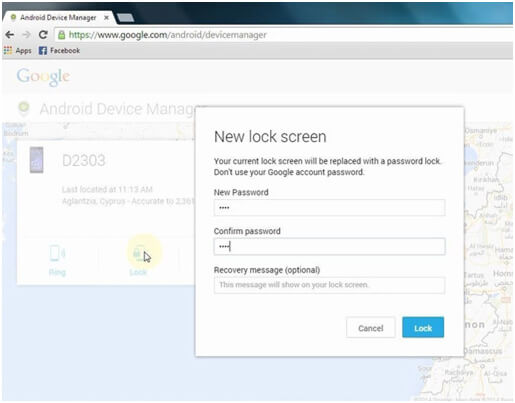
Step 4: Click on "Erase" to reset LG phone
Then, click on the "Erase" button, you will see another window ask you "Erase" or "Cancel". Hit "Erase" button to confirm remove the data of your LG phone. Just wait few seconds; you have reset your LG phone successfully.
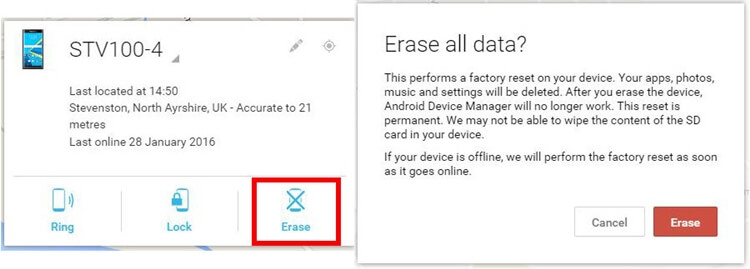
More: Recover the lost data before reset LG Phone
If you need to factory reset your LG phone, you might not have the chance to backup your files. Then, the data of your LG phone will be erased definitely. So, recover the lost and erase folders after resetting the locked LG phone is necessary. The best solution is get the deleted data back with Tipard Android Data Recovery. The section will explain the detail process about restoring lost files after resetting LG phone.
Download and install the program
You need to download and install Tipard Android Data Recovery to your computer. And then launch the program on your computer.
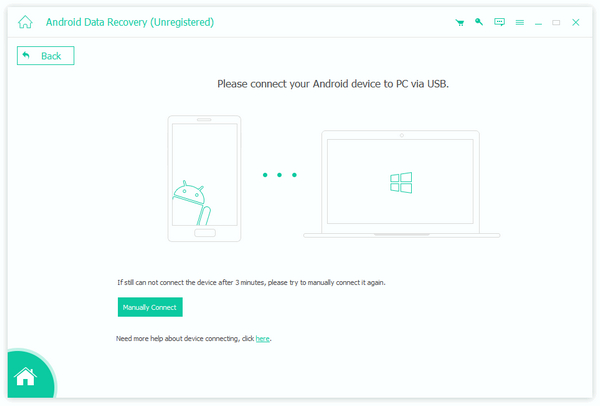
Connect your LG phone with computer
Once you connect LG phone to the computer, the program is able to detect the information of LG phone automatically.
Tips: If you launch this program on your computer for the first time, you need to install a driver for this software to recognize your LG phone.
Operated the USB debugging mode
You need follow the steps the interface display to open the USB debugging to authorize your LG phone. Through the step, the software will detect your LG phone. And then click "OK" to retrieve data after LG phone reset.
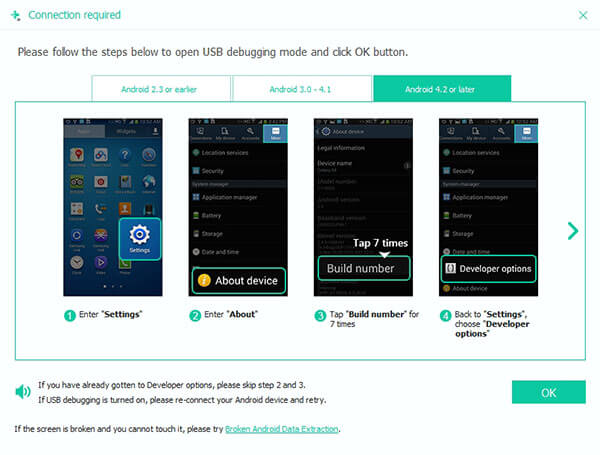
Choose the sorts of the files you want to recover
Once you done the step above, the interface of your computer will show the types of data of your device. Select the types of files you desire to restore and click "Next", then the application will scan the related files.
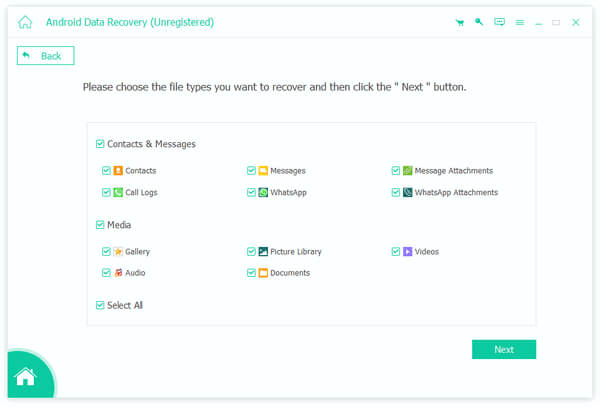
Retrieve the data for the reset LG phone
After scanning for a while, all the detail files you select would turn up on the page. Choose the files you desire to recover and click "Recover", then all the files you select will retrieve to your LG phone.
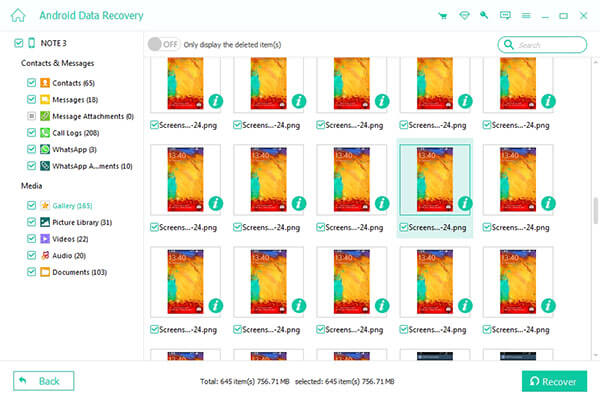
Conclusion
If you wish to reset your LG phone, by first way you can use Android Lock Screen Removal remove the screen lock and then follow the usual way to reset LG phone. With the second, you can reset your device through the Find My Device directly. Nevertheless, you have to remember retrieve your lost data after resetting your LG phone, then the Tipard Android Data Recovery is the best tool for you.







