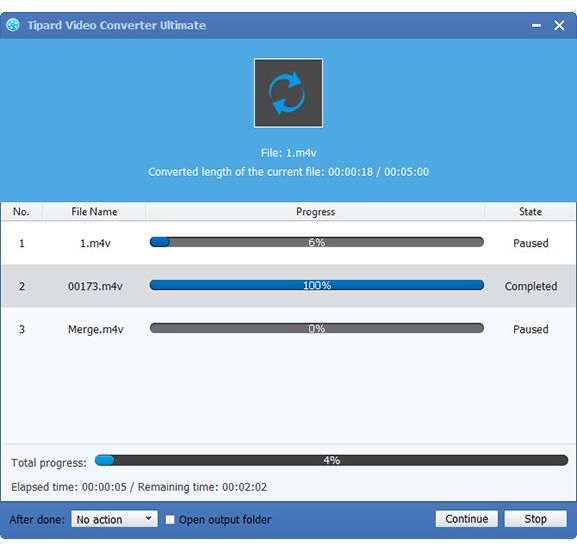How to Convert M2TS to MKV with M2TS to MKV Converter

Why convert M2TS to MKV?
Have you ever tried to convert M2TS to MKV with a third party such as Tipard M2TS to MKV Converter whether you know what is MKV or not? Following is the description of M2TS and MKV container format.
M2TS is a filename extension used for the Blu-ray Disc Audio-Video (BDAV) MPEG-2 Transport Stream (M2TS) container file format. It is used for multiplexing audio, video and other streams. It is based on the MPEG-2 transport stream container. This container format is commonly used for high definition video on Blu-ray Disc and AVCHD. But sometimes, we need to convert M2TS to MKV as MKV offers a richer media experience than any other current format.
MKV is a flexible, open standard video file format that has quickly become the preferred file extension for high definition video on the Internet. The MKV container can include video, audio, and features such as alternate audio tracks, multilingual subtitles and chapter points, as well as rich metadata including cover art, ratings, descriptions and more.
We all know that there are lots of online services to make sure converting M2TS to MKV with high quality. According to my experience, I would recommend you Video Converter Ultimate . There are four main features of this converting software:
1. Except MKV, it can convert any M2TS to any other popular format like AVI, MP4, MOV, MPEG, FLV, M4V, MOV, HD video, MPV and more.
2. Extract audio or music from M2TS as well as convert to MP3, WMA and so on.
3. Supports you to edit your videos with comprehensive free video editing function.
4. Great output quality and high converting speed.
Guide Steps:
Download and install M2TS to MKV Converter
You need to download and install M2TS to MKV converter software from Tipard official website.
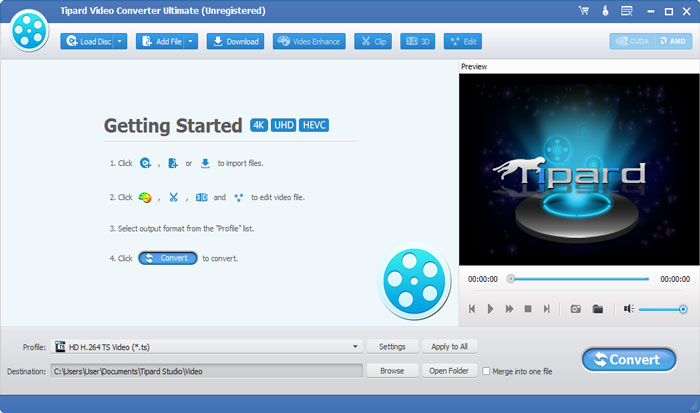
Add M2TS files
Add any M2TS file you want to convert by clicking "Add Video" option under the "File" menu. Or you can click the "Plus" image button in the main interface.

Choose output MKV format
Based on the formats supported by your portable devices, you can select the output format such as MKV for the movie from the "Profile" column and set the destination folder. Also you are allowed to select your preferred audio track and subtitle for your video. Also you are allowed to choose MP4 to convert M2TS to MP4 video.
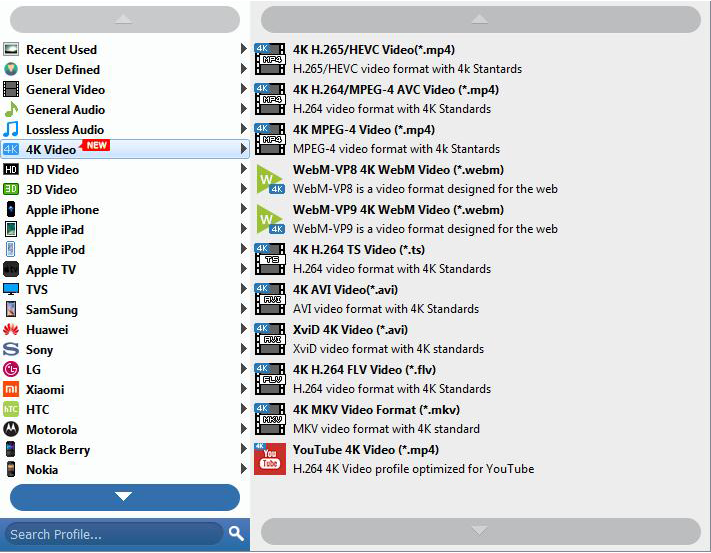
Optimize output MKV file
With Effect, Trim, Crop and Watermark four video editing functions, you can easily edit any M2TS file to create personalized video. Detailed video and audio settings are provided by this Video Converter for you to adjust, such as video Encoder, Frame Rate, Resolution, Bitrate and audio Encoder, Channels, Sample Rate, etc. Even more, you can input your own parameters. The well-customized profile can be saved as "User-Defined" for your later use.
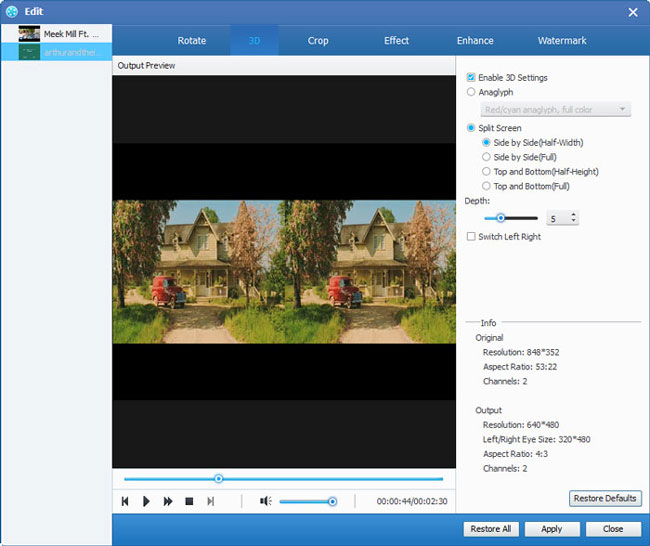
Start to convert M2TS to MKV
Click Convert button to start to convert M2TS to MKV easily.