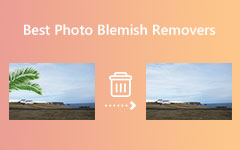Learn the Easy Steps on How to Remove the Fiverr Watermark from Images
Nowadays, many freelancing sites have emerged because of the pandemic. And with that, people want to work online and prefer working remotely due to the ongoing pandemic. One of the most popular freelance service marketplaces that you can use if you are a freelancer is Fiverr. And if you are among the users of Fiverr, you may notice that it leaves a watermark on the images or videos that you upload or post online. But for many people, it is a problem that the image or video that you post contains a watermark. Luckily, you are on the right page! In this article, we will show you the solution that you are looking for. Read this post thoroughly to learn the process of how to remove the Fiverr watermark from your photos.

Part 1. Why Fiverr Leaves a Watermark and Why to Remove It
Fiverr is a popular platform for online businesses and freelance workers. Many professionals and buyers use it, and sellers worldwide. However, it leaves a watermark on its images for many reasons. And in this part, we will discuss with you what are the reasons why Fiverr places watermarks on their pictures. So, understand the pieces of information that we will let you know before we can remove the Fiverr watermarks on your images.
Fiverr places a watermark on the images they produce to protect the seller's rights. By putting watermarks on the images, Fiverr also prevents the buyer's work that the seller submits. Moreover, placing watermarks on the pictures limits the buyers from having the image without paying the seller. And with this method, the business employer should accept the work order given to them and pay for it correspondingly. And with that, they can use the content.
Now, what are the reasons why we need to remove the Fiverr watermark from your image? The buyers and sellers on Fiverr need to know that removing the Fiverr watermark from their work is important. There are several reasons why users need to remove the Fiverr watermark. And below, we listed all the reasons why we need to get rid of the Fiverr watermark.
1. In unanticipated circumstances, the seller and the buyer's connection is lost as soon as the work is submitted and done. But there are times when there will be a connection afterward. And immediately after that, the buyer can remove the watermark from the image and use it as he wants.
2. There are circumstances in which people outsource their work. Some buyers outsource their work to sellers on Fiverr. And after their work is submitted, buyers remove the Fiverr watermark on their image or video to send to their superior.
3. If you are an employee and have work to be done professionally, it is essential to remove the watermark. You do not want to show your employer or boss that you only outsourced your work.
4. Sellers often want to send high-quality images to their sellers without the Fiverr watermark. Therefore, in any case, if the connection is lost, the buyers can still use the image on their professional platform.
Part 2. How to Remove the Fiverr Watermark
Now that you learned all the necessary information about why you need to remove the Fiverr watermark let us now move on to how to get rid of the Fiverr watermark on your photos. There are two options for removing this watermark. And below, we will show you the easy steps to remove it.
Method 1. Disable the Watermark Option on Fiverr
What's good about using Fiverr is that there is an option where you can disable the watermark on the outputs that you have. In order for you to disable the watermark from Fiverr, follow the steps below.
How to remove the Fiverr watermark by disabling the watermark option:
Step 1First, open the Fiverr application on your device, then log in to your seller account. Tap or click the Gigs from the selling menu above the interface.
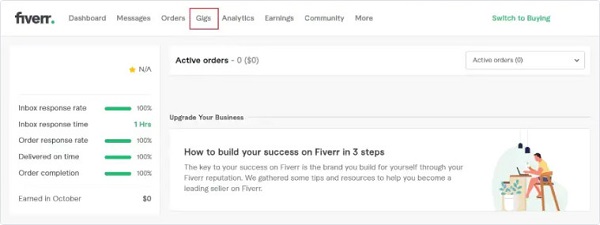
Step 2After, click the Gig title where you want to disable the Fiverr watermark option. And then, look out for toggles that will be activated by then. Disable the watermark option by toggling it off with your mouse button. You can toggle it off by clicking the switch-like button beside Activate Watermark.
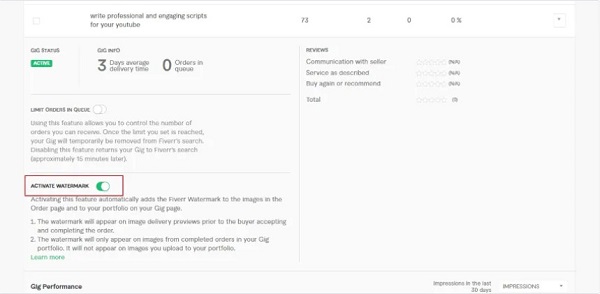
Step 3For buyers, the question is how to save watermark-free photos from Fiverr. If the buyer has lost the transaction with the seller, there will be a problem because the buyer needs the original or actual image output. Go to the Order section and accept the order. Then, re-download the item, and the image will be saved without the Fiverr watermark.
Method 2. Using Tipard Image Watermark Remover Free Online
But if you have a Fiverr image saved on your device, you cannot use the method above. But do not worry! With Tipard Image Watermark Remover Free Online, you can surely remove the Fiverr watermark from your photo.
Tipard Image Watermark Remover Free Online is the best Fiverr watermark remover you can use freely on your browser. It offers several ways to remove any watermarks on your image. You can use the polygonal, lasso, and brush tools to remove watermarks. Additionally, it supports all image formats, like JPG, JPEG, PNG, and WebP. Also, after removing the watermark from your image, you can use the crop feature to reduce the size dimensions of your image. And since Tipard Image Watermark Remover Free Online is AI-powered, it can easily and losslessly remove the Fiverr watermark from your image. Furthermore, it is accessible on all web browsers and safe to use.
How to remove the Fiverr watermark online using Tipard Image Watermark Remover Free Online:
Step 1Open your browser, and search for Tipard Image Watermark Remover Free Online. Then, click the Select Photo button on the main user interface to upload the Fiverr image.
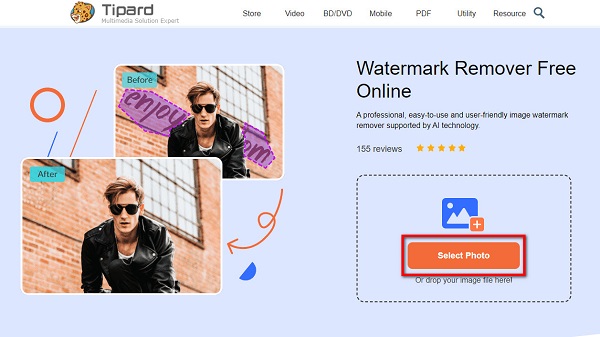
Step 2After uploading the image file, select the tool you want to use to remove the Fiverr watermark. In this tutorial, we will use the lasso tool.
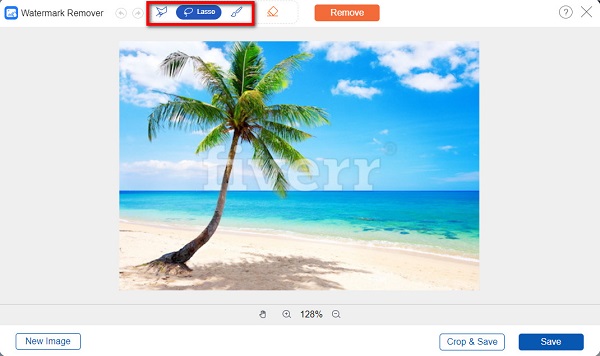
Step 3And then, select the Fiverr watermark on your image until it is fully covered. Then, click the Remove button to erase the watermark magically.
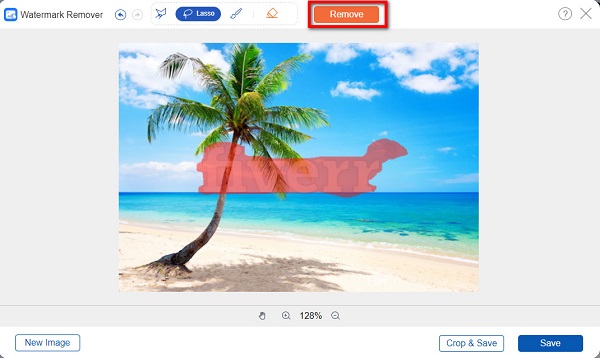
Step 4And finally, you will see the preview result of your image. You can see that the Fiverr watermark is now gone. Click the Save button to save your output on your device.
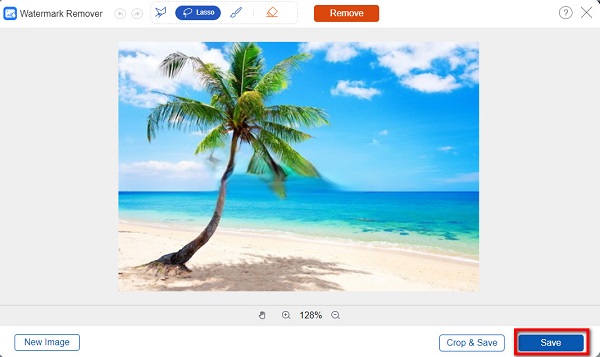
Part 3. FAQs about How to Get Rid of Fiverr Watermark
Can I remove the Fiverr watermark without quality loss?
Yes. The above methods can help you remove the Fiverr watermark from your images without losing its quality.
Is Fiverr an online application?
Fiverr is an online platform and marketplace you can use on your browsers. It is accessible on almost all leading browsers, like Google and Safari.
Can I use an offline application to remove the Fiverr watermark?
Of course. There are also many offline watermark removers that you can use to remove the Fiverr watermark. The best photo editing application for removing watermarks is Adobe Photoshop.
Conclusion
There are reasons why Fiverr places watermarks on its images. But the good thing is you can still remove the watermark from your images. In this post, we hope you learned all the information you need to remove the Fiverr watermark from your photos. And if you want to remove the Fiverr watermark easily and for free, try Tipard Image Watermark Remover Free Online on your browser.