3 Free Ways to Convert GIF to PNG
GIF usually contains multiple images to make a looping animation. While in some cases, you only need one single picture from an animated GIF. Are you looking for a simple way, especially a free method, to convert GIF to PNG?
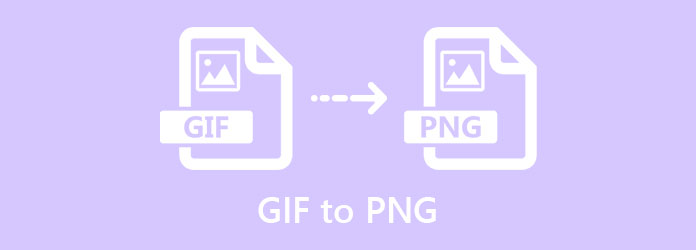
This post introduces you to 3 great GIF converters to change your GIF to an image file like PNG or JPG. You can check them one by one and then select your preferred method to make the GIF to PNG conversion.
Part 1. Convert GIF to PNG with Free Image Converter
When you want to convert GIF to PNG or JPG, you can give the popular online image converting software, Aiseesoft Free Image Converter, a try. More than just a free GIF to PNG converter, it highly supports over 30 image formats, including PNG, JPG, JPEG, GIF, BMP, TIFF, WEBP, SVG, and HEIC. So you are allowed to freely upload any image file to it and then convert it to PNG, JPG, or GIF based on your need. Now you can follow the steps below to convert GIF to PNG online.
Step 1Open your web browser like Google Chrome, IE, Firefox, or Safari, search for the Aiseesoft Free Image Converter and then go to the GIF to PNG converting page. When you get there, select PNG as the target from the Convert to.
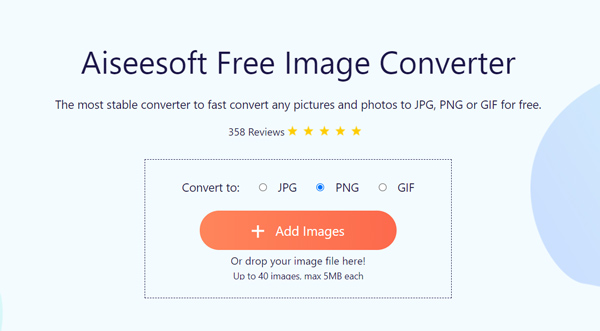
Step 2Click the Add Images button to choose and upload your animated GIF file(s) to this online GIF converter. You are allowed to convert up to 40 images at a time. Each image file is limited to 5MB.
Step 3After the GIF file uploading, the source GIF will be automatically converted to a PNG picture. You can click Download button to save the converted PNG image on your computer.
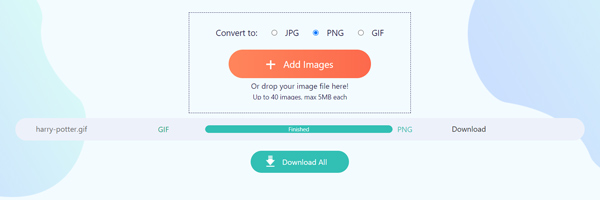
This free online GIF to PNG converter is totally free and 100% secure. No one can access your uploaded files. Moreover, all your pictures that are added to its site will be quickly deleted after the conversion.
Part 2. Turn GIF to PNG Using Convertio GIF to PNG Converter
Convertio is an all-featured online video, audio, image, and document converter. It offers a specific GIF to PNG Converter tool for you to extract a PNG picture from GIF. As a GIF to PNG converter, Convertio is capable of converting animated GIF to image files without quality loss.
Step 1Go to the Convertio GIF to PNG Converter page on your web browser. Click Choose Files to upload your GIF file. Here you are also allowed to convert a GIF from Google Drive or Dropbox. The maximum file size of this free GIF to PNG converter is 100MB.
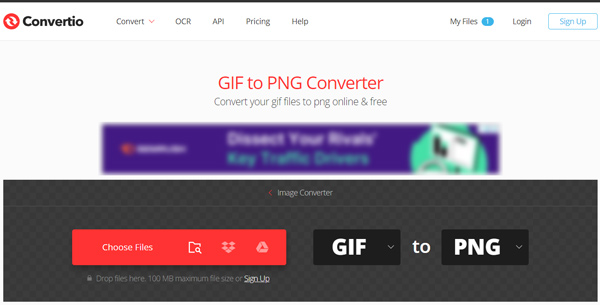
Step 2The output format will be set as PNG by default. You can simply click on Convert button to start converting GIF to PNG. During this step, you can also choose to convert GIF to another image format. After that, you need to click the Download button to save the PNG picture on your computer.
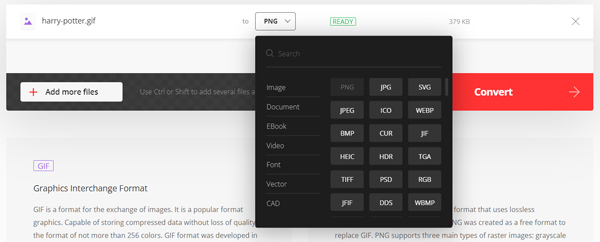
Part 3. How to Edit and Convert GIF to Animated PNG with Ezgif
Ezgif is another popular GIF editing and converter tool. It can also work as a free GIF maker to create GIFs from videos and pictures. It has a GIF to Animated PNG converter for you to quickly turn GIF to PNG image.
Step 1Navigate to the Ezgif site, click the GIF to APNG tab to display the GIF to Animated PNG converter tool.
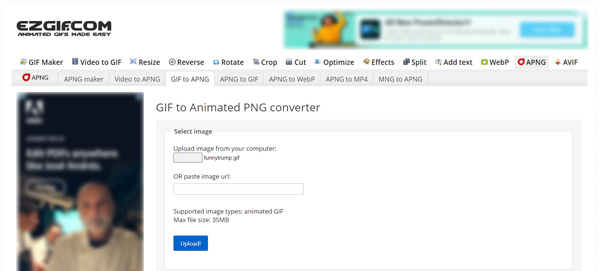
Step 2Click Select Files button to browse and upload your GIF file. Then click on Upload button to upload it to this online GIF to PNG converter. Then you will be taken to the GIF editing and converting page.
Step 3It has a built-in player for you to view the added GIF. During this step, you are allowed to crop, cut, split, rotate, resize, reverse, and optimize GIF. Moreover, you can add effects to this animated GIF file and control its loop speed. If you only want to convert GIF to PNG, here, you can directly click on the Convert to APNG button.
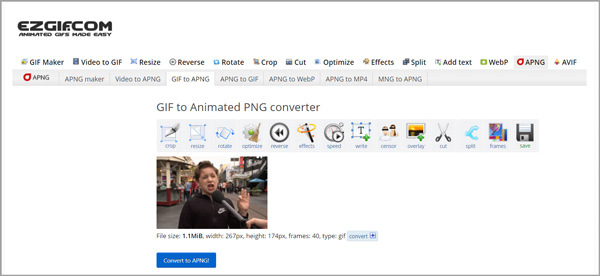
Step 4You can preview the output animated PNG file. Then click the Save button to save it on your computer.
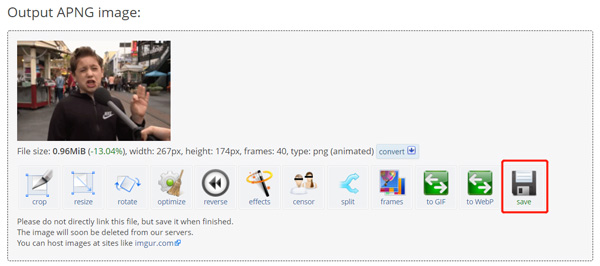
Part 4. FAQs of GIF to PNG
Question 1. How can I convert GIF to PNG on my iPhone?
When you want to convert an animated GIF file to a static image like PNG, you can directly use its screenshot feature. Locate and open the GIF file you want to change to PNG, use the regular way to take a screenshot of your iPhone screen. Then the original GIF will be captured as a PNG picture that is saved in Photos app. All screenshots will be saved in PNG format on iPhone by default.
Question 2. Can I convert GIF to PNG using Photoshop?
Yes, Adobe Photoshop can open a GIF file as a static image. After you open a GIF file in Photoshop, you can easily export and save it as a PNG picture.
Question 3. How to free convert GIF to PNG in Windows 10?
To free convert GIF to PNG on a Windows 10 computer, besides the recommended GIF to PNG converters above, you can also rely on its pre-installed Paint app. Just open the GIF file in Paint, click File menu, select the Export file option, and then select PNG as the output format. Then Paint will make a copy of the source GIF and save it as a PNG picture.
Conclusion
You can learn 3 simple ways to convert GIF to PNG or JPG from this post. Actually, you can also use the screenshot app, picture viewer, or some social app to change animated GIFs to a PNG image. To learn more, you can click to see how to convert MP4 into GIF.



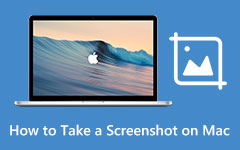
 /
/

