Xbox 360 DVD Player | Best Review and Detailed Guide
You must be familiar with the Xbox 360 system if you're a game enthusiast. This program is a gaming system with many games and multimedia functions. It includes screen recording and live streaming on famous platforms. However, one of the functionalities of the Xbox 360 that is lesser-recognized is its DVD player. It not only serves as a gaming system but also doubles as a feature-rich DVD player. It displays HD visual content and provides a movie experience called an Xbox 360 DVD player. So, read on to better understand this feature and discover the best way to save them to your library for future viewing.

Part 1. Can Xbox 360 Play DVDs?
Yes, the Xbox 360 can definitely play DVDs. In fact, it was one of the main selling points of the game console when it was first released. The Xbox 360 features a built-in DVD player that allows you to stream your favorite movies and TV shows without needing a separate DVD player. Additionally, the Xbox 360 can upscale DVD content to high-definition (HD) resolutions, which can make your DVDs look even better on an HDTV. However, it's important to note that the Xbox 360 can only play DVDs from the same region as the console, so check the region code before purchasing a DVD to ensure compatibility.

Part 2. All About Xbox 360 DVD Player
The Xbox 360 HD DVD player offers various features that enhance your viewing experience. In this section, you will learn about its main features, prices, performance, design, compatibility, pros and cons, and how to use it.
Price
The Xbox 360 DVD player, also known as the HD DVD player, was available for purchase at a price of $200.
Design
The Xbox 360 DVD player is striking and modern, boasting a sleek black matte finish with a distinct green power button. With a disc drive on the left, a USB port in the front, and multiple connectivity options on the back, including HDMI, Ethernet, and optical audio, this console is perfect for gamers who want a seamless, high-quality experience. Additionally, it is not as big as you think, because it is just a tiny player that easily integrates into your existing gaming setup.
Main Features
Can I use my Xbox 360 as a DVD player? Actually one of the main features of the Xbox 360 DVD player is its ability to play DVDs. This feature allows you to enjoy their favorite movies and TV shows without the need for a separate DVD player. Moreover, the Xbox 360 DVD player supports HD DVD playback, allowing for high-definition viewing of compatible movies. Aside from that, it also has the capability to upscale standard DVDs to high-definition resolutions, enhancing the visual quality of your movie watching experience. It can output video resolutions limited to 1080p using an HDMI or VGA connection.
Pros of Xbox 360 DVD player
- • The Xbox 360 DVD player is relatively affordable compared to standalone DVD players.
- • When playing DVD on Xbox 360, it produces high-quality video with impressive picture clarity and color accuracy.
- • Apart from playing DVDs, Xbox 360 also has the ability to play music CDs, video CDs, and even Blu-ray discs (with the optional HD DVD drive).
Cons of Xbox 360 DVD player
- • Xbox 360 DVD players are quite noisy when used, which can be distracting when watching a movie.
- • The disc tray on an Xbox 360 DVD player is known to scratch the surface of discs, which can cause playback issues and damage the disc over time.
How to Use Xbox 360?
- 1. Insert the DVD into the Xbox 360 console.
- 2. Turn on the Xbox 360 console and navigate to the Media tab on the home screen.
- 3. Select DVD from the menu and wait for the console to load the disc.
- 4. Use the on-screen controls to play, pause, rewind, or fast-forward the DVD as desired.
Overall, the Xbox 360 DVD Player is a great accessory for Xbox 360 owners who want to enjoy their favorite DVD movies on their console. It offers high-quality video and audio playback, is easy to use, and works with many types of discs. It's a great choice for anyone wanting to improve their gaming experience.
Bonus Tip: Rip DVDs Using Tipard DVD Ripper
Suppose you have videos on DVD that you can't play on the Xbox 360 Player; rip them up with Tipard DVD Ripper. This DVD Ripper can rip DVDs from more than 500 video formats. MP4, MOV, MKV, FLV, AAVI, and MPG are some video formats included. Also, you don't need to worry about the output quality because Tipard DVD Ripper can assure you that the output quality is the same when you rip your DVD. In addition to that, this tool allows you to convert DVD movies from popular digital devices such as Apple and Android devices. Moreover, it can also extract audio from DVDs in popular audio formats, including ACC, MP3, and WAV. Follow the instructions below to learn how to use this tool.
Step 1 Install the Tipard DVD Ripper
The first step is to download and install the tool. Click the Free Download button below to get its file installer. Once downloaded, run it as an administrator and follow the prompts on your computer screen. Once successfully installed, launch the DVD Ripper and proceed to the next step.
Step 2 Load the DVD Disk and Select Output Format
Next, click the Load DVD section and click the drop-down button. You will find ways to load the disc you want to convert from there. Once loaded, select an output format in the upper right corner of the tool. Go to the Rip All tab and select an output format on the drop-down list.
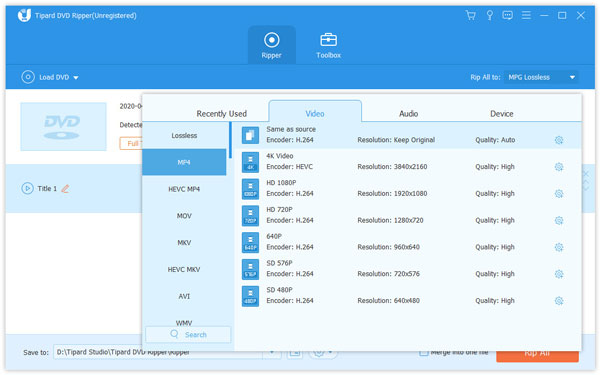
Step 3 Start Ripping DVDs to Videos
After selecting an output format for your DVD, click the Rip All button in the lower left corner beside the File icon. The ripping process will start. You can play the video on your Xbox 360 DVD Player within a minute.
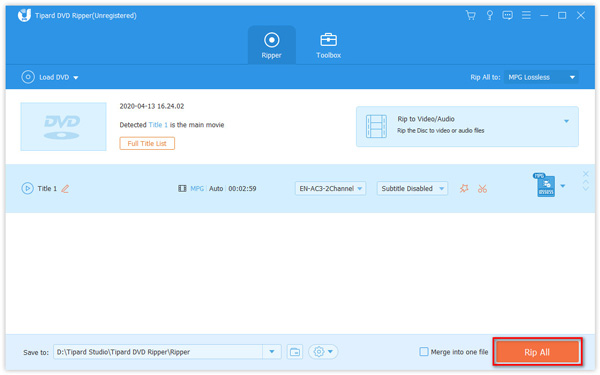
Further Reading:
Xbox Series X Not Reading Disc [Fixed With Proven Solutions]
2 Methods to Play DVDs on Xbox One Without Restrictions
Part 3. FAQs About Xbox 360 DVD Player
Can Xbox 360 play DVD movies?
Yes, the Xbox 360 is capable of playing DVD movies. Its built-in DVD player lets you enjoy movies directly on the gaming console.
Why won't my Xbox 360 play DVDs?
Your Xbox 360 may be unable to play DVDs for various reasons. Some common causes are dirty or scratched discs, a malfunctioning disc drive, or outdated software. To fix the problem, clean the disc, make sure the disc drive is clean, and update your console's software.
How can I improve the DVD playback quality on my Xbox 360?
To improve the DVD playback quality on Xbox 360, try adjusting the display settings on your console. You can also try cleaning the disc and ensuring that your console is properly ventilated and not overheating.
Conclusion
In conclusion, the answer to Can Xbox 360 play DVD R is yes. Because the Xbox 360 DVD Player is a powerful and versatile gaming console, you can also play DVDs. While it may have a few downsides, its pros outweigh the cons, making it a popular choice for gamers. There is also a DVD ripper, the Tipard DVD Ripper, that you can acquire to rip your DVD if you can't play the DVD on your Xbox 360 player.







