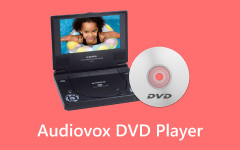Top 5 Panasonic Portable DVD Player: What's Special About Them
If you prefer playing and storing videos on DVDs, you are looking for DVD players. Have you heard about Panasonic Corporation? They are one of the largest electronics manufacturers in the market, including DVD players. Most buyers trust the corporation because it is known for its commitment to innovation and the quality of its products.
Here's the good news for individuals looking for the best Panasonic DVD players. Panasonic Corporation had various models for DVD players, and the top 5 are posted in this article. If you want to know them, please see their must-know information listed as you scroll down.

Part 1: What's Special about Panasonic DVD Players
Why should I purchase a DVD player from Panasonic Corporation rather than another manufacturer? As was already said, customers positively perceive Panasonic Corporation due to its tried-and-true services. The DVD players from the brand, as mentioned above, guarantee that their quality fulfills your expectations even though they are not inexpensive.
Panasonic DVD players are also renowned for their durability and dependability. They outlast your expectations regarding longevity and durability, even about the batteries. Not to mention, these DVD players enable high-definition playback. If this is the case, you can watch videos and not have any problems at all.
Part 2: Reviews of Top 5 Panasonic DVD Players
Now, are you ready to explore the Panasonic DVD players? Below are the top 5 ones which you can consider using. Please choose one after discovering their information, including their pros, cons, prices, and more.
1. Streaming 4K Blu-ray Player Dolby Vision, HD Audio
Streaming 4K Blu-ray Player Dolby Vision is the Blu-ray disc or DVD player that focuses on rendering natural textures and depth. It also maximizes the colors and clarity of the playing videos, which is suitable for watching your favorite movies! In addition, it offers 4-month installments if you find it expensive to purchase.

Specifications:
- • It offers HDR10+, HDR10, Dolby Vision and HLG formats.
- • It contains an HCX processor.
Pros:
- • It corrects Vivid Tones, Natural Textures, and Depth.
- • It is compatible with Alexa voice commands.
Cons:
- • It is the most expensive DVD player that Panasonic offers.
Price:
- • $499.99
2. Streaming 4K Blu-ray Player, Hi-Res Audio
The corporation's Panasonic 4K DVD player is almost identical to the previous one. The only difference is that the Streaming 4K Blu-ray Player, Hi-Res Audio, supports high-res audio studio master sound and reveals rich and delicate tones. In addition, it enables you to experience HDR images from ordinary HDR10 and TV footage.

Specifications:
- • It supports HDR10, HDR10+, and HLG video formats.
- • It fixes video natural textures and vivid tones.
Pros:
- • Its processor is HCX.
- • It supports 4K direct chroma upscaling.
Cons:
- • It does not support the Dolby Vision Playback feature.
Price:
- • $249.99
3. Blu-ray DVD Player, Full HD, Dolby Digital Sound
This Panasonic Blu-ray DVD player is known for having no issues and playing perfect playback for your DVD videos. Other users love this device because of its high-quality and crystal-clear audio, which makes you feel like you are inside the movie. However, it can only be connected through physical cables and does not support the Alexa voice commands.

Specifications:
- • It can play smooth and detailed HD videos.
- • It is slim and has a small resolution.
- • It shows pictures and movies from the external storage.
Pros:
- • It is excellent for even the tightest spaces.
- • It supports the Dolby Digital Sound feature.
Cons:
- • It only supports MKV and MP4 video formats.
Price:
- • $79.99
4. Progressive Scan DVD Player
If you are saving money but need to purchase one, a progressive scan DVD player is recommended. It supports multiple discs, including DVDs and CDs, that you may store on a USB drive. It can also decode 2-channel Dolby Digital sound when playing video formats on your DVD players.

Specifications:
- • It lets you enjoy smooth and detailed video from virtually any DVD.
- • It creates dazzling photo slideshows to share on big screens, including TVs.
Pros:
- • You can hear superior audio from DVDs/CDs. It is supported by Dolby Digital® sound.
- • It lets you view content from USB memory devices.
Cons:
- • It lacks features for playing DVD files, but it is worth the price.
Price:
- • $39.99
5. DVD Player Dolby Digital Sound, 1080p HD Upscaling
DVD Player Dolby Digital Sound is known for its good audio and video quality. The good thing is that this device will play and correct your recorded videos on the DVDs. It has a fast, accurate circuit converts DVD video signals into progressive scan playback by oversampling four times.

Specifications:
- • It lets you up-convert DVD video to Full-HD 1080p with fine detail.
- • It is supported by Dolby Digital® sound.
- • It enables you to see the difference HD makes.
- • It supports dustproof protection.
Pros:
- • You can enjoy detailed videos from virtually any DVD.
- • It enables you to view content from USB memory devices.
- • It has power resume convenience.
Cons:
- • It is expensive for its features.
Price:
- • $49.99
Bonus Tip: The Best Way to Play DVD on Windows/Mac
If you do not have time to buy or use a Panasonic DVD player, why not use Tipard Blu-ray Player if you have a computer? It is a tool that plays DVDs on Windows and Mac.
It is known for having a straightforward interface with which users will not be confused or have difficulties. This software can also play 4K UHD and 1080p HD videos on your computer. You will enjoy a cinematic experience by only watching videos on your computer. In addition, it supports various video formats, including AVI, MKV, MP4, MOV, WMV, and more. You may visit its official website for more information and to get it on your computer.
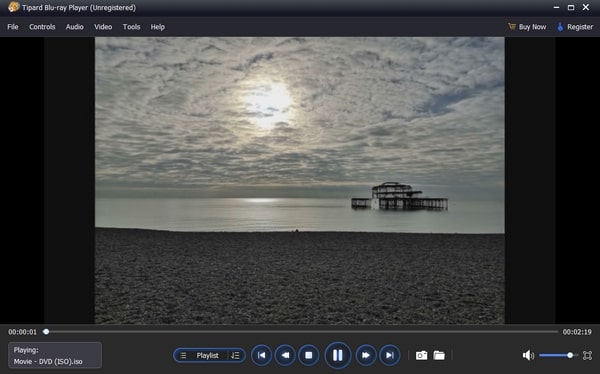
Further Reading:
10 Best Portable DVD Player with Screen - Reviews & Features
Top 10 Car DVD Players with Features, Best Picks, & More
Part 3: FAQs about Panasonic DVD Player
Does Panasonic offer warranty coverage for DVD players?
Yes. Panasonic Corporation offers warranty coverage for their DVD players and other products. However, the document's period will vary depending on the available DVD player models and regions.
How do I troubleshoot common issues with my Panasonic DVD player?
When you have appliances or devices at home, malfunctions are unexpected and inevitable. If you experience one on your Panasonic DVD players, the only troubleshooting you can do is restart the device. If this does not fix the issue, seeking help from Panasonic technical support is better.
Does the Panasonic DVD player support region-free playback?
Some Panasonic DVD players support region-free playback. However, some are also locked to specific regions. It will depend on the model you purchased. In addition, Panasonic Corporation offers instructions on how to unlock region restrictions on its official website.
Conclusion
In conclusion, Panasonic portable DVD players are one of the most reliable and high-quality viewing experiences for buyers. Some outstanding features are picture quality, a user-friendly interface, and smooth playback. The good thing about this post is that it offers the best software for playing DVDs on Windows and Mac, Tipard Blu-ray Player.