Discover the Top 7 External DVD Drives for Your Specific Needs
External DVD drives have become crucial tools in the digital age for accessing optical media on machines that lack built-in drives. This article explores external DVD drives, including information on top-rated models and the best DVD player software available. Whether you want a sleek and compact drive for on-the-go use or complex playback options, we'll walk you through the selection process to ensure the best viewing experience with your external DVD drive.
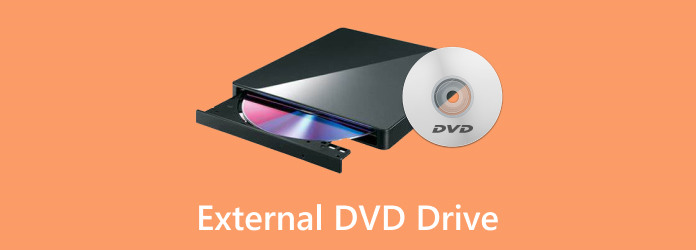
Part 1. What Is an External DVD Drive
An external DVD drive is a peripheral device that connects externally to a computer via USB. It enables the reading and writing of DVDs and CDs when the computer lacks an internal optical drive or additional functionality is needed. Used for software installation, playing media, and data backup, these drives vary in speed and features. They're plug-and-play devices, requiring minimal setup and often support Blu-ray functionality. Overall, they offer convenient access to optical media on systems lacking internal drives.
Part 2. Top 7 External DVD Drives
1. LG Electronics GP65NB60 External DVD Drive
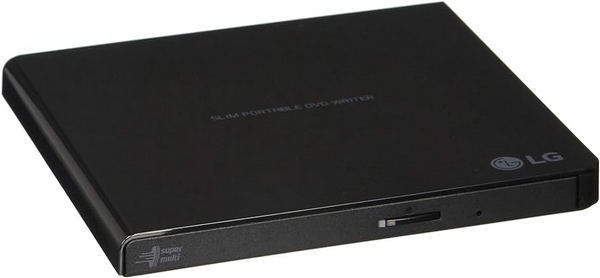
The LG Electronics GP65NB60 is a sleek, compact, and reliable external DVD drive, perfect for on-the-go use with its slim design and dependable performance.
Price: $25-$30
Pros:
- • Standard connection for broad compatibility.
- • Long-term data preservation for archival purposes.
Cons:
- • It might need to be fixed on certain OS systems.
Key Features:
- • The 14mm height ensures a compact form factor, facilitating effortless storage and transport.
- • DVD-RAM support enhances versatility across various disc formats.
- • CyberLink software includes a comprehensive multimedia suite for advanced functionality.
2. ASUS ZenDrive Ultra Slim External DVD Drive

ASUS ZenDrive Ultra Slim External DVD Drive features an ultra-slim design, USB-C connectivity, and high-speed writing capabilities, providing convenience and efficiency for users.
Price: $30-$35
Pros:
- • It enhances the drive appearance and adds elegance to any setup.
- • Quick DVD burning saves time and boosts productivity.
Cons:
- • Slightly higher price point compared to competitors.
Key Features:
- • The soothing and simple design provides a harmonious, minimalist look.
- • Provides complete backup solutions for data protection.
3. Dell DW316 External USB Slim DVD R/W Optical Drive

Dependable DVD drive with plug-and-play setup optimized for Dell devices, ensuring effortless compatibility and straightforward installation for users.
Price: $25-$30
Pros:
- • Sturdy construction ensures longevity and reliability.
- • Designed to integrate seamlessly with Dell laptops and desktops.
Cons:
- • Limited compatibility with non-Dell devices.
Key Features:
- • Convenient disc insertion and removal with sliding tray.
- • Software for data backup and protection.
- • Allows restoration of the system to previous states.
4. Samsung SE-218CB/RSBS External DVD Writer
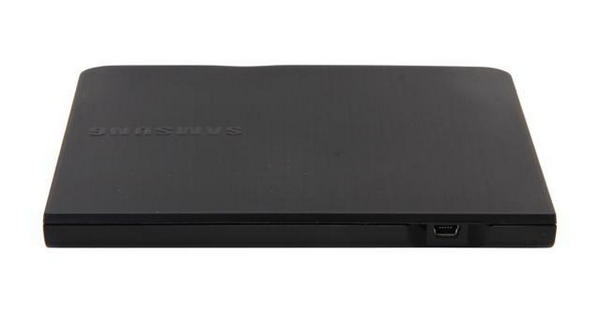
This external DVD drive is small and light, with a USB 3.0 interface allowing quick data transfer. It is perfect for use with contemporary devices when traveling.
Price: $35-$40
Pros:
- • High-quality materials and aesthetic appeal enhance the overall product appearance.
- • The quieter operation ensures a more pleasant user experience with minimal disruptions.
Cons:
- • A supplementary power source might be necessary.
Key Features:
- • The brushed metal finish adds a sleek and premium aesthetic to the device.
- • Incorporates noise reduction mechanisms for quieter disc playback experiences.
5. Pioneer BDR-XD05B External Blu-ray Burner
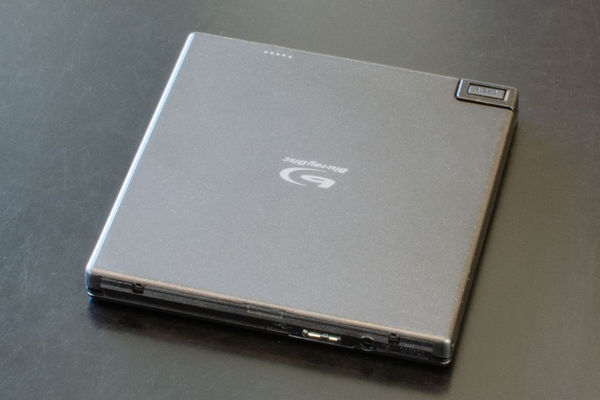
The high-speed Blu-ray burner features a USB 3.0 interface, ensuring rapid data transfer rates and compatibility with modern devices and facilitating efficient disc-burning processes.
Price: $80-$90
Pros:
- • Enables creation and playback of high-definition Blu-ray discs.
- • Ensures a sleek and space-saving profile, ideal for portable use.
Cons:
- • Higher prices and Blu-ray functionality may only be necessary for some users.
Key Features:
- • BDXL enables Blu-ray compatibility and expands storage options.
- • CyberLink suite enhances playback, enabling advanced disc burning.
6. HP External USB DVD Drive
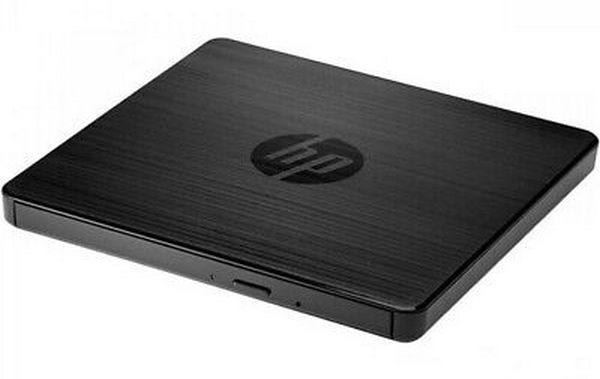
A budget-friendly option with plug-and-play functionality, offering a straightforward and affordable solution for users seeking essential DVD reading and writing capabilities.
Price: $20-$25
Pros:
- • Simplifies the installation process for quick and hassle-free use.
- • Ensures broad usability across various platforms.
Cons:
- • Lower write speeds.
Key Features:
- • Standard USB 2.0 connection ensures broad device compatibility.
- • 8x speeds enable efficient disc burning and playback.
7. Lenovo Slim DVD Burner DB65

A dependable external DVD burner featuring a compact design that prioritizes reliability, making it suitable for various usage scenarios and environments.
Price: $30-$35
Pros:
- • Easy to carry around, suitable for on-the-go usage.
- • USB 2.0 interface ensures compatibility across devices for seamless connectivity.
Cons:
- • Limited write speed and no Blu-ray support may restrict functionality.
Key Features:
- • Facilitates convenient disc insertion and removal for users.
- • Ensures minimal noise production during disc playback and burning processes.
Part 3. Best DVD Player for Your External DVD Drive
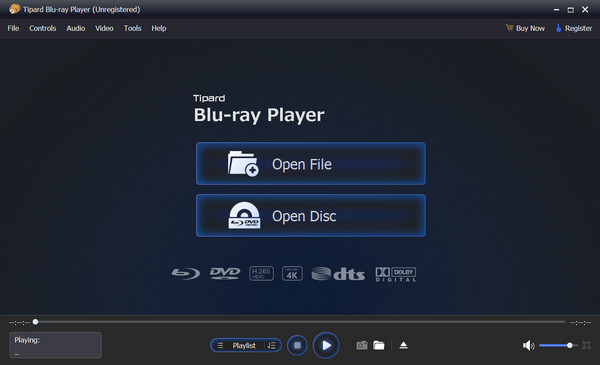
Tipard Blu-ray Player is the best option for high-quality DVD playback on external drives, providing versatility and ease of use to ensure an enjoyable viewing experience.
Pros:
- • Excellent compatibility with different disc formats.
- • High-quality HD playback.
- • User-friendly interface for easy navigation and operation.
- • Customizable settings for personalized viewing preferences.
- • Additional features like subtitle selection and snapshot function enhance user experience.
Cons:
- • It may need some advanced features found in more premium Blu-ray players.
- • It is limited to playback functionality without additional editing or conversion capabilities.
Key Features:
- • It supports various disc formats, including DVD, Blu-ray, and CD.
- • Provides exceptional visual experience with high-definition playback capabilities.
- • The intuitive interface makes navigation and playback easy for users of all levels.
- • Allows users to adjust brightness, contrast, and audio preferences.
- • Offers options to choose preferred subtitles and audio tracks for an enhanced viewing experience.
- • Capture screenshots during playback for quick and easy sharing or reference.
Part 4. FAQs About External DVD Drives
Is it possible to connect an external DVD drive to my gaming system?
Some gaming consoles, like the PlayStation and Xbox, support external DVD drives for playing DVDs. However, compatibility may vary depending on the console model and manufacturer specifications.
Are external DVD drives compatible with Chromebook laptops?
External DVD drives are compatible with many Chromebook laptops with USB ports. However, ensure compatibility by checking the Chromebook's specifications and available drivers for the external drive.
How does my external DVD drive support Blu-ray discs?
By checking its product specifications or documentation, you can determine if an external Blu-ray-DVD player supports Blu-ray discs. Look for mentions of Blu-ray support or compatibility with Blu-ray formats.
Is it possible to burn DVDs directly from my smartphone?
Yes, it's possible to burn DVDs directly from your smartphone using certain external DVD drives that support mobile connectivity or by transferring files to a computer with DVD-burning capabilities.
Are there external DVD drives that support 3D Blu-ray playback?
Yes, there are external DVD drives available that support 3D Blu-ray playback. Verify compatibility by reviewing the product details and ensuring the playing device supports the 3D Blu-ray content.
Conclusion
Choosing the best external DVD drive is vital for a satisfying viewing experience. Whether you value mobility, high-speed performance, or advanced features such as Blu-ray support, there is an ideal solution. With the correct external DVD drive and software, you can enjoy uninterrupted playback of your favorite movies and media, providing convenience and amusement wherever you go.







