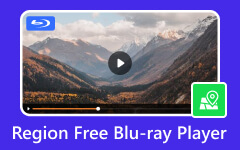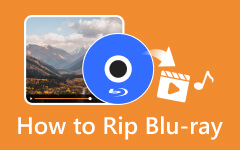Top 10 Blu ray Burner Software and Hardware on the Market
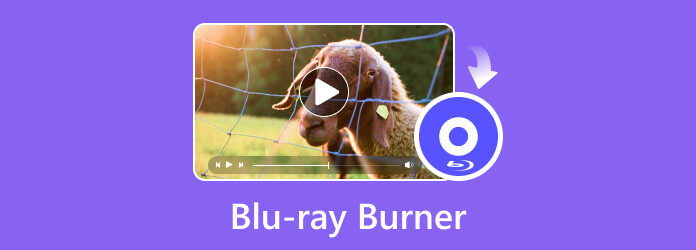
Some people may have heard of Blu-ray movies or even have viewed some. The movie quality is rather impressive, if you have watched Blu-ray DVDs. Currently, Blu-ray discs are still relatively expensive. And for movie enthusiasts, the excellent audiovisual experiences produced by Blu-ray DVDs are unreplaceable. So, you may wonder why not create Blu-ray movie discs on a computer. Things are not as simple as you thought. Although most modern computers have a DVD drive that has the capacity to burn DVDs, you need a Blu-ray burner to create Blu-ray DVDs. Fortunately, some vendors have released several affordable Blu-ray Burners for the customer market. In this post, we will share the best Blu-ray burner based on our testing and comparison.
Part 1. 5 Best Blu-ray Burner Software
You can check a brief comparison of those Blu-ray Burner software first, including free Blu-ray burning software and paid.
| Product | Custom Features | Encryption Support | 4K Support | Free Trials |
|---|---|---|---|---|
| Tipard Blu-ray Creator | √ | √ | √ | √ |
| Express Burn | × | × | × | √ |
| BurnAware Premium | × | √ | × | √ |
| Nero Burning ROM | √ | √ | √ | × |
| Ashampoo Burning Studio | √ | √ | × | √ |
Top 1. Tipard Blu-ray Creator
As you can see, most Blu ray Burners on the market do not combine software. So, when you burn Blu-ray on your computer, you also need excellent Blu-ray creating software to work. At this point, we recommend Tipard Tipard Blu-ray Creator. This free Blu-ray burning software can burn Blu-ray in all types of Blu-ray discs and offers many other editing features.
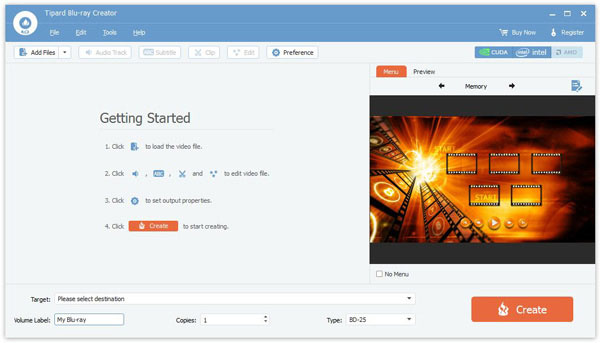
- 1. It is able to create Blu-ray disc/folder/ISO file with any 4K UHD/HD/SD video in format like MP4, AVI, MOV, M4V, MKV, M2TS, MTS, TS, WMV, FLV, M4V, etc.
- 2. Blu-ray Creator is compatible with most internal and external Blu ray Burner firmware on the market.
- 3. The built-in editor provides multiple video editing features and video effects.
- 4. You can customize your Blu-ray disc and add personal audio track, subtitle and menu on Blu-ray DVDs.
- 5. With Blu-ray Creator, you can get the highest quality of Blu-ray disc possible.
Top 2. Express Burn
Express Burn is a versatile Blu-ray burning application available to both Windows and Mac OS X. This free Blu-ray burning software has the basic features:
- Burn AVI, MPG, MP4, WMV, VOB, or other video formats on Blu-ray discs and DVDs.
- 2. Create audio CD with MP3, WAV, WMA and other audio files.
- 3. Write data and documents on DVD or Blu-ray discs.
- 4. Copy DVDs to Blu-ray discs.
Pros
- 1. It supports a wide array of input formats and disc formats.
- 2. The output quality is among high rank.
Cons
- 1. It does not work on encrypted DVDs or Blu-ray discs.
- 2. Express Burn lacks custom options.
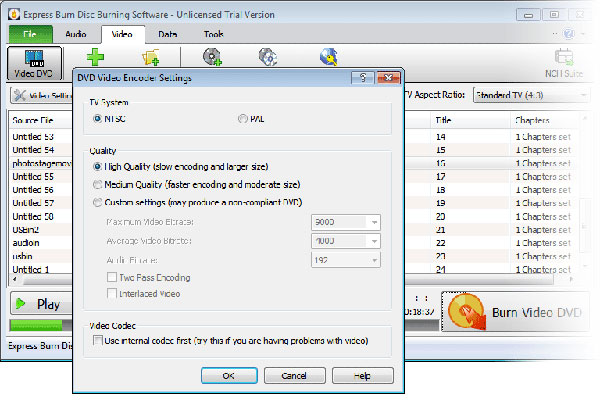
Top 3. BurnAware Premium
BurnAware Premium is the pro version of BurnAware. And the only difference is the former one supports Blu-ray discs. Its overall features include:
- 1. Burn digital files to CD, DVD or Blu-ray discs.
- 2. Write various video formats to DVDs and Blu-ray discs.
- 3. Create bootable discs with ISO image.
- 4. Make customized audio CDs.
- 5. Copy DVDs to Blu-ray discs.
Pros
- 1. It supports a wider range of disc formats.
- 2. It is not only a Blu ray Burner, but also a Blu-ray copy tool.
- 3. BurnAware Premium is user friendly.
Cons
It does not offer custom options.
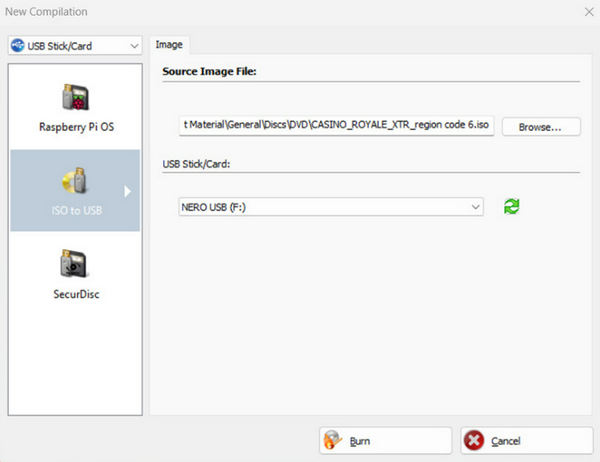
Top 4. Nero Burning ROM
Nero Burning ROM is a professional software and an all-in-one solution. Its features include:
- 1. Burn videos to DVDs or Blu-ray discs to make video discs. Or burn data discs with digital files.
- 2. Encrypt DVDs and Blu-ray discs with digital signature or password.
- 3. Copy DVDs to Blu-ray discs.
- 4. Extract audio and music from discs.
Pros
- 1. It has an intuitive interface.
- 2. The well-designed features make it easy to use.
Cons
Nero Burning ROM is expensive and unaffordable.
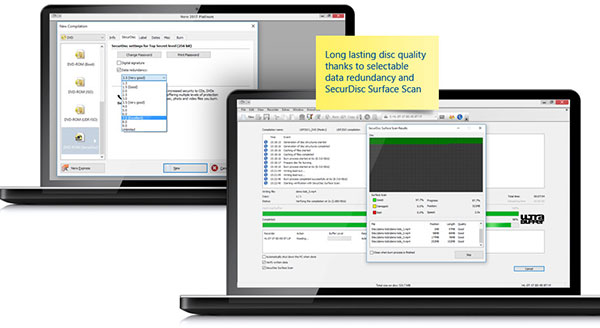
Top 5. Ashampoo Burning Studio
As its name says, Ashampoo Burning Studio is a dedicated application for burning discs. You can use this Blu-ray creator software free for several trials. Its basic features include:
- 1. Burn videos and movies to DVDs or Blu-ray discs to create video discs.
- 2. Write data or documents on Blu-ray discs to make a data disc.
- 3. Create ISO image from Blu-ray discs or compress Blu-ray disc.
- 4. Make audio CDs or MP3 discs.
Pros
- 1. It only needs several steps to create a Blu-ray movie disc.
- 2. It supports to compress Blu-ray discs.
Cons
When burning videos to Blu-ray disc, the output quality is not as great as expected.

Part 2. Top 5 Blu-ray Burner Hardware
Now, you can check the Top 5 Blu-ray burner hardware. You can view the brief comparison in advance.
| Product | BD-XL Support | Platform | 4K Support |
|---|---|---|---|
| LG BE14NU40 | √ | × | √ |
| Pioneer BDR-XS06 | √ | √ | √ |
| MthsTec | × | √ | × |
| Sea Tech | √ | √ | × |
| Asus 12x | √ | √ | × |
Top 1. Fastest Blu-ray Burner: LG BE14NU40
As a world famous hardware manufacturer, LG researched and released many types of product. LG BE14NU40 is a dedicated Blu-ray burner released by LG in 2014. The basic features and advantages of LG BE14NU40 include:
- 1. This Blu-ray burner has the fastest disc re-write speed and supports up to 128 GB in storage.
- 2. It supports to create M-Disc, which is developed by LG, to store data intact for up to hundreds of years.
- 3. Although LG BE14NU40 is a little larger than other Blu ray Burners on the top list, its design is well.
- 4. LG BE14NU40 not only has the capacity to create Blu-ray and 3D Blu-ray discs, but also is a Blu-ray player.
- 5. The Silent Play technology allows users to control disc read speed and optimal noise reduction.
- 6. Its Jamless Play could jump through the damaged area with scratches or fingerprint and begin to playback again.
LG BE14NU40 is only compatible with Windows.

Top 2. Best High-end Blu-ray Burner: Pioneer BDR-XS06
Pioneer BDR-XS06 is one of the best high-end Blu ray Burners with affordable price. If you are looking for a Blu-ray burner with solid technology, Pioneer BDR-XS06 is a good choice. Its principal features include:
- 1. This external firmware provides fast write speeds and smoothly Blu-ray disc playback.
- 2. The built-in auto quiet mode provides better user experiences. When you are listening to music or watching movies, this mode will reduce noise automatically.
- 3. This Blu-ray burner is able to connect to computers with USB cable.
- 4. LG BE14NU40 not only has the capacity to create Blu-ray and 3D Blu-ray discs, but also is a Blu-ray DVD player.
- 5. The bundled Blu-ray burning software, Toast Lite, is free to use; but its Blu-ray playback program needs extra payment.
- 6. This Blu-ray burner weighs only 5.6 ounces and is one of the portable Blu-ray creators on the market.
Pioneer BDR-XS06 and its software are compatible with both Windows and Mac OS.

Top 3. The Best Low-end Blu-ray Burner: MthsTec
If you have limited budge, MthsTec is the best choice. MthsTec is both a Blu-ray burner and a Blu-ray player. The benefits of MthsTec include:
- 1. This Blu-ray burner is 12 ounces and heavier than Pioneer BDR-XS06 and lighter than LG BE14NU40.
- 2. It is the most affordable 3D Blu-ray disc player and burner on the market as well. Moreover, you can playback or burn standard DVDs and CDs.
- 3. Its usage is very simple. All you need to do is to connect MthsTec to your computer with a USB cable. MthsTec supports both USB 3.0 and USB 2.0.
- 4. The Blu-ray creating speed is higher than other low-end Blu ray Burners on the market.
- 5. The only downside is MthsTec only provides firmware but no software. But MthsTec works well with most third party Blu-ray players and Blu-ray burning software.
MthsTec is available to both Window and Mac OS, including Windows 10 and most Mac computers.
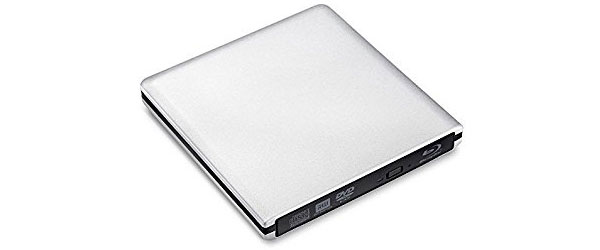
Top 4. The Best Blu-ray Burner for Mac: Sea Tech
Actually, Apple does not support Blu-ray playback or burn on Mac computers without third party tools. Sea Tech is the best choice for Mac users to watch and create Blu-ray discs. Its principal features include:
- 1. Sea Tech supports most Apple computers and laptops, including the fresh MacBook Pro.
- 2. There is no bundled software for Blu-ray playing on PC/Mac. But the good news is Sea Tech is compatible with most third-party software.
- 3. M-Disc is supported by Sea Tech, which offers more durable and reliable data storage than other disc formats.
- 4. According to our testing, its write speed is six times than average. And the playback experience is rather smooth.
- 5. The only downside is Sea Tech does not integrate noise reduction technology.
Besides Apple's computer line, Sea Tech is also available to Windows 7 to Windows 10.

Top 5. The Best-designed Blu-ray Burner: Asus 12x
Compared to features, customers are more impressive on the eye-catching design of Asus 12x Blu-ray burner. But we still share its useful feature below:
- 1. The writing speed of this Blu-ray burner is among the fastest on the market. With USB 2.0 the data writing speed is 10 times than average.
- 2. Moreover, the built-in OTS technology guarantees the burning quality much better than average.
- 3. Unlike other Blu ray Burners, you can operate Asus 12x horizontally or vertically as you wish.
- 4. The bundled CyberLink software embedded a technology, called Magic Cinema, which could enhance audiovisual experiences.
- 5. Asus 12x supports DVD upscaling and enjoy the standard DVDs in 1080p HD format.
Asus 12x is compatible with both Windows and Mac.
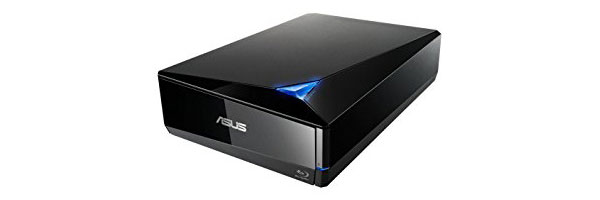
Part 3. FAQ about Blu-ray Burner
Are Blu-ray Burners worth buying?
The answer is up to your needs. It all boils down to the question of whether you believe 25 gigs on a single disc is convenient even though it costs more than DVDs and hard drives.
Can Windows 10 burn Blu Ray?
Starting with Windows 7, Microsoft has included the ability to burn CDs, DVDs and Blu-ray discs directly from Windows Explorer. To burn Blu-ray on Windows 10, you really don't need third-party software.
Is Blu-ray burning the same as copying?
No, it isn't. Blu-ray burning means that you use a Blu-ray burning software or device to store data in a Blu-ray disc. If you copy a Blu-ray disc, you are copying the data inside to other places, such as your computer or another disc.
Conclusion
In this post, we share the top 5 based on our testing and user reports. These all have unique benefits and advantages. LG BE14NU40 could provide the highest write speed. Pioneer BDR-XS06 has integrated auto-quiet mode for noise reduction. MthsTec is the best cost-effective Blu ray Burner. Sea Tech is compatible with 100% of Apple computer line. Asus 12x is a well-designed Blu ray Burner. Finally, if you want to create perfect Blu-ray discs, you also need a powerful Blur-ray burning application. We have introduced top 5 Blu-ray burning software in the second part. With the excellent hardware and software, such as Tipard Blu-ray Creator, you can start creating your personal Blu-ray discs right now.
Top 10 Blu ray Burner Software and Hardware on the Market