You may think you are familiar with DVDs. But DVDs have different types. Do you know the differences between DVD+R and DVD-R formats? When you purchase a DVD, you must figure out the definition of different DVD types, or you may buy the one you don't need. Don't worry! You can read through this intuitive article and have a better understanding of DVD+R vs DVD-R formats in terms of their history, features, compatibility, etc.
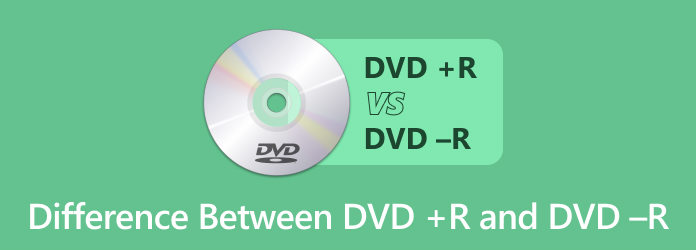
Part 1. What Are DVD+R and DVD-R?
Both DVD-R and DVD+R are DVD formats. R means "can be written once and read many times". As DVD formats, DVD+R and DVD-R both have a storage capacity of 4488 MB for single layer and 8.5 GB for dual layer discs. Also, they are both 120 mm in diameter and 1.2 mm in thickness.
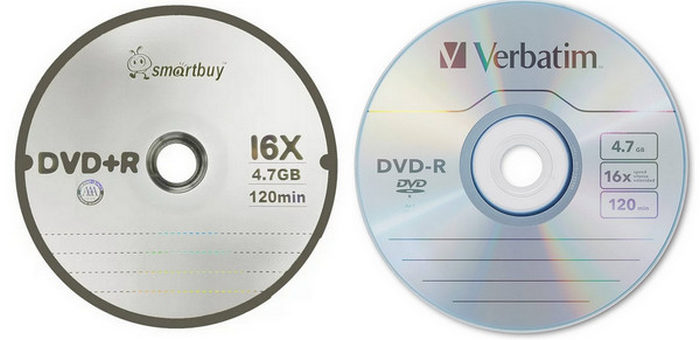
What Is DVD-R?
The DVD-R format, also called DVD Dash R, was rolled out in 1997 and is approved by the DVD forum founded by Mitsubishi, Sony, Hitachi, and Time Warner. Due to its earlier release, DVD-R has a wider playback compatibility than DVD+R format, especially with some outdated DVD players.
What Is DVD+R Format?
The DVD+R format, voiced DVD plus, born in 2002, is approved by DVD+RW Alliance supported by Sony, Yamaha, Philips, Dell, and JP. Many discs were printed DVD-RW or DVD+RW now. Generally speaking, RW means rewritable. For example, DVD-RW discs can be written to approximately 1 thousand times. But sometimes, customers are confused by DVD+RW, because it is also the logo of DVD+RW Alliance. So, you'd better ask the seller whether the DVD+RW discs can be written multiple times.
Part 2. Differences Between DVD+R and DVD-R
| Features | DVD-R | DVD+R |
|---|---|---|
| Introduced | 1997 (by Pioneer) | 2002 (by DVD+RW Alliance) |
| Compatibility | More compatible with older DVD players | Best for modern DVD players |
| Writing Technology | Uses Land Pre-Pit (LPP) for tracking | Uses Address In Pregroove (ADIP) for more accurate tracking |
| Finalization | Requires finalization before playback | No finalization required |
| Rewriting Support | Only supports single write (DVD-RW for rewritable) | Support multiple burns (DVD+RW for rewritable) |
| Data Burning Accuracy | Less precise laser positioning | More precise laser positioning |
| Show MoreShow Less | ||
Compared to identical similarity and history, there are more differences between DVD-R and DVD+R.
DVD+R discs are usually more expensive than DVD-R discs. But as technology develops, the cost gap is closing. For example, the price of Sony 50DMR47SP 16x DVD-R is the same as Sony 50DPR47SP 16x DVD+R. Now the obvious differences between DVD-R and DVD+R lie in their recording methods and features.
Recording Methods and Features
DVD-R discs adopt Land Pre-Pits that are little marks in the grooves, which determine how the DVD reader processes the data on the discs. DVD-R takes the same dye-layer recording technique as CR-R. So, you cannot amend and add new data once the data is written in.
DVD+R does not have such marks, but measures the wobble frequency instead. DVD+R takes more advanced ADIP technique that allows you to add new data. Moreover, when you burn a DVD on a DVD+R disc, the disc supports multiple burns.

DVD-R and DVD+R have different industry supports and each one may be only readable on certain devices. Currently, more and more DVD drives support DVD R discs. The best way is to read the description of your DVD drive carefully before you purchase discs.
Bonus: How to Create Playable DVDs Easily
No matter your DVD drive only supports DVD+R or DVD-R or both, you will need powerful DVD burning software to help you write videos and audios on discs. Tipard DVD Creator is a versatile DVD burner and able to bypass the differences between DVD-R and DVD+R. With DVD Creator, you can enjoy the features include:
- Write digital files on DVD-R, DVD+R, DVD-RW, DVD+RW, DVD+R DL, DVD-R DL, DVD-5 and DVD-9.
- Burn ISO to DVD, create DVDs DVD folders, various digital video formats, such as MP4, MOV, MPEG, FLV, WMV, MKV, AVI and more.
- Create personalized DVD menu with plentiful menu templates.
- Edit video files with crop, trim, watermark, video effects and filters tools.
- Add audio tracks, subtitles and chapters to DVDs.

How to Create Playable DVD with Tipard DVD Creator
Step 1 Download and install Tipard DVD Creator on your computer and launch it. Insert a blank DVD-R or DVD+R disc into your DVD drive. Then, choose DVD Disc on the main interface, and then click the Add Media File(s) button to start creating your DVD.

Step 2 After you load your media files on the program, you can click the Disc Type dropdown button to choose a DVD size, such as DVD-5 or DVD-9. Then, click the Next button to go on.
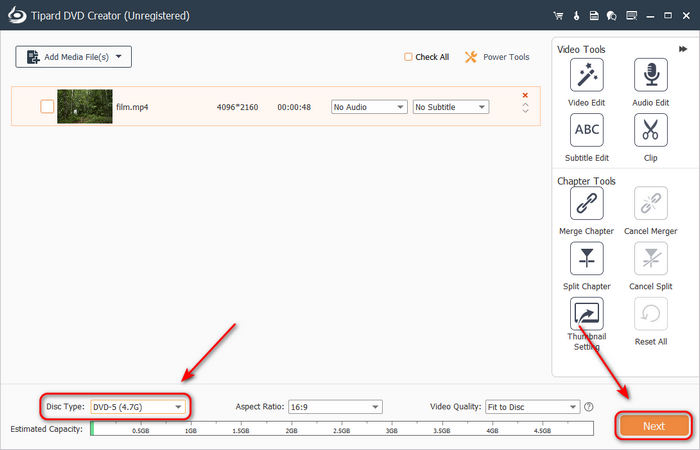
Step 3 In this window, you can choose a DVD menu template for your DVD. You can also click the Custom Template button in the top right corner to create your fascinating menu. Then, click the Burn button in the bottom right corner.
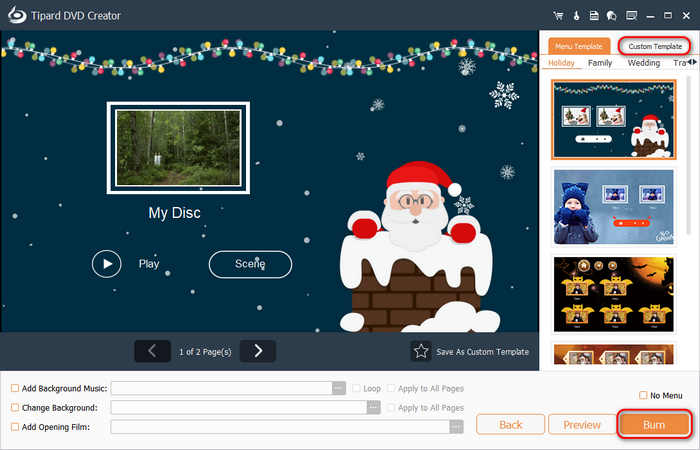
Step 4 Select your DVD disc in the Burn to disc tab. Then, click the Start button to burn your playable DVD.
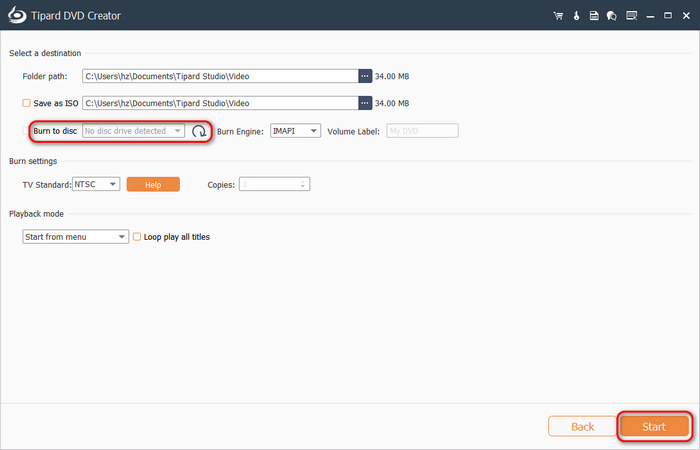
Part 4. FAQs about DVD+R vs DVD-R
Are newer DVD players able to play both DVD-R and DVD+R formats?
More and more DVD players support both DVD-R and DVD+R than before. But, there are still differences between DVD-R and DVD+R. And in some cases, the new players can only read one format. You should look at the DVD player and its manual book. Some players were marked DVD?R or DVD?RW, which means they can read both DVD-R and DVD+R discs.
DVD+R disc did not work in my player, is it only compatible with DVD-R?
This problem is more likely to be a media problem, but not compatibility problem. There are many reasons could lead to disc unreadable, like region code and poor quality.
Is DVD+R better than DVD-R?
Both DVD+R and DVD-R are playable DVD disc formats and having the same storage capacity. For average customers, they just need to confirm what formats their DVD drives support. The differences are not big enough to make customers to consider choosing which one.
Conclusion
In this post, we introduced two DVD formats easy to confuse: DVD-R and DVD+R. Before you upgrade DVD drive or discs, you'd better learn the difference between DVD-R vs. DVD+R. You should figure out the differences of DVD-R and DVD+R when you want to buy a blank disc for burning.
Now, as more and more devices are hybrid ones, the war between DVD-R and DVD+R gradually subsided. On the other hand, no matter you want to create a DVD-R or a DVD+R, you will need an appropriate program, such as Tipard DVD Creator. It can create DVD disc, ISO, or folder easily and offer excellent DVD menu templates.






