Does Blu-ray player play DVD? Suppose you like watching Blu-rays and get some DVDs. Can you use your Blu-ray player to play those DVDs? After all, you don't want to purchase a DVD player exclusively for the DVDs. So, can Blu-ray players play DVD? Actually, there's no concrete answer. Keep reading to find the truth.

Part 1: Can Blu-ray Players Play DVD
Can you play a DVD on Blu-ray player? The answer is yes. All Blu-ray players can play regular DVDs. Moreover, Blu-ray players are also compatible with VCD and CD. Blu-ray is an updated version of DVD, so Blu-ray players can play DVD easily. It's for the same reason why you can play CDs on a DVD player and use your USB 1.1 and USB 2.0 flash disks in the USB 3.0 hub of your computer.
When playing a DVD on a Blu-ray player, most of the time you are allowed to upscale the DVD videos to HD quality. You can rest assured and buy yourself a Blu-ray player to play your DVD discs. You can also check the detailed reasons why Blu-ray players can play DVD.
1. Dual Laser Technology
Blu-ray players contain two different laser types: a blue laser (405 nm wavelength) to read Blu-ray discs and a red laser (650 nm wavelength) to read DVDs and CDs. Since DVDs were created before Blu-ray and DVD players have a red laser that can read DVDs, manufacturers ensured that Blu-ray players included the necessary red laser to read older disc formats. That's why you can play DVDs on Blu-ray players easily.
2. Backward Compatibility by Design
When Blu-ray technology was developed, DVD was already a widely used format. To encourage users to upgrade from DVD to Blu-ray, manufacturers made Blu-ray players compatible with DVDs, ensuring consumers could still use their existing DVD collections. For the sake of the developers' profit, it's quite sensible that Blu-ray players can play DVD.
Differences Between Blu-ray and DVD
Check this detailed comparison of Blu-ray and DVD. It can help you understand why Blu-ray players can play DVD in most situations.
| Comparison | Blu-ray | DVD |
|---|---|---|
| Video resolution | 1920×1080 resolution | 720×480 resolution |
| Type of laser | Blue | Red |
| Laser wavelength | 405nm | 650nm |
| Storage capacity | 25GB(single layer) 50GB(dual layer) 100GB(prototype quad layer) |
4.7 GB(single layer) 8.7GB(dual layer) |
| 3D support | Support | Not support |
| Data transfer speed | 36 Mbps | 11.08 Mbps |
| Protection layer | 0.1 mm | 0.6 mm |
| Player compatibility | All Blu-ray players support playing DVDs, VCDs, and CDs | No DVD player support playing Blu-ray discs. All DVD players support playing DVDs, VCDs, and CDs |
| Cables used | HDMI cable | Analog cables |
| Cost | Relatively more expensive | Relatively less expensive |
Part 2: Why Blu-ray Players Cannot Play Some DVDs
Sometimes, however, a Blu-ray player cannot play DVDs. That's easy to understand the reasons.
1. Strict Regional Restriction
Usually, Blu-ray players cannot play DVDs from other regions. However, there are also some region free Blu-ray players, or multi-region Blu-ray players, which can play DVDs from all regions on the earth. Currently, many DVDs and Blu-ray discs remain region-locked. You had better buy a region free Blu-ray player which plays DVDs of regions 0, 1, 2, 3, 4, 5, 6, 7, 8, and Blu-ray discs of Zone A, Zone B, and Zone C.
2. The DVD was badly scratched
Can Blu-ray players play DVD if the DVD is scratched? The answer is probably no. Hold the damaged disc up in sunlight and see if the sunlight could shine through the scratch(s). If so, the DVD is almost impossible to repair. This issue can also cause you to be unable to play DVD on Windows Media Player.
Circular scrapes around the round tracks usually cause permanent damage to the DVD disc while scratches in other shapes, including scratches in radius direction, are likely to be fixed.
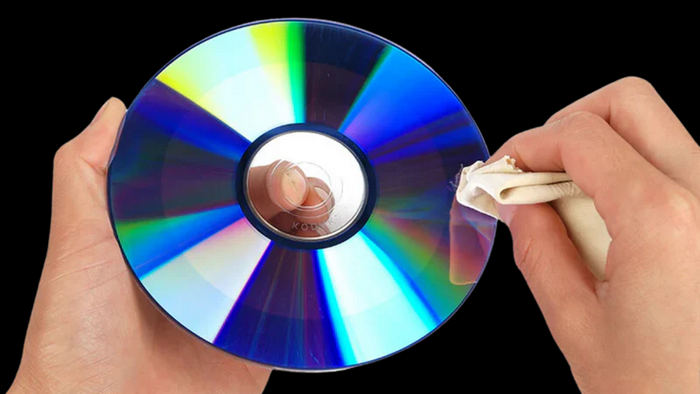
Step 1 Clean your DVD disc with a very soft cloth. It's better to use purified water or alcohol. Avoid using other liquids, because they might damage your DVD disc permanently.
Step 2 Hold the DVD disc from the center and edges with one hand. Use the other hand to wipe your disc from the center to the edge with a specialized cloth for eyeglasses or screens. Keep wiping the disc until nowhere on the disc is left.
Step 3 Turn on your Blu-ray player and insert the disc. Then try playing the Blu-ray disc and see if the problem is solved. If it still fails to play, the disc might be seriously damaged and cannot be repaired.
3. Odd DVD Formats
When you wonder do Blu-ray players play DVDs, you should realize that there are many formats of DVDs, and a Blu-ray player cannot support some odd DVD formats, like DVD-RW.
Part 3: Easily Fix It When Blu-ray Players Cannot Play DVDs
If your Blu-ray players cannot play DVD even though you've tried all the solutions you have. Don't give in; maybe Tipard DVD Ripper can help you. It can easily rip your DVD with the original video and audio quality. Does your screen have high resolution? Tipard DVD Ripper can also upscale your DVD videos to 1080P and 4K resolution. Then, you can transfer the ripped video to your Blu-ray player with a USB drive. In this way, you can easily play DVD on your Blu-ray player.
Main Features of Tipard DVD Ripper:
- Rip DVD to a Blu-ray resolution to play it on Blu-ray players.
- Convert DVD to many video formats like MP4, MKV, AVI, etc.
- Enhance and upscale your DVD videos in multiple methods.
- You can clip, crop, add filters or watermarks to your DVD videos.
Bonus: Easily Watch DVD or Blu-ray on Your Computer
When you need to play DVDs or Blu-rays on your computer with a Blu-ray drive, Tipard Blu-ray Player is one of the best Blu-ray and DVD players that is capable of playing various kinds of DVD/Blu-ray discs/folders/ISO image files. Whether you need to play a DVD with a Blu-ray player or watch Blu-ray movies, you can enjoy a high-definition movie just in the cinema. Maybe your Blu-ray player cannot play DVD, so why not play DVD on your computer?
- Play DVD/Blu-ray disc/folder/ISO image file without limitation.
- Supports all formats including TS, MTS, M2TS, TP, MP4, and more.
- Play 4K UHD/1080p HD videos on your computer without losing quality.
- User-friendly interface provides you with an unprecedented experience.

Step 1 Download and install Blu-ray player, launch the program on your computer. After that, you can insert your Blu-ray or DVD disc into your Blu-ray drive on your computer.
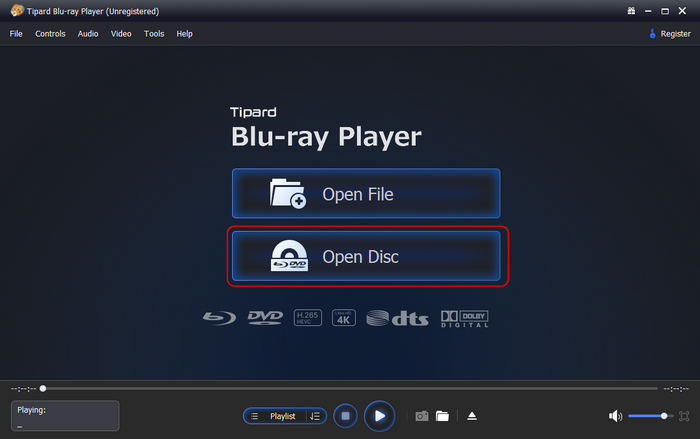
Step 2 The disc will start to play automatically. You can also click the Open Disc button and select the disc you just inserted into your disc drive. Click the OK button at the bottom of the Open Disc window.
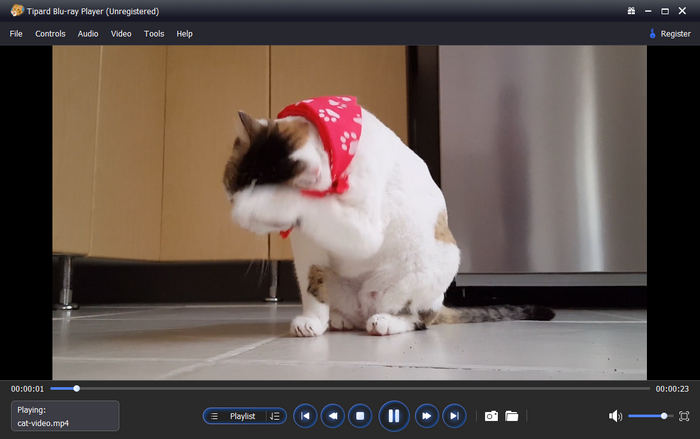
Step 3 You can also select the Blu-ray title or chapter and start playing the desired part. Moreover, you can also click the Camera button to take a snapshot for the highlight when you watch the movie. You can even view it as a Blu-ray decrypter, for you can play any Blu-ray with protection.
Part 4: FAQs on Can You Play a DVD on Blu-ray Player
Is Blu-ray better than DVD?
Yes, in terms of video and audio quality, Blu-ray performs better than DVD because Blu-ray's maximum resolution is 1080p, while DVD is limited to 480p. So, if you want to have better visual and audio enjoyment, you should choose Blu-ray.
Does Blu-ray last longer than DVD?
Yes, Blu-ray is more durable than DVD. You can store Blu-ray for more than 20 years, while the maximum storage range of DVD is about 10 years.
Do Blu-ray players make DVDs look better?
In most cases, Blu-ray players can improve the quality of regular DVDs. You may have a smoother visual experience.
Conclusion
Can you play a DVD on Blu-ray player? Blu-ray players can play DVDs. However, if your DVD has encryption, or if your DVD is scratched, maybe a Blu-ray player cannot play the DVD. Despite that, you can try Tipard Blu-ray Player to play DVD or Blu-ray on your computer. You will enjoy the best video and audio quality!






