7 Best DVD Players for Apple Mac: Play DVD Smoothly on Mac
Digital entertainment keeps evolving every time. Have you experienced having DVDs at home and using them to store files, like videos or movies? These were the most used discs, together with DVD players, before computers became popular.
However, how compatible are DVDs? The discs mentioned are mostly compatible with the Windows operating system since most PCs have built-in DVD players. But what if you are a Mac user? Are there built-in DVD players for them?
In this section, you will find the answer to the mentioned question above. In addition, the top 7 Apple DVD players are recommended. Please see more information by scrolling down.

Part 1: Does Apple Have A DVD Player?
Apple devices are known for having complete features or tools built into the system for better user experience, especially regarding security. Many of you ask: Is there a built-in DVD player for Apple laptops like Macs? Unfortunately, Apple does not offer built-in DVD players for your MacBooks, iMacs, and Mac Minis.
The good news is that Apple offers external DVD drives to read and play DVDs on your Macs. However, the manufacturers require you to purchase them since they are not built into the mentioned device. If so, you must buy one before playing DVDs on your Mac. Please buy from Apple's official store to get the original DVD players.
Part 2: Top 7 DVD Players for Apple
It may be demanding to buy an external Apple DVD player for Mac. Many things must be done, including going to the official store, driving to the location, and more. The good thing is that DVD players exist online. If so, you can use them as an alternative.
Eyes here! Below are the top 7 DVD players for Apple. Please see their functions and other information about them.
1. Tipard Blu-ray Player
Tipard Blu-ray Player stands out as a DVD player for Apple Mac because it is straightforward. The good thing is that it can play the latest Blu-ray movies on your Mac. The software can play amazing high-definition video quality, including 1080p HP videos. In addition, the tool can optimize the videos, including the video and audio settings while playing the videos.
What's more, it is designed for beginners because it cares about providing a better experience for users. It offers a simple and organized interface to prevent confusion in your operation.
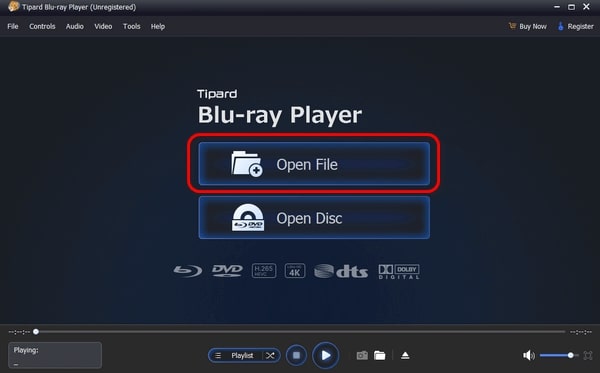
Pros:
- • The software is available on Mac and Windows.
- • It supports multiple video formats, including MOV, MP4, WMV, MKV, and other video files on Mac.
- • It can play videos with wide-screen video images.
- • It supports fluent or smooth playback and electrifying videos.
- • It allows you to take screenshots while playing DVDs.
Cons:
- • The free version only supports limited features.
2. Wondershare UniConverter
Wondershare UniConverter is a comprehensive multimedia conversion software. The software is more than just the mentioned process. It can also convert, download, edit, and burn DVD video files. In addition, it can convert files from different devices, including gaming consoles, smartphones, tablets, and more. However, the tool supports limited computer operating systems.
Pros:
- • It supports various conversion formats, including MP4, MP3, WAV, and more.
- • It will not modify the DVD file you will play on the software.
- • It allows you to download files from social media platforms.
- • It supports DVD ripping or burning.
- • It supports batch processing for files.
Cons:
- • It is not available on any smartphones.
- • The price of playing DVD files is high.
- • It offers limited advanced features..
3. 5K Player
5K Playes is a tool that can serve as a DVD player on your macOS devices. It stands out because you will not encounter region code issues while playing the DVDs. Like the previous software, it also supports high-definition videos, including 4K and 5K resolutions, as seen in the software' name. However, the tool sometimes experiences lag and crashes when using it.
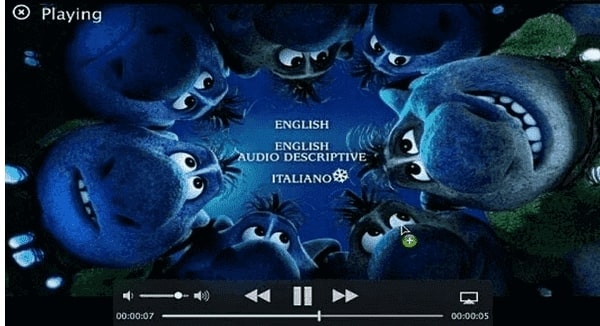
Pros:
- • It enables you to play other video files through the AirPlay feature.
- • It lets you download video files from multiple social media platforms.
- • It enables you to screen recording while playing DVDs.
- • It has a built-in radio player.
- • It automatically adds subtitles in the supported languages.
Cons:
- • It contains a lot of advertisements.
- • It extensively uses system resources.
- • Its interface is cluttered.
4. VLC Media Player
VLC Media Player is one of the most versatile programs you may have on your Mac. The good thing about this tool is that it supports hardware acceleration. It means that it plays high-quality videos. In addition, it reduces the strain on the CPU and improves the performance. Also, it supports audio and video effects.
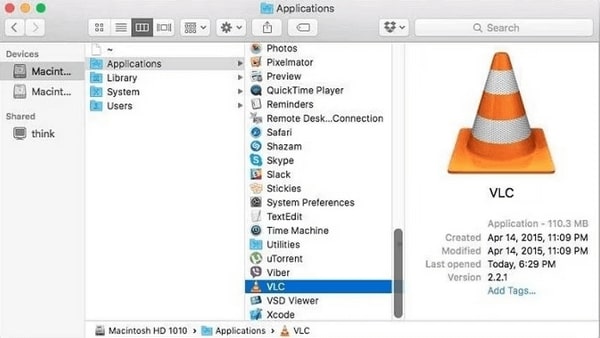
Pros:
- • It supports many famous operating systems, including Windows, Linux, Android, and macOS.
- • It enables you to use hardware acceleration.
- • It supports various file formats, including MOV, MKV, AVI, and MP4.
- • It offers subtitles while playing DVDs.
- • It is free and open-source.
Cons:
- • It experiences lag and crashing issues.
- • It lacks video editing tools.
5. MPlayer
MPlayer is considered the alternative to VLC Media Player because they almost have the same interface. It is also open-source and can meet your expectations when playing the DVDs on your Mac. However, the tool contains professional terms on the initial interface that may need clarification for novices. In addition, the tool needs a quick tutorial on how to use it.

Pros:
- • MOV, MP3, MP4, MPEG and AVI are supported.
- • It consumes low system resources on your computer.
- • It uses a command line interface.
- • You can customize the software's performance and behavior.
- • It enables you to choose subtitles and audio tracks.
Cons:
- • It is dependent on the command line when using advanced features.
- • You will encounter lags and bug issues.
- • The interface is intimidating for novices.
6. Mac Media Player
Mac Media Player is well known as the best option for high-definition playback. What makes it stand out is that it offers a user-friendly interface. In addition, it supports multiple popular formats, including MKV, MOV, AAC, FLAC, and more. Also, it allows you to stream media and play DVDs in a few seconds without any lag or crashing issues.

Pros:
- • It also supports Blu-ray disc playback.
- • It contains a user-friendly interface.
- • It supports AirPlay integration.
- • It enables you to stream DLNA.
- • It is compatible with most multimedia files.
Cons:
- • It has a limited-advanced feature for playing DVDs.
- • It needs updated features.
7. Kodi Player
Kodi Player is well known for being an open-source program that plays DVDs and other file formats. It includes music videos, TVs, radios, pictures, and videos. It also supports multiple social media platforms where you can access the files. In addition, the tool is colorful because of how complex the tools it contains.
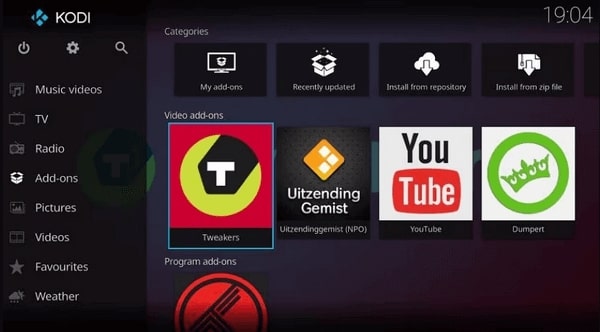
Pros:
- • It supports multiple operating systems, including Android, iOS, and macOS.
- • You can customize the software interface.
- • It supports add-ons and extensions.
- • Live TV and DVR are supported.
- • You can control it on mobile apps.
Cons:
- • Some add-ons may have copywriter content.
- • Included streaming content may pose security risks.
Further Reading:
Top DVD Player Applications - Features, Comparisons & More
Can You Play Blu-ray on DVD Player and How to Make it
Part 3: FAQs about Apple DVD Player
Can Apple DVD Player play Blu-ray discs?
No. Apple DVD players cannot play Blu-ray discs, no matter what you do. They are exclusive only for playing DVDs. Playing Blu-ray discs on Mac requires you to use software or players for Blu-ray discs.
Can I adjust settings such as audio and subtitles in the Apple DVD Player?
Yes. There are multiple settings you can adjust using the Apple DVD players. You can adjust settings for audio, subtitles, and more. It depends on the DVD player you will use for your Mac.
Can I use Apple DVD Player to capture screenshots or record videos from DVDs?
If you use the Apple DVD player, you cannot capture screenshots or even record videos from DVDs. Third-party software is needed in this kind of situation or operation.
Conclusion
A DVD player for Apple is not built into your Mac. They will be sold separately, and you must buy them on Apple Stores. Alternatively, third-party software can be used, like Tipard DVD Player. The mentioned tool is one of the best DVD players on the internet. Downloading it will be highly appreciated, and you will know how convenient it is.







