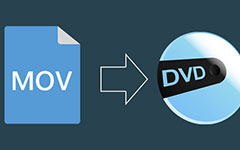How to Burn DVD with Aimersoft DVD Creator and Its Alternatives

Are you worried about your storage space after you download countless videos from website? Have you ever been in trouble that you can't find your home videos on your device or you have deleted them accidentally? Do you want to make a DVD gift for your friends and family? Aimersoft DVD Creator should be a solution for you. It can help you burn digital videos to DVD disc for better preservation and it can help you save a lot storage space. The following article will introduce Aimersoft DVD Creator as well as other 4 alternatives to burn DVD disc. Just learn more detail about these programs from the article.
Part 1: A Brief Introduction of Aimersoft DVD Creator
Aimersoft DVD Creator is available for both Windows and Mac. It is proven to be very professional and excellent DVD creator. The program has all-around functions, which is able to burn virtually any SD and HD video files to DVD, preview the instant result to burn DVD disc, and customize the DVD with free templates. Just check out more features of Aimersoft DVD Creator as below.
Main features of Aimersoft DVD Creator
- • Customize DVD menus for big screen. You can DIY personal touch by adding the DVD menu frames, buttons, texts, thumbnails and more with the one you like. Just customize the DVD menus from the 40 build-in beautiful templates of Aimersoft DVD Creator.
- • Customize photo DVD slideshow. Make a fascinating photo DVD slideshow with your favorite photos at a wedding or birthday party to show your unforgettable memories. You can include rotating photos, adding text, setting photo transition effects and inserting background music.
- • Powerful editing functions. If you want to make your videos more enjoyable, you can edit your videos before you burn it. Aimersoft DVD Creator has a strong editing function. You can also trim and crop any parts you want. You can rotate videos for a perfect fit.
Part 2: The Best Alternatives to Aimersoft DVD Creator
What should be the alternatives to Amiersoft DVD Creator? When you just looking for some alternative program to burn DVD disc for Windows and Mac, you can learn more details about some high-rating Amiersoft DVD creator alternatives from the section. Please go through the comparison chart below.
| DVD Creator | Aimersoft DVD Creator | Tipard DVD Creator | Magix Movie Edit Pro | Nero Video | Movie Plus |
|---|---|---|---|---|---|
| Price | US$ 39.95 | US$ 27.30 | US$ 69.99 | US$ 29.99 | US$ 79.99 |
| DVD Authoring Tools | Menu builder, add audio sound | Set DVD menu, chapter, customize audio track | Customize DVD menu, chapter, audio files | Set chapter beakers, DVD menu, and bonus features | Make DVD menu and chapter |
| Timeline & Storyboard |  |
 |
 |
 |
 |
| Add audio tracks |  |
 |
 |
 |
 |
| Smart Fit to Mac |  |
 |
 |
 |
 |
| DVD folder |  |
 |
 |
 |
 |
| ISO Image |  |
 |
 |
 |
 |
Tipard DVD Creator – Best Aimersoft DVD Creator Alternative
Tipard DVD Creator is a multi-functional and DIY DVD creating application, which is able to put several video clips together to make a general DVD folder or ISO file and burn to DVD disc. Like Aimersoft DVD Creator, Tipard DVD Creator is also easy-to-use DVD creator software that is able to make DVD with any video/audio formats like AVI, MP4, FLV, MKV, MPEG, TS, MTS, M2TS, MOV, WMV, VOB, MOD, AVCHD, H.264, H.265, TRP, MP3 and M4V, HD videos, etc. It can generate DVD with video files in DVD disc, DVD Folder and ISO image file.
Main features of Tipard DVD Creator
- 1. Create DVD with videos and videos shot by iPhone, etc.
- 2. Add snapshots, audio track and subtitles to DVD.
- 3. Free customize DVD menu, frame, button, text, background music and picture.
- 4. Free edit video files by trimming, cropping, adding watermark, adjusting effect, and adding video filtering effect.
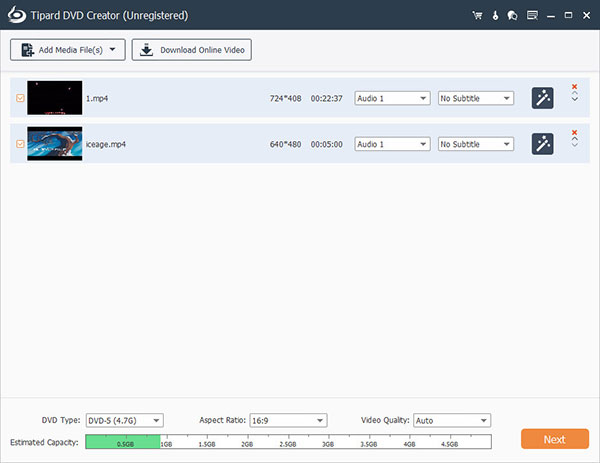
Magix Movie Edit Pro – Aimersoft DVD Creator Alternative
Magix Movie Edit Pro is another Aimersoft DVD Creator alternative, which is able to transform uncut home video footage to DVD disc. You can take full advantage of the DVD authoring program to edit video files, pick a template, customize it and begin creating a new disc. But you are not able to add customized audio files or save the files as ISO image with this DVD creation program now.

Nero Video – Aimersoft DVD Creator Alternative
Nero Video is able to manage the videos, pictures and audio files from different devices into DVD. The Aimersoft DVD Creator can create some finely polished videos onto disc with two modes, Express Editing and Advanced Editing. But you cannot optimize audio of disc for a home theater system with surround sound speaker nor can you add closed captions to your video content.
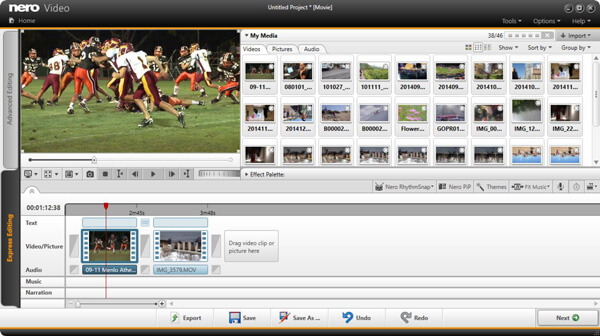
Movie Plus – Aimersoft DVD Creator Alternative
Movie Plus should be one of the most professional DVD authoring program. As the alternative of Aimersoft DVD Creator, you can take advantage of unlimited editing tracks and more than 200 effects and transitions. You can also access to chroma key, audio mixer and more other features. The major drawback of the Movie Plus is the poor video quality, which has many artifact, pixilation and interlacing issues.

Conclusion
Aimersoft DVD Creator is very practical software to burn DVD on Window and Mac. The article roughly introduces its excellent features. Besides, we also recommend best Aimersoft DVD Creator alternatives for your reference. If you need to learn more details about the Aimersoft DVD Creator alternatives, you can find the features on the chart above. Among all those alternatives, Tipard DVD Creator has more functions and is proved to be very excellent DVD creation program. If you have any other query about Aimersoft DVD Creator and the alternatives, you can share more detailed information to leave you comments below.