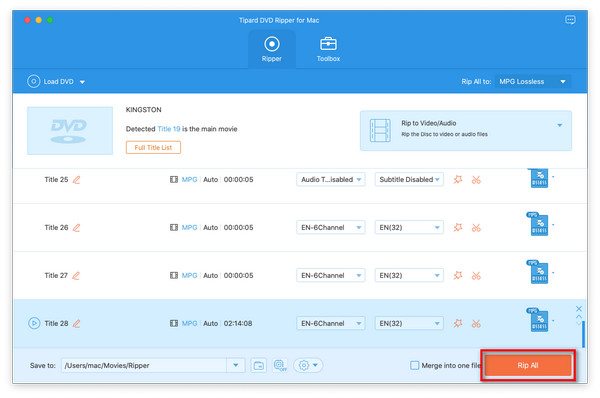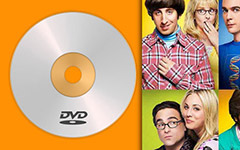The Best Way to Convert DVD to FLV with DVD Ripper for Mac

FLV stands for "Flash Live Video" and it is a format designed for web video playback that offers high rates of compression and produces high quality video. Nowadays, the FLV file format has becoming more and more popular. It is not difficult to find that FLV format is widely used in video sharing sites, such as YouTube, Hulu, Music, MySpace, Metacafe, Google Video, iFilm, Dailymotion, etc. This means that your uploaded videos must be in FLV format if you want to share some funny videos with your friends.
Tipard DVD Ripper for Mac aims to help you convert DVD movie to FLV on Mac so that you can upload your FLV video on web pages successfully. Besides converting DVD to FLV, Tipard DVD Ripper for Mac can also convert DVD to WMV, AAC, AC3, FLAC, MP3, WAV, etc. Moreover, for your favorite segments from a DVD, DVD ripper can trim them or merge several into a large one. And there are other choices in the conversion, for example, cropping DVD video, setting special effect, selecting audio track and subtitle, etc. In addition, with user friendly interface, DVD Ripper allows users to control over the output parameters easily. Many settings, such as bit rate, sample rate, size, etc. could be changed as you need.
Load DVD file
Load any DVD file you want to convert by clicking "Load DVD Rom"/"Load DVD folder" option under the "File" menu. Or you can click the "Plus" image button in the main interface.
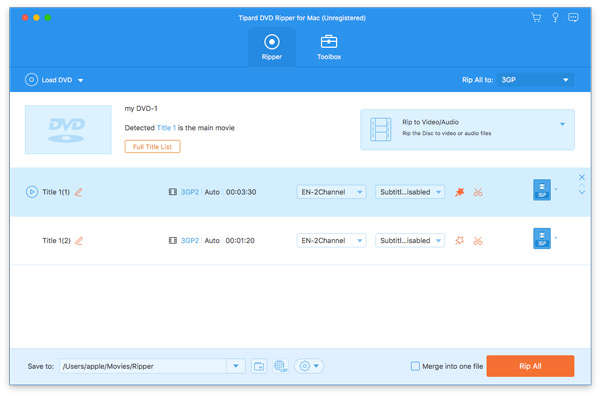
Optimize source file
With Effect, Trim, Crop and Watermark four video editing functions, you can easily edit any DVD file to create personalized video.
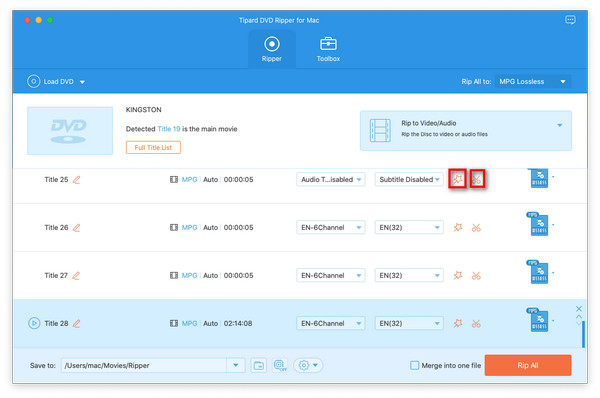
Choose output FLV format
Based on the formats supported by your portable devices, you can select the output format for the movie from the "Profile" column and set the destination folder. Also you are allowed to select your preferred audio track and subtitle for your video.
Detailed video and audio settings are provided by this DVD Ripper for Mac for you to adjust, such as video Encoder, Frame Rate, Resolution, Bitrate and audio Encoder, Channels, Bitrate, Sample Rate, etc. Even more, you can input your own parameters. The well-customized profile can be saved as "User-Defined" for your later use.
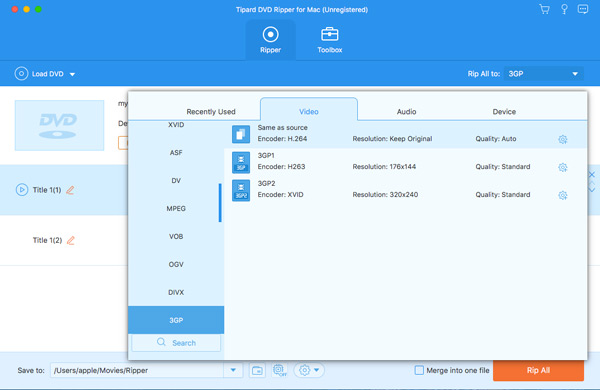
Start conversion
Click "convert" image button to start to convert DVD to FLV.