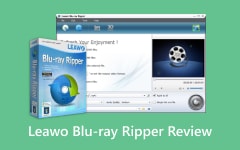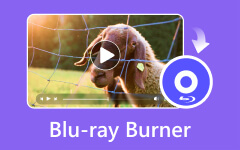Best Leawo Blu-ray Creator Information You Should Not Miss Out in 2026
With the available movies or videos, Blu-ray is one of the most notable media platforms; this has been everyone’s favorite go-to for a cozy movie night. With this being said, collectors often hope that digitally accessed content and videos can also be on a physical disk lined up on their shelves. Great news, because you can now unleash your imagination and bring your videos to life, where your creativity is crafted with Leawo Blu-ray Creator!

Part 1: Main Features of Leawo Blu-ray Creator
Leawo Blu-ray Creator is a versatile tool that converts videos into Blu-ray format and offers a range of functionalities to enhance your experience. It converts video formats such as WMV, MKV, AVI, and MP4 into Blu-ray format. Once converted, you can burn these files onto Blu-ray for seamless playback on Blu-ray players. But if you want to turn videos into DVDs, you can use the Leawo DVD Creator instead.
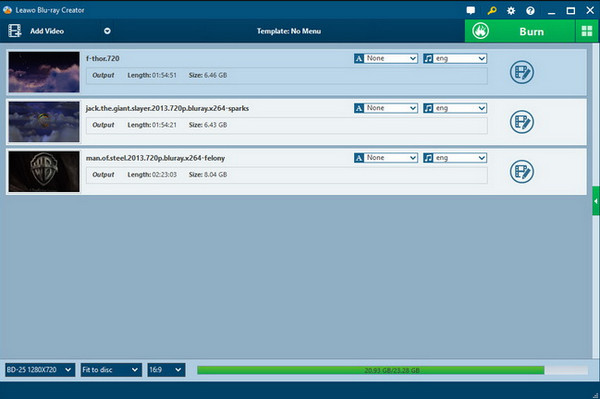
Additionally, Blu-ray Creator supports ISO conversion, allowing you to create digital copies of your Blu-ray discs - an excellent feature for archiving your favorite movies or TV series. But that’s not all! Imagine taking your standard 2D videos and transforming them into captivating 3D versions. Blu-ray Creator offers precisely that with six different 3D movie effects. Whether it’s home videos, travel footage, or creative projects, the 2D-to-3D conversion feature adds an immersive dimension to your Blu-ray discs.
And there is more! Leawo Blu-ray Creator for Mac is not just about conversion; it’s also a mini editing studio. You can seamlessly merge video clips, trim unwanted sections, add watermarks like your logo, and fine-tune filters. The editing capabilities allow you to customize your Blu-ray content, ensuring the final product meets your artistic vision. In summary, Blu-ray Creator is a comprehensive suite for enthusiasts, filmmakers, and anyone who wants to create professional-quality discs.
Part 2: Review of Leawo Blu-ray Creator - Pricing, Pros & Cons
Let’s explore the strengths and weaknesses of Leawo Blu-ray Creator in a comprehensive review. This versatile software is designed to convert video content into Blu-ray discs and DVDs, making it suitable for personal and professional use.
Advantages of Using Leawo Blu-ray Creator:
1. Wide Format Compatibility: Leawo Blu-ray Creator supports over 140 conversion formats, making it versatile for various video sources.
2. Cross-Platform Support: It’s available for Windows and Mac users, ensuring compatibility across different operating systems.
3. Creative Editing Features: The software allows users to unleash their creativity through editing tools, enabling customization of Blu-ray content.
Disadvantages of Using Leawo Blu-ray Creator:
1. Rendering and Burning Speed: The rendering and burning process may be slower depending on the format, video resolution, and system performance.
2. Limited Editing Tools: While it offers basic editing features, some users might find them lacking compared to more specialized editing software.
3. Pricing Considerations: The subscription pricing - starting at $39.95 for one year, $59.95 for a lifetime license, and $69.92 for Blu-ray Creator + Video Converter Lifetime - may be perceived as expensive compared to alternatives.
User Experience:
Leawo Blu-ray Creator is a user-friendly software that allows you to create Blu-ray discs with BD25, BD50 and DVDs with DVD-9, DVD-5. With Leawo Blu-ray Creator, you can effortlessly burn videos to Blu-ray/DVDs in various formats. It also supports burning ISO files to Blu-ray/DVDs. Additionally, the software provides features for creating 3D videos, editing videos, and customizing disc menus. Overall, Leawo Blu-ray Creator simplifies creating and burning Blu-ray content.
Part 3: Best Leawo Blu-ray Creator Alternative for Creating a Visually Spectacular Blu-ray
Tipard Blu-ray Creator is a highly competitive tool that provides greater service and features for burning videos and turning them into DVDs or vice versa in a relatively large number of formats, such as MP4, MOV, MKV, M4V, AVI, TS, M2TS, TP, TRP, VOB, WMV, MXF, ISO, etc. It is a user-friendly system with fast conversion designed for a great interface and customer experience.
Consequently, it has menu templates that you can download and modify by adding pictures and music that can be played anytime. Aside from that, this software also ensured that as it acts as a converter, it prioritizes its effectiveness as an editing tool. This editor is more intensively built for users’ needs, allowing them to add and adjust filters like brightness, contrast, hue, and color grading while maintaining the basics of clip cutting, merging, and putting watermarks for content ownership. This is a great way for personalization and creativity.
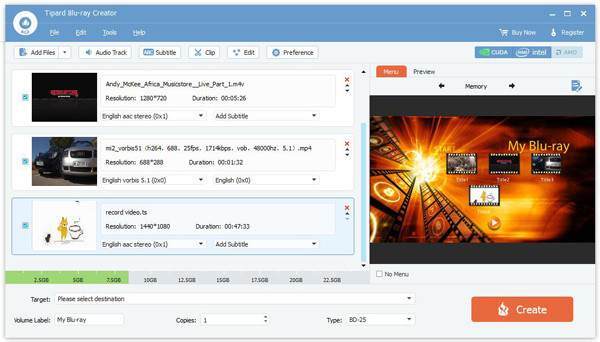
Part 4: FAQs on Leawo Blu-ray Creator
Can Leawo Blu-ray Creator create menus with custom backgrounds and music?
When it comes to disc menus, Leawo Blu-ray Creator does not disappoint. You can personalize your menus by adding custom backgrounds and your favorite music. Imagine creating a Blu-ray with a menu that perfectly complements your video content - a family vacation montage or a professional presentation.
Can I add subtitles to the videos before burning them onto Blu-ray discs?
Subtitles can significantly enhance the viewing experience. With Leawo Blu-ray Creator, you can easily add video subtitles before creating the final disc. Whether for language translation or accessibility, this feature ensures your audience gets the most out of your content.
Does Leawo Blu-ray Creator support multi-disc burning?
Do you have a collection of videos that deserve their spotlight? Leawo Blu-ray Creator supports multi-disc burning. You can create separate Blu-ray or DVDs for each set of videos, keeping your content organized and accessible.
Which video format should I choose for playback on standard DVD players?
Consider using DVD-compatible formats, such as MPEG-2, when burning videos to DVDs. These formats ensure broad compatibility with standard DVD players, allowing your content to be enjoyed on various devices.
Can I copy 3D Blu-ray movies using Leawo Blu-ray Creator?
While Leawo Blu-ray Creator primarily focuses on creating Blu-ray and DVDs, it does not directly support copying commercial 3D Blu-ray movies. However, you can use other Leawo software like Leawo Blu-ray Copy for such tasks.
Conclusion
Based on the Leawo Blu-ray Creator review we did, the app specializes in burning videos onto Blu-ray discs, emphasizing high-definition content and utilizing the larger storage capacity of Blu-ray discs compared to DVDs. It offers a straightforward interface with menu templates, basic video editing tools, and support for various input formats. However, its focus on Blu-ray limits its functionality for DVD creation. On the other hand, Tipard Blu-ray Creator provides a user-friendly experience, fast conversion speeds, and robust editing features, including color grading and customizable menu templates.