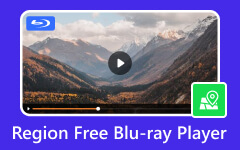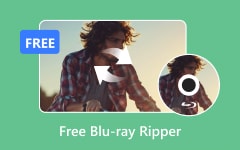If you want to play Blu-ray discs on your computer, you must find an excellent Blu-ray player to keep the high video quality. There are many free Blu-ray players you can find on Windows and Mac. If you want to enjoy the best video quality, a Blu-ray player software can make it. If you want many video settings to enhance the quality, it can also do that. Where can you find the excellent free Blu-ray player software? Don't worry; this article will offer 7 excellent free Blu-ray players available on Windows and Mac.

Top 1: Tipard Blu-ray Player
If you are looking for the best free Blu-ray player, Tipard Blu-ray Player is the recommended media player software. It can play all kinds of Blu-ray discs/folders/ISO image files,4K and 1080P HD videos, DVDs/folders, ISO files, and other popular audio and video formats. You can also play high-quality Blu-ray and 4K videos. Moreover, this free Blu-ray player supports many formats like TS, MTS, M2TS, MXF, TRP, TP, MP4, MKV, AVI, FLV, and WMV. Apart from that, you can enjoy formats like FLAC and MP3.
- It provides support for various video formats and exceptional visual satisfaction.
- It enables the viewing of 4K UHD/1080p HD videos.
- Compatible with any Blu-ray disc, folder, or ISO files on Mac.
- Prompts for upgrades may occur.
How to Play Blu-ray with Tipard Bu-ray Player
Step 1Click the Download button below to download the free Blu-ray player on your Windows or Mac computer.
Step 2You can click the Open FIle button to open any video files, including Blu-ray ISO or Blu-ray folder, or click the Open Disc button to open Blu-ray disc.
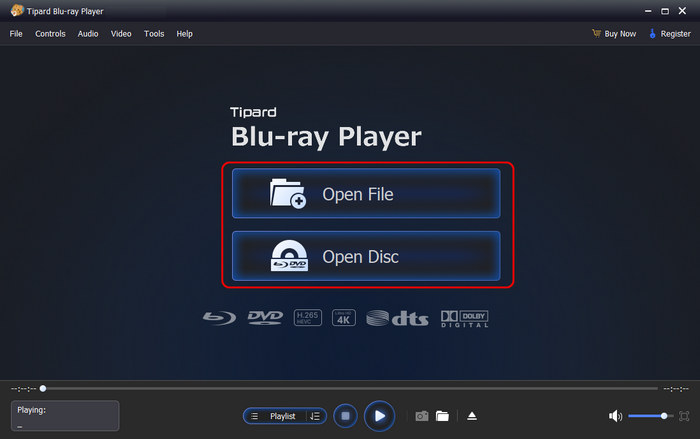
Step 3Now you can play videos or Blu-ray discs on this free Blu-ray player and enjoy high-quality video.
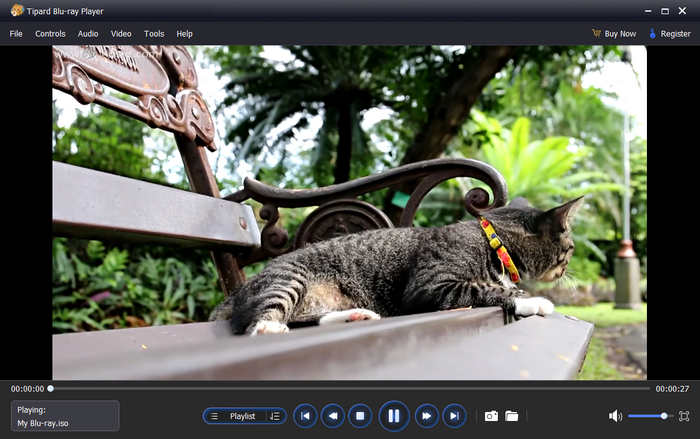
Top 2: VLC Media Player
As an open-source software, VLC is also an excellent free Blu-ray player and supports numerous extensions and plugins to boost its capabilities. Users are offered many customization features like changing skins, making playlists, and incorporating external subtitles. Plus, VLC free Blu-ray player benefits from an engaged community of developers who constantly enhance its performance and features. You can also rip DVD with VLC. On top of that, it is a widely used free, open-source multimedia player renowned for its flexibility and broad support across multiple platforms.
- Streaming from the internet
- Available on both Windows, Linux, iOS, macOS, and Android
- Support a broad range of audio and video formats
- Playing Blu-rays necessitates additional installation
- Outdated interface and not very user-friendly

Top 3: Leawo Free Blu-ray Player
LEAWO is recognized as a leading free Blu-ray player for Windows 11 or 10, respected for its ability to provide high-definition movie experiences. This adaptable PC Blu-ray player not only ensures smooth playback of HD movies on Windows 8 but also supports a diverse range of formats. Utilizing advanced audio decoding technologies like DTS, Dolby, and DTS-HD, it creates an immersive audio environment that enhances the impressive visuals.
- It offers an intuitive and straightforward user interface
- It allows users to make a separate playlist by adding songs and movies
- Cannot play 4K high-quality playback
- Bothersome Ads are part of the issue
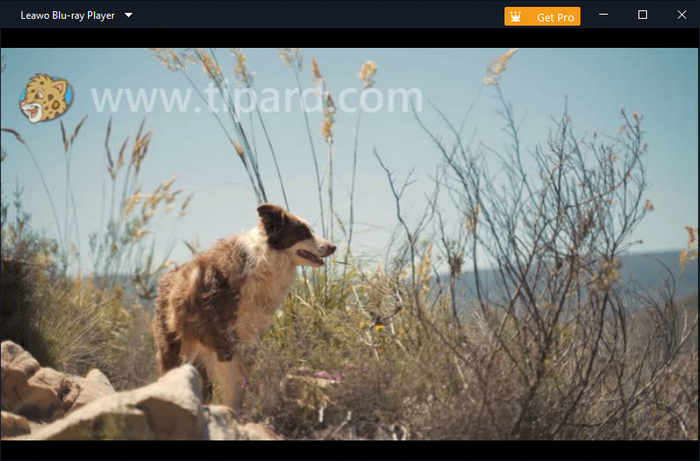
Top 4: VideoByte Blu-ray Player
One of the free Mac Blu-ray players is the VideoByte Blu-ray Player. It distinguishes itself with its capability to play DVD and Blu-ray discs, as well as folders and ISO files. Besides Blu-ray and DVD, this free Blu-ray player offers support for myriad video and audio formats, such as 4K, 1080P HD videos, MP4, MKV, MPG, and commonly used audio formats such as FLAC and AAC.
- Provides high-quality viewing experience with support for 1080P HD
- Eradicates constraints like region codes
- The trial period only lasts for 30 days
- Demands a high-speed internet connection
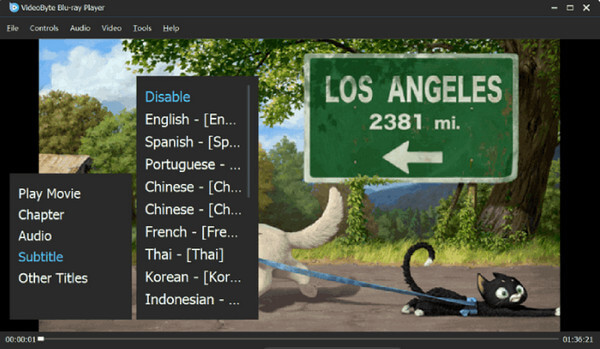
Top 5: PlayerFab
PlayerFab is a thoroughly free and intuitive software created for viewing Blu-ray and DVD films. This free Blu-ray player supports playback of DVD and Blu-ray discs, folders, and ISO files while ensuring the high quality of the files. And it can also manage popular video formats such as AVI, MP4, TS, FLV, M2TS, WMV, MKV, and more.
Users can customize numerous settings, such as the video track, audio track, audio channels, and subtitle track on this free Blu-ray player. Furthermore, they can take snapshots during video playback.
- User-friendly interface with customizable settings
- Compatible with Blu-ray, DVD, and a combination of audio and video formats
- Cost-free to utilize
- It does not support full-screen playback
- Cannot support recent Blu-ray discs and formats
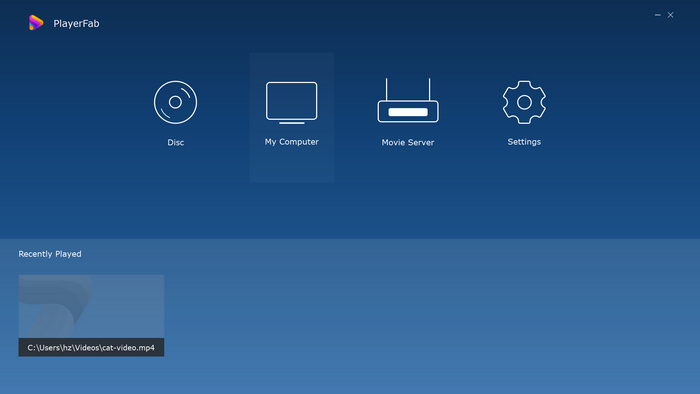
Top 6: PotPlayer
The PotPlayer is a free Blu-ray player that is only efficient for Windows. PotPlayer leverages cutting-edge hardware acceleration to provide optimal performance while conserving resources. It supports a variety of subtitle formats and offers options for customizing subtitles. Additionally, the notable aspect of PotPlayer is its robust 3D support, as it works seamlessly with different types of 3D glasses, enabling an immersive 3D experience whether the user is using a PC or a 3D TV. Also, it comes with numerous built-in codecs to ensure seamless playback without requiring additional installations.
- Compatible with a wide collection of subtitle formats
- Improved hardware acceleration for optimized resource utilization
- Exclusive to Windows users

Top 7: VSO Media Player
VSO Media Player is another best-budget Blu-ray player developed to operate for Windows, specifically for playing Blu-ray files and folders. Using this free Blu-ray player, users can play AVI files, MPG, and DVDs. It ensures you are watching your favorite movies with satisfaction. This free Blu-ray player offers a rapid formatting process, one of its standout features. Moreover, the program's polished design guarantees its users can easily find the tools they need.
- Easy to use because of its straightforward interface
- Supports multiple subtitles and audio files
- The trial period lasts for only seven days

Comparison of 7 Free Blu-ray Players
Below is a table summarizing a comparison of the top 7 free Blu-ray players to assist decision-making.
| Software | Supported Platforms | Supported Inputs | Highest Resolution Support | Easy to use |
|---|---|---|---|---|
| Tipard Blu-ray Player | Windows, macOS | Blu-ray Disc, DVD, video and audio files, ISO files | 4K UHD | User-Friendly |
| VLC Media Player | Windows, macOS, Linux, iOS | Audio Files, DVDs, Audio CDs, VCDs | 4K UHD | Moderate |
| Leawo Blu-ray Player | Windows, macOS | Blu-ray, Disc, DVD, video files | 4K UHD | Easy |
| VideoByte Blu-ray Player | Windows, macOS | DVDs, Blu-ray Disc, folders, ISO files | 4K | Easy |
| PlayerFab | Windows | DVDs, Blu-ray Disc, folders, ISO files | 1080p | Easy |
| PotPlayer | Windows | ISO files | 1080p | Moderate |
| VSO Media Player | Windows | DVDs, Blu-ray Disc, folders | 1080p | Easy |
Conclusion
This article recommends 7 excellent free Blu-ray movie players. These players allow you to watch Blu-ray discs smoothly on your computer. What's the best free Blu-ray player? Maybe you should consider Tipard Blu-ray Player. It can keep the original video quality of your Blu-ray disc and enhance the video quality if needed. Also, all types of Blu-ray movies are playable on this free Blu-ray player.