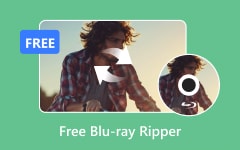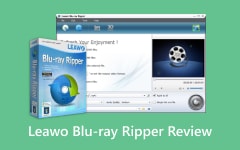What if you need a reliable Blu-ray Ripper for Mac to convert your favorite movies? Deciding the software that one has to use comes with a hassle as there is a lot to consider, such as the speed of the software or its ease of use. This post will review the best tools for ripping Blu-ray discs on Mac, ensuring you can rip any disc seamlessly and effectively.

Part 1. Quick Comparison of Mac Blu-ray Ripping Software
| Blu-ray Ripper | Region Code Removal | Fast Ripping Speed | Advanced Editing Features | Handles Encrypted Discs | Preserves Original Quality | User-Friendly Interface |
|---|---|---|---|---|---|---|
| Tipard Blu-ray Converter | ||||||
| MakeMKV | ||||||
| Leawo Blu-ray Ripper | ||||||
| DVDFab Blu-ray Ripper | ||||||
| HandBrake | ||||||
| Aimersoft Blu-ray Ripper | ||||||
| AnyMP4 Blu-ray Ripper | ||||||
| Pavtube ByteCopy | ||||||
| MacX DVD Ripper Pro | ||||||
| VLC Media Player |
Factors to Consider When Choosing a Blu-ray Ripper:
1. Bypass Region Codes: Try to opt for a program that can overcome region codes of different international Blu-ray discs.
2. How Fast is It: Speed matters when ripping software, especially when the files are big. In that case, opt for tools with GPU acceleration for better results.
3. What Can It Support: Ensure the programs fit the formats that you will require.
4. Editing Options: If you want to do further editing in the ripped format of the movie, try to find software with options for trims and cropping.
5. Any Encrypted Blu-ray Support: When using certain Blu-ray media, the software is required to bypass specific cascading protection known as DRM.
6. 3D Support: If you are also looking for 3D support, make sure to find software that allows 3D support.
Part 2. 10 Best Blu-ray Ripping Software for Mac
Here is detailed information about the best 10 Mac Blu-ray ripping software, including its description, cost, main advantages and disadvantages, region codes, speed of ripping, and supported output formats,
1. Tipard Blu-ray Converter
Tipard Blu-ray Converter is an excellent, user-friendly and versatile software for ripping and converting Blu-ray and DVDs on Mac systems. The software is remarkably equipped with advanced editing tools, enhancing its features for Mac users. Moreover, it is highly efficient in ripping and even offers many output options without dropping the quality.
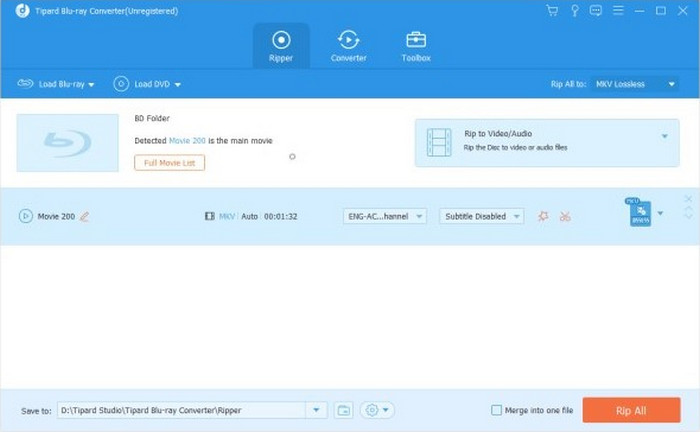
Price: Free limited version and $29.75/month
- Supports over 500 formats, including MP4, MKV, AVI, and MOV.
- Exceptionally fast ripping speed.
- Can bypass Blu-ray region codes.
- Includes editing tools such as trimming, cropping, and watermarking.
- Limited features in the free version.
Region Code: This will work with any locked BluRay and any region-
Ripping Speed: Optimisation through hardware support brings about twenty to a hundred times more ripping speed.
Output Format: MP4, MOV, AVI, MKV, FLV and more.
Edit: Options offered include combining many clips to adjust brightness, changing the contrast level, and modifying the saturation level.
2. MakeMKV
Using MakeMKV, users can easily convert Blu-ray and DVD formats to MKV format using a simple conversion tool. The best thing is that it is free for all users to download and install.
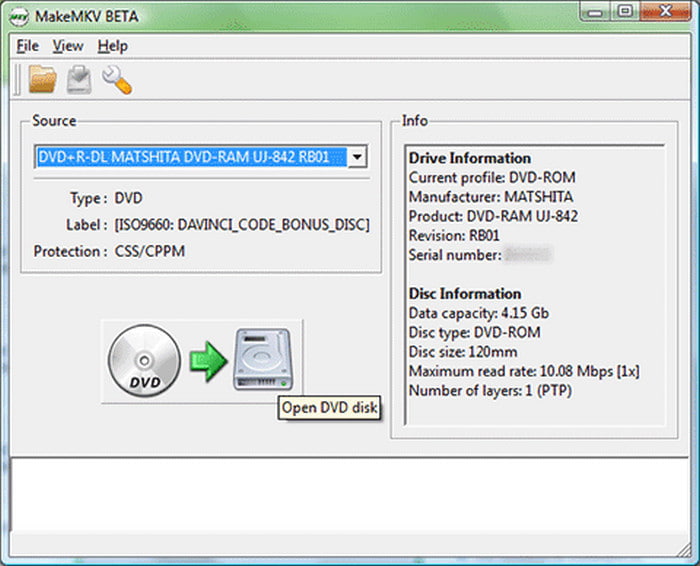
Price: Free (beta version).
- Audio and video quality is also not compromised.
- Ventilation region codes are also removed.
- Lacks editing options.
Region Code: All region codes are cut out.
Ripping Speed: Average.
Output Format: This gives MKV as the final output format.
Edit: It does not provide any editing options.
3. Leawo Blu-ray Ripper
Leawo Blu-ray Ripper is yet another of today’s popular Blu-ray and DVD ripping tools. It rips over 180 formats, has editing options, and can bypass encryption.
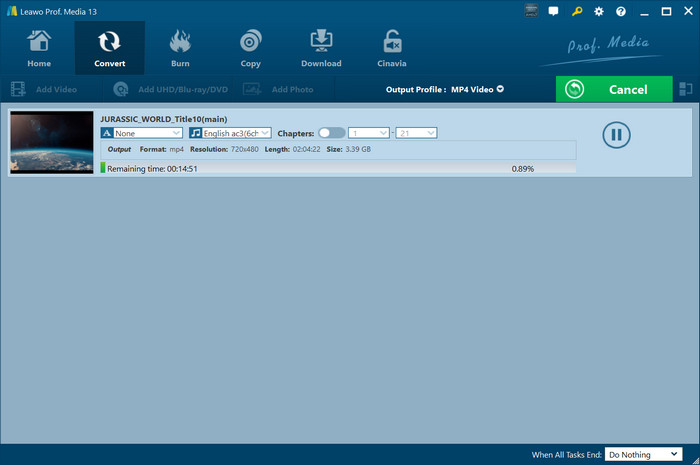
Price: $44.95 every year.
- Over 180 output formats are supported.
Includes great editing tools like Leawo Blu-ray Copy.
- It can rip encrypted Blu-rays.
- The ripping process takes longer than usual.
Region Code: Works with region-free and locked Blu-rays.
Ripping Speed: Average.
Output Format: Output formats include but are not limited to MP4, AVI, WMV and FLV.
Edit: The built-in editor can be used for cutting, watermarking, and video effects.
4. DVDFab Blu-ray Ripper
If you want to rip Blu-ray discs quickly and have a hassle-free experience, DVDFab Blu-ray Ripper is the necessary software.
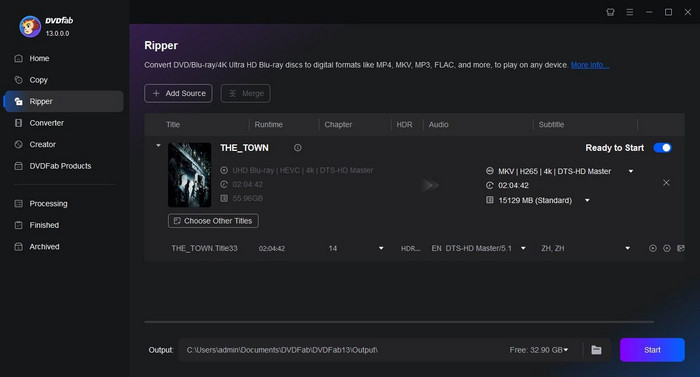
Price: $64.99/year.
- Rips into 1000+ formats.
- Can overcome region codes and DRM protection.
- The video quality is good.
- Highly expensive.
Region Code: There is a complete DRM and region code removal.
Ripping Speed: Fast GPU ripping.
Output Format: Supports a range of MKV, MP4, and MOV.
Edit: High-end software tools to edit subtitles, audio tracks, and video.
5. HandBrake
Handbrake Blu-ray is great for anyone who needs simple but effective video transcoding software that is free and open source. The software offers support for a wide array of formats and presets.
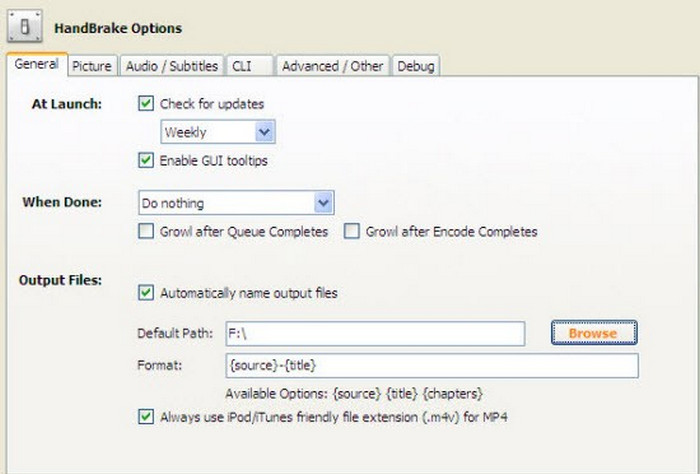
Price: Free.
- The software does not ask for any payments.
- Users can select from many supported formats.
- The presets can be customized.
- It does not include a decryption tool, which makes ripping unsecured Blu-rays useless.
Region Code: Uses region codes and does not turn them off.
Ripping Speed: Medium range.
Output Format: MP4, MKV or WebM formats.
Edit: The software allows for cropping and resizing but just basic alterations.
6. Aimersoft Blu-ray Ripper
Aimersoft Blu-ray Ripper has high ripping quality and a very user-friendly interface. In addition, It has great support for many formats and even comes with minor editing functions.
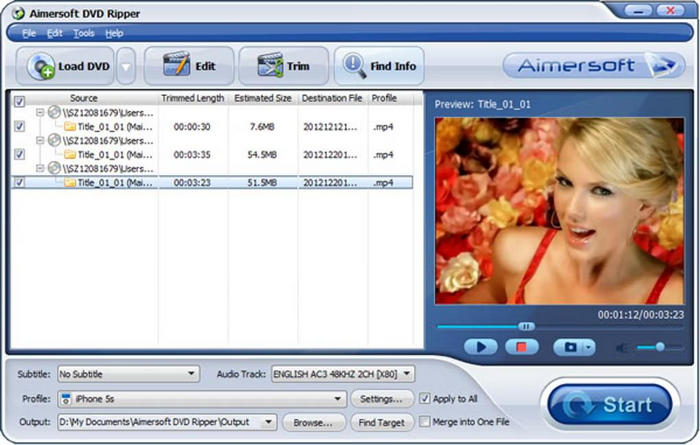
Price: $39.95/year.
- Simple navigation within the software with its user interface.
- Great support for various formats.
Video quality is maintained post-ripping for blu-ray bitrate.
- It has fewer features for editing the video.
Region Code: Compatible with copies not coded to a specific region.
Ripping Speed: Average.
Output Format: MP4, MOV, AVI, etc.
Edit: Limited editing capabilities are available, with just trimming and cropping.
7. Aurora Blu-ray Copy
Aurora Blu-ray Copy is a reliable tool for creating 1:1 Blu-ray backups. It removes region codes and supports various formats for seamless ripping and backup.
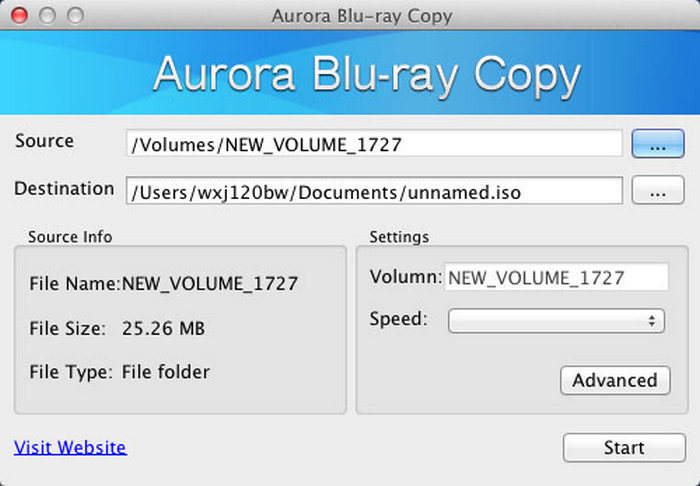
Price: $39.95
- Supports 1:1 Blu-ray disc backups.
- Can remove region codes and DRM protections.
- Maintains high-quality output.
- Limited output formats compared to other tools.
Region Code: Removes all region restrictions.
Ripping Speed: Moderate speed with reliable performance.
Output Format: Limited to ISO and folder backups.
Edit: Minimal editing options are available.
8. Pavtube ByteCopy
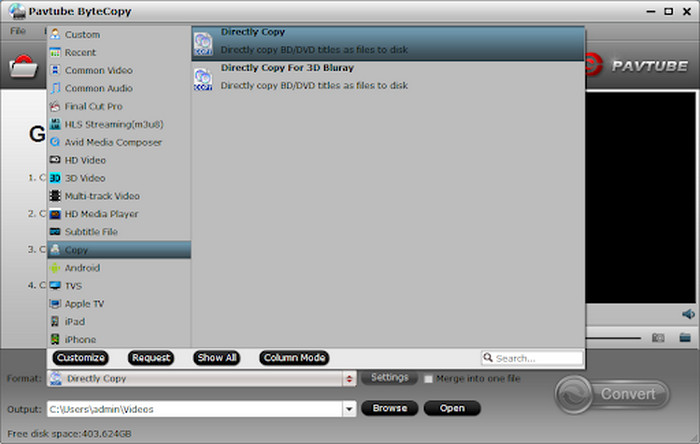
Price: $42
- It will be copied as is.
- 3D Blu-rays Supported.
- Original audio tracks are also considered.
- The number of editing tools is limited.
Region Code: Elimination of region codes occurs.
Ripping Speed: It is Slow.
Output Format: AVI, MKV, MP4 etc.
Edit: I can only edit a little.
9. MacX DVD Ripper Pro
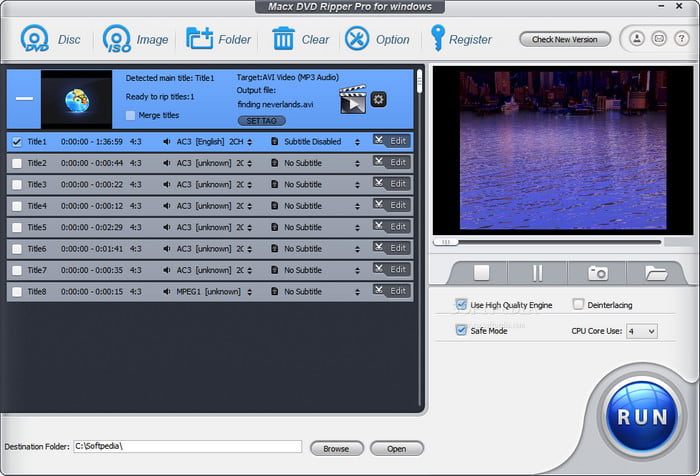
Price: $39.95
- Hardware acceleration is supported.
- Encrypted discs can be used.
- There are a great number of configurations at the output.
- The interface is quite outdated.
Region Code: Region locks are abolished.
Ripping Speed: Pretty quick, yes.
Output Format: TVD, AVI, MP4, MOV etc.
Edit: Simple acts of trimming and cropping can be done.
10. VLC Media Player
VLC Media Player is free and multifunctional, as it can also rip basic Blu-rays. Although more features are limited, it is a good option for users who want to convert Blu-rays to MP4 or MKV format.
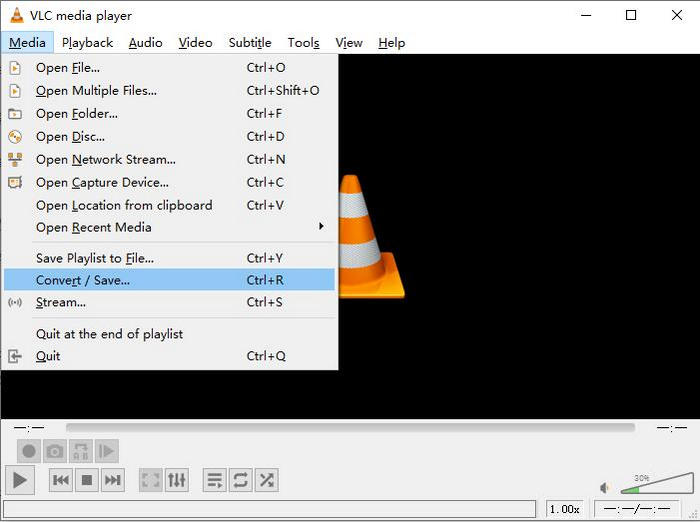
Price: Free.
- A lot of formats are supported.
- Good for beginners.
- Does not offer complex Blu-ray ripping options.
- Basic edit functions are available.
Region Code: Supportive region codes are few.
Ripping Speed: Very slow.
Output Format: MP4, MKV, among others.
Edit: There are no editing functions.
Part 3. How to Rip Blu-ray on Mac
One useful cross-platform app worth mentioning is Tipard Blu-ray Converter. It is one of the best apps because of its simplicity and reliability. You can convert your Blu-rays into nearly any digital format with Tipard. Also, the program allows fast ripping, video editing, and region code removal.
Step 1Open the official website of Tipard Blu-ray Converter, and download and install the software on your computer running either a Mac or Windows system.
Step 2Load the Blu-ray disc, folder or ISO image to the Tipard Blu-ray Converter for Mac by clicking the Load Blu-ray button after running the program.
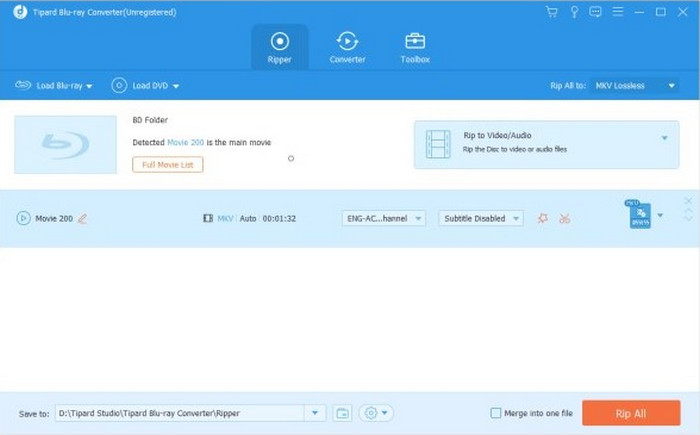
Step 3At least over a thousand presets can be used with Tipard. Select it by clicking the bottom left corner, which has several output options such as MP4, MKV, MOV etc.
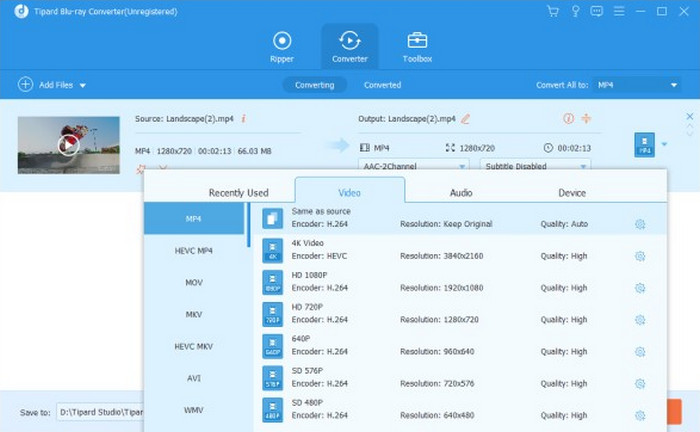
Step 4This program will also allow users to edit videos. You can adjust audio tracks and subtitles, trim or crop the video, or overlay a watermark.
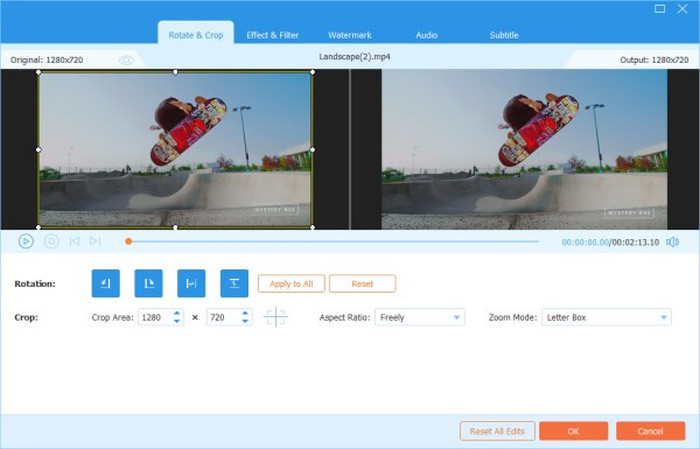
Step 5Click the Convert All button to start ripping off the Blu-ray loaded on the software. The software can run at 30x speed while making a copy of the disc without any changes.
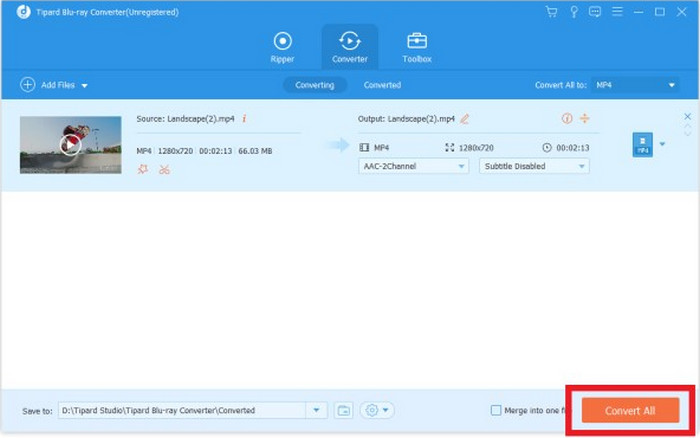
Conclusion
Ripping Blu-ray discs with a Mac can be easier if a proper tool is selected. After researching, we found that Tipard Blu-ray Converter is the best software for ripping Blu-ray because of its speed, output quality, and interface.