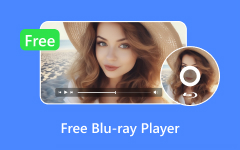In the past, you needed a dedicated Blu-ray player to watch Blu-ray discs. These players provided better audio and video clarity. However, they had limitations. They could be expensive, require maintenance, etc. Today, powerful computers and Blu-ray player software have changed that. They are cost-effective and easy to use. With Blu-ray player software, you no longer need expensive portable players.
This write-up will present an in-depth review of the best Blu-ray player software. With that, you can easily find the right one and enjoy your favorite Blu-ray movies.

Part 1. Comparison Table of Top Blu-ray Player Software
| Blu-ray Software | Supports 4K Blu-ray | Region-Free | Key Features | Price | User-Friendliness |
|---|---|---|---|---|---|
| Tipard Blu-ray Player | Yes | Yes | Plays Blu-ray, DVDs, ISO files, 4K support, audio & video playback, capture screenshots | Offers a free trial, with a paid version that starts at $15.00 | Easy to Use |
| CyberLink PowerDVD 23 | Yes | Yes | Streams movies via CyberLink Cloud, 4K playback, offline viewing, media organization | Provides a free trial with a paid version that starts at $59.99 | Moderately Easy to Use |
| Leawo Blu-ray Player | Yes | Yes | Plays Blu-ray/DVDs, region-free, customizable video effects | Offers a free trial with a paid version that starts at $44.95 | Easy to Use |
| PotPlayer | Yes | Yes | Supports all Blu-ray formats, customizable controls, 4K playback options | Free | Easy to Use |
| Macgo Blu-ray Player | Yes | Yes | Supports Blu-ray menu controls, 4K playback, smooth audio options | Offers a free trial and a paid version that starts at $29.95 | Easy to Use |
| Elmedia Player | Yes | No | Plays Blu-ray & multimedia formats, customizable options | Free | Moderately Easy to Use |
| 5K Player | Yes | Yes | Streams media, supports Blu-ray, wireless sharing, and free streaming features | Free | Easy to Use |
| Aurora Blu-ray Media Player | Yes | Yes | Supports all Blu-ray file types, region-free, intuitive UI, 4K & HD support | Offers a free version with a paid version that starts at $39.95 | Moderately Easy to Use |
Part 2. Top 8 Best Blu-ray Player Software for Windows and Mac
1. Tipard Blu-ray Player
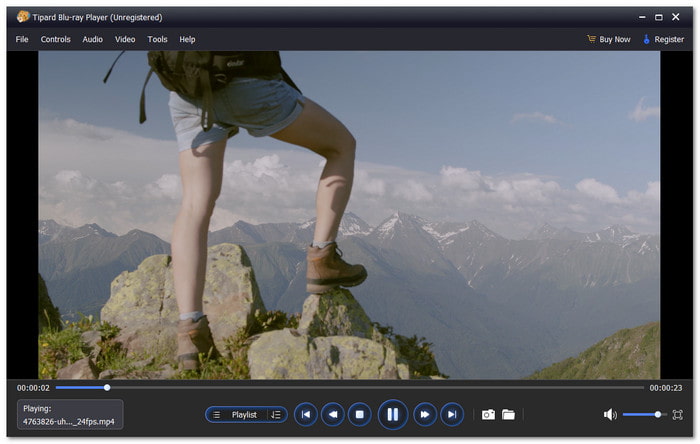
Availability: Windows & Mac
The best Blu-ray player, our top recommendation for you, is none other than Tipard Blu-ray Player. This player stands out for its outstanding performance in playing Blu-ray discs, ISO files, and folders. Not only that, it is also capable of playing DVDs and various video formats like MP4, MKV, MTS, and MOV.
- Bypass region codes and protections.
- Superior audio with Dolby Digital and DTS.
- Play Blu-ray discs, folders, and ISO files at lossless clarity.
- Supports 4K Blu-ray discs and other high-definition videos.
- Allows capturing screenshots while watching videos.

Moreover, Tipard Blu-ray Player allows you to select any title or chapter during playback easily. You can also pick audio tracks and subtitles to match your preferences. Playback controls are easy to use, letting you pause, fast forward, rewind, or stop. On top of that, it supports 4K and other high-resolution playback options for a sharp viewing experience.
What we like about it:
Tipard Blu-ray Player combines quality, flexibility, and user-friendly design for an enjoyable media experience.
What we do not like about it:
While it provides a free version, the premium version provides access to advanced features.
2. CyberLink PowerDVD 23

Availability: Windows
Despite not being available on Mac, CyberLink PowerDVD 23 makes it one of the best Blu-ray and media players for Windows. This program lets you watch movies, shows, music, photos, and video files, providing high-clarity watching experience. In addition, it provides a feature where you can resume watching your favorite movies or shows from where you left off. You should not miss this one; it supports 4K Blu-ray and 8K video playback. Amazing, right? Indeed, CyberLink PowerDVD 23 can help you watch Blu-ray content with satisfaction.
What we like about it:
It is great for organizing and finding detailed information about movies and shows.
What we do not like about it:
It can be expensive for some users. The interface may feel complicated for beginners. It uses many system resources, which can slow down older computers.
3. Leawo Blu-ray Player

Availability: Windows & Mac
If CyberLink PowerDVD 23 is known on Windows, the Leawo Blu-ray Player, on the other hand, is one of the best 4K Blu-ray players on Mac. It can play 4K Blu-ray discs, folders, and ISO files. This player is a region-free program; it can decode nearly all region codes and play Blu-rays purchased in different regions. Moreover, it contains a Blu-ray menu to simplify navigating your favorite content.
What we like about it:
The interface is simple, offers a menu for easy navigation and has a screenshot feature.
What we do not like about it:
The loading of a Blu-ray disc can take up to a minute, which is slower than that of other players and includes advertisements.
4. PotPlayer
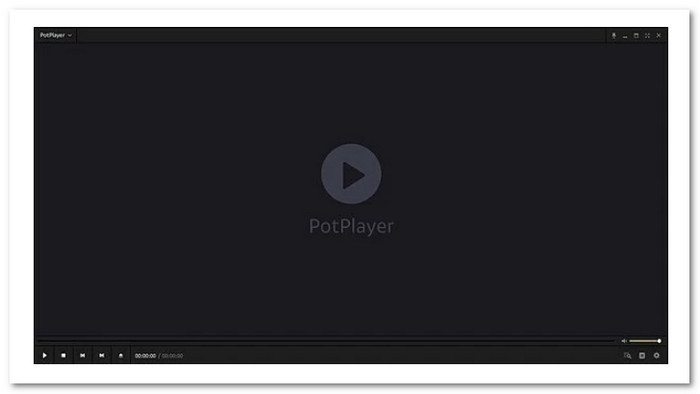
Availability: Windows
PotPlayer is a free Blu-ray player that allows you to play unprotected Blu-ray files, physical DVDs, and audio and video formats. It also allows you to stream videos from many popular media servers.
This player supports Blu-ray subtitles, text subtitles like SMI and SRT, and DVD (Vobsub) options. One of its mentioned features is remembering where you stopped the movie. You can return to that point anytime to continue watching. Furthermore, you can fine-tune playback settings easily through its interface.
What we like about it:
PotPlayer provides many advanced features and customization options and offers a clean, easy-to-navigate interface for playback.
What we do not like about it:
The number of advanced settings can confuse new users, and it does not work with some Blu-ray discs.
5. Macgo Blu-ray Player
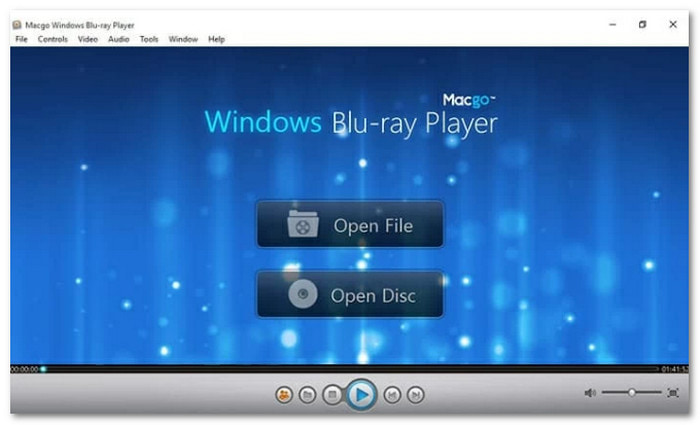
Availability: Windows & Mac
One useful feature of the Macgo Blu-ray Player is its quick playback; it recognizes and plays a Blu-ray disc in ten seconds. It is perfect if you want to watch all your Blu-ray collections and want a simple and enjoyable way. This program supports both physical and digital video formats. In addition, it provides customization options like changing the font or font size of subtitles. Undoubtedly, it became one of Windows and Mac computers' best Blu-ray disk players.
What we like about it:
It can play commercial Blu-ray discs without any hassle, and the video clarity is high, making playback enjoyable.
What we do not like about it:
The free version incorporates a watermark in the center of the screen, and some media files cannot be played at all.
6. Elmedia Player

Availability: Windows & Mac
Elmedia Player is a free and great option for playing Blu-rays. It supports almost all media files and physical discs. This player also has helpful features, like downloading external subtitles. It can even fix issues with audio and subtitles being out of sync.
The basic playback tools make watching videos easy. It can be stopped, the volume can be adjusted, or the screen can be smaller so that only the desired part is shown. For those who like to tweak settings, Elmedia Player provides customization options for a more personalized experience.
What we like about it:
It supports many audio and video formats and allows you to use subtitles and create playlists.
What we do not like about it:
Unfortunately, it does not work with protected Blu-ray discs, which can be an issue for some users.
7. 5K Player
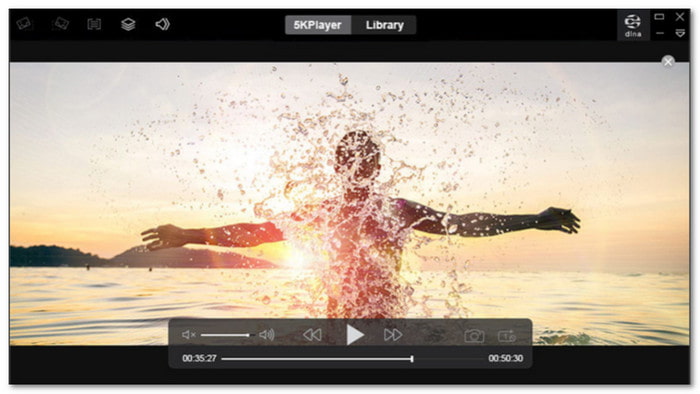
Availability: Windows & Mac
If you prefer to use a player in which all the features are accessible from one main window, a 5K Player is recommended.
This Blu-ray player offers a wide range of features. Not only can you watch Blu-rays, but you can also watch DVDs, stream videos from YouTube, and listen to music and radio stations. 5K Player also helps you create custom media libraries. It means you can play your favorite content without reconnecting the device each time. Plus, it supports high-quality video formats, including 4K and 8K.
What we like about it:
It can handle high-quality videos, including 4K and 8K content. The built-in equalizer is great for fine-tuning the audio.
What we do not like about it:
The software includes advertisements but is sometimes laggy, especially when performing multiple tasks.
8. Aurora Blu-ray Media Player

Availability: Windows & Mac
Last but not least, Aurora Blu-ray Media Player is also a great Blu-ray player on Windows and Mac. It supports many video formats, including DVD, ISO, VCD, and high-definition Blu-rays. This program provides multiple language options for watching a foreign movie. You can also pick subtitles and audio tracks in different languages. However, the free version lets you play Blu-rays but incorporates a watermark to the video.
What we like about it:
It supports numerous languages, which is perfect for foreign movies. The sound quality is good, even with DTS HD 7.1 channel.
What we do not like about it:
The free version has a watermark on the playback, and the user interface is not intuitive and does not support Blu-ray menus.
Part 3. How to Choose the Right Blu-ray Player for Your Needs
Choosing the right Blu-ray player depends on your needs. There are many options, and each has its features. Here are key points to consider:
1. Ease of Use
Look for a Blu-ray player that is easy to use. Some players are beginner-friendly, while others might take time to figure out. Choose one that fits your comfort level.
2. Look for 4K and HD Support
Find a Blu-ray player that supports 4K Blu-ray or high-definition video playback if you want the best video clarity. It will give you sharper visuals and better detail.
3. Check Audio Quality
Good audio is essential for a great movie experience. Look for Blu-ray players that support features like Dolby Digital, DTS, or other advanced audio options.
4.Make Sure It Supports Your Media Formats
Check if the Blu-ray player supports other media formats like DVDs, ISO files, MKV, MP4, and others. This way, you can play more than just Blu-rays.
5. Decide If You Want Region-Free Playback
Region locks can stop you from playing Blu-ray discs from other areas. Choose a region-free Blu-ray player to watch movies from any region.
6. Check Your Device's Operating System
Some Blu-ray players work only on certain systems. Depending on your device, look for one that works on Windows, Mac, or both.
7. Think About Price
Blu-ray players come in free and with paid options. Decide if you are okay with free versions that include ads or want to pay for a premium experience without interruptions.
Conclusion
To wrap up, that is our complete review of the eight top-rated Blu-ray player software options. With these tools, you would not need to buy a physical or portable Blu-ray player to enjoy your favorite movies or shows.
If you value fast loading times and want the best quality and a simple interface, Tipard Blu-ray Player is the way to go. Whether you are a tech expert or just getting started, Tipard makes Blu-ray playback simple and enjoyable for everyone.