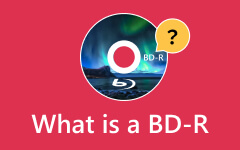BDAV and BDMV are two important Blu-ray files. While they may seem similar, they serve different purposes and have distinct features. Do you want to learn what sets them apart? Please continue reading to discover their differences in usage, content structure, file size, formats, and more. Let us dive into the details of BDAV vs. BDMV in the following parts below!

Part 1. What Is BDAV
BDAV stands for Blu-ray Disc Audio-Visual. It is a file format that stores video and audio content in Blu-ray discs. BDAV stores high-quality video and audio to suit Blu-ray movies, TV shows and other content.
Purpose
The primary function of BDAV is to enable Blu-ray discs to store high-definition video, surround sound and other multimedia content. It gives the room and distinctiveness to accommodate big files, such as high-definition movies, and at the same time, it offers features such as menus and subtitles.
Scenarios
• Watching Movies
The video and audio are usually in the BDAV format when you play a Blu-ray movie on your player. It guarantees the highest quality to your home theater.
• Recording TV Shows
Some Blu-ray recorders use BDAV to store television shows in high-definition. The format makes it easy to record and play without losing quality.
Overview
BDAV files contain subtitles, multiple audio tracks in different languages, and menus. BDAV is also used in recording devices, making it a format that can be used professionally and at home use.
Part 2. What Is BDMV
BDMV stands for Blu-ray Disc Movie. It is a folder that stores high-definition video, audio, and other media files in Blu-ray discs. BDMV is an important component of Blu-ray technology and is used to store movies in the best possible quality for home theatre systems.
Purpose
The main purpose of BDMV is to organize and store the video and audio content on a Blu-ray disc. It keeps everything in one place so the player can easily find and display the video, audio tracks, subtitles, and other content when you play the disc.
Scenarios
• Watching Blu-ray Movies
When you insert a Blu-ray disc into a player, the BDMV folder holds all the movie's content. It helps deliver high-definition video and surround sound with extra features like subtitles and audio tracks.
• Backing Up Blu-ray
If you wish to copy your Blu-ray movies to your computer, you may probably rip the BDMV folder. This folder will store all the necessary files for the movie's playback without using the Blu-ray disc.
Overview
BDMV contains subfolders that store video files (often in .m2ts format), audio, subtitle files, and other data that make Blu-ray discs interactive. These files work together to give you a smooth experience when watching high-definition movies, complete with extra features.
Part 3. BDAV vs BDMV
Both BDAV and BDMV are used in Blu-ray technology but have different uses and features. Below is a detailed BDAV vs. BDMV comparison to help you see how they differ in usage, structure, and functionality:
When to Use BDAV vs. BDMV
- BDAV is used for individual recording purposes. It is suitable for TV shows, home videos, and simple recordings.
- BDMV is used for commercial Blu-ray movies. It is for high-quality movies with extra features, like menus and bonus content.
Content Structure
- BDAV has a simple structure. It mostly contains videos and audio with no other additional features.
- BDMV is more complex in its structure. It comprises video, audio, menus, and other extras such as chapters and subtitles.
Playback
- BDAV playback is basic. You only see the video and audio without extra options or menus.
- BDMV offers full Blu-ray playback. You get menus, chapters, extra content, and interactive features.
Formats
- BDAV uses .mts or .m2ts video files. These are standard for Blu-ray recordings.
- BDMV also uses .m2ts files for video, but it adds more formats like .mpls for playlists and .clpi for clips.
Usage
- BDAV is used for personal recordings. It is good for TV shows, home videos, or simple recordings.
- BDMV is for commercial Blu-ray discs. It is used for movies, TV shows, and discs with extra content.
File Size
- BDAV files tend to be smaller since they are designed for personal use and do not include additional features or special effects.
- BDMV files are larger because they store more data, such as high-quality video, menus, subtitles, and extra features, increasing the Blu-ray disc's overall size.
Both BDAV and BDMV serve different purposes. BDAV is great for personal video recordings, while BDMV is designed to provide the best Blu-ray movie experience. If you are making a Blu-ray movie with all the extra features, menus, and high-definition content, BDMV is the way to go. But if you are just recording or storing TV shows or personal videos, BDAV might be a better, simpler option.
Part 4: Bonus: How to Play BDAV and BDMV Files
The best tool to handle BDAV and BDMV files is Tipard Blu-ray Player. This player is intended to play any Blu-ray content available on your device. It supports BDAV and BDMV formats to ensure all your playback solutions are catered for. What sets Tipard Blu-ray Player apart is its user-friendly interface that feels modern and easy to navigate. It provides a smooth experience with simple steps for loading and playing your files.
Apart from the playback capabilities, it has other options, such as playback control, editing tools, a snapshot option and a playlist creator. This all-in-one player guarantees you can watch your videos with the best picture quality and audio and equips you with the means.
- Play BDAV and BDMV files and folders.
- Smooth playback with advanced GPU acceleration.
- Supports 4K resolution with DTS and Dolby Digital audio.
- Keep full titles, chapters, scenes, subtitles, and audio tracks.

Step 1Have Tipard Blu-ray Player downloaded and installed on your Windows or Mac computer. Once you have it already, proceed to open the player.
Step 2Now, select the Open File button. It will open your local folder, browse your files and select the BDAV or BDMV file you want to play.
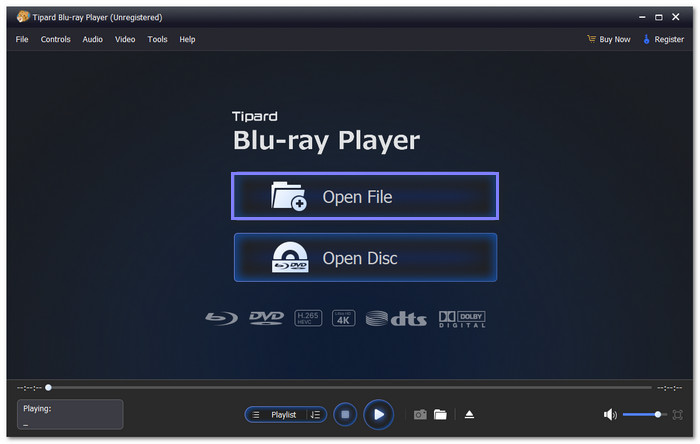
Step 3After the file is uploaded, Tipard Blu-ray Player will play the video independently. The playback will be smooth, and the audio and video quality will be good.
While watching, some options allow you to control the show's playback however you want. These buttons allow you to pause, play, rewind, fast forward or control the volume. There are also other settings that you can adjust, such as the screen size or the subtitle preferences.
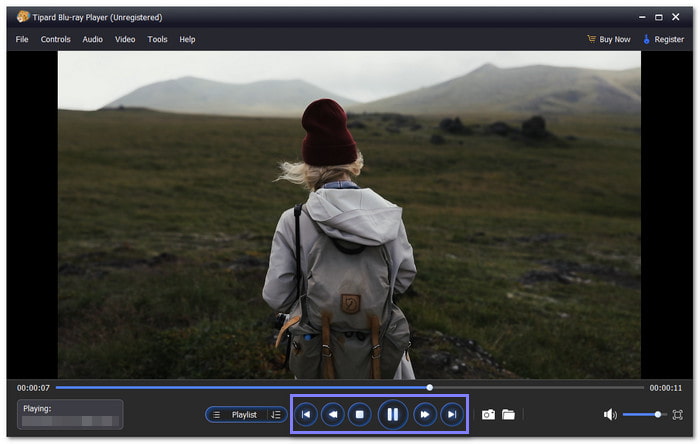
Conclusion
Learning about BDAV and BDMV helps us to know how these formats are used in their respective ways. BDAV is perfect for basic and non-professional recording, while BDMV is perfect for creating Blu-ray discs with interactive features.
If you want a tool to play your BDAV and BDMV files without a hitch, try Tipard Blu-ray Player. It can easily handle both files and make your viewing experience as smooth as possible. Further, it offers additional playback options, simple and intuitive navigation, and superior video quality to improve your experience.