About | Privacy Policy | Terms of Use | Support | Contact Us
Copyright © 2025 Tipard Studio. All Rights Reserved.
Tipard Blu-ray to iPhone 4 Converter, the most powerful and all-in-one Blu Ray to iPhone 4 converter, offers you powerful converting tools to rip home-made Blu-ray Disc and home-made DVD to iPhone 4, including white iPhone 4 compatible video and audio format. This Blu-ray to iPhone 4 Converter also allows you to trim, crop, merge, and watermark video. Plus, with newly adopted NVIDIA® CUDA™ technology , AMD APP Acceleration
, AMD APP Acceleration and multi-core CPUs supporting technology, the converting speed is 6X faster now.
and multi-core CPUs supporting technology, the converting speed is 6X faster now.

Convert home-made Blu-ray, home-made DVD and other video to iPhone 4 compatible video
Rip Blu Ray to iPhone 4
This best Blu-ray to iPhone 4 Converter enables you to rip home-made Blu-ray Disc and home-made DVD to iPhone 4.
Convert video to iPhone 4
You are able to convert any popular video format to iPhone video and audio format.

Trim, crop, merge, watermark…
Trim and merge
Tipard Blu-ray to iPhone 4 Ripper assists you to trim video length and join video clips together as a whole one.
Crop and watermark
Crop video playing region and aspect ratio; add any image/text watermark to your video.
Adjust video effect
You are allowed to adjust video brightness, saturation and contrast can be adjusted with this Blu-ray to iPhone 4 Converter.

Profile, subtitle, audio track and more settings
Choose subtitle and audio track
Tipard Blu-ray to iPhone 4 Converter allows you to select audio track and subtitle.
Select profile
This Blu-ray to iPhone 4 Converter provides you with numerous output formats for you to choose for output videos.
Output settings
Video Encoder, Frame Rate, Video Bitrate, Resolution, Audio Encoder, Sample Rate, Channels, and Audio Bitrate are provided for you to adjust.
Put playlist together with BD movie
This Blu-ray to iPhone 4 Converter enables you to load the BD playlist to help you figure out the play order.

High speed and easy to use
Give you 6X faster converting speed
 The newly adopted NVIDIA® CUDA™ technology can totally accelerate your PC GPU, so as to finish your converting task with ultra-high speed and best output quality.
The newly adopted NVIDIA® CUDA™ technology can totally accelerate your PC GPU, so as to finish your converting task with ultra-high speed and best output quality.
 This Blu-ray ripper also supports multi-core CPUs, which can take full advantage of your PC power to accelerate the converting speed.
This Blu-ray ripper also supports multi-core CPUs, which can take full advantage of your PC power to accelerate the converting speed.
One file to multiple files conversion
This Blu-ray to iPhone 4 Converter enables you to convert the same home-made Blu-ray file to different video/audio formats with only one conversion.
Easy to use
The user-friendly interface of Tipard Blu-ray to iPhone 4 Ripper will simplify the converting and editing operation.
Support high-resolution video
This Blu-ray to iPhone 4 Converter supports high-resolution video, such as 720×480 video,768×576 video, 1280×720 video.
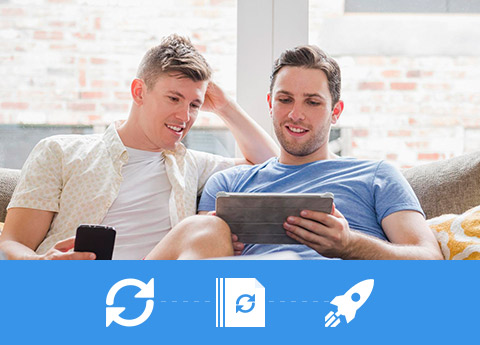
OS Supported: Windows 7, Windows 8, Windows 10, Windows 11
CPU: 800MHz Intel or AMD CPU, or above
RAM: 512MB RAM or more
| Supported Interface Languages | |
| Language Types | English, French, German, Japanese |
| Support Input File Formats | |
| Blu-ray | Home-made Blu-ray Disc, Blu-ray Folder |
| DVD | Home-made DVD Rom, DVD Folder, IFO file |
| Video | MPG, MPEG, MPEG 2, VOB, DAT, MP4, M4V, TS, RM, RMVB, WMV, ASF, MKV, AVI, 3GP, 3G2, FLV, SWF, MPV, MOD, TOD, QT, MOV, DV, DIF, MJPG, MJPEG |
| Audio | MP3, MP2, AAC, AC3, WAV, WMA, M4A, RM, RAM, OGG, AU, AIF, AIFF, APE, FLAC, NUT |
| HD Video | HD TS, HD MTS, HD M2TS, HD MPG, HD MPEG, HD MP4, HD WMV, QuickTime HD MOV, HD H.264, HD RM |
| Support Output File Formats | |
| Video | H.264/MPEG-4 AVC, H.264, MPEG-4, MP4, M4V, MOV |
| Audio | AAC, AIFF, M4A, MP3, WAV |
| HD Video | MP4 |
| Snapshot Image | JPEG, PNG, BMP |
| Support Devices | |
iPhone, iPhone 3G, iPhone 3GS, iPhone 4, iPhone 4S, Apple TV iPad, iPad 2, iPod classic, iPod touch, iPod nano |
|
How to Rip Audio from DVD with DVD Ripper
Want to listen to your DVD audio file on your iPhone SE or other player? Rip DVD to audio with DVD audio extractor firstly. Learn the way from this post.
How to Convert DVD to AVI with DVD Ripper for Mac
Convert DVD disc/movie to AVI video with DVD Ripper for Mac. You can learn from this article.
The Best DVD Players for Windows 10
You might find Windows Media Player is no longer available for Windows 10 now.