About | Privacy Policy | Terms of Use | Support | Contact Us
Copyright © 2025 Tipard Studio. All Rights Reserved.

Tipard Blu-ray Copy enables users to make 100% ratio copies of Blu-ray discs: from BD50 to BD50, BD25 to BD25, and even BD50 to BD25. One main feature of Blu-ray Copy is that it supports 3D Blu-ray discs as well as 2D Blu-ray. You can clone 3D 50/25 Blu-ray to 2D 50/25 disc for backup. Apart from making duplication of Blu-ray discs, it also enables you to clone Blu-ray ISO files and back up the Blu-ray folder to blank Blu-ray discs without any loss of video quality. To back up Blu-ray content to Blu-ray discs, you have an option to set the number of copies at random by clicking the up or down triangle button. With this function, you can easily clone a Blu-ray folder or ISO image file to a Blu-ray disc or make multiple copies of your Blu-ray disc.

With wonderful copy capability, Tipard Blu-ray Copy is regarded as the best Blu-ray Cloner among Blu-ray Copies to allow you to backup Blu-ray discs to the hard drive on your computer as a Blu-ray folder or ISO image files. It can recognize 3D videos as well and help you induplicate classic Blu-ray discs to Blu-ray folder/ISO content and save them on your hard drive in case of inevitable Blu-ray disc wear. Apart from backing up Blu-ray discs, you can clone the Blu-ray folder to Blu-ray ISO image files and copy Blu-ray write data to the Blu-ray folder/ISO image files. To copy a Blu-ray ISO image file, and you need one virtual drive.
Tipard Blu-ray Copy provides the best solution to decrypt, copy, clone, and backup Blu-ray to Blu-ray Disc or hard driver saved as Blu-ray folder/ISO files with no quality loss. Copy Blu-ray content is available with four optional modes: Full Disc, Main Movie, Clone, and Write Data. You will be free of any trouble with the quality and speed.

Full Disc
With Full Disc, you can make a backup of any Blu-ray disc, Blu-ray folder, and Blu-ray ISO files in the whole without the option for a chapter or main movie.

Main Movie
When it comes to Main Movie, copying the main part or any title/chapter of a movie will be much easier. You can also select the audio track and subtitle you want to copy.

Clone
As its name suggests, Clone will assist you in making an induplicate of Blu-ray disc and ISO file.

Write Data
To copy the Blu-ray folder, you can use the Write Data mode. Any Blu-ray content backups will be displayed in the same quality as the original one.

To help users who need to save hard drive space or use less space to store the backups that do not influence the playback quality, Tipard Blu-ray Copy offers an option to remove HD audio, which will convert HD audio (Dolby TrueHD and DTS-HD Master Audio) to Dolby AC3. Allowing for different requirements of users, this Blu-ray Cloner software is designed with four modes and it provides a built-in player in the Main move part for you to select correctly the need-to-copy main movie, chapter, or title. Its facility also lies in the striking button that leads users to continue every step by clicking Next or Start only. With no superfluous modification or excrescent word description or operation, this Blu-ray Copy software is undoubtedly the best one to copy Blu-rays.
Tipard Blu-ray Copy has powerful copy speed and a wonderful compress ratio, which helps users copy Blu-rays (Blu-ray Disc, folder, and ISO image files) fast, still with the best playback effect.
Preview
This Blu-ray Cloner enables you to preview when clone the main movie to copy any chapter or title as needed.
Volume Label
You can name the Disc by typing any name you like into the volume label.
Back up
You can back up any Blu-ray Disc, Blu-ray folder, and Blu-ray ISO files without option.
Support 4 Languages
Four languages are provided for users to select: English, French, German, and Japanese.
Customize Blu-ray Capacity
You can customize your output file size by compressing Blu-rays.
Multiple Burning Engine
If you have problems when copying, you can change the burning engine to continue copying.
1. Load Blu-ray Disc
Indert your Blu-ray disc, and select the copy mode.
2. Make Decisions and Continue
If you select the Main Movie mode, select the movie title you want to copy first. Then click on Next to continue.
3. Customize Preferences Before Copying
Customize your preferences. Click the Start button to start copying.
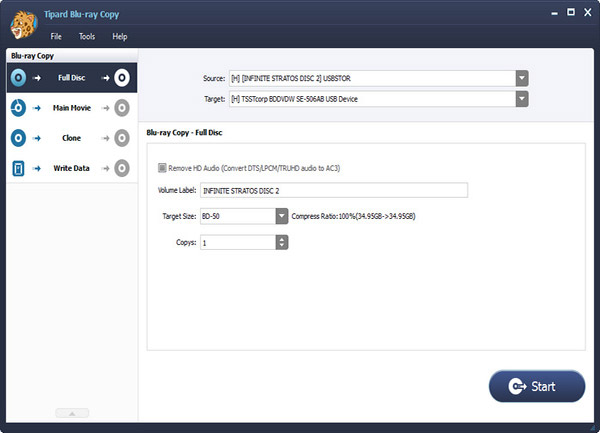
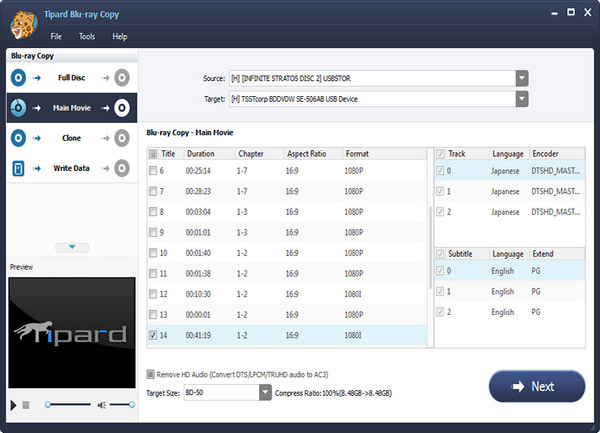
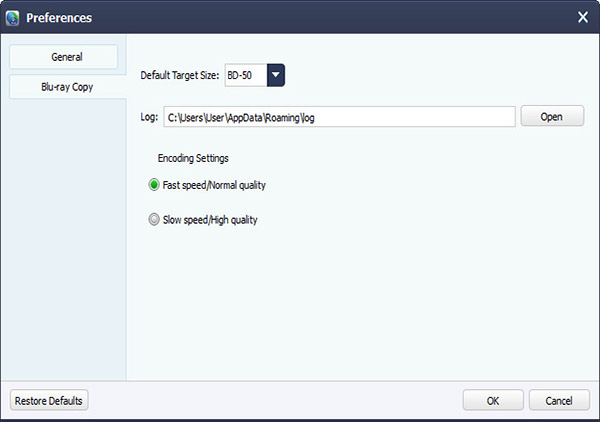

Jack
Amateur
This Blu-ray Copy software has my classic Blu-ray Disc copied perfectly. Now I can enjoy my Blu-ray movie as well as keep my Blu-rays well.

Frank
Student
I have a Blu-ray BD 50 and was annoyed by finding that my blank Blu-ray Disc is Blu-ray 25. It is Tipard Blu-ray Copy that helps me have my BD 50 movie saved on BD 25.

Shally
Videophile
I like the Main Movie part as I can copy the main part without so many useless parts. In this way, it saves much space for my Blu-ray Disc.
Is it safe to use Tipard Blu-ray Copy?
Yes, it is totally safe to use Tipard Blu-ray Copy. It won't steal your data or cause any data loss.
Can I copy 3D Blu-ray discs?
Yes. Tipard Blu ray-Copy supports copying 3D Blu-ray discs as well as 2D Blu-ray. You can even clone 3D 50/25 Blu-ray to 2D 50/25 disc.
Is it easy to use Tipard Blu-ray Copy?
Yes, it's very easy to use even for first-time users. Just follow the instructions on the screen, and you will get the desired result.
Your Best Blu-ray Copying Choice!
100% Clean & Safe
30-Day Money Back Guarantee