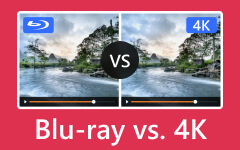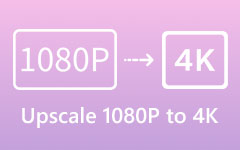Maybe you don't know what Blu-ray resolution is, but this article will offer a detailed introduction to Blu-ray. Also, you can understand well about resolution of many video formats or player devices. After you know the Blu-ray resolution, you can prepare a video player that can suite your Blu-ray disc the best to enjoy an excellent watching experience.
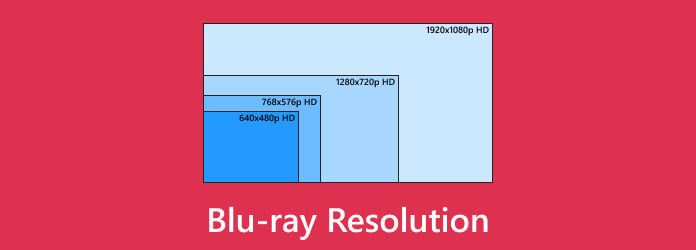
Part 1. Resolutions of Blu-ray Disc
What resolution is Blu-ray? Blu-ray discs are a common medium for high-definition video and audio content. Generally, it offers three resolutions: 720p, 1080p Full HD, and 4K Ultra HD. The most common is 1080p Full HD, with a resolution of 1920×1080 pixels. Blu-ray 1080p is known for its exceptional details and vivid colors. Some Blu-rays also offer 720p HD, featuring a resolution of 1280×720 pixels. It provides a good high-definition experience with slightly less detail than 1080p. For those seeking the utmost in visual clarity, 4K Ultra HD Blu-rays present content in a breathtaking 3840×2160 resolution. It delivers exceptionally sharp and detailed images, best enjoyed on 4K Ultra HD TVs and 4K players.
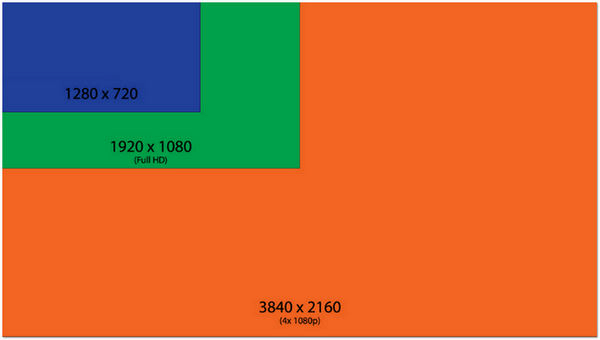
Part 2. Which One to Choose
Are you faced with the decision of choosing between Blue ray resolution and DVD for your video content? The choice between the two depends on your specific needs and the equipment you have. Blu-ray discs offer a higher resolution, 1080p Full HD or 4K Ultra HD. Blu-ray capacity is much bigger than DVD, and the discs offer a higher resolution, 1080p Full HD or 4K Ultra HD. They provide superior image quality, especially on larger high-definition televisions and home theater setups. If you own a 4K UHD TV and a compatible player, choosing 4K Blu-rays can unlock stunning, highly detailed visuals and immersive audio experiences. In the future, you can expect for the existence of 8K Blu-ray Player to enjoy 8K Blu-rays with an superior viewing quality than 4K Blu-rays. However, DVDs, with their standard definition resolution, are still relevant for those with older equipment or smaller screens, and they are often more budget-friendly.
Note: If you prioritize the best possible quality and own the necessary equipment, Blu-ray is the way to go. For more casual viewing or if you have older gear, DVDs remain a practical choice. Still, they can provide a satisfactory viewing experience on smaller screens.
Part 3. Blu-ray vs. DVD Resolutions
Blu-ray and DVD are two common optical disc formats for storing video content. But, they differ significantly in terms of resolution. Usually, DVDs have a maximum resolution of 720×480 pixels for NTSC format and 720×576 pixels for PAL format. This resolution is considered a standard definition. While DVDs can provide watchable video quality on smaller screens, they often lack the sharpness and detail required for larger, high-definition displays.
In contrast, Blu-rays offer a much higher resolution of 1920×1080 pixels for full high-definition content. This results in significantly sharper, more detailed images with vibrant colors. It makes Blu-rays the preferred choice for home theater enthusiasts and those with larger HDTVs.
Here's a comparison of DVD vs. Blu-ray resolution in a table:
| Maximum Resolution | Definition | Image Quality | Storage Capacity | Audio Capacity | Compatibility | Availability | |
|---|---|---|---|---|---|---|---|
| Blu-ray | 1920×1080 pixels Full HD | Full High Definition | Significantly sharper, more detailed images, vibrant colors, ideal for larger HDTVs and home theaters | Much higher capacity, up to 50 GB for dual-layer Blu-rays and even higher for newer discs | Enhanced audio formats available, including DTS-HD Master Audio, Dolby TrueHD, offering superior sound quality | Requires a Blu-ray player, not compatible with standard DVD players | Growing library but fewer titles compared to DVDs, especially older or less popular content |
| DVD | 720×480 pixels (NTSC), 720×576 (PAL) | Standard Definition | Limited sharpness and detail, suitable for smaller screens, lacks detail on larger HDTVs | 4.7 GB for single-layer DVDs, 8.5 GB for dual-layer DVD | Limited audio capabilities, usually Dolby Digital or DTS | Compatible with most DVD players and older equipment | Widespread and numerous titles available |
Part 4. How to Play High-Resolution Blu-ray
How to Play High-Resolution Blu-ray
How can you play high-resolution Blu-ray discs with exceptional video and audio quality on your computer? Tipard Blu-ray Player is what you need. It is a 4K resolution Blu-ray player, allowing you to enjoy Blu-ray and DVD discs and Blu-ray-resolution movies.
In addition to Blu-rays and DVDs, it can handle digital media formats, such as MP4, MKV, MOV, WMV, AVI, and more. It offers standard playback controls, allowing you to pause, play, stop, fast forward, rewind, and adjust volume. Upon utilizing the Blu-ray player, you'll discover more of its features.
- Provides a cinematic experience with support for Full HD and 4K resolution Blu-rays.
- Straightforward controls for smooth media playback.
- Bypass Blu-ray region restrictions makes it trouble-free.
- Play Blu-rays, DVDs, or digital media files in Fullscreen or Windowed Mode.
- Handles various multimedia formats, including DVDs and digital media files.

Here's how to play media in 1080p or 4K Blu-ray resolution with Tipard Blu-ray Player:
Step 1Free Download the Tipard Blu-ray Player
Get started by obtaining the Tipard Blu-ray Player and installing it on your computer. Ensure to complete the installation process and launch it afterward.
Step 2Load the Blu-ray Disc
Insert the high-resolution Blu-ray disc on your computer's Blu-ray drive. Whatever Blu-ray disc types are feasible. Within the Tipard Blu-ray Player's interface, you will see several options. Click Open Disc to start the playback.
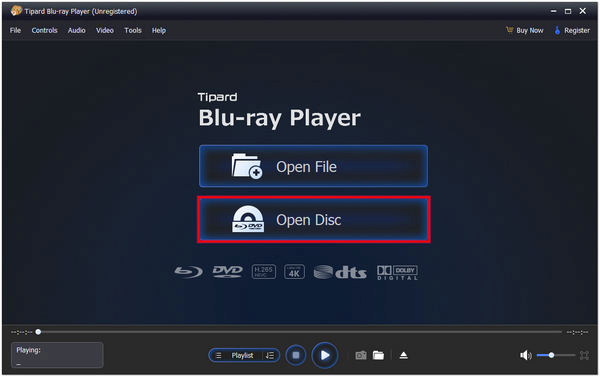
Step 3Enjoy High-Resolution Content
Tipard Blu-ray Player will start playing your high-resolution Blu-ray disc. You can now enjoy the exceptional video quality and audio experience on your computer.
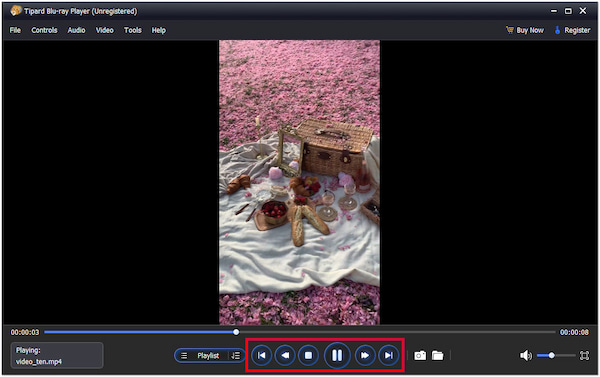
As mentioned, Tipard Blu-ray Player provides playback controls. You can use it to Rewind, Stop, Pause, Fast Forward, and adjust volume.
Tipard Blu-ray Player offers a straightforward solution to play high-resolution Blu-ray on your computer. It provides a cinematic experience with sharp visuals and immersive audio. Whether you're using a Windows or a Mac, it is a reliable choice for enjoying your Blu-ray collection in high definition.
2.Play 4K Blu-rays with Hardware
If you want to enjoy 4K Blu-rays with your big-screen TV, you can purchase a 4K Blu-ray player on Amazon. However, some 4K Blu-ray players are quite expensive if you chase for better quality. Here is one recommended 4K Ultra HD Blu-ray player.
Panasonic DP-UB9000

This black 4K Ultra HD Blu-ray player costs $1,149. You can play Blu-ray discs without restrictions of region codes. This player promises you stunning picture quality with the assistance of HDR effects and precise colors.
Part 5. FAQs about Blu-ray Resolution
Are 4K Blu-rays actually 4K?
Definitely, 4K Blu-rays are indeed 4K. They offer content in a resolution of 3840×2160 pixels. It is four times the resolution of standard 1080p Blu-rays. This higher resolution results in significantly sharper and more detailed video quality.
Are 4K Blu-rays dead?
No, 4K Blu-rays aren't dead. Though streaming services have become popular for delivering 4K content, 4K Blu-rays continue to thrive, especially among home theater enthusiasts. They offer the highest quality and are preferred for superior video and audio performance.
Will there be 8K Blu-rays?
Yes, there is a possibility of 8K Blu-rays in the future. As display technology continually innovates, there is growing interest in higher-resolution content. However, the adoption of 8K TVs and players is still in its early stages. Also, content production at such a high resolution is relatively limited.
What is replacing Blu-ray?
Streaming services have become common for content consumption. But, they haven't entirely replaced physical media like Blu-rays. Blu-ray still serves as a high-quality option for video and audio enthusiasts. It coexists with streaming and remains a reliable choice for those who value the best possible audio and video quality.
Do Blu-rays look better on 4K TV?
Absolutely, yes, Blu-rays can look better on a 4K TV than a 1080p TV. Blu-ray contents are upscaled when played on a 4K TV. It can result in improved visual quality, providing more detail and clarity.
Conclusion
In conclusion, the evolution of 1080p and 4K resolution has marked a vital advancement in the home entertainment industry. Despite the rise of streaming services, the superior quality of Blu-ray resolution remains unmatched. As technology advances, 4K resolution Blu-ray players like Tipard Blu-ray Player can help you watch Blu-ray discs on your Windows or Mac computers with the best video quality you can get. It will unleash the video quality of your Blu-ray discs and offer many friendly hotkeys and filtering features.