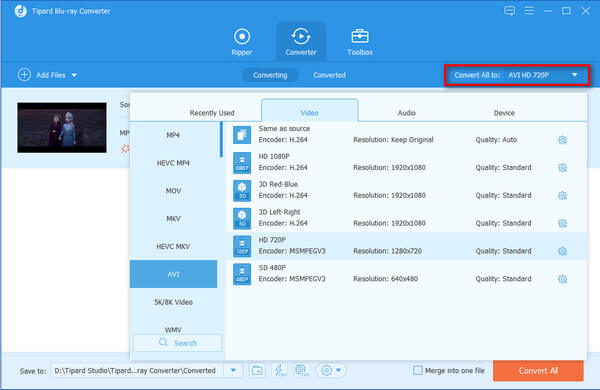How to Convert Home-made Blu-ray to AVI

Blu-ray Disc (BD) is an optical disc storage medium designed to supersede the standard DVD format. And it has the same physical dimensions as standard DVDs and CDs. BD is used to store high-quality audio and video and has high-capacity data storage. So Blu-ray Disc usually can offer you great visual enjoyment, but Blu-ray Disc can't be played by lots of popular player. If you want to enjoy home-made Blu-ray movies on portable devices, you may need to convert home-made Blu-ray into AVI, which is a popular video format that supported by most portable media player devices such as iPod, iPhone, iPad, Xbox, Zune, PSP, smart phones and so on. Tipard Blu-ray to AVI Converter is essential for you to convert home-made Blu-ray to AVI.
Tipard Blu-ray to AVI Converter not only supports home-made Blu-ray to AVI, but also an array of media formats, including both normal and high definition video files, such as H.264/MPEG-4 AVC, H.264, MPEG-1, MPEG-2, MPEG-4, MPG, DivX, XviD, AVI, FLV, MP4, M4V, MKV, MOV, 3GP, 3G2, MTV, SWF, WMV, ASF, DPG, TS, DV, VOB, AMV, etc. Apart from the ability to convert home-made Blu-ray to AVI, this powerful Blu-ray to AVI Converter has various editing functions like trim video, crop video, merge several files into one, customize video/audio parameters, add watermark, etc. With these functions, you can easily convert home-made Blu-ray to AVI according to your needs. In addition, Tipard Blu-ray to AVI Converter is easy to use, you just need set parameters for your video and click "convert", the conversion process only takes a few minutes to perfectly complete. Then you can enjoy them on you iPhone or other devices. Here is a step-by-step guide on how to convert home-made Blu-ray to AVI with Blu-ray Converter.
Free download Tipard Blu-ray Converter for Windows and Mac
Guide Steps
Load Home-made Blu-ray Movie
Click "Load Blu-ray Playlist"/"Load Blu-ray File" option under the "File" pull-down menu, or "Blu-ray Plus" button to load home-made Blu-ray Disc.
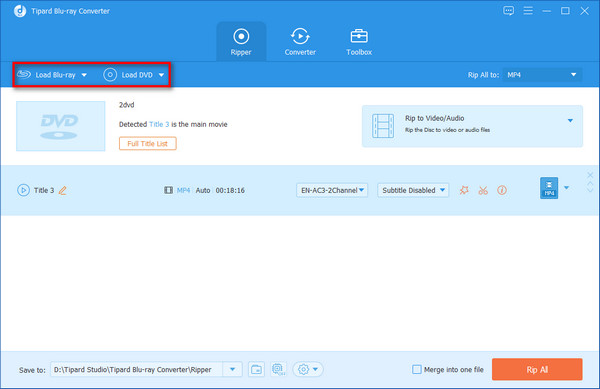
Choose output AVI format
Click the drop-down menu icon of "Profile" and move the pointer to "AVI iPad" format on the right display column.
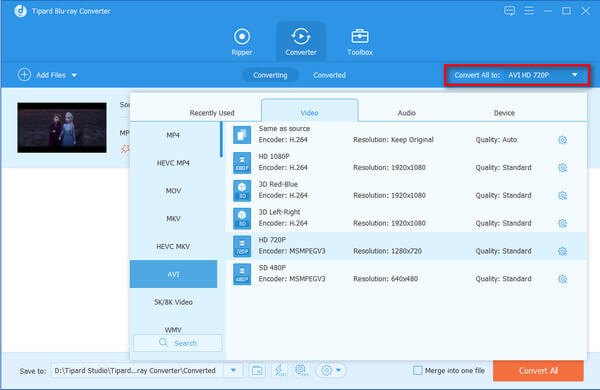
Adjust Output Settings
You can set detailed parameters for video/audio bitrate, frame rate, resolution, video/audio encoder, sample rate, channel.
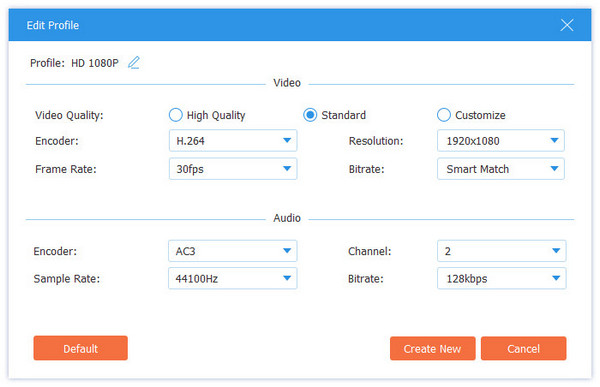
Convert Home-made Blu-ray to AVI
Click "Convert" button to convert Home-made Blu-ray to AVI. It only takes a few minutes to perfectly complete the conversion from Blu-ray to AVI.