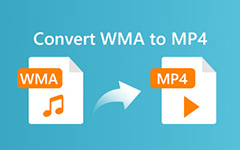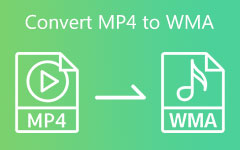"I have some files that are in WMA (128kbps), but my phone can't play it so I'm wondering, if I convert these files to WAV, will that result in no damage to the audio quality?"
Some of you may fail to play WMA format files on some devices. If you are searching for how to convert WMA to WAV, which is more device-friendly, here is the end. You can find 4 easy-to-use conversion tools to change WMA to WAV in this article.
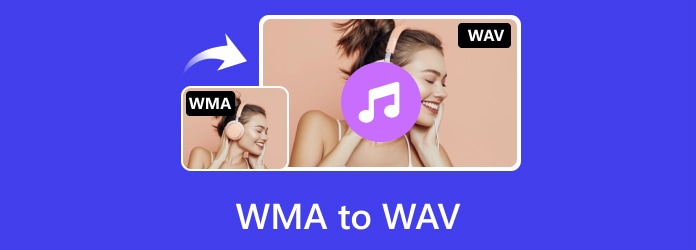
Part 1: When Should You Convert WMA to WAV?
WMA (Windows Media Audio) is an audio format released by Microsoft in 1999. Its file is smaller than MP3 but has a relatively high sound quality. However, many iPhone and Mac users have attested that their devices don't work with WMA files; instead, WAV is a more common format and compatible with both Windows and Mac systems. Therefore, WMA vs. WAV, WAV wins in compatibility. What's more, WAV ensures uncompressed audio. This caters to users who have a high demand for quality.
Part 2: The Best Way to Convert WMA to WAV on Windows/Mac
If you are looking for a fast and easy way to convert WMA to WAV, Tipard Video Converter Ultimate may be your first option.As an audio engineer, I have used a lot of software. I highly recommend users use Tipard Video Converter Ultimate to transcode WMA to WAV. It has many significant features that other software doesn't have to help you change WMA to WAV without effort.
- Convert audio files without losing quality
- Easily merge or trim your audio files
- High speed, avoiding annoying waiting
- No limitation on file size or amount

Let's find out how we can use it to convert WMA to WAV. It's super easy.
Step 1Load WMA files to the program
Launch Video Converter Ultimate on your computer. In the Converter function interface, click Add Files button to load your WMA file. You can also drag and drop a folder or multiple files into the program and process them in batches.
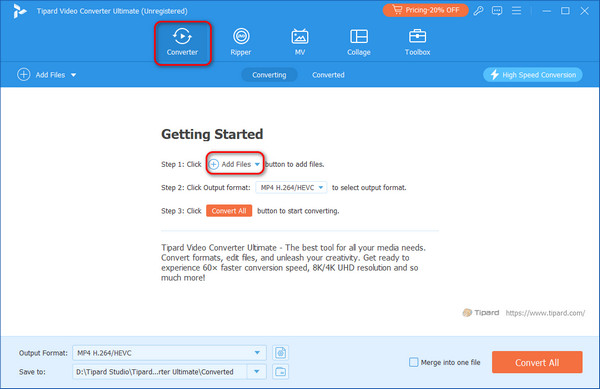
Step 2Choose the output format
Once you have prepared all files, you should choose the output format. Click the Output Format button at the bottom left corner, and choose WAV in the Video tab. You can also set them one by one for variable formats at the left side of each file bar.
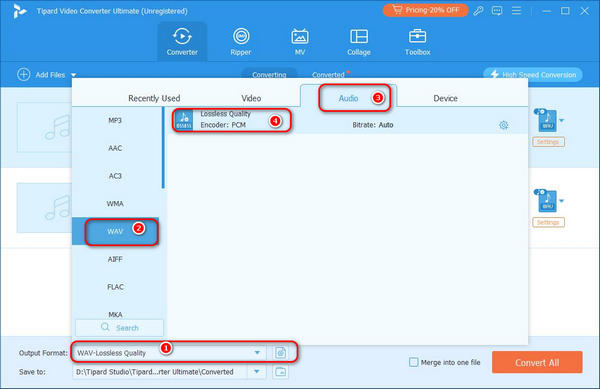
Step 3Convert WMA to WAV
Now, you can convert WMA files to WAV. Don't forget to click the Merge into one file button if you want to stitch them. If your files are less than 100MB, it will take only a few seconds. And there is no file size limitation.
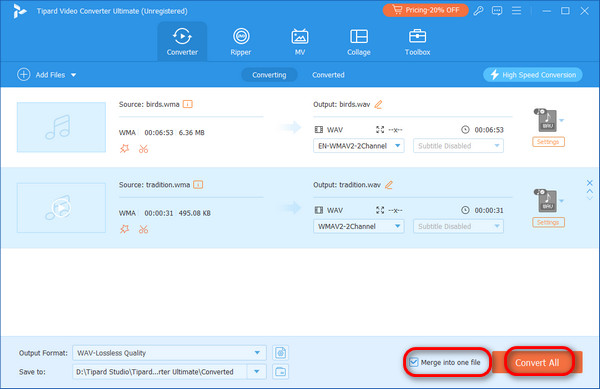
Part 3: Convert WMA to WAV in Windows Media Player
Windows Media Player is the official WMA player of Windows. It can also change WMA to WAV, yet it doesn't literally convert it, but burn it to CD so that you can acquire the final WAV file. So, you have to prepare a blank CD on your computer if you want WAV files. This makes the progress complicated. Anyway, let's see how to do this.
Step 1Go to the toolbar of Windows Media Player and drag your prepared WMA files.
Step 2Click Organize→Option→Rip music and change the format to WAV.
Step 3Click Rip CD and apply; the ripping process will start.
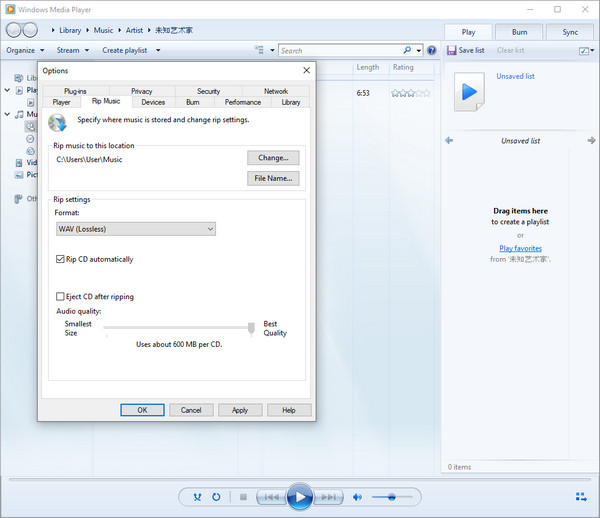
Part 4: 2 Ways to Convert WMA to WAV Online
The final 2 methods are online converting. Advantage of online WMA to WAV converters is well-known. But every coin has two sides, their downsides can be quite irritating.
- Beginner-friendly interface
- No need to download
- Limited file amount and size
- Disturbing advertisement
- Unstable speed depending on the Internet
If you prefer online converting, I have assessed 2 online tools that are easy to go on.
1. Convertio
This tool is very utilized because the basic function buttons are conspicuous and easy to catch. If your your files are smaller than 100MB, Convertio is a proper choice. What's more, it also supports uploading and downloading files from or to Dropbox and Google Drive. Let's see how to convert WMA to WAV using Convertio.
Step 1Go to the website.
Step 2Click the Choose File button in the middle of the home page to load your files.
Step 3Click the block in the middle of the file bar and choose WAV. You can check Apply to all conversions in the gear display right after the block.
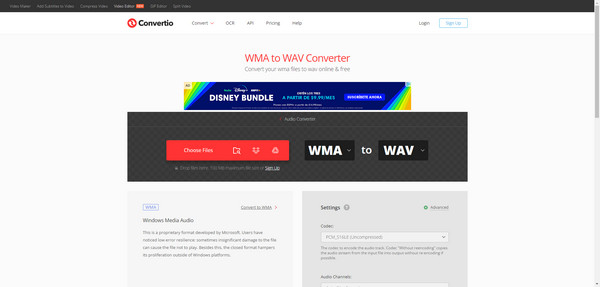
2. Cloudconvert
This online tool is also concise and efficient. It supports URL and OneDrive uploading and downloading. Its operating step is the same as Convertio's because their interfaces are comparable.
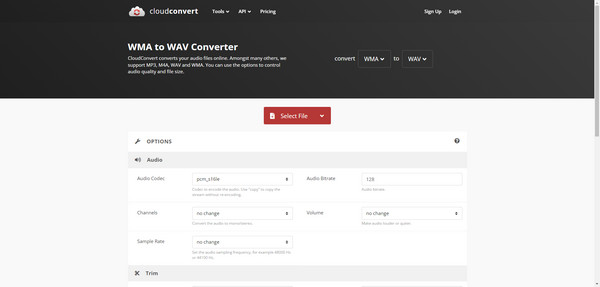
Part 5: FAQs
Is a WMA file lossless?
No. The regular WMA format we use is a lossy format. However, there is a lossless format called WMA lossless.
Is WMA good?
Every audio format has its pros and cons. We should evaluate these formats and choose the one that is suitable for our work. WMA is lossy and appears bad in high audio fidelity conditions like song records, but it requires less space, and human eyes can't distinguish its lossy parts. So, if we are not strict with the audio, WMA is a good choice.
What program can I use to open WMA files?
Windows Media Player is the best software for playing WMA files since they are all developed by Microsoft. However, many other third-party players, such as VLC and AllPlayer, can also work for WMA.
Conclusion
I introduced 4 methods to convert WMA to WAV, and I hope you find your way. The best way I recommend is Tipard Video Converter Ultimate. Because Windows Media Player needs a CD to convert and online converters have file size restrictions. By contrast, Video Converter Ultimate is compatible with both Windows and Mac, has no limitations, no secure risks, and is super fast. If you have any comments or detailed information, you can share it with us below.