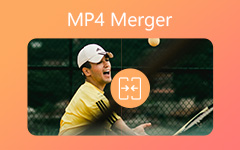A Thorough Review of The Most Exceptional Audio Mergers
Juggling multiple audio files is a hassle, right? So, if you need to combine various audio tracks for a mix of music and podcasts or create an excellent audio output, you will need a fantastic audio merger. You are lucky since you can rely on this post to explore all the best software you can utilize to merge your audio files. This review will also include their key features, advantages, drawbacks, prices, etc. You will also learn the most recommended software to use. Therefore, to discover the best audio mergers for computers and mobile devices, read this review.

Part 1. What Can Audio Merger Do
Audio combiners are software/applications created to combine multiple audio tracks into one track. There are various benefits you can gain when using an audio merger. It can help users create a fantastic podcast by combining interviews, music, and sound effects into a single episode. It can also mix music by merging multiple tracks to make a complete composition. It is also ideal to just play the audio in sequence. Beyond that, there are more reasons why you need to merge an audio. If you want to learn more about the most powerful software that can merge audio, it is best to read the proceeding section of this post.
Part 2. 4 Audio Mergers for Windows and Mac
1. Tipard Video Converter Ultimate
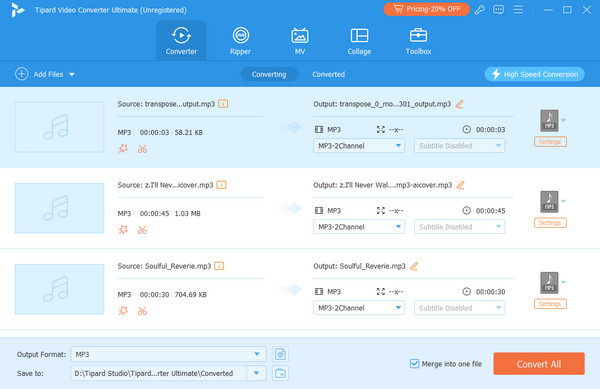
If you prefer combining multiple audio tracks on Windows and Mac computers, use Tipard Video Converter Ultimate. This offline program has an Audio Merger feature that lets you combine audio quickly and perfectly. It is powerful because you can add as much audio as you want. In addition, you can even organize the tracks based on your needs. You can also edit the audio track by trimming some parts of the tracks that you want to delete. You can adjust/change the volume and delay of the audio, making it more convenient for users.
Furthermore, you can change some of the parameters from the audio. You can modify the audio bitrate, channel, encoder, and sample rate. It is also perfect for changing the audio output format, such as MP4, WAV, M4A, FLAC, AAC, and more. So, if you want a fantastic program that can merge audio, you can rely on this software.
Key Features:
- • Merge audio with a simple procedure.
- • Offers intuitive layouts for combining music.
- • It supports various audio formats.
- • It can adjust the audio volume and delay.
Pros:
- • It can merge audio quickly and smoothly.
- • It is accessible on Mac and Windows.
- • The software can merge as much audio as you want.
- • It supports various audio formats.
Cons:
- • You can access advanced features using the subscription plan.
2. HitPaw Video Converter
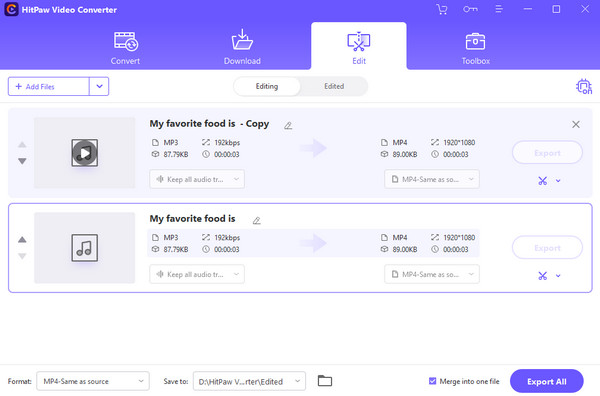
The following tool to merge your music is the HitPaw Video Converter. This software has a Merge function that lets you add and attach numerous audio files simultaneously. Plus, it can maintain audio quality, making it perfect as an audio editor. You can also trim the audio to eliminate unwanted parts. The merging process is smooth, so you can use your MP3 player to check your combined music.
Key Features:
- • Combine audio files.
- • Convert audio to various formats.
- • Adjust the audio volume.
Pros:
- • It can keep the audio quality.
- • It has a smooth process of merging audio.
- • The tool can offer more functions to enhance the audio.
Cons:
- • The software can perform poorly sometimes.
Pricing:
- • The price starts at $29.99.
3. Freemake Audio Converter
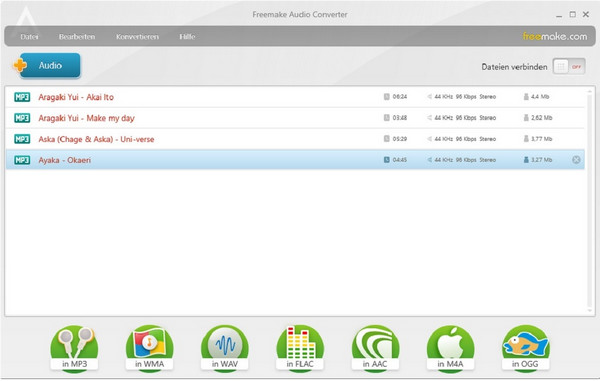
Another valuable program you can download on your computer is the Freemake Audio Converter. This downloadable software can merge audio tracks effectively. Its audio merging function combines music while preserving the quality. In addition, the program's interface is easily navigated, making it more perfect and convenient.
Key Features:
- • Merge audio tracks.
- • Organize multiple music.
- • Convert the audio files.
Pros:
- • It can preserve the audio quality.
- • It has a fast audio-merging process.
- • The program is simple to navigate.
Cons:
- • The main interface is too simple.
Pricing:
- • $19.00/ One-time payment.
4. Audacity
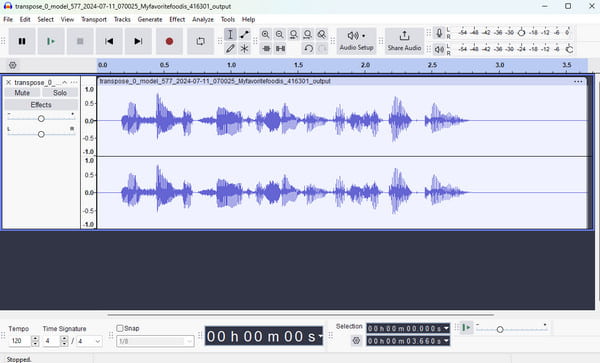
Audacity is another versatile software available for Windows and Mac. It offers an audio merger function, combining different audio and creating a single track. Plus, the tool is free, so you don't need to spend a penny to use the software's overall features.
Key Features:
- • Combine audio tracks.
- • Add audio effects.
- • Split the audio.
Pros:
- • The software is accessible and free.
- • It can merge audio smoothly.
Cons:
- • The UI might be confusing for some users.
- • The saving process is time-consuming.
Pricing:
- • Free
Part 3. 3 Audio Mergers for Android and iPhone
1. Audio Cutter Converter Merger
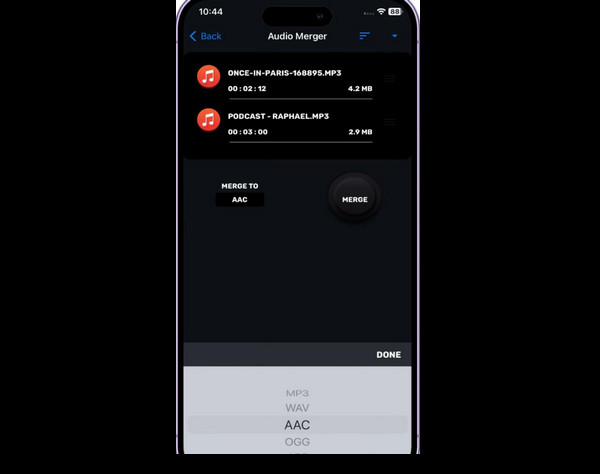
iPhone users can combine audio files using the Audio Cutter Converter Merger app. With its merger function, you can create a single audio track from multiple tracks. This app is perfect if you want to play various audio in sequence. So, to try the app, proceed to your App Store and access it.
Key Features:
- • Merge audio.
- • Convert audio.
- • It offers an audio cutter function.
Pros:
- • The app is simple to operate.
- • It has a fast process of combining audio tracks.
- • It is easy to access.
Cons:
- • It is only available on iOS.
- • Ads are constantly popping up on the screen.
Pricing:
- • The price starts at $3.18.
2. Music Audio Editor, MP3 Cutter
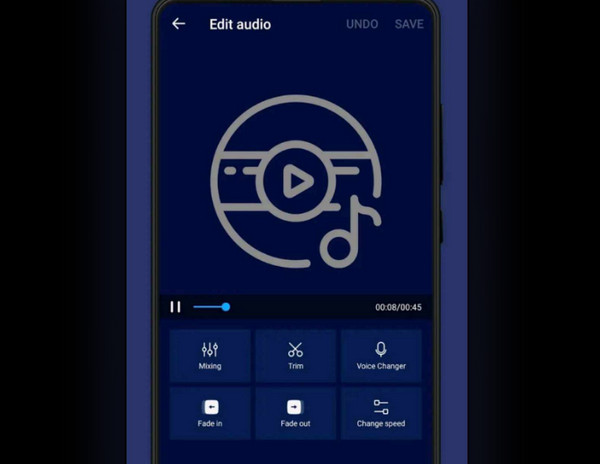
You can merge audio for Android users using the Music Audio Editor, MP3 Cutter application. After you download the app, you can proceed with the processing by selecting the app's audio merging functions. Like the other software, it lets you add numerous pieces of music and make a single audio track. With that, you can get your preferred output after the procedure.
Key Features:
- • It can easily merge audio.
- • It can cut audio easily.
Pros:
- • The UI is understandable.
- • It provides a smooth merging process.
- • The downloading process is fast.
Cons:
- • It contains ads, which may be annoying.
- • The app is not 100% free.
Pricing:
- • The price starts at $8.99.
3. Music Editor: Ringtone & MP3
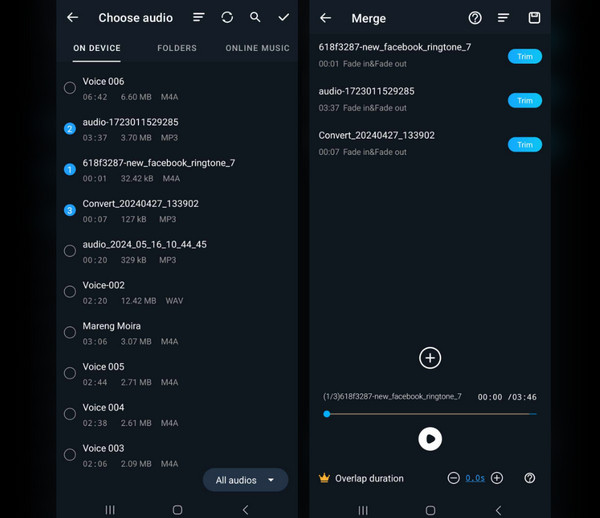
Another helpful application that can merge video effectively is the Music Editor: Ringtone & MP3 app. Thanks to its Merge function, adding all the audio you want to combine is possible. It also has an excellent interface that may attract users. It has an ultra-fast audio-merging process, making it ideal for all users. You can also use this app to trim audio based on your preferences.
Key Features:
- • It can combine various audio into one.
- • It has a trimmer feature for an effective audio-trimming process.
- • It offers various video and audio editing functions.
Pros:
- • The app has a fast merging process.
- • The UI is unique and catchy.
- • It is affordable.
Cons:
- • The ads are always showing up on the phone screen.
Pricing:
- • The price starts at $3.00.
Conclusion
These are the best audio combiners you can access on your computers and mobile devices. So, try them and see what software suits your taste. Also, if you want to merge audio and edit it at the same time, use Tipard Video Converter Ultimate. It can help you merge videos, trim them, and enhance them based on your desired result.