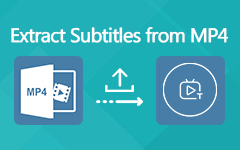Extract Videos into Audio: Using Professional and Online Tools
Imagine yourself watching a video, captivated by its soundtrack, and you wish to extract the video into audio format. Luckily, there are practical solutions to convert video to audio. This article will introduce and explore both online and professional tools to effortlessly separate audio from video content.

Part 1. Best Video to Audio Converters for Mac/Windows
When removing audio from video professionally, Tipard Video Converter Ultimate is one of the Top choices available online today. The software provides a user-friendly interface for quick navigation, allowing beginners and professionals to do the task smoothly. It also has various input formats. The best part is that you can improve the extracted audio using various built-in audio tools from the software. So, with just a few clicks, you can now easily extract audio from video, keeping the original sound quality precise.
To use Tipard Video Converter Ultimate to extract audio better, just look through these steps.
Step 1Download and install Tipard Audio Converter on your laptop, and then you can launch it.
Step 2Go to Add Files in the menu bar to find the video from which you wish to extract audio. You may also edit the video before extracting it by clicking the magic wand.
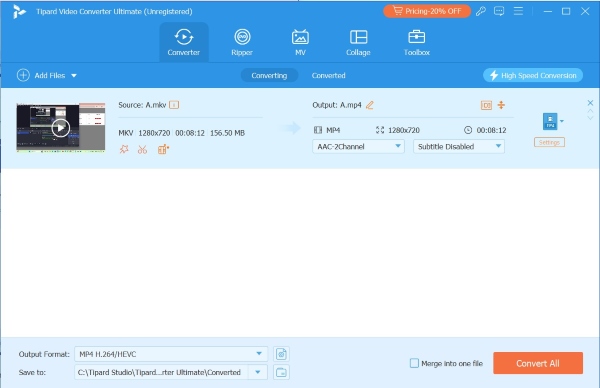
Step 3Click the output format. A dropdown list will appear. Choose any type of audio from that list.
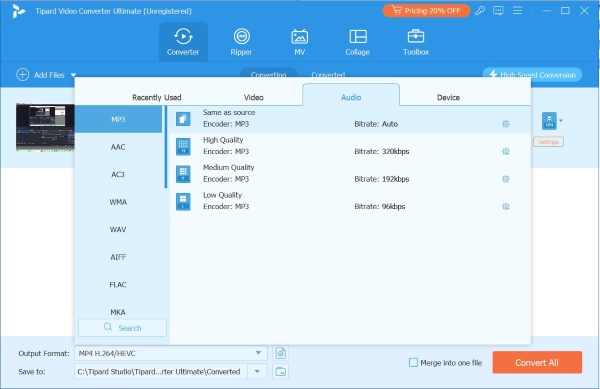
Step 4After selecting the desired audio format, click the Convert All button to extract the audio from the video. In just a few minutes, the audio will be automatically saved to your PC, where it is ready for enjoyment.
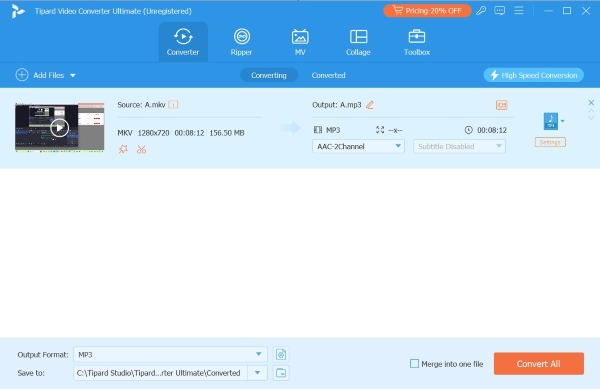
After you extract the sound from your video, you can also use this program to trim the audio.
Part 2. Top 7 Audio Extractors Online
If you want to extract audio from a video once, you can try using some online tools; here are some ways to extract MP3 audio from the video.
1. FreeConvert
The FreeConvert online tool can convert from MP4 to AVI and anything in between. This tool can also convert hosted (online) videos to MP3. Just click on the URL upload tab and enter the video hotlink (ending with .mp4 or .avi, for example). This Video Converter is free and works on any web browser. This guarantees file security and privacy. The files you upload are protected with encryption and automatically deleted after a few hours.
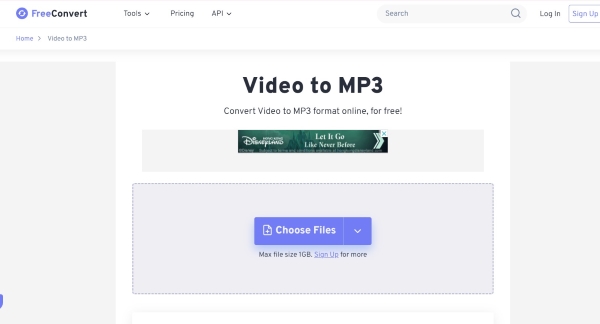
2. CloudConvert
CloudConvert supports formats such as audio, video, document, ebook, archive, image and many more. It is an all-around tool for different conversions. Plus, you can use this online tool without downloading any software. Our API allows custom integrations with your app. You pay only for what you use, and there are huge discounts for high-volume customers. We provide many handy features, such as full Amazon S3 integration.
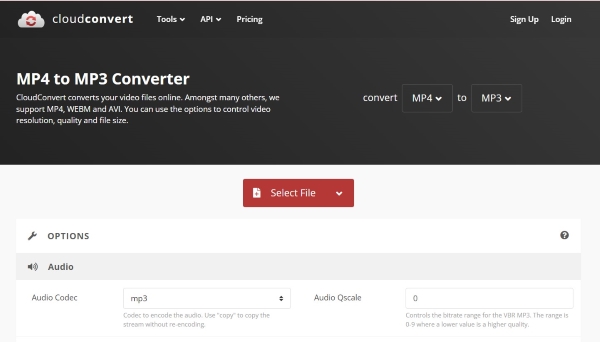
3. Online-Convert
This free online MP3 converter can convert your audio file to MP3 in the best quality. It is a versatile online audio converter that supports the most common audio file formats. Just upload it and download the MP3 instantly. You can also upload video files and convert the audio track to MP3.
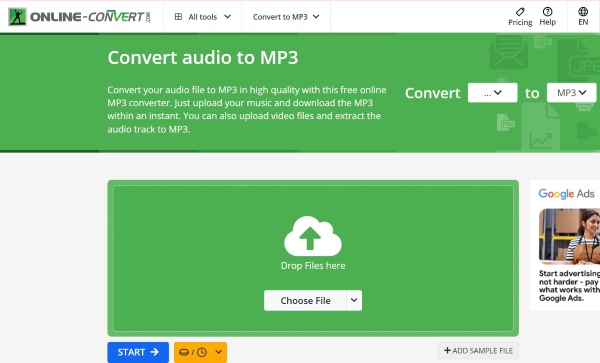
4. ZAMZAR
When it comes to ZAMZAR's online file conversion service, the convenience it offers can be termed as without a match, given that no downloads of software are required. We have been in the business since 2006, and millions of happy clients can vouch when it comes to efficiently handling all your file conversions. If you come across a file format requiring special attention, you can email dedicated engineers, who will promptly assist the user. ZAMZAR strives to complete all conversions within ten minutes because the tool is committed to speeding up the process of getting your files quickly. With more than 1200 formats supported, ZAMZAR is your dependable partner for quick and stress-free conversion.
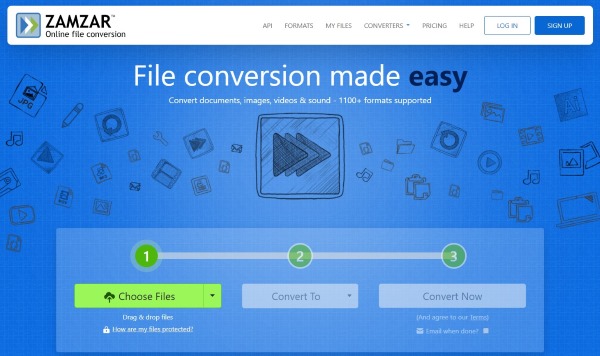
5. Audio Extractor
Using this extensive web-based audio converter, changing the format of your audio has never been simpler. The app allows for conversion between over 300 different kinds of files, including video types, thus converting them into famous audio formats such as MP3, WAV, M4A, etc. Therefore, it makes extracting an audio track from a video or converting individual audio files faster concerning time, as there is no need for installation, unlike other applications in its category.
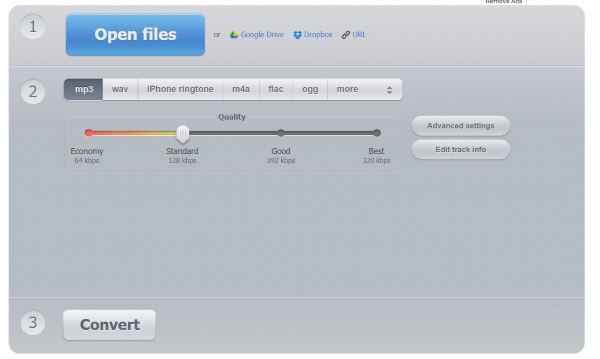
6. Movavi
Movavi Video Converter is the best for Windows and macOS users when extracting audio from many video formats, like MP4, WMV, MOV, MKV, AVI, FLV, etc. Movavi's user-friendly interface and fast conversion capabilities make the extraction process simple. Whether you are a novice or an experienced software user, all this happens seamlessly on Movavi. It allows you to extract any audio without playing the accompanying video.
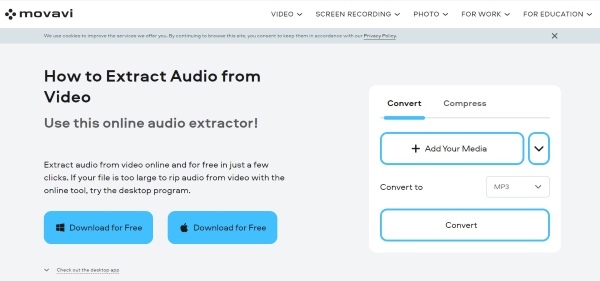
7. Biteable
Extracting audio from videos makes it easier with Biteable's free online audio extractor—no sign-up is required! Whether you need to create voice-overs or save and edit just the audio, Biteable's tool has you covered. Extracting the audio file from your original video allows you to easily update tutorial videos without redoing the voice-over.
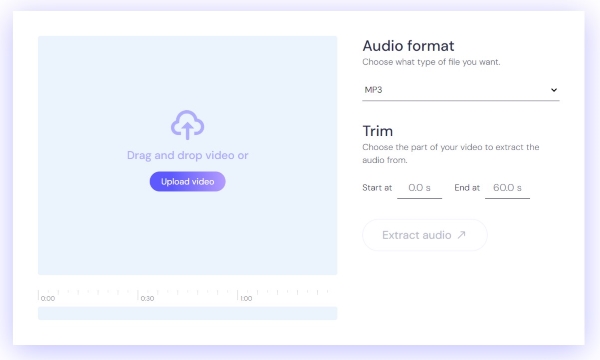
Through a number of easy clicks, one can effortlessly separate any video's audio track without compromising its initial sound quality. Additionally, Video Converter Ultimate is rich in features such as converting video/audio formats, such as AVI to MPEG or MP4 to 3GP, among others; editing videos; and making adjustments to several video effects.
Part 3. Which One is the Best?
Tipard Video Converter Ultimate stands out as an exemplary choice for professional audio extraction from videos. Its remarkable output quality and effectiveness distinguish it from the rest of the market. The straightforward extraction process further enhances its appeal, making it an excellent tool for those who prioritize high-quality results. Moreover, it's available for free download and use on your PC, offering not just limited support but over 500+ file formats for users to utilize. This extensive range ensures that users can extract audio with the best possible output quality, surpassing the capabilities of many other audio extractors in the market, whether online or offline.
On the online front, ZAMZAR emerges as a leading contender. With its support for over 1200 formats, it provides unparalleled versatility for audio extraction. This broad spectrum ensures seamless compatibility with various file formats, meeting the diverse needs of users. ZAMZAR has been a pioneer in the audio extraction industry since its inception in 2006, and it continues to evolve, offering robust audio extraction capabilities that rival dedicated software solutions. It serves as the best alternative for users seeking a reliable tool for audio extraction, boasting capabilities that can rival and even surpass some traditional software options.
Further Reading:
5 Must-Have DVD Audio Extractor: 2025 Detailed Review
Best Way to Use VLC Player to Strip Audio from MP4
Part 4. FAQs about Audio Extractor
Can I cut or edit the video before converting it?
Yes, using tools like Tipard Video Converter Ultimate allows you to edit your video before extracting the audio. This includes trimming, cutting, and other essential editing functions.
Are audio extractors safe?
While some audio extractors are free, which may raise safety concerns, reputable tools usually have clear security and privacy policies. Always check the claims about security and privacy on the tool's website to help you decide whether to use it.
Is it legal to extract audio from video?
The legality of extracting audio from video depends on the use and source of the video. If it's for personal use, it might not be illegal. However, extracting audio from copyrighted material for personal or commercial use without permission is generally illegal. Always ensure you have the right to use the content.
Can I convert M4A to an audio file?
Yes. You can convert M4A to audio format with a powerful converter like Tipard Video Converter Ultimate. Tick the Add Files button to start the importing of the M4A files. Click the format and select MP3 as the output format. Then click the Convert All button to start converting M4A to audio.
What is the best audio quality?
The highest audio quality is achieved with lossless file formats, such as FLAC, WAV, or AIFF. These formats are often referred to as hi-res because they provide sound quality that is equal to or better than CD quality.
Conclusion
We hope this article helps you learn how to extract audio from video using different online extractors and reliable software, depending on your needs. The next time you want to extract audio from video, browse the article to find the best tool for your needs.