About | Privacy Policy | Terms of Use | Support | Contact Us
Copyright © 2025 Tipard Studio. All Rights Reserved.
Tipard Mac 3D Converter, the best and professional 3D conversion software for Mac, is especially designed to assist you to convert your favorite 2D videos to 3D format, and even convert 3D movies to 2D/3D format according to needs. In a word, with the all-in-one Mac 3D Converter, you're enabled to experience the lightening converting speed and a visual feast.

This Mac 3D Converter is professional and easy-to-use app to help you complete 2D to 3D conversion, 3D to 2D conversion and even 3D to 3D conversion effortlessly, thus you're enabled to enjoy the converted videos on iPhone, iPad, iPod, Apple TV, 3D/HD player, Samsung, Android devices and more.
The 3D Video Maker for Mac enables you to convert any 2D format like MKV, MP4, MOV, M4V, AVI, FLV, WMV, VOB, RMVB, MTS, M2TS, (also including DVD and Blu-ray folder formats exited on computer) and some HD videos like HD MP4, HD AVI, HD MOV, HD TS, etc. to 3D format with best video quality. Also, it's capable of converting 3D formats to 2D video for enjoying anytime and anywhere, and even supports the conversion between 3D videos. Thus you can put the converted videos to multiple devices like all series from iPhone 16 to iPhone 6, iPhone SE, iPhone 5s, iPhone 5c, iPhone 5, iPhone 4s, iPhone 4, iPad Pro, iPad Air, iPad mini 4, Samsung Galaxy, Nokia Lumia, HDTV, Apple TV, HTC and more mainstream devices. All in all, the Mac 3D converting tool will greatly enhance your multimedia life!

Apart from powerful converting function, this Mac 3D converter also plays a role as 3D editor, enables you to perfect the 2D and 3D video effect for a better output video. When 2D video as output format, you could set video resolution, video bitrates, frame rate, encoder, aspect ratio, zoom mode and audio channels, sample rate, etc. If you convert 3D to 3D or 2D to 3D file, you can adjust 3D settings like anaglyph, full/half color, side-by-side or top and bottom, depth and so on.
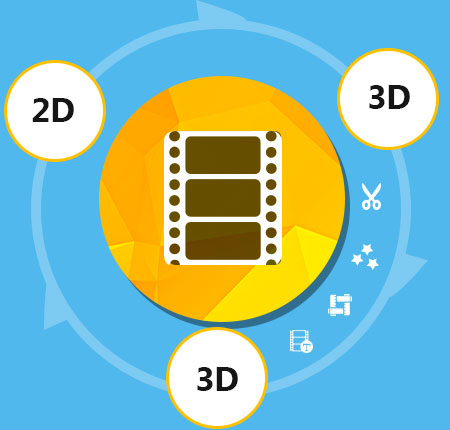
Owing the NVIDIA® CUDA™ and AMD APP acceleration technology, the 3D Converter for Mac is able to complete any 2D to 3D or 3D to 2D/3D conversion in a short time without sacrificing the video quality. It's a pretty professional 3D video converter for Mac users, and you don't need to worry about operation and translating process. With initial and user-friendly interface, it's as easy to export 2D and 3D videos as your needed format.
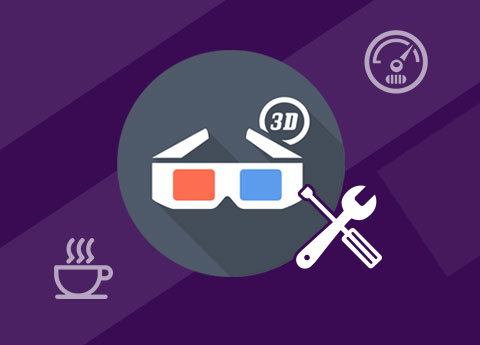
The 3D Movie Converter for Mac is highly compatible with a large number of digital devices for free enjoyment. When the conversion is over, you can put the converted 2D/3D videos on your portable devices like iPhone 16/15/14/13/12/11, iPad Pro, iPad Air, iPad mini, iPod nano, Samsung Galaxy, HTC One, BlackBerry, some 3D TV, glasses-free 3D smartphone, 3D compatible video players, etc. other compatible 3D display device for your enjoyment whenever and wherever you go.
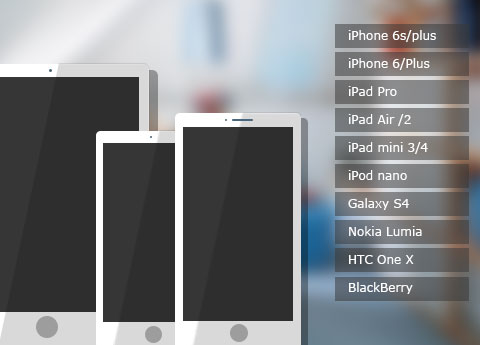

Select audio track and subtitle
The Mac 3D application offers you a few audio track and subtitle to choose. Thus you're free to select desired audio track and subtitle to meet your needs.

Preview and play
With a built-in player, it makes possible for you to preview the source and target 2D/3D video effect at the same time. Built-in player will clearly show you the difference of the original and target video.

Set output volume
You can decide the volume of the output file according to your own habit.

Keep 100% of the video quality
The 3D Converter tool is able to translate the 2D video to 3D or 3D file to 2D/3D video conversion with high image quality.

Rebecca:Tipard 3D Converter for Mac is able to convert any 2D to 3D videos and 3D to 2D/3D videos very easily. I downloaded it and used the software for a long time. Sometimes, I need to convert several online video to 3D format, or export 3D video to 2D effect for playing on iPhone, I use this 3D software to handle it every time. Trustworthy and practical 3D Converter for Mac users I think!

Larry:It is regarded as the most trustworthy and easy-to-use software for me to help me and my family convert 3D videos on Mac. Equipped with multiple creative features like converting, editing and playing functions, it's no doubt as an excellent tool to convert 2D to 3D, switch the modes among 3D videos as well as converting 3D to 2D videos. I like it!

Bob:With the help of the 3D Converter, I enjoy the latest 3D movies on portable devices! What's more, it's very easy to use and the video image is super clear.
Rip DVD disc, folder, iso files to 2D/3D video formats and set 2D/3D video editing at your preference.