Are you amazed at other people's vlogs? Well, maybe they have created their masterpiece. If you want to have a better connection with your viewers, then the best thing to do is to create an engaging vlog. With that, you can express your feelings naturally and share with others about your experiences or journey in life. So, if you are planning to create a vlog, this post is designed for you. We are here to give you a simple explanation about vlog and its importance. You will also get an idea of what things you must prepare before making a vlog. Thus, if you are interested in learning how to make a vlog like a skilled user, check this post.
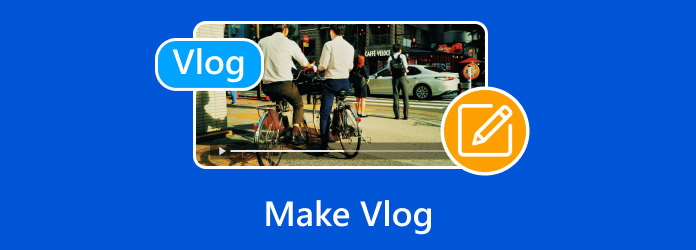
Part 1. What is a Vlog
A vlog is like a diary in video form. It is derived from the terms video blog and video log. It can be a 5-minute video or a video that can run up to 1 hour. Vlogs typically feature individuals, called vloggers, who give and share their experiences, tutorials, thoughts, daily routines, travel adventures, and expertise on a specific topic. They are commonly sent and uploaded to platforms like Facebook, TikTok, YouTube, and more.
Importance of Vlog
Do you want to learn more about the importance of vlogging? If so, read everything below for more insights.
1. Engagement
If you want to engage with your viewers, then it is better to create a vlog. As we all know, videos are more appealing and engaging than text. It can help creators or vloggers connect with the viewers/audience.
2. Education and Awareness
Vlogs can also be an educational tool or medium. It can help instructors express and make their discussion easier. They can create tutorials, straightforward information about their topic, and more.
3. Personal Branding
When promoting your brand, it is best to create a vlog. You can share your experiences and introduce your brand where viewers can put their interest in it.
4. Global Reach
Vlogging is one of the best ways to share your content worldwide. You can upload your content on various platforms and let other people view and watch them no matter where they are.
Part 2. Things to Prepare when Making a Vlog
Do you want to learn how to make a vlog for YouTube or any platform? Before that, you must prepare everything you need. With that, you can have a smooth vlog-creation process from beginning to end. If you want to learn more about the preparations, check all the details below.
Vlogging Camera
One of the best things you can prepare is your vlogging camera since it is your main medium for vlogging. Plus, if you are planning to create a long-form video, ensure that you have an extra battery or power bank to charge your device. Aside from that, it would be best to use a camera that supports high video quality for a better viewing experience.
Vlogging Microphone
Besides the camera, you should have a microphone. This device can help you record your voice without any background noise. It can also help your audience to hear your video smoothly and perfectly.
Script
No matter if you just want to share your journey or experiences, creating a script is essential. The script will be your blueprint to cover all the topics you want to share in your masterpiece.
Ring Light
If you are creating a video in a dim location, bring your ring light. It is ideal if you want to add some lighting to your surroundings. It can also help you control how visible your video is.
Excellent Video Editor
Using a video editor is a must when vlogging. Its main role is to make your video better by adding effects, filters, background music, titles, and more. However, there are things you must consider when using a video editor. If you are a beginner, it is best to use a simple editor with a comprehensive user interface and features. It is also best to use free video editing software. With that, you can have a smooth video editing process until you obtain the result you prefer.
Target Audience
When making a vlog, preparing all the devices is not enough. Another thing to consider is your target audience. You must know who you are vlogging to. Who are your main viewers, and what is your intention for creating a vlog? Knowing your primary audience and goal is better for making specific content.
With that, if you are planning to create your vlog, always consider the following for a smoother vlog-creation process.
Part 3. How to Edit a Vlog Like a Pro
As we have discussed above, one of the best preparations you must make is to obtain exceptional video editing software. It is essential if you want to give another touch to your vlog. So, if you are searching for an excellent video editor, we recommend utilizing Tipard Video Converter Ultimate.
This video editor can help you edit your video like a proc since it has all the basic and advanced enjoyable features you can access. You can add effects to the footage, insert filters, crop, trim, add text, adjust color, and more. In addition to that, you can also add background music to the video. With these powerful and helpful features, you can ensure that your vlog is improved to the fullest. What's more, Tipard Video Converter Ultimate can even support YouTube-supported formats, such as MP4, AVI, MOV, WebM, FLV, WMV, 3GPP, and more.
- The tool can support subtitles.
- It can save up to 8K videos for a better viewing experience.
- It can convert media files to 500+ formats.
- The software can provide both advanced and basic editing features, such as a color adjuster, cropper, trimmer, speed controller, enhancer, etc.
- It offers a friendly user interface for simple navigation.

If you want to start editing your vlog, check the steps below.
Step 1 Download Tipard Video Converter Ultimate to start the video editing procedure.
Step 2 After that, proceed to the Converter section and click the Add Files option to insert the vlog you want to edit.
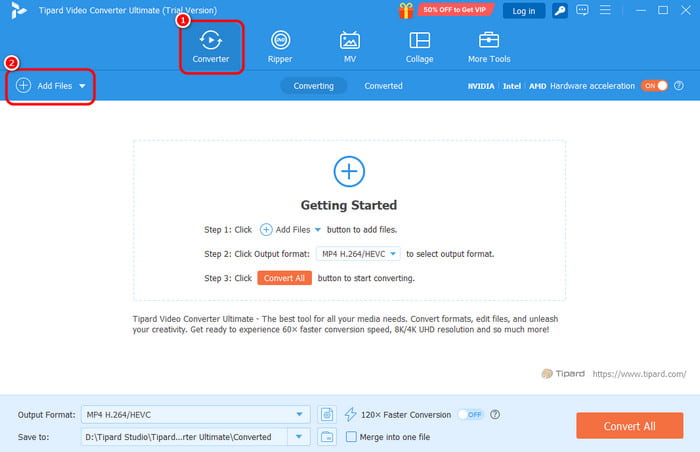
Step 3 Hit the Edit symbol, and you will see another mini interface. Go to the Rotate & Crop feature to crop and rotate your vlog. You can also pick/select your preferred aspect ratio. Click OK once done.

Step 4 Proceed to the Effects & Filters section to make your video colorful. You can adjust the video saturation, brightness, contrast, and other parameters. You can also insert filters into your videos.
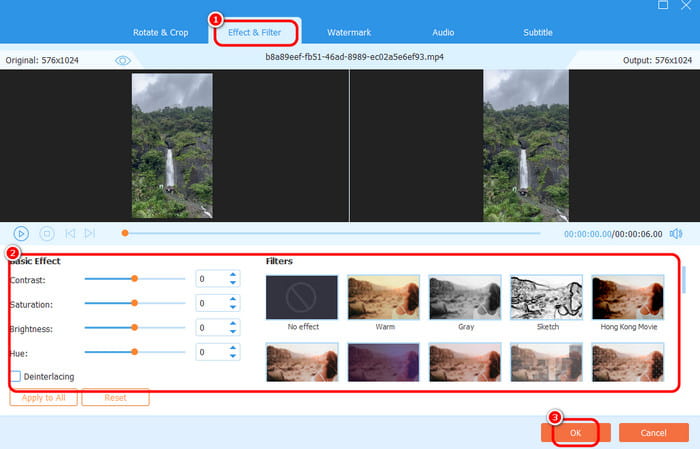
Step 5 If you want to give ownership to your video, you can insert a watermark on it. Proceed to the Watermark section and insert text or images into your video.
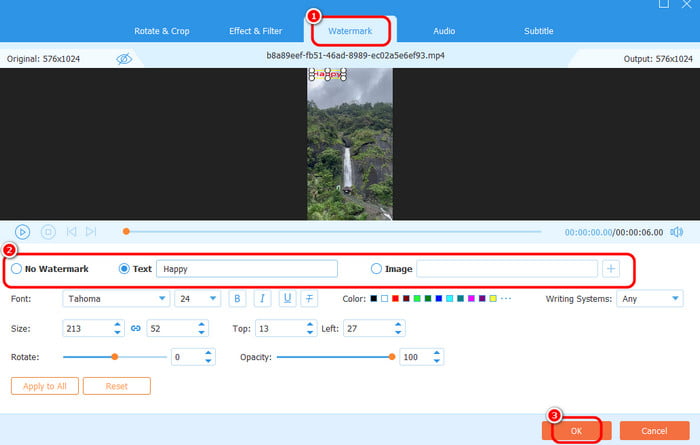
Step 6 You can also insert subtitles to your video. Navigate to the Subtitle section and hit the + option to insert the subtitle file into your vlog.
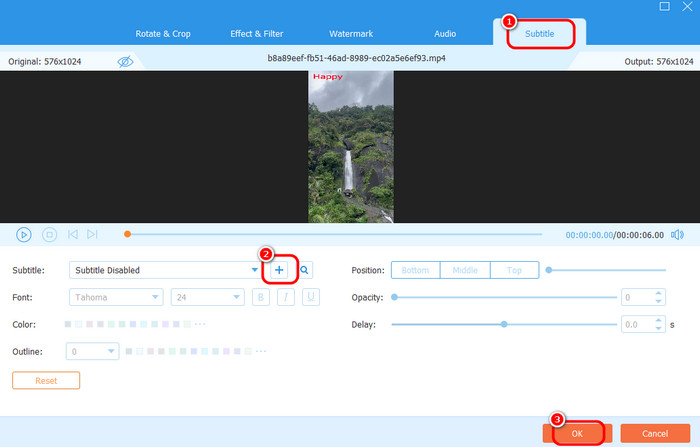
Step 7 After editing your vlog, proceed to the Output Formats section to choose your preferred video output format. You can also select or pick your desired video quality. Then, tap Convert All to start converting and saving your edited vlog on your computer.
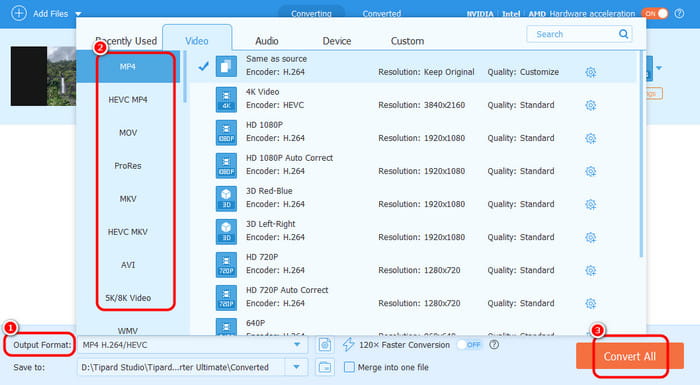
So, use this free video editing software to make your content remarkable.
Conclusion
If you want to create a vlog, then you must learn all the things you need, including the preparations. With that, you can ensure to have a smooth procedure for creating your content. Thankfully, this post provided all the details you need to complete your task. Aside from that, if you want to edit and improve your vlog, it is best to use Tipard Video Converter Ultimate. It has all the features you need with a simple interface, allowing you to beautify your vlogs to the fullest.







