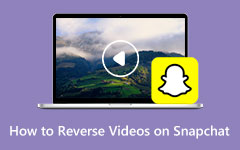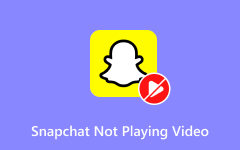How to Speed Up Snapchat Videos with Reliable Tools
Social media has a significant impact on people's lives today. It is one of the main reasons why people are busy with their phones. One of the apps that are considered to be a social media platform is Snapchat. This application lets you communicate with friends and send photos and quick videos, with or without filters and captions. However, if you are facing issues while sending videos on Snapchat due to their long duration, we can help you how to speed up videos on Snapchat to shorten the video duration and more. Let us start reading now.

Part 1: The Best Way to Speed Snapchat Videos on Windows/Mac
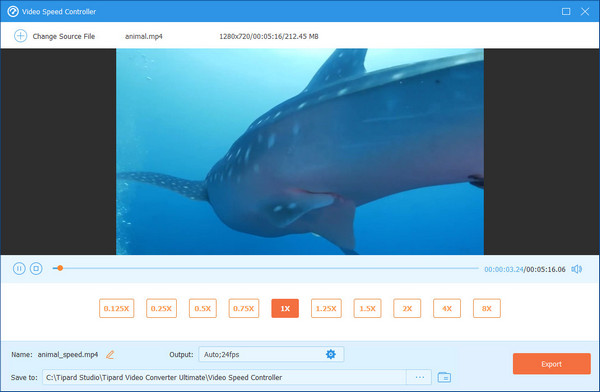
You want to know how to speed up videos on Snapchat for many reasons. As we mentioned a while ago, sometimes it is because your video is long, and compressing the video for Snapchat could make it low-quality. That is why you have an issue whenever you send it to anyone, especially when it is end-to-end.
Did you know that Tipard Video Converter Ultimate has a feature called Video Speed Controller? With that feature, you can quickly shorten your Snapchat videos by speeding them up. For example, it lets you slow down the essential parts of the video. This video converter can speed up the insignificant part of your video. Now, let us proceed to the steps.
Step 1 Download Tipard Video Converter Ultimate and install it. After launching the software, click Toolbox on the upper right side of the panel and look for Video Speed Controller.
Step 2 Double-click the Video Speed Controller to proceed to another panel. You will see the Plus button. Tap it to add a video. You can also drag the Snapchat video from your file folder.
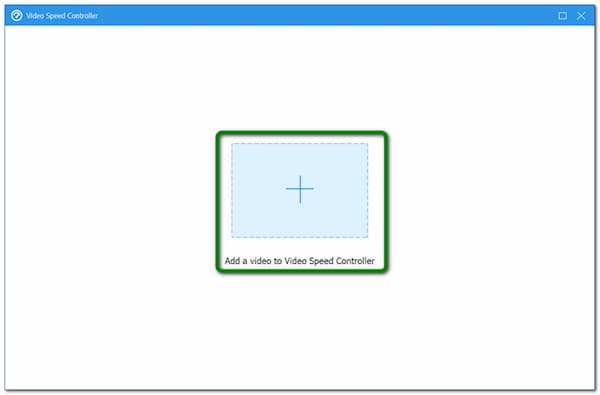
Step 3 Choose the Snapchat video from your file folder. The video will load until the new interface appears. To speed up the video, click from many options, such as 1×, 1.25×, 1.5×, 2×, 4×, and 8×. To save the video, tap the Export button.
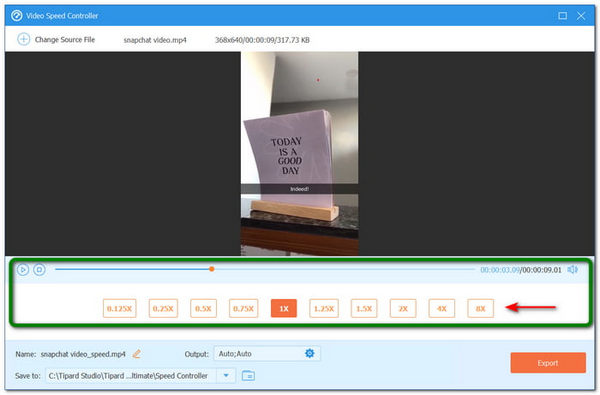
Everyone will agree that Tipard Video Converter Ultimate has a great feature called Video Speed Controller. It is simple to use. In addition, before exporting the video, you can rename the output on the left side of the corner. To explore, try the tool now!
Part 2: How to Speed Up Snapchat Videos on iPhone/Android
After using the fantastic Tipard Video Converter Ultimate tool, let us try a different method. In this part, we will use an iPhone or an Android and show you how to make a video faster on Snapchat.
However, the iPhone and Android do not have a built-in feature to make your Snapchat videos faster. Therefore, we can only do that with these mobile phones if we download another app.
For that reason, we will use an app called Capcut on iPhone. It is a famous app that offers many features. Now, let us proceed to the steps to guide you.
Step 1 Open your Snapchat app and find a spot to record a video. In the lower middle, you will see the circle button. Long-press it to record a video. After recording, go to the lower left side of the corner, and you will see the Save button.
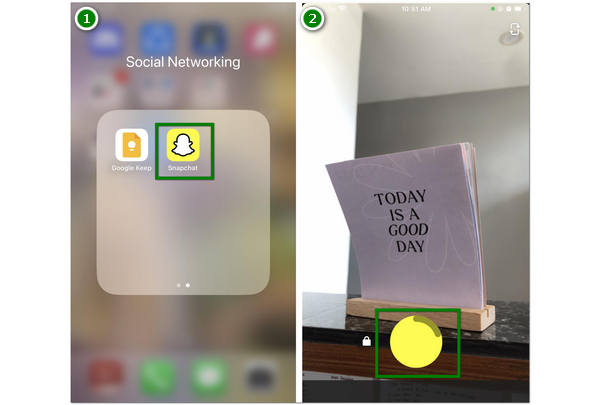
Step 2 Download your Snapchat video by clicking the ellipses on the right-side panel. Choose Export or Send Snap and then click Download. After that, the videos will automatically be saved on your Camera Roll.
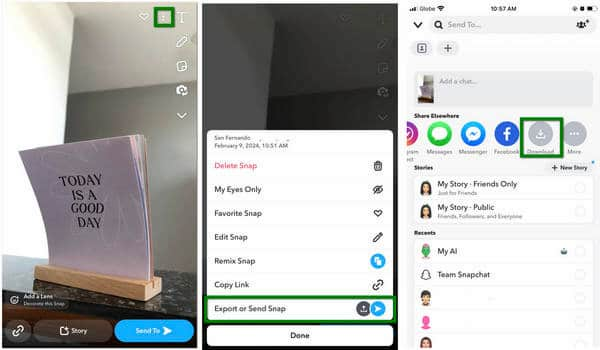
Step 3 Launch the Capcut app and select the Editbutton on the lower left side. Then, in the upper part, you will see New Project. Click it, and you can start choosing your Snapchat video.
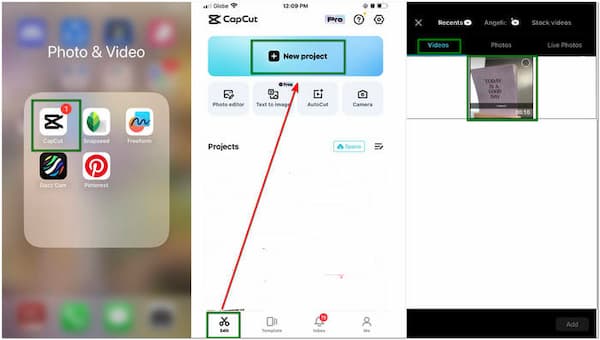
Step 4 Once you add your video, you will use the app's new interface. Now, click Edit in the lower left corner and select Speed. After that, choose the Normal option and the speed you like, such as 2×, 5×, 10×, etc. Now, Export your Snapchat video.
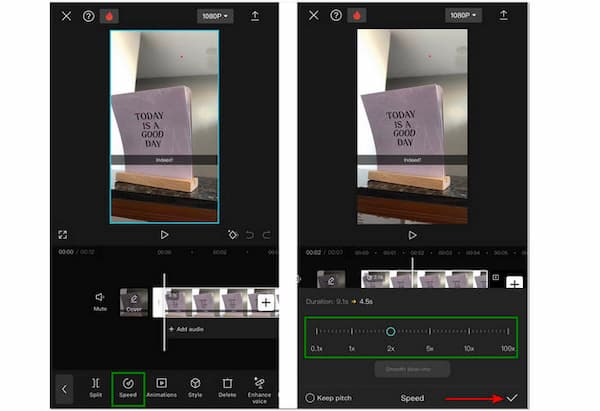
That is how we speed up Snapchat videos on iPhones using one application. It is easy. Now, you can start recording videos on Snapchat and try this method for an easier way!
Part 3: Tips for Changing the Speed of Snapchat Video
Indeed, adding visual effects to our videos is more interesting than those who do not. Therefore, we often use different effects, like slow motion, fast forward, and more. Since we focus on speeding up a Snapchat video, let us share what tips we can offer to speed up your Snapchat video.
Speed Up Long Duration Video: Speeding up a long-duration video can help you shorten its duration. For that reason, you can quickly watch the video and save more time.
Use a Reliable Tool or Application to Speed Up Video: As we did, we use Tipard Video Converter Ultimate to speed up a video. That way, you can speed up Snapchat videos smoothly and efficiently.
Part 4: FAQs on How to Speed Up Snapchat Video
Can I bring back the speed-up Snapchat video to normal?
Of course, you can. Just use the tools you used a while ago, like Tipard Video Converter Ultimate. Then, you can edit the Snapchat video to get it back to normal.
Is it hard to speed up Snapchat videos?
It depends on what application you are using. For example, if you are using a not-so-friendly application, it might be difficult. However, if you try to use Tipard Video Converter Ultimate, it will be easier to speed up Snapchat videos.
Can I remove the Snapchat Caption on mobile devices?
You can remove the unwanted Snapchat caption generated on your post using mobile devices. However, when the video has already been uploaded, you might need the help of a third-party app or other methods to do so.
Is Snapchat the best social media app for posting?
The best social media app for posting really depends on what you want to achieve with your posts. Snapchat offers a way to share disappearing media files with a close group of friends. It also allows you to enjoy fun filters and effects suitable for younger audiences.
Conclusion
Finally, we are done with the steps and tips for this article. Now, you know how to fast-forward a Snapchat video using many methods, like speeding up a Snapchat video using Tipard Video Converter Ultimate, iPhone, and the Snapchat app. Overall, we hope that you learned a lot after reading this article. We offer more, so stay tuned!