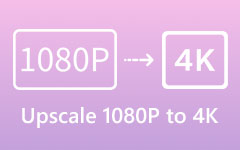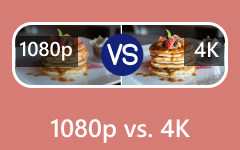Are you looking for a solution to quickly improve your low-resolution video to HD without any hassle? HD video converters are the right tool to use whenever you encounter problems with the lower level of detail and clarity in the video you have downloaded or taken. As you might tell, a bunch of converters are already accessible on the market, but which of them is the best choice? Understand all of the intricacies of all of the tools with this article!
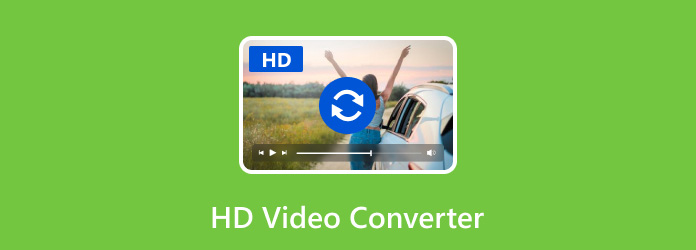
Part 1: Top 3 HD Video Converters on Windows/Mac
1. Tipard Video Converter Ultimate
Tipard Video Converter Ultimate is a high-end HD converter available for free on Windows and Mac. This converter supports 500+ formats, including 8K, 4K, 1080p, and 720p. Plus, it offers stable high-speed conversion compared to other converters, even with multiple HD videos. Aside from converting, it supports video enhancement to ensure an upscaled resolution, optimize brightness and contrast, and reduce shakiness.
In addition, it offers a fair share of ripper, MV, collage, and toolbox features, making it the perfect overall software tool for everyone. Instead of downloading multiple apps on your PC to do different things like removing video noise, you can now download this all-in-one software tool! Tick the download button to get the latest version of the app!
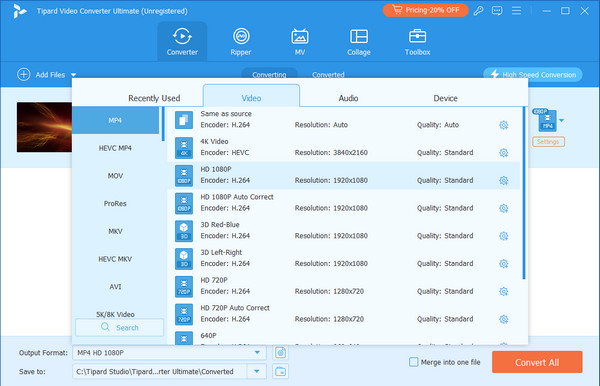
2. WinX HD Video Converter Deluxe
WinX HD Video Converter Deluxe is a special converter that allows everyone to convert their video to HD quickly. It is often regarded as lightweight software and only takes up a little space on your device. In addition to converting videos, it can convert URLs and images into different formats, thus expanding its usefulness. The application also features several user-friendly elements, such as fast video editing, compression and merging, which help users manage their media easily. Therefore, this program is a must-have for Windows users looking for fast and comprehensive means of converting and editing media files while ensuring everything goes smoothly and efficiently.
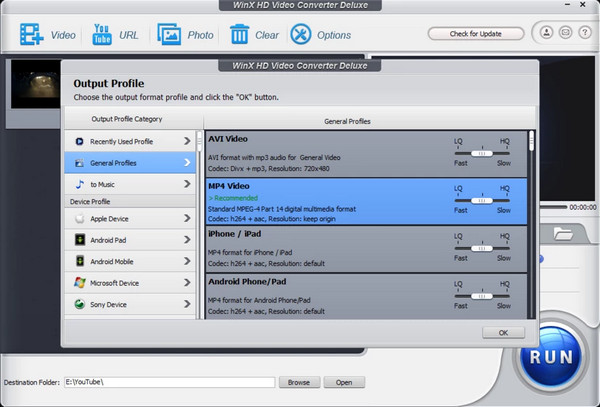
3. WonderFox HD Video Converter Factory Pro
WonderFox HD Video Converter Factory Pro is a comprehensive video converter tool that supports over 300 video and audio formats, including HEVC, MP4, and MPEG-4. It stands out because it can convert videos up to 4K UHD quality, which gives high-definition output. This software further provides video compression, batch conversion, and multi-CPU processing, which help boost its overall performance.
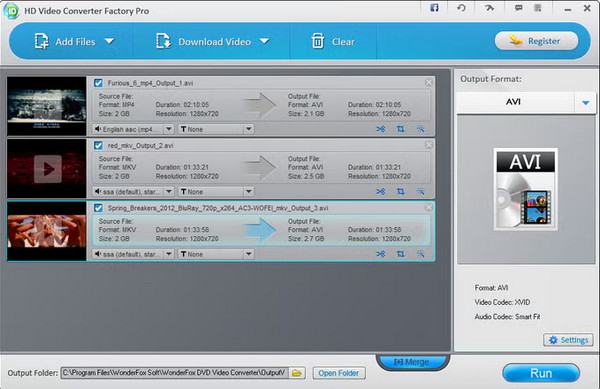
Also, the WonderFox HD video converter contains editing tools for trimming, cropping and adding effects to your videos. It supports downloading and recording videos from multiple websites, thus making it an all-encompassing solution for managing your entire video collection.
Part 2: Top 3 Paid HD Video Converters Online
1. VEED.io
VEED.io is an all-in-one HD video format converter for editing and converting videos online. It offers a variety of formats and high-quality HD video conversion. In addition to video conversion, it offers MP4 video editing, subtitles addition, and GIF creation features. It's easy to use and runs directly in your browser, so you do not have to download anything.
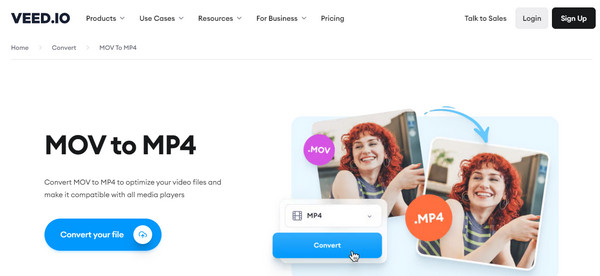
Key Features:
- There is no uploading size limit; it can export video to Full HD 1080p up to 4K res.
- Add subtitles to the video, and no watermark is included for pro.
- It offers eye contact correction and a multimedia library on Stock.
- Text-to-speech is supported, and additional customizable templates are available.
Pricing:
- $12 for basic plan per month.
- $24 for pro plan per month.
- $59 for a business plan per month.
2. CloudConvert
CloudConvert is an online converter that can handle more than 200 diverse file formats, such as audio, video or documents. It provides high-quality conversions and customization options for video resolution, quality or file size. It has an excellent reputation for security and no adverts, making it a go-to file converter for any user looking for something that covers everything they need.
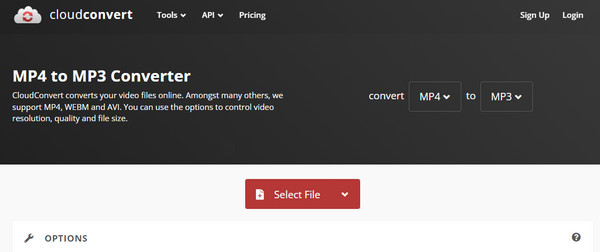
Key Features:
- Converts 25 files per day but extendable with conversion credit.
- It can perform multiple multimedia conversions simultaneously.
- There is no limitation on file size and processing time.
- It supports adjustable settings to get HD quality.
Pricing:
- It depends on how many conversion credits you need, but it starts at $9.
3. HDConvert.com
HDConvert.com is a totally cloud-based video converter that can convert 900 fps video files at super-fast speeds. You can use it to convert your videos to MP4, AVI or MOV formats while reducing their file size to just 720p, 1080p or even 4K, depending on the option you choose! This means you do not have to install any software, and there won’t be limits regarding the file size. Therefore, this site is most suitable for people who want quick and good-quality transformations of their videos.
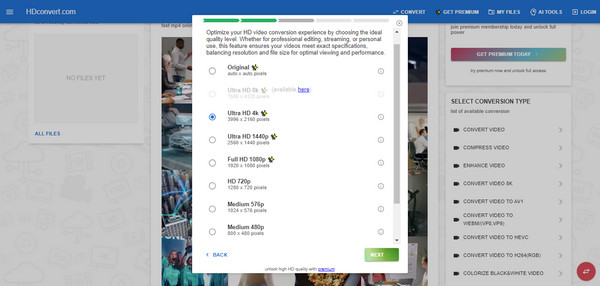
Key Features:
- It can easily convert HD, 4K, and 8K without file size limitations.
- Additional features like compressor, enhancer, and more are supported.
- The pro version does not leave a watermark on the converted file.
- Generate AI content is supported.
Pricing:
- The premium version starts at $5.99 and is billed monthly.
Part 3: 2 HD Video Converters Online Free Without Watermark
1. Super-converter.com
Super-converter.com was created to convert multimedia files in one go, and you can utilize this free HD video converter on your web browser. You can even upload files here from your local drive, URL, and Dropbox. The app is super since you can perform conversion here without limitation in the number of uploads and downloads. Plus, it is easy to use since it intends to be straightforward. Yet, batch conversion needs to be supported here.
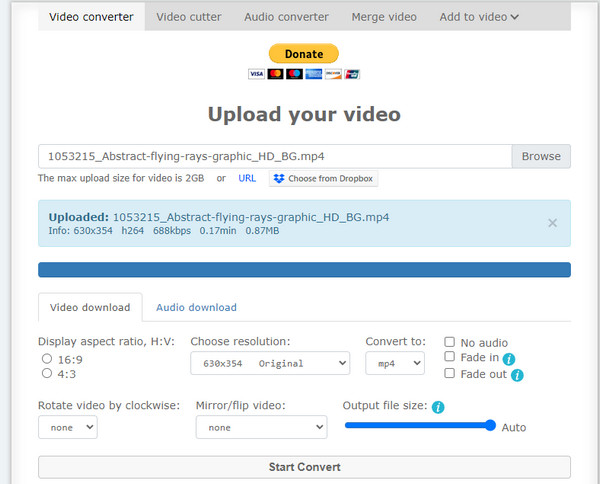
2. FreeConvert.com
FreeConvert.com is a video converter to HD 1080p online free without a watermark that you can access on any browser. Like the previous one, you can upload your media files here from the sources it supports, and they are not limited to local drives. Plus, it can perform batch conversion, so uploading and processing multiple files here is doable, but it is limited to 5 files at a time. If you want to enjoy its full features, purchasing its premium version is a must, but for quick conversion, there is no need for that.
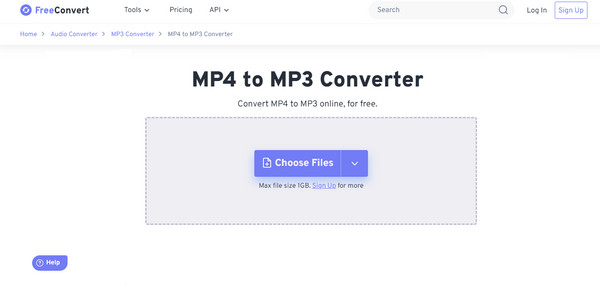
Conclusion
Amazing, right? With HD converter software, you can now turn all of your old videos into high-definition videos, whatever the format. Knowing these tools gives us a cheat code that can make our lives easier and our viewing experience much better. Though the selection of tools is vast on the market, we hand-pick which tools are best available. If you ask us which is the best, Tipard Video Converter Ultimate will surpass them in all categories. Converting videos to HD and enhancing them to make them better, few apps offer this kind of feature in a single tool. So, if you enjoy this article, share it with others so we can help them convert!