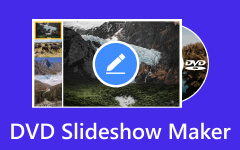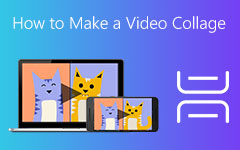Through photos, we can make memorable memories by combining them and making great videos. With that, you can keep and play your videos when the right time comes. So, if you are searching for an effective way to make a video from photos, then there is no doubt that this article is for you. This post will teach you how to make an engaging video from various images. You will also learn effective ways to combine videos and photos to make an excellent output. So, if you want to learn how to create a video from photos, start reading this guidepost right now!

Part 1. The Easiest Way to Create Video from Photos
How can I make a video from photos? This is among the questions you might ask when making a good video using various photos. We can't ignore the fact that making a video is challenging. You must know what tool to use and what functions you need to get your desired outcome. If so, we would like to introduce Tipard Video Converter Ultimate. This software can offer you the easiest way to make an excellent video from your images. With its MV feature, you can successfully create a great masterpiece. Aside from that, you can also edit your media file in various ways. You can crop the file, rotate it, and flip it. You can also insert some effects and filters to make the image more perfect. Furthermore, you can also use various ready-to-use themes. With that, you can ensure you get an amazing output after the video-creation process.
Another helpful feature of this video editing software is its ability to convert your video file. After you create the video, you can turn them into different formats. You can save them as MP4, AVI, MKV, FLV, WMV, MOV, and 500+ more. You can also convert multiple videos, making it more powerful. So, to learn how to make a video with your photos, see the methods below.
Step 1Download the Tipard Video Converter Ultimate. After installing it, run it on your computer to view its main interface.
Step 2Go to the MV section from the top interface. After that, click the + sign to insert the photos from your file folder.
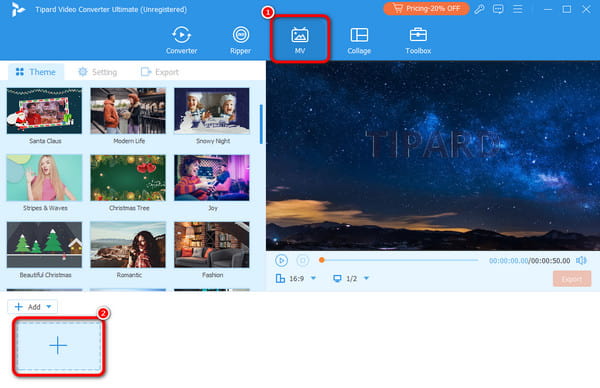
Step 3After that, you can click the image and select the Duration function. You can set your preferred duration per image.

Step 4You can also choose themes from the Theme section to create engaging output.
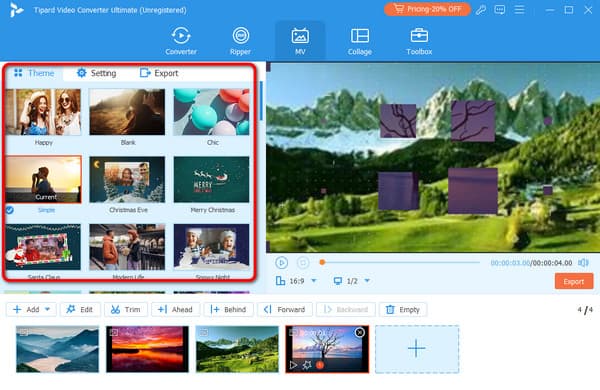
Step 5Once you are done making a video from your photos, click Export to save your output.

Bonus: Tips on Making A Great Video from Photos
Use A High-Quality Photos
If you want to create an excellent video from images, always use great-quality photos. With that, viewers can be satisfied with the result.
Use Various Styles
When creating a video, it is best to use various styles. You can use different editing tools to make your video perfect and attractive. As we all know, viewers love viewing various videos with unique designs. So, to create an excellent video, you must learn how to use various styles during the video-creation process.
Use Appropriate Transitions
To connect two images smoothly, you must learn how to use video transitions properly. Instead of using simple cuts, you must use different transitions, such as slide, wipe, crossfade, and more.
Add Background Music
Another good thing to do to make an amazing video is to add background music. This way, you can give your video additional impact on the viewers. It won't become boring since the music can help the video stand out.
Part 2. How to Make Videos with Photos and Videos in Premiere
Are you looking for an advanced way to create exceptional videos from images and videos? In that case, use Adobe Premiere. This software lets you combine videos and images to create a masterpiece. You can also set your duration time per media file, making it more convenient. You can also use more editing functions, such as transitions, trimming, cutting, color grading, and more. However, since the software is advanced, it is unsuitable for beginners. It has a steep learning curve, which is complicated for them to operate. So, to give you the details on how to make a video with photos and videos, see the steps below.
Step 1After you launch the Adobe Premiere program, click the File > Import option to add the photos from your device. You can also import the MP4 file to Premiere to combine it with images.
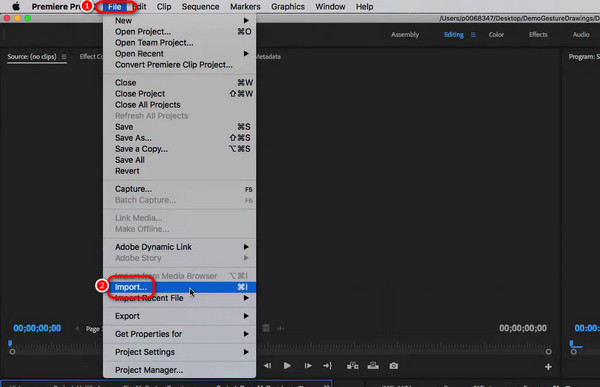
Step 2Then, you must first set the Duration time of the image. Go to the File > Preference section and click the Timeline option. After that, you can start inserting your preferred duration and click OK.
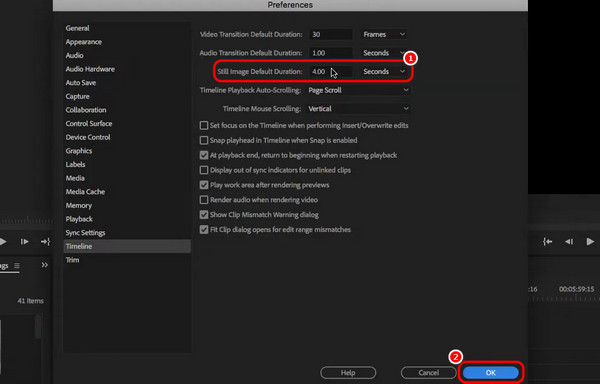
Step 3Once done, click and drag the video and image files on the Timeline section. You can also begin arranging the files based on your preferred order.
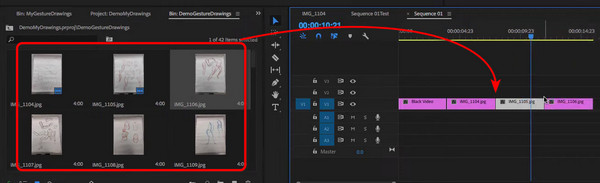
Step 4After creating the video from various files, you can save the file by ticking File > Save as button.
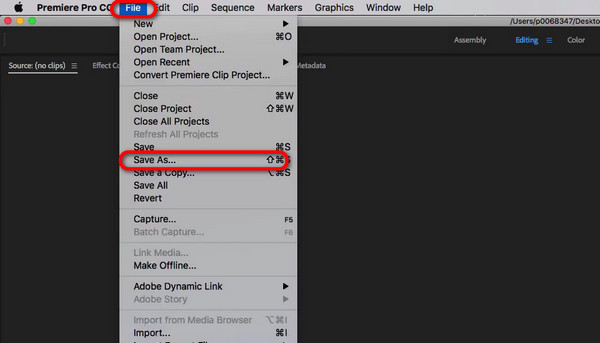
Part 3. How to Make Videos from Photos in OpenShot
Another offline video editing software that lets you create a video from images is OpenShot. This program has a simple user interface lets you tweak all functions without any struggles. Plus, you can also manually set the duration time of each photo. You can also use some functions, such as a trimmer, cropper, rotator, volume adjuster, etc. So, to learn how to create videos from photos, check the instructions below.
Step 1Install the OpenShot program on your computer. Then, after you launch it, click the + button to import the photos you want to turn into a video.
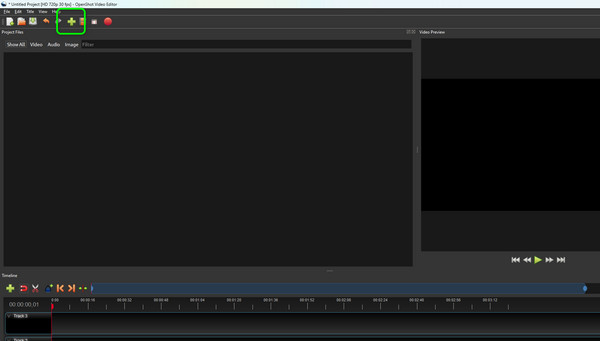
Step 2After that, click and drag each image to the Timeline section below. You can also start organizing the photo based on your needs.
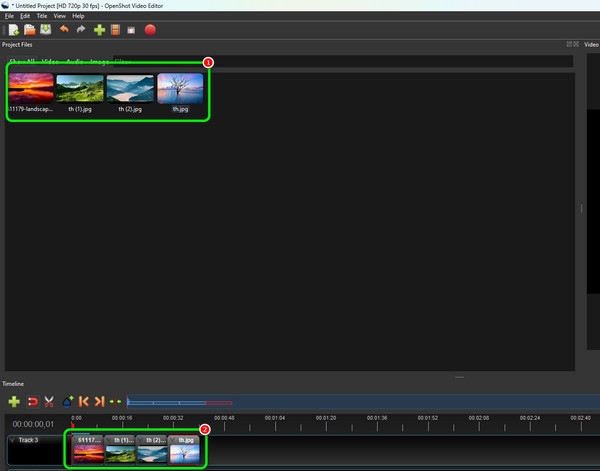
Step 3To set the duration time, click each image and cut it by adjusting the edge point.
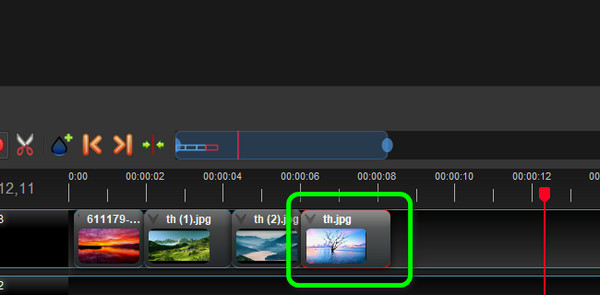
Step 4Click the Save Project option above to save your video completely on your PC.
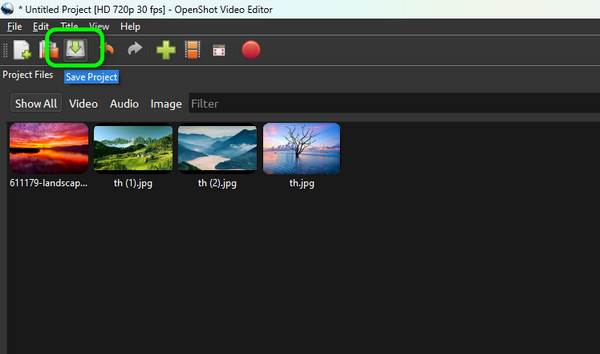
Part 4. Best Way to Make Videos with Pictures Online
If you want to know how to make videos from photos online, use Clideo. This web-based video maker lets you make excellent video outputs from various images. The good thing is that you can attach images easily since it has a simple layout. What's more, You can also enhance the video using various editing functions. It includes adding text, background music, filters, and more. The only drawback here is it inserts a watermark when using the free version. So, you must get the paid version or use an excellent video watermark remover to get rid of the watermark. See the method below and learn how to make a video with pictures.
Step 1Access the Clideo tool and add the file by clicking the Upload button.
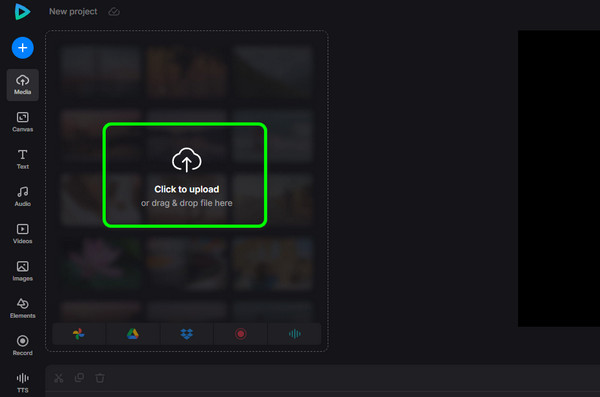
Step 2Then, go to the Time section to set the duration. You can also manually set the duration time by adjusting the edge part of the image from the Timeline section.
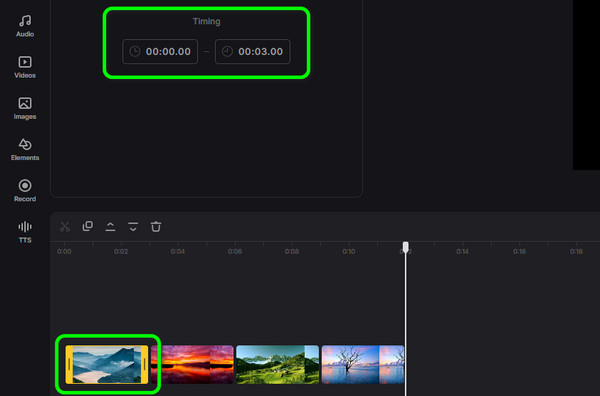
Step 3Once you finish the process, click the Export button to save the created video on your computer.
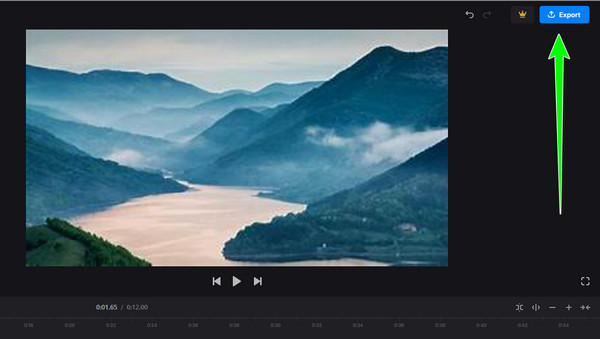
Conclusion
If you want to learn how to make a video from photos, you can use the methods we have provided in this post. With that, you can have various options to create an amazing video. Also, if you want the easiest way to make a video from images, use Tipard Video Converter Ultimate. This software allows you to create photo videos and use some editing functions to get excellent results.