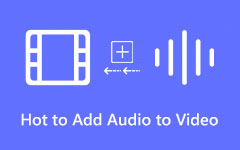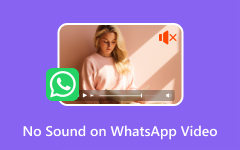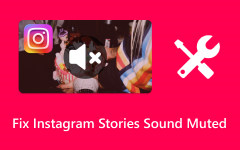Adding sound effects to a video raises its quality; thus, it is an engaging way to get the message across with much more involvement from the viewer. Here are three effective ways of adding sound effects to your videos, making creating dynamic, professional-grade audio experiences easier. We also offer resources to find great sound effects for any style project, whether it's casual or cinematic. You will also get tips on effectively fading sound effects and combining them with your visuals for a professional, engaging finish that will hook audiences across any platform.
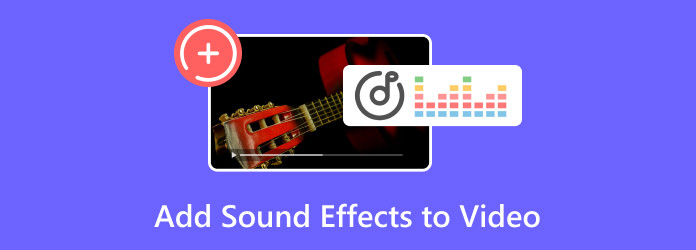
Part 1. 3 Ways to Add Sound Effects to a Video
1. Tipard Video Converter Ultimate (Best Choice)
Tipard Video Converter Ultimate is an excellent choice for adding depth to videos through layered, high-quality audio tracks. With easy sound effect importing, precise volume control, and support for 4K output, it is ideal for those wanting professional-grade sound editing in their videos.
- It supports importing custom sound effects in multiple formats.
- It enables the layering of multiple sound effects for depth and realism.
- It supports high-quality audio output in 4K and HD video.
- It allows precise volume adjustment for each sound effect.

Step 1Download and install Tipard Video Converter Ultimate on your device. After installation, launch the program to begin.
Step 2Click the Add Files button on the main interface to upload the video you want to modify with sound effects.
Step 3Next, click the Edit button, which is represented by a magic wand, to enter the editing options, then select the Audio tab.
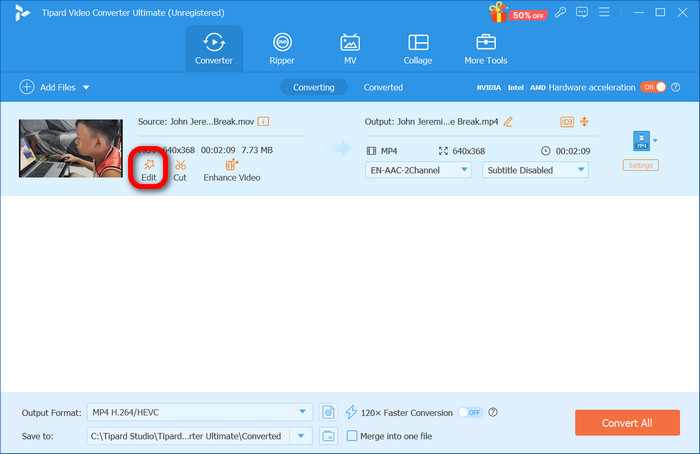
Step 4In the Audio tab, click the + button beside Audio Track to add your downloaded sound effect to the video. Once the file loads, click OK to apply changes.
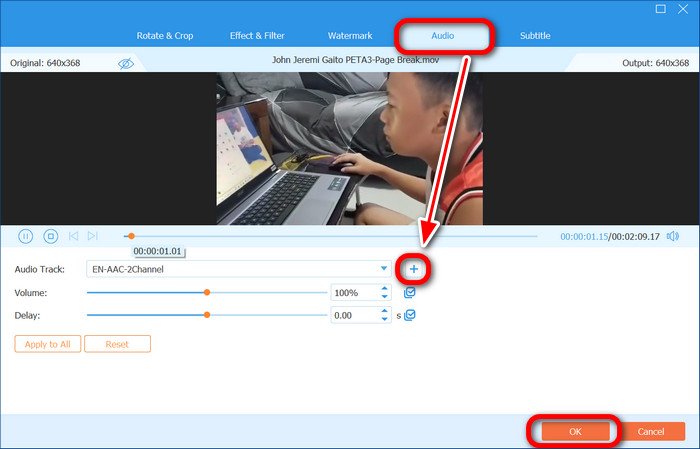
Step 5Open the Output Format panel to select your desired video format to finalize. Finally, click Convert All to save your video with the added sound effects.
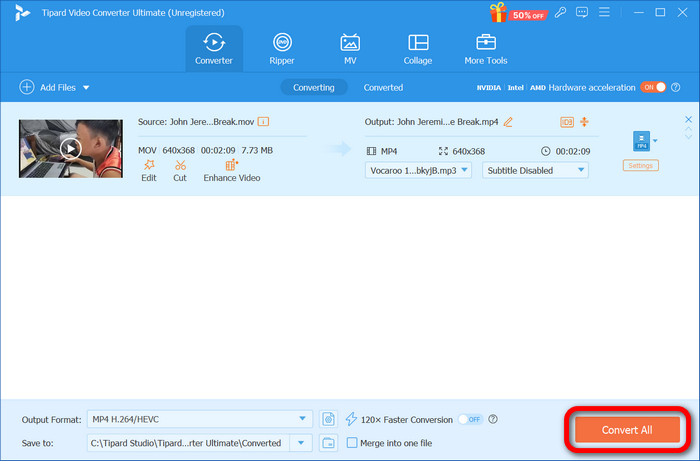
2. Canva
Canva is a fast, all-in-one graphic and video design platform. This makes making professional-looking social media videos and presentations easy with drag-and-drop tools, templates, animations, and stock media, great for polished video edits everywhere. Moreover, it has other features like video noise reduction to improve your video's audio quality and eliminate unwanted background noise, making your video clear and professional.
Key Features:
- It offers a huge variety of templates so that video creation is easier and more stylistic.
- Includes stock media, animations, text effects, and transitions for polished content.
- It should include storing data in cloud storage: access is permitted from any device with an internet connection.
Step 1Start a video project and upload your video.
Step 2Go to the Audio tab in the left menu, search for your desired sound effect, and drag it to the video timeline.
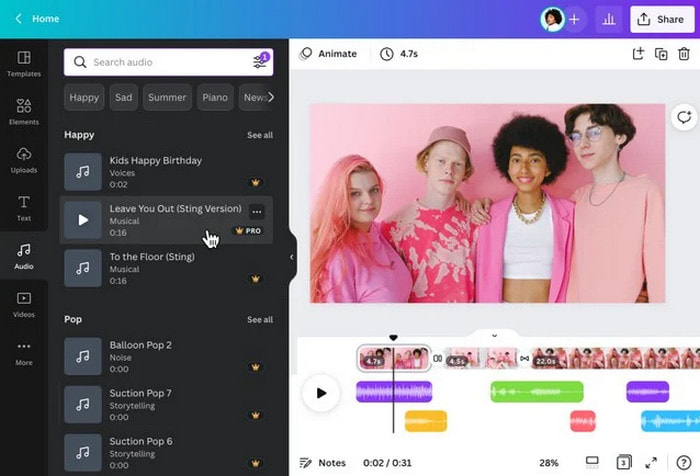
Step 3To sync the sound effect, drag it along the timeline and trim the edges as needed.
Step 4Download your edited video as an MP4 file or share it directly on social media platforms.
3. Adobe Premiere Pro
Adobe Premiere Pro provides advanced, professional-grade video editing tools for multi-camera editing, color correction, sound recorder, and audio adjustments, seamlessly integrating with its suite for cinematic, highly polished projects.
Key Features:
- Supports multi-camera editing, color correction, audio syncing, and more.
- Compatible with a wide variety of formats and integrates seamlessly with other Adobe products (After Effects, Photoshop).
Step 1Review your footage to identify where sound effects are needed.
Step 2Enable the Essential Sound panel Window > Essential Sound, choose the audio type and apply your desired effect.
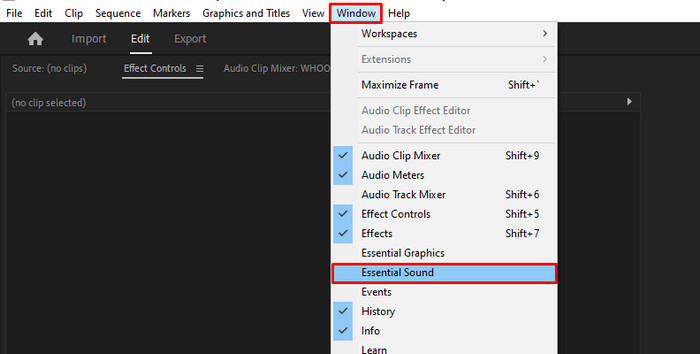
Step 3Open the Effects panel, find the audio effect, and drag it onto your clip.
Step 4Open the Audio Track Mixer and stack effects on the entire audio track.
Part 2. Where to Find Sound Effects
1. YouTube Audio Library
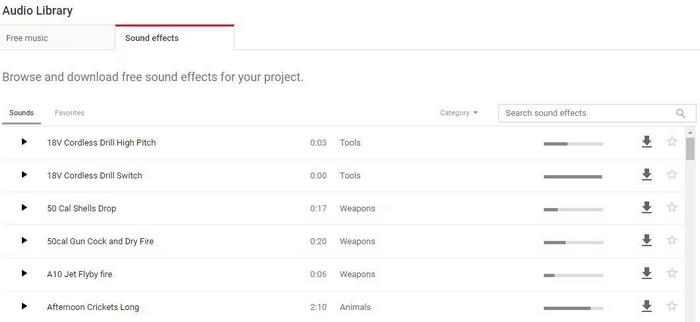
The YouTube Audio Library is a fantastic free resource for sound effects, specially tailored for YouTube creators but available to anyone. It includes many sound effects and music categorized under sci-fi, nature, and ambiance. You can search for a genre or scroll through the categories to find the effects for your video project. All the sounds are royalty-free, so you can use them for different projects without restrictions, including monetized videos. You can also favorite specific sounds to make it easy to access for later use in your workflow.
2. Freesound

Freesound.org offers a massive, community-driven collection of free sound effects and audio clips. Users upload sounds under various Creative Commons licenses, including:
- CC0 (Public Domain): You can use these sounds freely in any project without crediting the creator.
- CC Attribution: Acknowledge the author, commonly with a simple credit like Sound effect by [Username] on Freesound.
- CC Attribution-Noncommercial: Allows the free use with credit, but only for free projects, not monetized or commercial. Freesound encourages collaboration among users and allows you to request permission or clarification about licensing from the sound creators. It is a good resource for free-use sounds and slightly restricted sounds.
3. Soundsnap

Soundsnap is a subscription-based service with over 200,000 sound effects and loops created by professional sound designers. These effects are ideal for commercial projects, including video games, animations, and cinematic productions. It has a niche library for authentic sound effects that are unavailable in generalizations. Professional sound engineers have overseen all their effects. Each use can be optimal for professional and professional-looking projects. The subscription access is given month-to-month or annually, and you can download as many sounds as you choose according to your chosen subscription plan.
Part 3. Tips and Ideas about Adding Sound Effects to Video
Here are five essential tips for adding impactful sound effects to your video:
1. Sync Sound with Visual Action: The alignment of sound effects and on-screen actions should match realism and immersion, making steps or creaks sound as real as possible.
2. Layering Sounds for Depth: Combining several sound effects, perhaps a background ambiance and action sounds, would provide a rich auditory experience that draws the viewers in.
3. Balance Music and Sound Effects: Adjust the volume so music and sound effects complement rather than compete, helping the primary auditory elements stand out without overwhelming the viewer.
4. Use Reverb and Echo for Spatial Effects: I can add the reverb or echo simulation to create the effect of a small room or an open field, which might be more natural and always interesting and engaging to listen to.
5. Testing on Multiple Devices: Ensure that the sound effects are clear and balanced for all types of use, such as headphones, speakers, and mobile. This way, everyone will have a chance to watch your video.
Conclusion
Finally, learning how to add audio effects to a video should be one of the priorities you learn as it can improve the sound aspect of your project. Tools that are appropriate, high-quality sources, and well-thought-out techniques will be essential in creating the most enthralling and professional content for any platform.