About | Privacy Policy | Terms of Use | Support | Contact Us
Copyright © 2025 Tipard Studio. All Rights Reserved.
Tipard Screen Capture Pro consists of Screen Capture, PPT to Video Converter, Video Converter, DVD Creator, and Blu-ray Creator. It is the best all-in-one video tool for you to record on-screen activities, convert video, create/burn DVD/Blu-ray Disc and convert PowerPoint presentation to video or DVD.
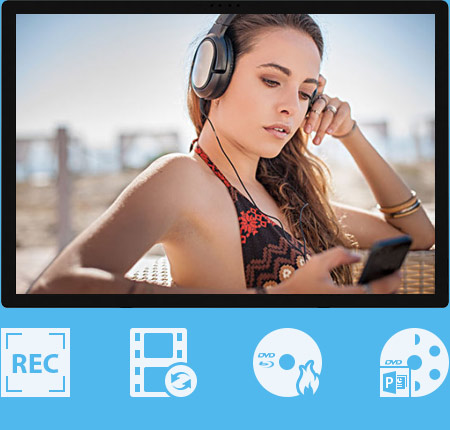
Screen Capture Pro is the best professional video recording/converting, DVD/Blu-ray creating and PowerPoint converting tool.
Screen Capture enables you to record on-screen activities with ease. If you want to make a video tutorial or record game videos, make some awesome screenshot, webcam video call or chats, you can use Screen Recorder to achieve it. Besides recording videos, Screen Capture can also be regarded as an audio recorder. You are able to record audio files on PC like system audio and microphone voice according to your need.

PPT to Video Converter is designed to convert PowerPoint to video for easy presentations. When you fail to present your project with PowerPoint on an important commercial meeting, just try to convert PowerPoint to video for easy display. PowerPoint to Video Converter shines for its another point of converting PowerPoint to DVD. When you want to create PPT to DVD disc or ISO file for making tutorial, you can make it with simple steps.

Tipard Video Converter offers you powerful converting function to convert any video file to 4K and HD video by adopting the newest kernel and the most advanced technology. All mainstream digital devices like iOS devices, Android devices are supported by this conversion software. You are also able to edit and enhance video with its powerful editing features.

DVD Creator is a multi-functional and easy-to-use desktop application to burn any SD or 1080p HD videos, including MP4, FLV, AVI, DV, M2TS, MTS, MKV, MPEG, TS, MOV and more to make a general DVD folder. You can burn these videos into a blank DVD disc. Apart from making DVD, the DVD Creator enables you to free personalize DVD menu, including frame, button and text. There are dozens of templates for you to choose from.

DVD Creator is a simple but powerful Blu-ray burner. It allows you to import any video into Blu-ray disc/folder/ISO file with excellent quality and advanced speed. Whether you want to make Blu-ray disc for your Blu-ray player, or create Blu-ray folder or ISO file for saving or sharing, this professional Blu-ray creator can be your No.1 choice.


Batch conversion
You can burn one and more video files to Blu-ray disc/folder/ISO file at a time to improve the Blu-ray creating efficiency.

Preview and snapshot
You're able to preview sources and video effects. When previewing, you're free to take a picture of your favorite video images.

Free customize template
You are allowed to add and select your favorite pictures and songs as the blu-ray menu template.

Select audio track and subtitle
You are allowed to select the preferred audio track and subtitle if your video has more than one, or choose no subtitle.
Convert video/DVD to any popular video/audio format, and then you can play the video on portable device.