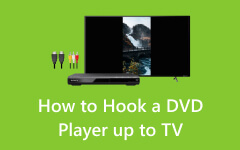Full Review on TVs with Built-in DVD Player - Brand, Benefits & More
Experience the ultimate convenience of a TV with a built-in DVD player. This compact combination offers seamless entertainment integration. With this complete review, you can learn about the advantages, factors to consider, and leading brands from space conservation to streamlined setups. For a hassle-free viewing experience, explore the simple setup instructions and comparisons with external players.

- Part 1. Benefits of TV with Built-in DVD Player
- Part 2. Factors to Consider When Buying a TV with a Built-in DVD Player
- Part 3. Top Brands Offering TVs with Built-in DVD Players
- Part 4. How to Set Up and Use a TV with Built-in DVD Player
- Part 5. Comparison with External DVD Players
- Part 6. FAQs About TV with Built-in DVD Player
Part 1. Benefits of TV with Built-in DVD Player
Television sets with built-in DVD players provide convenience, space conservation and ease. They simplify everything by eliminating the wiring and multiple remote controls necessary for greater efficiency in terms of installation. This saves space, thus making it suitable for small rooms or places where disparate devices would make the place look untidy. Also, this is an ideal alternative since buying an all-in-one machine can be cheaper than acquiring individual parts. Moreover, these television sets are portable, meaning they can be moved from one room to another easily. Consequently, they always provide a smooth entertainment system while remaining efficient.
Part 2. Considerations for Purchasing a TV with a Built-in DVD Player
You should be aware of a couple of essential things when buying a TV with a built-in DVD player. First, check the display size and clarity against your room dimensions and the distance you might want to sit from; this will make sure you get involved. Second, the quality of the DVD player should be considered so that it can play different disk formats without any breakages or disturbances. Connectivity options plus smart TV capabilities such as HDMI, USB, and Wi-Fi make it possible to integrate with other devices. Consider sound quality using internal speakers alone or external audio systems for an immersive experience. Look at brand reputation, warranty coverage, and cost-effectiveness to invest wisely in reliable gadgets within your budget that suit your entertainment preferences.
Part 3. Top Brands Offering TVs with Built-in DVD Players
Samsung:
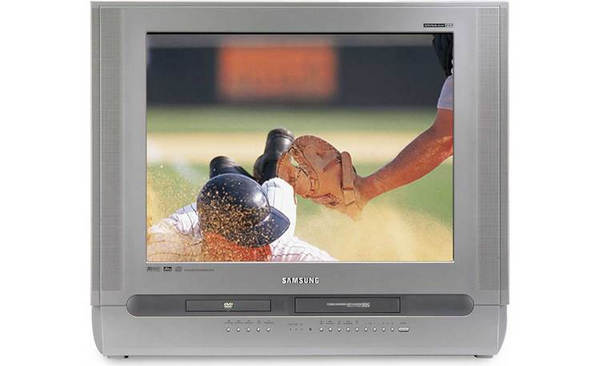
Samsung TVs with integrated DVD players, renowned for their state-of-the-art technology, combine performance and elegant design to provide users with effortless entertainment and excellent pictures.
LG:
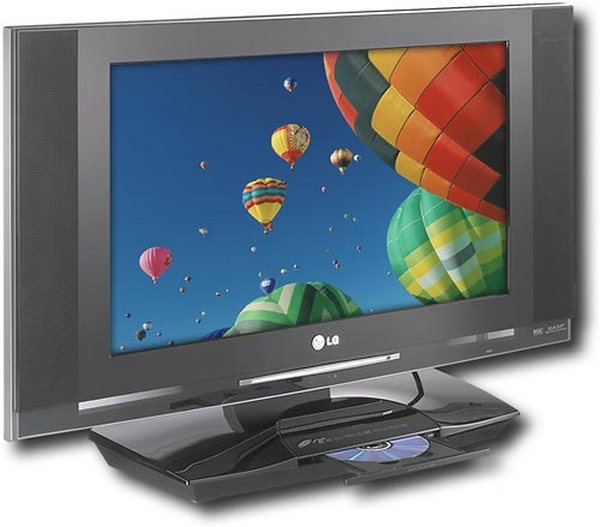
LG TVs feature DVD players for vivid displays, user-friendly interfaces, and cutting-edge connections, all contributing to immersive viewing experiences for high-end home entertainment.
Sony:

As a pioneer in electronics, Sony emphasizes clever features, immersive sound, and excellent picture quality in its TVs with integrated DVD players, which appeals to performance-driven customers.
Toshiba:

Toshiba's TVs with integrated DVD players are known for their high caliber and reasonable prices. They have stylish looks, crisp screens, and dependable playing at a fantastic price.
Sceptre:

Sceptre's TVs with integrated DVD players are an affordable option that appeals to consumers on a tight budget since they mix stylish design, respectable picture quality, and practical functionality.
Part 4. Set Up and Use a TV with a Built-in DVD Player
Using and configuring a TV with an integrated DVD player is explained in depth below:
Step 1When the TV is unpacked, plug it into a power outlet using the provided power cord. Additionally, ensure that your cable or antenna is connected to the correct TV input.
Step 2Using the power button or the remote control, turn on the TV. Then select DVD input after opening the DVD tray and placing a DVD label inside.
Step 3To begin the DVD playback, click the play button on the remote. Make any necessary changes to the picture, sound, and language settings.
Step 4Afterward, you can pause or stop the DVD playback. To open the tray and remove the DVD, use the eject button on the TV or remote.
Step 5Use the proper input to connect other devices to the TV, such as game consoles or streaming devices. Refer to the manufacturer's instructions for internet access or innovative features.
Step 6Check for firmware updates on your TV and DVD player to ensure peak performance. With an integrated DVD player on your TV, unwind and watch movies.
Part 5. Comparison with External DVD Players
| Basis | TV with Built-in DVD Player | External DVD Players |
|---|---|---|
| Convenience | Offers all-in-one convenience. | Requires additional space and setup |
| Space-saving | Saves space by combining the TV and DVD player into a single unit. | Requiring separate placement and storage. |
| Integration | Offering a streamlined look and easy access. | Requires additional space and may not match the aesthetic of the TV. |
| Portability | Less portable due to the fixed integration with the TV. | Offers more flexibility and portability. | Upgradability | Limited in terms of upgradability. | Allows for easy upgrades without affecting the TV. |
| Cost | More cost-effective than purchasing separate devices. | Adds to the overall cost of the entertainment setup. |
| Functionality | Provides basic DVD playback. | Offers more advanced features and options |
| Repair and Maintenance | Repairs or maintenance may be more complex and expensive. | Allows for easier servicing or replacement in case of malfunction |
Bonus: Best DVD Player for Windows & Mac
The best DVD player for Windows and Mac is the Tipard Blu-ray Player. Its robust features and intuitive UI ensure flawless playback and provide a unique visual experience.

Key Features:
- ● Audio output for playing DVDs and Blu-rays.
- ● It is compatible with Mac and Windows.
- ● It supports various audio and video file types, including FLAC, AVI, MP4, and more.
- ● Screen capture, bookmarking, and support for 4K UHD videos are extra capabilities.
Pros:
- • Compatible with Mac and Windows operating systems.
- • Plays DVDs and Blu-ray discs with clarity and crispness.
- • Provides a variety of personalization choices.
Cons:
- • Using sophisticated functions may require assistance for beginners.
Part 6. FAQs About TV with Built-in DVD Player
Can DVD creation be done on TVs that have built-in DVD players?
No, TVs with integrated DVD players are made for watching, not writing. TVs lack the hardware and software needed for DVD authoring, which allows for creating and customizing DVD content.
How can I attach my speakers outside?
Depending on the available connections, use the audio output ports, such as HDMI ARC, optical audio, or headphone jack, to connect external speakers to a TV with a built-in DVD player.
Do DVDs have any regional restrictions?
Indeed, region codes on DVDs frequently limit playback to particular geographical areas. Verify compatibility by confirming the DVD player's and region codes.
Does it work with Netflix and other streaming services?
TVs with built-in DVD players usually do not support Netflix and other streaming services. They might not have smart TV streaming functions because they are primarily made for playing DVDs.
Can I use a universal remote control with it?
Yes, a TV with an integrated DVD player may be operated with a universal remote control. By entering the TV's codes into the remote control, you can ensure it works.
Conclusion
Through this review on TV with a DVD player, readers have gained insight into the benefits, considerations, and top brands available. With easy setup instructions and comparisons, making an informed choice for their entertainment needs is simpler than ever.