What is Ophcrack and Its Basic Features

Ophcrack is a free open source program that cracks Windows log-in passwords by using LM hashes through rainbow tables. The open source program is one of the most popular password recovery applications. It is an open source, so everyone could enjoy this password recovery tool without paying any penny. If you need a reliable computer log-in password recovery tool, it seems to be one of the best choices. Moreover, Ophcrack is able to crack most passwords within a few minutes, because it uses a solid implementation of rainbow tables. Even though your password is more than ten characters, this program is able to recover it without any obstacle. So we will learn the features and how-to of Ophcrack in this post.
Part 1. Ophcrack review
Ophcrack is one of the most effective password recovery tools, so let's learn its powerful features as the beginning.
- 1. It is not only a freeware, but also cross platform application. It could crack passwords for Windows, Mac OS, Linux and other major computer operating systems.
- 2. This password recovery tool is able to crack LM and NTLM hashes.
- 3. By default, Ophcrack could recover the password no more than 14 alphanumeric characters. And its developer provides four Windows XP tables and four Windows Vista tables for free.
- 4. If you password is simple, you can try brute-force module of the open source program.
- 5. The program allows users to utilize LiveCD to simplify the cracking process. And users do not need to install any software on computer.
- 6. Users could look at the graphs of password analysis in real time within the program.
Considering the open source Ophcrack has so many benefits, let's learn how to use it right now.
Part 2. How to crack passwords with Ophcrack
Ophcrack provides the LiveCD feature that is able to crack password without installation. Just check out more detail about the features you should know about the program.

1. Create Ophcrack LiveCD disc
If you want to use Ophcrack LiveCD to recover your password, you have to create a disc first.
Go to the official website of Ophcrack in any browser on an accessible computer.
In home page, tap on Download ophcrack LiveCD to go to download page.
Then you should download the right version LiveCD to local drive according to your operating system. If your computer runs Windows 8, 7 and Vista, you should choose ophcrack Vista/7 LiveCD. Ophcrack XP LiveCD is dedicated to Windows XP users.
After downloaded, you need to burn the LiveCD ISO file to a disc or a USB flash drive. There are many burning programs. You can choose one to create a LiveCD disc.
Unfortunately, the program does not support Windows 10 yet. And the LiveCD ISO file is ratter large. Sometimes, you even have to wait for an hour to complete downloading.
2. Recover password with Ophcrack
With the Ophcrack LiveCD disc, you can follow the steps below to crack your computer log-in password right now.

Insert Ophcrack LiveCD disc into your computer and reboot it. If you use Ophcrack LiveCD USB drive, the steps are the same.
Before your computer enters operating system, the Ophcrack LiveCD menu screen will appear. You can press Upward or Downward keys to select a mode of the program. It will go to Ophcrack Graphic mode – automatic automatically.
After a few seconds, Ophcrack LiveCD will load. Before Ophcrack LiveCD loaded, your screen may display some lines of text. You do not need to do anything at this time.
Once Ophcrack LiveCD window appears on your screen, it will start cracking your computer log-in password.
You should focus on the User column and NT Pwd column. The former is your user name and the latter is the password.
When you get your forgotten password, write it down and remove Ophcrack LiveCD disc from your computer.
Then you can restart your PC and sign in with the password that Ophcrack helps you find.
Part 3. Reset password disc
If you recover password with Ophcrack successfully, you must feel very joy and relaxed. However, you are not done yet. You'd better to create a password reset disc and reset your computer log-in password frequently. On the other hand, if the program does not crack your password successfully, you may need another powerful tool to help you. We will introduce an application that could meet all these requirements.
Tipard Windows Password Reset is not only a password recovery tool, like Ophcrack, but also a password manager. With Windows Password Reset, you can reset password, add account in pre-installation environment. With Windows Password Reset, you are able to recover the forgotten log-in password easily. In a word, Windows Password Reset could help you to protect your computer and recover the password when you cannot remember it.
1. How to create a bootable disc
Windows Password Reset is able to create bootable USB drive or bootable DVD/CD. We use USB flash drive as the example. The workflow to create a bootable DVD is similar.
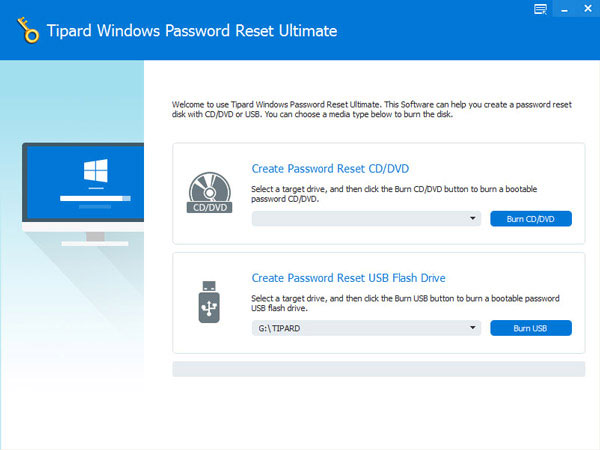
Download and install Windows Password Reset on an accessible computer and insert a formatted USB drive into the same computer.
Tap on Burn USB button to activate bootable USB drive making process.
The status bar on the bottom will show you the process in real time.
When bootable USB drive is done, click on OK button and remove bootable USB drive.
2. How to reset PC password
When you need to recover or reset your PC password, plug the bootable USB drive made with Windows Password Reset and restart your computer.
When the password manager screen appears before login operating system, you can check all your log-in passwords and reset them.
After resetting, tap on Reset Password button to confirm changes.
Then you can remove bootable USB drive and start your computer normally.
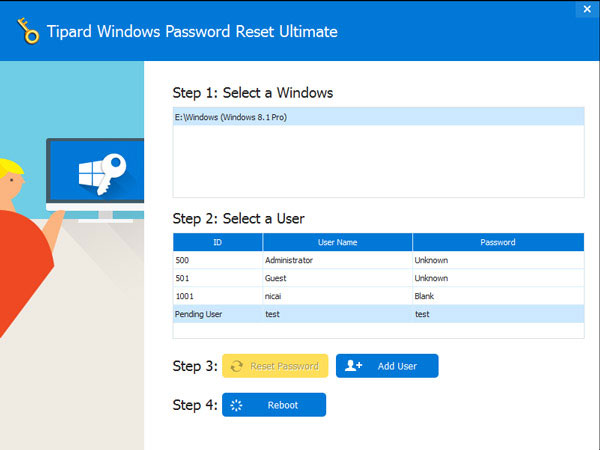
As you can see, Windows Password Reset is easier than Ophcrack, when recovering PC passwords. And besides password recovery, Windows Password Reset also has the ability to reset password. You can use Windows Password Reset without any worry, if you download it from official website.
Conclusion
This article has introduced Ophcrack and its usage. It is the best free computer password crack tool available. Everyone could enjoy its fast password crack feature for free. When you use the program to crack password, you'd better to close antivirus programs, because some files contained in Ophcrack are classified as evil. Although the open source program is powerful, we cannot guarantee that this tool could crack any password. So you may need an alternative program, like Tipard Windows Password Reset. This application is a versatile password recovery tool. In addition to password recovery, Windows Password Reset also permits users to reset passwords and add account in pre-installation environment. If you need a password recovery tool or a password manager for your computer, Windows Password Reset seems to be a mart choice.







