What Is ASCM and How Do I Open ASCM File

I believe ASCM files always appear in your life when you buy an eBook and begin to download it. We always find that the books which we purchased online in ASCM instead of eBooks. Moreover, some reader may find that the ASCM file can be opened in their reader devices or software. Thus, people always ask that how do I open acsm file and what is ASCM?Today, I will open its true colors with you. You will get a specific introduction of ASCM file and several aspects on how to use it. If you have same confusions too, please keep reading.
Part 1. What is ACSM
First of all, you should know that acsm file is not a really eBook, it just a ticket to Content Server saying which book should be downloaded. And the ACSM is the short name for "Adobe Content Server Message", created by Adobe. To be brief, it is file download link. And why eBook need a acsm file when it is downloaded? The format is designed by Adobe and it can only be opened with Adobe Digital Editions. That is to say, when you do not have Adobe Digital Editions on your devices, you cannot open the eBook on your devices and this time you will see the content. It is like a warning that let you know it is fail to open the eBook. Otherwise, Adobe eBooks have DRM to protect themselves. That is the reason why you cannot open acsm file in other software. Thus, before you purchase Adobe eBooks, whether PDF or EPUB, install the software you need!
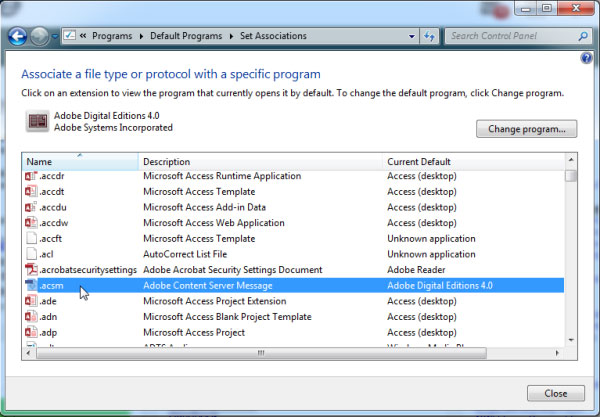
ASCM files are part of Adobe's eBook DRM. And after you have download Adobe Digital Editions, you even cannot see acsm file on your devices, it will do its job in the background of your ebook download. What's more, do you know what is the purpose of associating an ebook with your Adobe ID? That is how Adobe's DRM system allows you to use your ebooks on more than one computer or device. If you authorize Adobe Digital Editions with the same Adobe ID on each computer/device, it will let you download the ebook to each of those locations.
Part 2. Open acsm file on Adobe Digital Edition
When you know what ACSM file is, you can check out the solutions to open the file with different solutions. How do I open ACSM file? First of all, you can use Adobe Digital Edition to open acsm file.
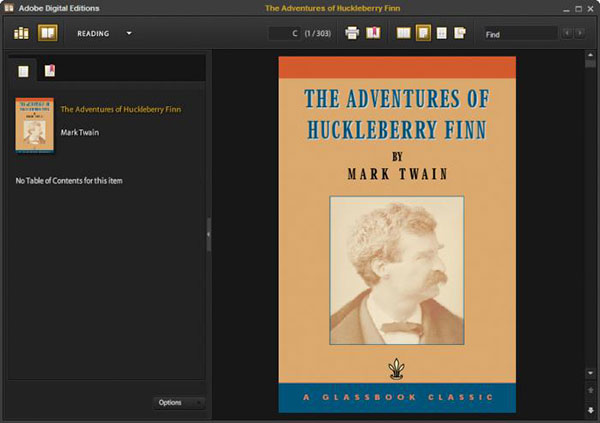
Install Adobe Digital Edition
Adobe Digital Edition can be downloaded both on Windows and Mac, just go and get it.
Authorize Adobe ID.
If it is your first time to use ADE, you should create your own adobe account, and you will see a dialogue. It is used to authorize your computer with Adobe Digital Edition. So create your account and input it to authorize.
Open ACSM with ADE
You should find the acsm file on your computer, generally, it will appears when you have downloaded the ebooks. And then click the acsm file to open it on your ADE. If not, choose "Open with"--"Adobe Digital Editions". Then your acsm files will be opened, and opened to epub or pdf. You can review them in library.
Since the acsm file has downloaded with epub or pdf now, you can transfer them to other devices. They are real books. Furthermore, the devices you stream to must be Adobe supported ones, such as Kobo Aura, Sony eReader. And you'd better make sure that they are with the same adobe email address.
Part 3. Open ACSM file on any devices
Though acsm film can be opened on Adobe Digital Edition with epub or pdf and transferred to some devices, it still has the DRM limitation still exists in them. We can open them on the dedicated devices and you should make sure dedicated devices. For non-supported devices, such as Kindle, iPad, we cannot open acsm files on them just because of the DRM. Thus, the best way to solve it is removing DRM. And you can use Epubor EPUB DRM removal to help you. After they be changed to drm free files, they are no drm epub or pdf books, you can open them on any devices and there is no need to use the same Adobe ID.
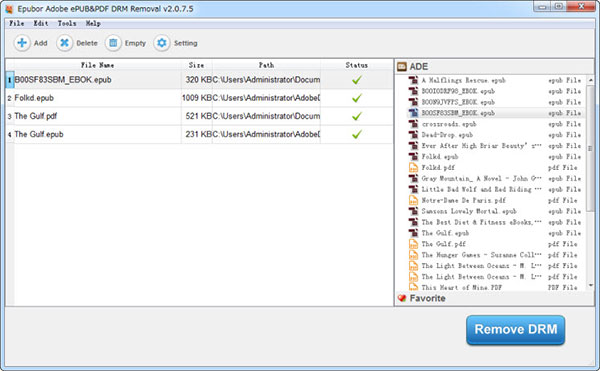
How to remove DRM from ACSM?
Install Epubor EPUB DRM removal.
Run Epubor EPUB DRM Removal
Open the software, then you will find your ebooks on the lists if your EPUB files are saved in default ADE path. And if you cannot find your EPUB file on the right side, you can click "Setting" to set ebook path.
Remove DRM from ACSM
Drag the acsm files you need from the right column to the left main window, the acsm ebooks will be decrypted. And click the button "Remove DRM" to check your decypted acsm files.
Now you can simply copy them to any devices without limitation.
Part 4. Open ACSM File on Nexus 7
Here are three methods for you to open the format, you can choose your favorite one as below.
Method1: The most traditional way
When you have download the books with acsm, open the acsm files with ADE, and then transfer to your devices by USB. What's more, you should use the same adobe ID on your devices.
Method2: Remove DRM
If you do not want to use the same adobe ID all the way, you can remove DRM from acsm files, and open them with android reading app.
Method3: Aldiko
You can install ADE alternative apps like Aldiko which you can get from android store. After installing, you can input your Adobe ID information and open acsm files on it. And the steps for opening acsm files on iPad are the same as on Nexus 7, you just need to change the ADE alternative on iPad.
Part 5. Open ACSM File on Kindle
It will be a little different on Kindle. For there are no ADE alternatives on Kindle and Kindle doesn't support epub or pdf formats, so you should convert acsm to kindle formats. About open acsm on android, ipad, iphone, or kobo, sony, for those devices we just need to remove drm, no need to convert formats. But for Kindle, we must remove drm and convert the format. Moreover, you can use Acsm file Converter to get it.
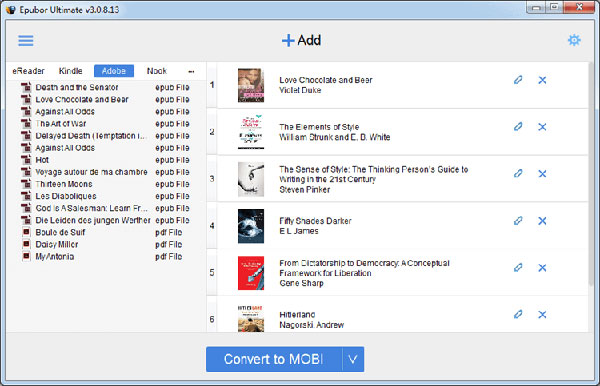
Download ACSM File Converter
Get this converted started, add acsm files to the left and remove DRM. Then choose the format "Mobi" and start conversion.
Transfer your converted mobi files to your Kindle devices with USB. Everything is done, just open it to enjoy your reading.
Conclusion
Here are some solutions for you when you facing some problems on opening acsm files. And we just list some common situations when you reading ebooks. If you have some problems or opinions, please feel free to contract us and you can also leave a message at the end of the article.







