How to Create The Best YouTube Video Size
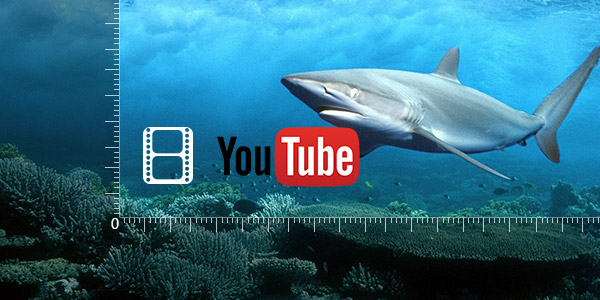
What is the best YouTube video size for uploading?
YouTube is one of the most popular video-sharing website for users to watch and upload online videos. When you want to share some interesting or important video shorts with the worldwide audience, YouTube can always be your first and best choice.
YouTube makes it very simple and convenient to upload a video to its platform. However, there are still some limitations on video format, size and others you should pay attention to. In this article, we will show you how to create the best YouTube video size for uploading. If you are stuck on the YouTube video size issue, you can keep reading to find the solution.
Professional way to make the best YouTube video size
You may need a video editor and a video converter to help you get the suitable YouTube video size and upload format. Here we sincerely recommend the all-featured YouTube Video Creator do that for you. With it, you can easily make the best YouTube video size and format. First, you can free download and install it to your computer.
Step 1. Launch YouTube Video Creator
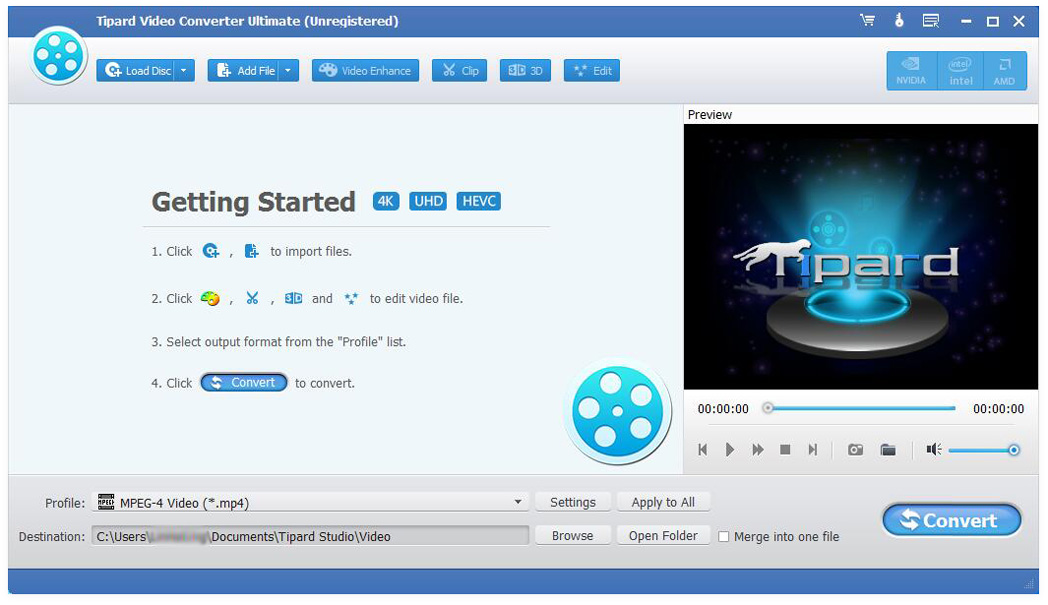
After downloading, install and open this YouTube video creating software on your computer.
Step 2. Add video file
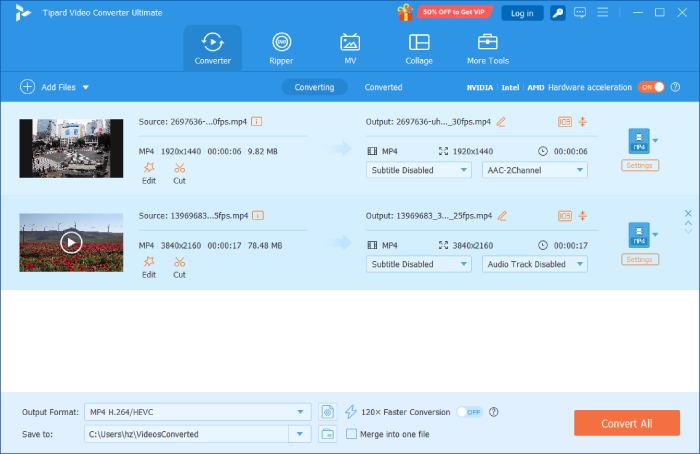
Click "Add File" on the top bar to import the video you want to adjust the YouTube video size.
Step 3. Create the suitable YouTube video size
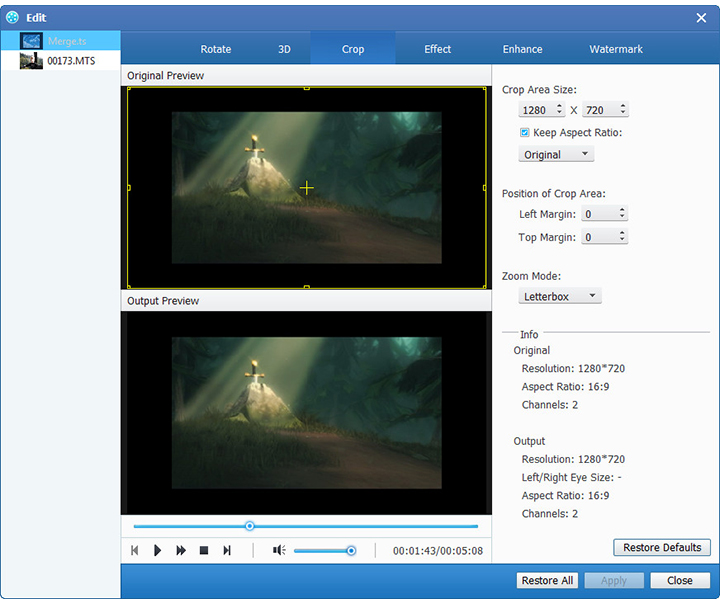
It provides multiple video editing functions for you to edit video and adjust output effects. You can click "Edit" to enter the editing window. Then click "Crop" to remove the unnecessary part and create the best YouTube video size. Also, you can clip the video into segments to only save the useful part by clicking "Clip".
Step 4. Choose YouTube video format
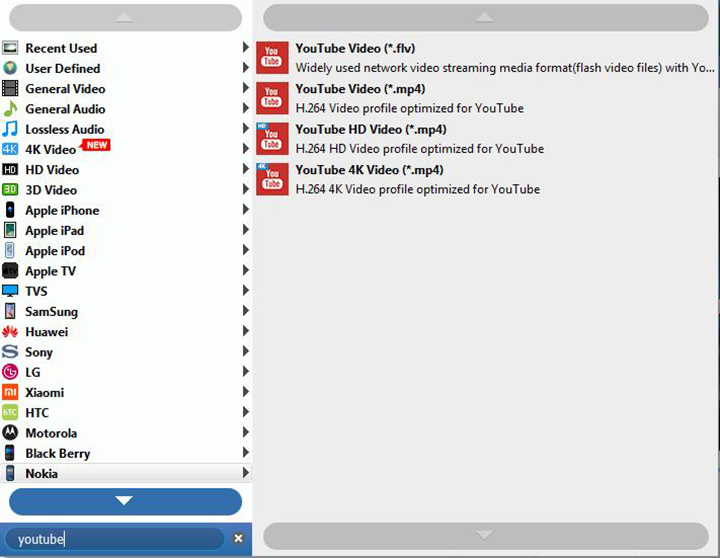
Click "Profile" to select your preferred output video format from the drop-down list. You can enter "youtube" into the input box to choose the YouTube video format.
Step 5. Complete the process
When you get the best YouTube video size and format, you can click "Convert" button to finish the whole setting process. During this step, you can click "Browse" to select the destination folder for the output video.
With the adoption of the latest acceleration technology, this program can guarantee you a super-fast YouTube video size creation and file-size-reducing process. It also enables you to convert normal 2D videos into fantastic 3D movies.
In this article, we mainly introduce a powerful YouTube video creating software to help you make the best YouTube video size and format for uploading. If you want to quickly edit your video and upload it to YouTube, you can download this software and have a free trial.







