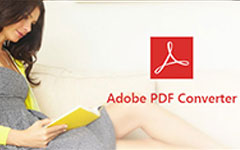Top 5 PDF to HTML Converter Software without Data Loss

"I'm going to build a web application for my final exam, and one important step is to convert PDF to HTML. Is there any good PDF to HTML converter, which can keep my original layout? "
Well, it is quite annoying that your PDF document to HTML webpage conversion has some blemishes. Though there are many online PDF to HTML online converters can change PDF to HTML in free way, it is unavoidable that the layout of your converted webpage may change. Wanna to find one to change PDF file to HTML? The followings are my reply to the above question.
Part 1. Convert PDF to HTML on Windows and Mac
There are two representative PDF to HTML converter software for Windows and Mac users, which are more flexibility and functionality than online PDF to HTML tools.
Top 1. The Best PDF to HTML Windows Converter
- "I want to convert PDF to HTML, and preserve original texts, images, internal links and everything."
- Tipard PDF Converter Platinum is your first choice, to accurate PDF to HTML conversion in 100% original layout.
As you can see from the dialog above, Tipard PDF to HTML Converter is the professional PDF file to HTML converter, for you to convert PDF to HTML in perfect output quality.
What can Tipard PDF to HTML Converter Do
- 1. Convert HTML from PDF with original text, images, forms and everything.
- 2. Support converted HTML webpage viewing in IE, Firefox, Chrome, Safari, Opera and etc.
- 3. Convert certain PDF page to HTML by page numbers, and preview to find.
- 4. Batch convert PDF documents to HTML.
- 5. Support Multilanguage PDF to HTML webpage conversion in super high speed.
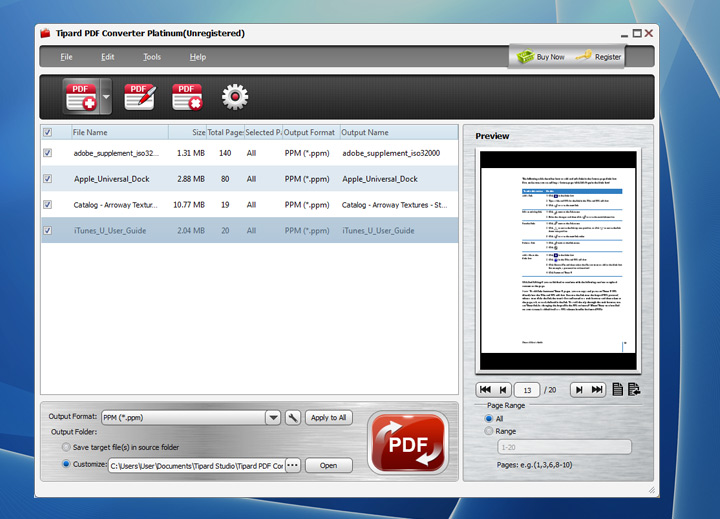
How to Convert PDF to HTML on Windows
Click Add File to import your PDF document.
(Or to hit Add Folder to batch convert PDF to HTML.)
Choose Output Folder and Page Range on the right pane.
(All Page, Current Page, Pages.)
Hit Convert icon to change PDF to HTML on Windows.
For people who just need to convert few PDF pages to HTML, you can open and preview the PDF page number through the window besides.
Top 2. Adobe Acrobat Pro– View, Edit and Convert PDFs
- Get the editable HTML file, with images, tables, hyperlinks and everything from PDFs on desktop.
Adobe Acrobat Pro supports users to output PDF files to HTML, TEXT, Image, Microsoft Word and etc. Once you import the PDF document on your Mac or Windows computer, you can choose Save As from the File drop-down menu, and then to select which file format to change, with various format selections. Moreover, the Edit menu in the toolbar gives people wider space to edit and manga PDF documents before HTML conversion. So the PDF to HTML converter Adobe Acrobat Pro is another choice, to output HTML webpage in high quality.
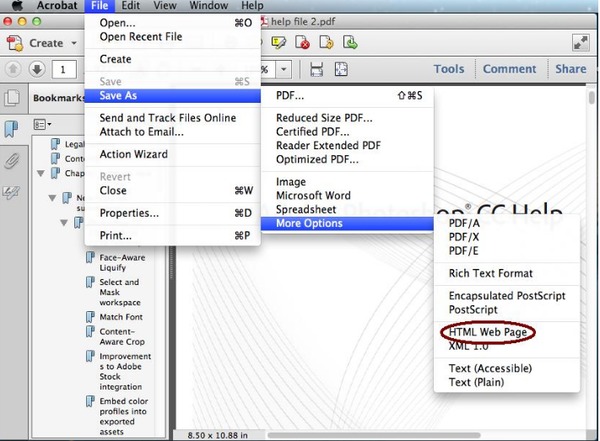
Part 2. Online PDF to HTML Converter Freeware
The above two PDF documents to HTMLs are easy to use, and with certain charges as well. If you do not have enough budgets to cost, then turn to online PDF to HTML converter freeware, to get similar service.
Top 3. Pdftohtml.net – Free Online PDF to HTML Converter with Comprehensive Filters
No email required, sending your converted PDF to HTML files. And there is no limitation of PDF file pages. So you are able to batch convert PDF to HTML online in free way too, including native and scanned PDF files. According to the items I have mentioned above, the pdftohtml.net is much better than other competitors. In addition, it supports new PDF file sources from Google Drive, OneDrive, Dropbox and more. In consequence, come and batch converts your PDF files to HTML online in free and safe way, with pdftohtml.net.
Online PDF to HTML URL: https://www.pdftohtml.net/

Top 4. Zamzar
Zamzar has been changing file formats over 10 years since 2006. And its rigorous interface and high quality output file quality has gained loyal users. With two detailed PDF and HTML introduce tables below, you can acquire their technical details, associated programs and other useful information. As for how to use the PDF to HTML converter open source, just import PDF files, choose HTML as output format and fill in your email address. After few seconds, you can receive the mail, with your converted HTML page contained. There is no need to worry about whether it is safe to convert documents, as Zamzar promise to keep all your personal files in safe mode.
Online PDF to HTML URL: http://www.zamzar.com/convert/pdf-to-html/
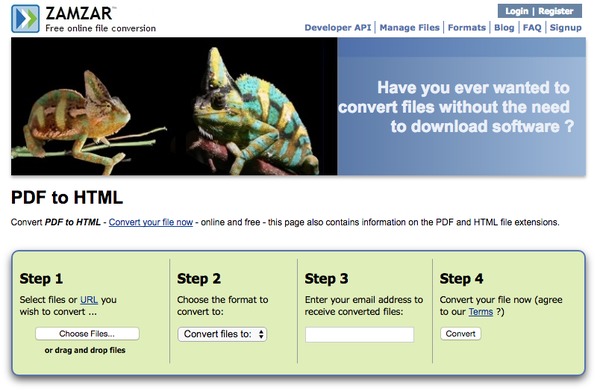
Top 5. Convertpdftohtml.net – Convert and Download HTML Files in One Click
No registration and installation required, all you need is to upload your PDF file online, and then wait few seconds for HTML webpage converted. Because it is the website designed mainly for PDF to HTML online conversion. Thus, there is no need to set HTML as output file format. And the convert and download options are merged into the Convert and Download button. Your Converted HTML web will be compressed in Zip file. So additional requirement is to prepare one winzip or winrar software to unzip compressed HTML files.
Online PDF to HTML URL: http://www.convertpdftohtml.net/
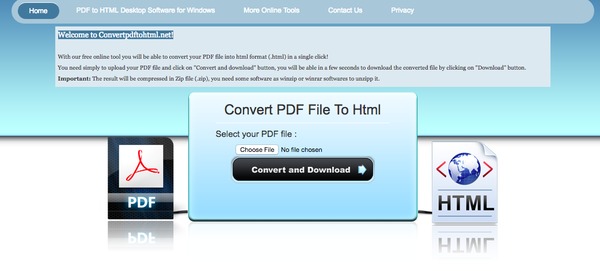
What about the situation of content missing or values missing? If you find that your converted HTML webpages still have something incorrect with the original PDF documents. Then change another PDF file to HTML converter software above, to see whether your HTML files are proper or not. Another method is to change your HTML settings, which may work to fix PDF to HTML conversion not responding problem.