About | Privacy Policy | Terms of Use | Support | Contact Us
Copyright © 2025 Tipard Studio. All Rights Reserved.

Tipard MXF Converter for Mac is easy-to-use and intuitive Mac MXF converting software for Mac users. It converts any MXF files recorded by Panasonic P2 camcorders, Canon XF series cameras, Sony , JVC , etc. for professional editing in iMovie, Final Cut Pro, Final Cut Express, Adobe Premiere, Avid Media Composer and so on. Moreover, you are allowed to convert MXF files to other popular video and audio formats, like MP4, MOV, AVI, FLV, M4V, MKV, MPG, 3GP, MP3, AAC, etc. on Mac.
You can enjoy the converted MXF file on iPhone 16/15/14/13/12/11, iPad Pro, iPad Air, iPad mini, Apple TV , Samsung, PSP, Blackberry, Nokia, HTC One and more Android phone. Moreover, this Mac MXF Conversion app is capable of converting MXF, AVCHD (TS/MTS/M2TS), TRP, TP videos to HD/3D videos for various media players.
And you are allowed to free edit any HD MXF files with numerous editing functions, such as adjusting the video effect, cropping the video frame, adding watermark with text/image, etc. It is also features in powerful 3D settings. Feel free to download it and try it easily.
It's the best MXF file converting software to translate MXF files recorded from Canon, Panasonic, Sony, etc. It not only can convert MXF files, but also can export any videos from SD/HD camcorders, cameras (Canon/Panasonic/Sony/JVC/Nikon), formats in AVCHD (TS, MTS, M2TS), MOD, TOD, TRP, XAVC MXF, XAVC MP4, XAVC-S MP4 to other popular video/audio formats, such as MP4, MOV, MKV, WMV, AVI, H.265, MKV, H.264/MPEG-4 AVC, FLV, 3GP, DivX, VOB, Webm, RM, AAC, AC3, AIFF, MP3, MP2, WAV, WMA, etc. With it, you are capable of converting any MXF files to 3D video format for popular 3D media players.
Besides, this MXF Conversion for Mac owns the best and easiest solution to transcode MXF files for certain editing software including Apple ProRes, DVCPRO, HDV, Avid DNxHD, XDCAM, and Apple InterMediate Codec (AIC), Adobe Premiere Pro, QuickTime, Sony Vegas Pro and Magix Video Pro, etc.
With the finish of MXF file converting process, it enables you to enjoy the converted MXF files to portable and media devices like iPhone 16/15/14/13/12/11, iPad Pro/Air/mini, iPad 2, iPod, Apple TV, Android devices and other media players, etc.

You can make your own style of video with the MXF file editor. It offers you the ability of customizing the 3D effect, enhancing video quality and rotating video direction. It also allows you to clip videos and merge several video split into one files with ease. You can add any your favorite pictures or images as watermark on MXF video to make a contrast. You can also upgrade video effect like Brightness, Contrast, Saturation, Deinterlacing and Hum according to your needs.
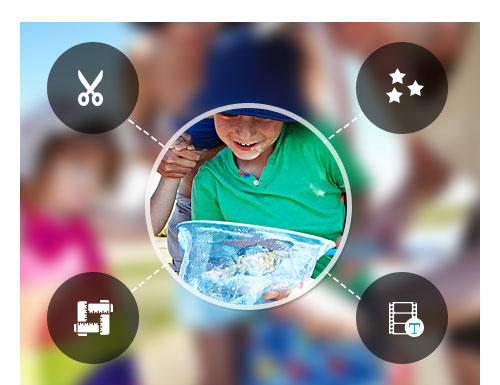
This powerful MXF Converter provides the function of setting output parameters like adjusting video settings and audio settings. And you are allowed to convert different video to one format simultaneously making the conversion faster and easier on Mac.
To get more perfect output video effect, this Mac MXF file Converting app provides you plenty of operations to adjust, like Video bitrate, encode, frame rate, resolution, aspect ratio, and audio bitrate, sample rate, channels. With them, you can make personalized MXF files easily.

You can enjoy the convenience that the MXF video conversion software brings. It allows you to play and preview the original HD Camcorder Video. And you can capture favorite pictures randomly when you preview it.
The Any MXF Video Converter completely supports dual core CPU and provides the fastest conversion speed among other MXF conversion software.
The MXF Converter for Mac allows you to preview the original video and output video effect simultaneously. And you are available to capture favorite picture when you preview.
The user-friendly interface guides you convenient operations, just few clicks to finish the process of converting. And it adopts the newH.265/HEVC decode/encode and supports videos shooting under XAVC mode. It can ensure that keep the highest image quality.

| Support Input File Formats | |
| Video | MXF, TS, MTS, M2TS, TP, TRP |
| Support Output File Formats | |
| Video | MP4, M4V, 3GP, MKV, MOV, MPG, VOB, MPEG-1, MPEG-2, MPEG-4, H.264, H.264/MPEG-4 AVC, DivX, XviD, AVI, FLV, 3G2, MTV, SWF, WMV, ASF, DPG, TS, DV, AMV, WebM |
| Audio | FLAC, WAV, WMA, AAC, AC3, AIFF, AMR, AU, MP3, MP2, M4A, MKA, OGG |
| HD Video | H.264/MPEG-4 AVC, AVI, ASF, MKV, MOV, MPG, TS, WMV, MP4, WebM |
| Snapshot Image | JPEG, PNG, BMP |
| Support Devices | |
iPhone 16/iPhone 16e/iPhone 16 Plus/iPhone 16 Pro/iPhone 16 Pro Max, iPhone 15/iPhone 15 Plus/iPhone 15 Pro/iPhone 15 Pro Max, iPhone 14/iPhone 14 Plus/iPhone 14 Pro/iPhone 14 Pro Max, iPhone 13/iPhone 13 Pro/iPhone 13 Pro Max/iPhone 13 mini, iPhone 12/12 Pro/12 Pro Max/12 mini, iPhone 11/11 Pro/11 Pro Max, iPhone XS/XS Max, iPhone XR, iPhone X, iPhone 8, iPhone 8 Plus, iPhone 7, iPhone 7 Plus, iPhone 6s, iPhone 6s Plus, iPhone 6, iPhone 6 Plus, iPhone SE, iPhone 5s, iPhone 5c, iPhone 5, iPhone 4S, iPhone 4, iPhone iPad Pro, iPad Air 2, iPad Air, iPad mini 4, iPad mini 3, iPad mini 2, iPad mini, iPad 4, iPad 3, iPad 2, iPad iPod Touch, iPod Nano, iPod Classic, iPod Apple TV, Apple TV 2, Apple TV3 PSP, PSP GO, PSP 3000, PS3, PlayStation Vita, NDS, Wii, Xbox360 Archos, Creative Zen, Zen player, iRiver, Sansa, Sony Walkman, Zune, Samsung Galaxy Tab, Galaxy Note, Galaxy S series, Microsoft Surface, GPhone, Google Nexus One, HP TouchPad, Kindle Fire, Windows Phone 7, Nokia, Nokia Lumia, Nokia Stereo, Nokia Mono, HTC One X, HTC Driod, HTC Hero, LG, BlackBerry, Sony Device, Sony Ericsson Xperia, Sony XPERIA, Sony Tablet S, Motorola, Motorola Xoom, Dell, Dell Mini, Toshiba Thrive, Acer ICONIA, HP, Palm Pre, Acer, ASUS Eee Pad, General Pocket PC, Nook Table, etc. |
|
| Supported Video Editing Software | |
iMovie, Final Cut Pro, Final Cut Express, Sony Vegas, Adobe Premiere, Avid Media Composer, etc. |
|