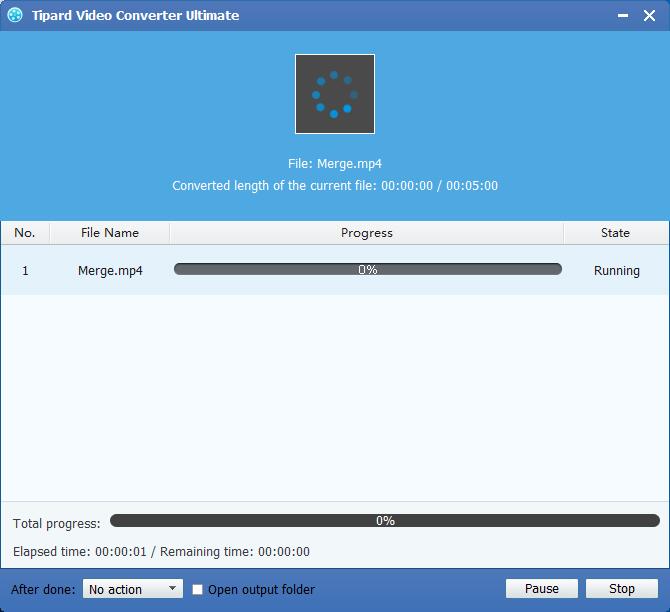Best Way to Convert MTS to Kindle Fire with MTS to Kindle Fire Converter

The Kindle Fire is a tablet computer version of Amazon's Kindle e-book reader. It owns a color 7-inch multi-touch display with IPS technology and runs a forked version of Google's Android operating system. For it's small and thin features, watching movies on Kindle Fire must be an wonderful thing. But the problem lies that many video formats are not supported by the Kindle Fire. It only supports video in MP4, MPEG-4, H.264 video files and AAC/MP3 formats. The best video format for Kindle Fire is MP4 format.
Sometimes, we got lots camcorder MTS files but they are not available for Kindle Fire and we can not play MTS files on Amazon Kindle Fire. So, how to transfer these MTS files to your Amazon Kindle Fire? As a matter of fact, MTS to Kindle Fire Converter will help you solve such problem with ease. By installing this MTS to Kindle Fire MP4 Converter, everything will be solved perfectly.
Tipard MTS to Kindle Fire Converter is an easy-to-use software application that you not only can convert Sony, JVC, Panasonic MTS files to Kindle Fire MP4, but also convert almost all popular video files like AVI, MP4, MPG, WMV and HD WMV, HD MOV, etc. to Kindle Fire easily. Plus, this MTS to Kindle Fire Converter can be a good MTS editor, you are allowed to enjoying its trimming, merging, watermarking, cropping functions. And its conversion speed is very fast which saves you lots of time. This article will do a favor for you about how to import MTS to Kindle Fire. Let's install and install and run this MTS to Kindle Fire MP4 converter. Follow this step-by- step guide below:
Load MTS file
Load any MTS file you want to convert by clicking "Add Video" option under the "File" menu. Or you can click the "Plus" image button in the main interface.

Optimize output Kindle Fire videos
With Effect, Trim, Crop and Watermark four video editing functions, you can easily edit any MTS file to create personalized video.
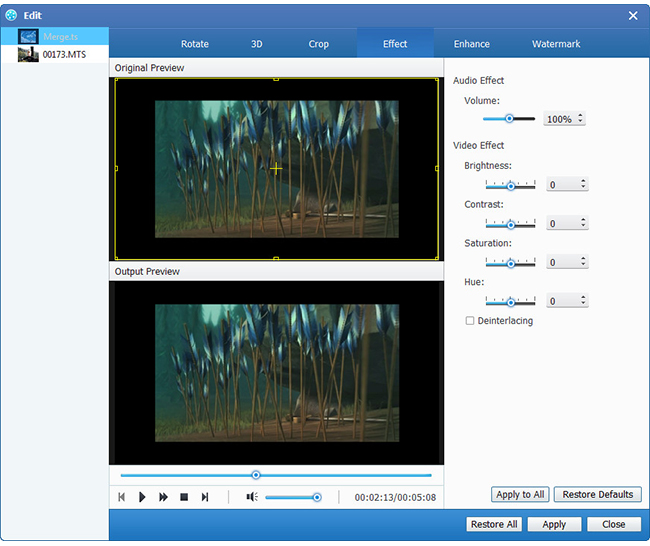
Choose output Kindle Fire format
you can select the MP4 format for the movie from the "Profile" column and set the destination folder. Also you are allowed to select your preferred audio track and subtitle for your video.
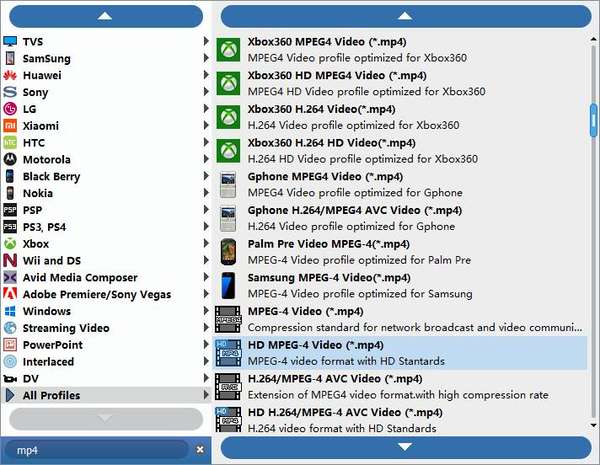
Detailed output settings
Detailed video and audio settings are provided by this MTS to Kindle Fire Converter for you to adjust, such as video Encoder, Frame Rate, Resolution, Bitrate and audio Encoder, Channels, Bitrate, Sample Rate, etc. Even more, you can input your own parameters. The well-customized profile can be saved as "User-Defined" for your later use.
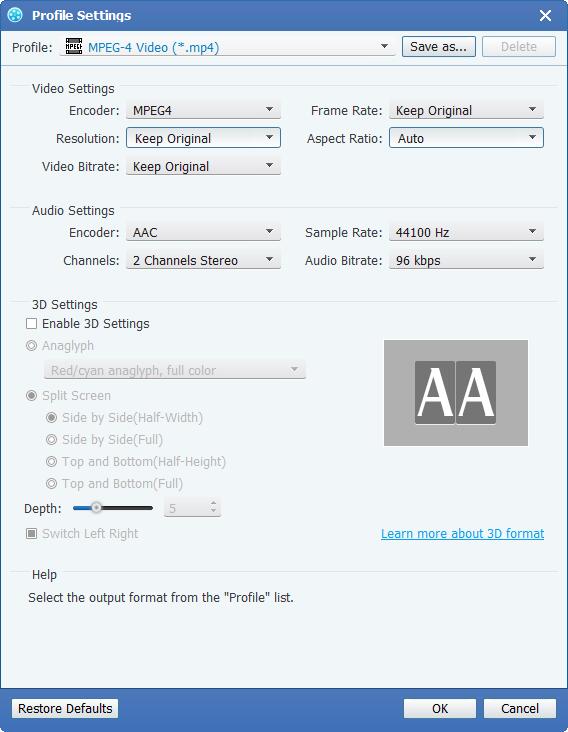
Start the conversion
Click "convert" image button to start to convert MTS to Kindle Fire MP4 format.