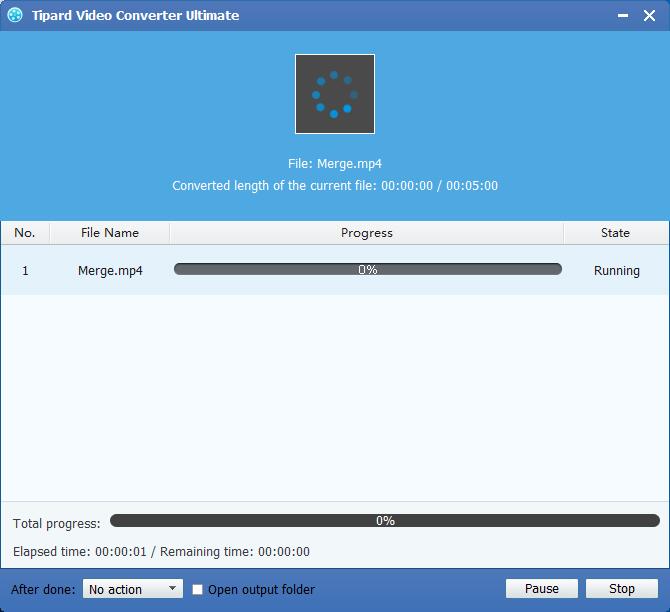Best Way to Convert Canon Vixia HF 200 MTS to Kindle Fire HD

Canon Vixia HF 200 is a multi-functional camcorder, which is widely used in many professional photographers. Its 13.9 ounces is relatively light for a midrange camcorder, and its 2.8-inch-by-2.4-inch-by-4.9-inch dimensions mean it fits comfortably into a jacket pocket, albeit with some bulging. It's very comfortable to grip and use, with the photo button and zoom rocker on a slight rise to fall naturally under your forefinger. Thus, many people like to use Canon Vixia HF 200 capturing movies or capturing interesting moments of our daily life.
As we all know, Canon Vixia HF series Camcorders store video in AVCHD .mts file format that is a high definition video format. Maybe you want to import the MTS files to your Kindle Fire. However, Kindle Fire HD, a mini tablet computer version of Amazon.com's Kindle e-book reader with 1920×1200 resolutions, will not recognize your Canon Vixia HF 200 files imported. Or your new Canon Vixia HF camcorder creating HD video files in MTS format, you try to import the MTS file in Kindle Fire but it has nothing in it. It lies in that Kindle Fire HD has a limited compatibility for videos and it can only support MP4, 3GP, VP8(.webm) .etc
So how can you import Canon Vixia HF 200 MTS to Kindle Fire for more enjoyment? Tipard MTS to Kindle Fire Converter will be definitely the best choice to help you solve these problems. It was especially designed for Canon Vixia HF series Camcorders fans, which can easily help you convert camcorder video to Kindle Fire compatible formats MP4 with best quality. Thus, you can enjoy the camcorder videos on Kindle Fire anywhere and anytime.
Download and install
Download Tipard MTS to Kindle Fire Converter and install it to your computer, and then finish the installation by the instruction one by one.
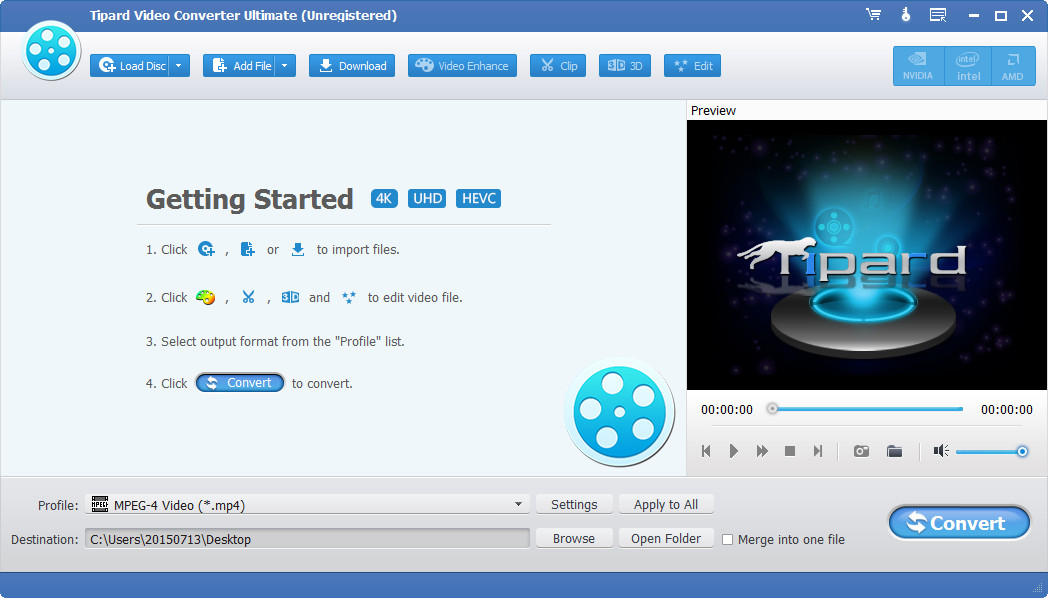
Load Canon Vixia HF 200 MTS files
Click "Add Video" button to add single video to the program, or click "Add Video" drop-down arrow to select "Add Folder" to add several videos to the program according to your needs.

Select output formats for MTS Kindle Fire
If you want to watch Canon Vixia HF 200 MTS on Kindle Fire, you need to select Kindle Fire compatible output format by clicking "Profile" drop-down arrow to select. You can also adjust settings to make its resolution as 1920×1080.
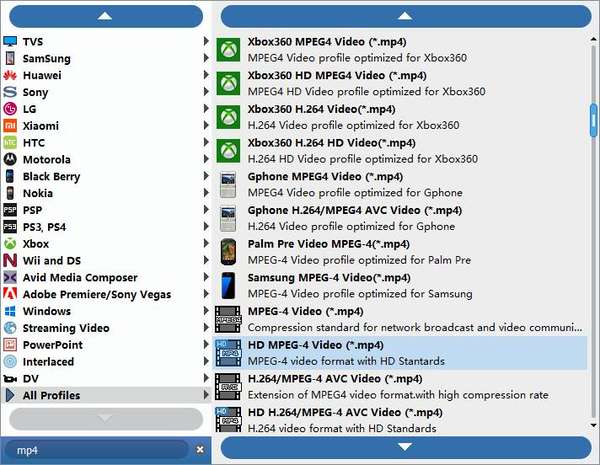
Start the conversion
Click "Convert" button to start to convert Canon Vixia HF 200 MTS to Kindle Fire and then you can watch the converted video on your Kindle Fire and share them with your friends.