Still be puzzled by the problem of not knowing how to convert MTS video to MP4? Tipard MTS Converter for Mac will solve the problem for you. With this software, you can conveniently convert your MTS video to MP4 or other popular video format. Then you can enjoy your favorite video on your MP4 player. Also it support other input formats, such as M2TS, TS and HD MPG, HD MPEG, HD MP4, etc. This powerful video converter could meet all your need on converting MTS videos.
Preparation:Download and install Tipard MTS Converter for Mac, then start the operation.
Double click this video converter software, and click the "Add File" button to add the video file you want to convert.

You are allowed to select your preferred output format, which is compatible with your portable devices, for movies from the "Profile" column and find the destination folder as your need. Also you can select your perferred audio track and subtitle for your video.
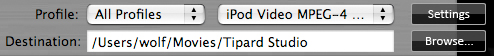
Set encoding settings by setting video Encoder, Frame Rate, Resolution, Bitrate and audio Encoder, Channels, Bitrate, Sample Rate to get the exact file.
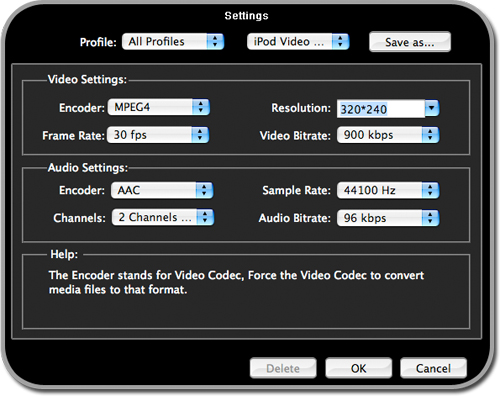
In addition, Tipard MTS Converter for Mac also provides you with extra video editing functions: adjusting video effect, trimming video/audio, cropping video, merging video files into one output file, watermarking video, setting output parameters, previewing video effect before conversion etc.