iPhone Contacts Gone - How to Restore Disappeared Contacts from iPhone

Countless iPhone users lose their contacts suddenly and unexpectedly. And their contacts are missing from their iPhone with no clues about how the contacts vanished.
What causes your iPhone contacts disappeared? Read this article, if your iPhone contacts gone and I will help you analyze some reasons and also help you recover your lost contacts on iPhone.
Some Reasons on iPhone contacts gone
There are some reasons for iPhone contacts go missing. And it can be caused by one or a combination of the below situations.
- Upgrade the iPhone iOS version
- iPhone Jailbreak
- iPhone Reset
- iPhone Restart Automatically
- Some Unknown Reason
After updating to iOS 9/8, users who never synced iPhone contacts to iCloud might find iPhone contacts momentarily missing from the iPhone address book.
Your iPhone Jailbroken may lead to the situation that iPhone contacts gone. Jailbreak can help you modify your iPhone. But it also could bring unexpected results such as the disappearance of iPhone contacts. If you are on a Jailbroken phone, you'd better to backup iPhone contacts by iPhone Contacts Transfer.
If your iPhone is frozen or unresponsive, you may reset your iPhone to improve its capability. However, it is possible that a reset may cause iPhone contacts to be lost.
It has the risk of contacts disappearing from iPhone if your iPhone restart usually.
Sometimes the cause of iPhone's sudden contacts disappearance is not known.
How to Recover Lost or Deleted Contacts from iPhone
If you lose your iPhone contacts, don't worry, there is an easiest way to help you retrieve your iPhone contacts you lose or deleted before.
iPhone Contacts Recovery can help you recover lost contacts on iPhone, which is an easy-to-use tool to restore your deleted and lost contacts smoothly. There are two main ways to get your disappeared contacts back. One is retrieving contacts from iPhone directly. The other one is restoring iPhone contacts from iTunes backup.
Download the free trial version of iPhone Contacts Recovery below and have a try.
Recover iPhone Contacts by iTunes Backup
This iPhone Contact Transfer enables you to restore iPhone contacts from iTunes backup. No matter you are using the iPhone SE, iPhone 6s/6s plus6/6 plus/5s/5c/4/4s and more.
Scan the backup file
Launch iPhone Contacts Recovery software, and select the second tab "Recover from iTunes Backup File". You will see all iTunes backup files on your computer.
Note:To prevent the backup file from being updated and replaced by the contacts on your iPhone now, please do not connect or sync your iPhone on iTunes after you lost your contacts.
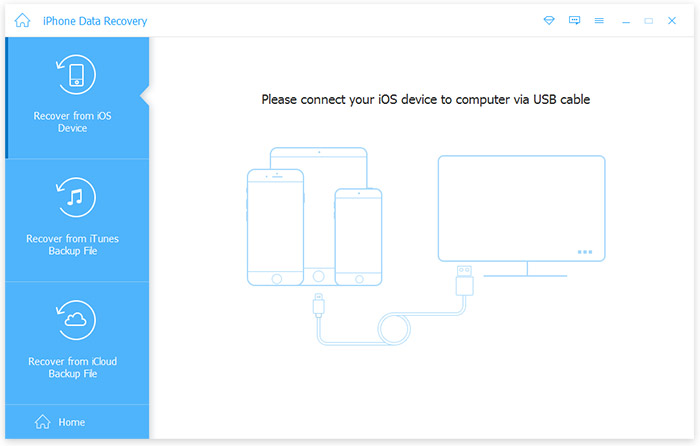
Restore your contacts from iPhone
Select the iTunes backup files of your iPhone, and click the "Start Scan" button. The data presented in the scan result is clear, organized and in original quality. To recover your iPhone deleted contacts, check the box in front of the Contacts and click the "Recover" button.
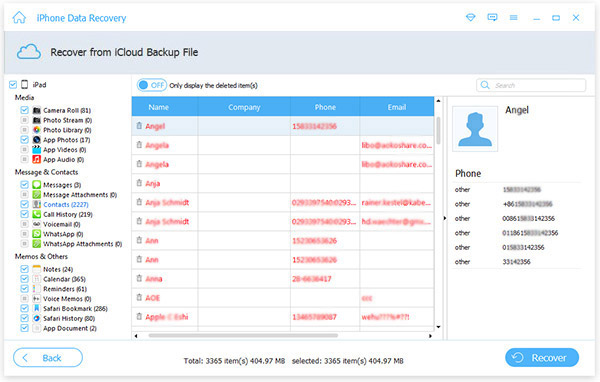
Directly scan and recover contacts on iPhone
Run the program and connect iPhone to computer
After downloading and installing the program, then run it on your computer. Connect your iPhone to the computer.
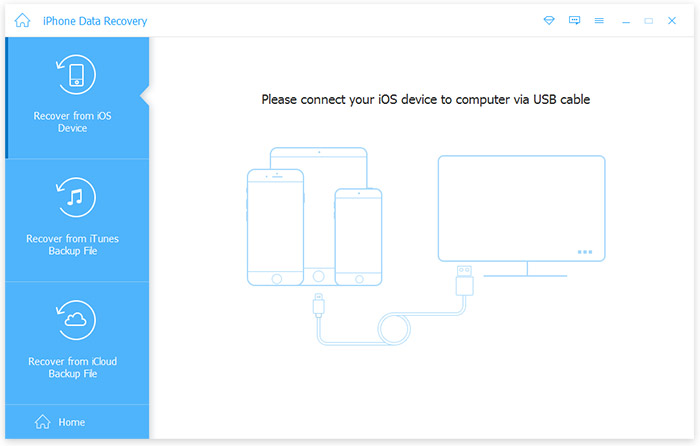
Enter the device's scanning mode and scan it
Select the "Recover from iOS device". iPhone SE, iPhone 6s/6s plus/6/6 plus/5S/5C/5/4S users need to click "Start Scan" to directly scan your iPhone for deleted contacts on it.
No matter what device you use, the program will automatically begin scanning your iPhone according to your lost contacts after you doing the steps.
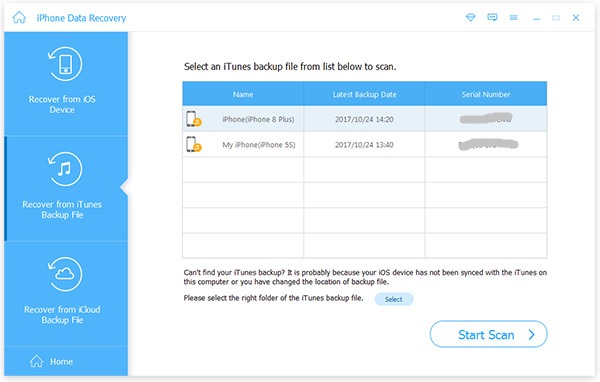
Preview and recover iPhone contacts
You can preview all found data before recovery after the scanning. Choose "Contacts" to preview, then mark the ones you wanted and click "Recover" button to start the recovering process.
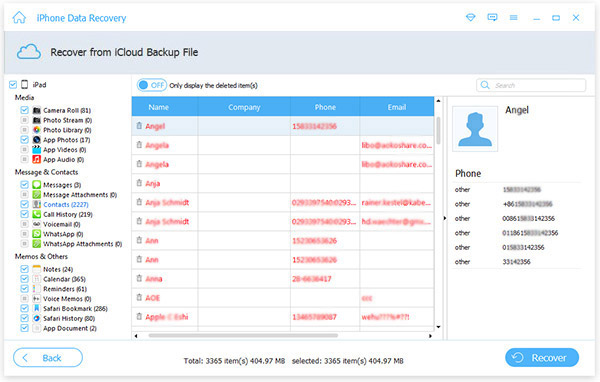

- Recover iPhone deleted or lost contacts from iPhone or iTunes backup files without losing.
- If you have a need, you also can mark message, photos, notes and other data to restore them on iPhone.
- Support iPhone SE, iPhone 6s/6s plus/6/6 plus/5/5s/5c/4/4s and more if your iPhone contacts gone.
iPhone Contacts Gone - How to Restore Disappeared Contacts from iPhone







