How to Change Font Style with 5 Best Android Font Style Changer Apps
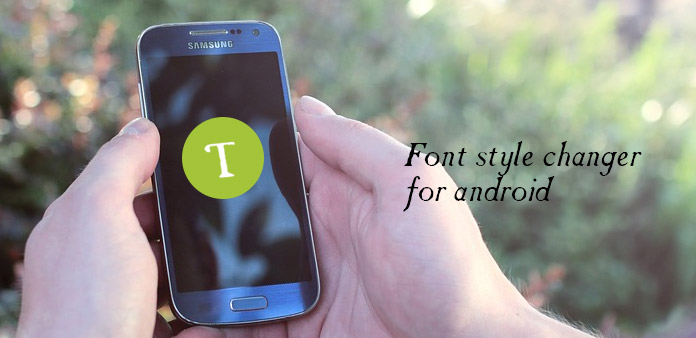
Font just changes the impression of the Android phone. A beautiful font will give users great happiness and good feeling when you scanning or reading the website or passages, an ugly font not only upset people, also effect the efficiency of reading. Thus, have a wonderful font style changer for Android phone is very necessary for phone owners. Process an amazing font for your phone will have a great different.
Therefore, how to change font style for your Android device? Of course, there are many kinds of solutions to achieve it online. We select the best 4 font style changers for Android together with the detail process.
Top 1. HiFont
HitFont is a very cool font styles changer for Android and the design of it is amazing. The great point is HiFont can be operated easily even for the new users. However, you need to make sure that your Android phone is in rooted status before the process. The contents bellow are the steps of how to change font styles for Android.
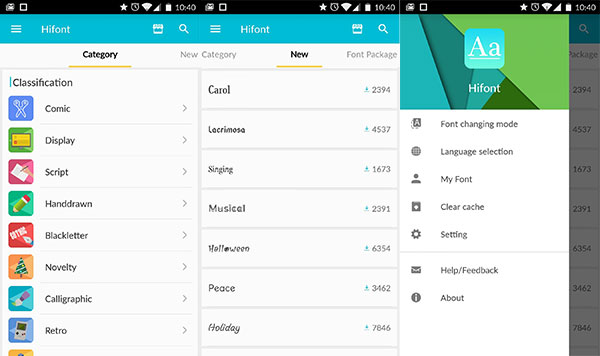
Step 1: Download and install Hifont
Download the application from website or other ways, and install the software on your Android phone. Then launch it.
Step 2: Preview and select the font style you like
Then, you would view various font styles on the interface. You can preview the effect of fonts and choose the font style you prefer.
Step 3: Download the front
Once you select the font, click and hold the "Download" button until finish the process.
Step 4: Change font style and reboot your Android phone
Next, press the "USE" button on the left side of your phone screen. Click "OK" and Reboot selection, then press the "Reboot now" button until your phone is in reboot state.
Once you installed the fonts on your Android phone, you can see the font you download and you can begin using it on your Android phone.
Top 2. iFont
This application also is a useful font styles changer for Android because it can be downloaded free and has no any ads. The only problem of iFont is it just can be used on Samsung phone before. Luckily, now it can be work on HTC, Sony and Moto and so on to change the font styles for your phone. Learn more details from the section below.
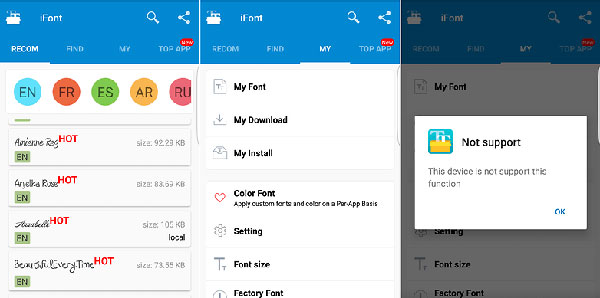
Step 1: Install iFont and launch it
Open then "Setting" of your phone, and then tap on "Security", in which you can find the "Unknown Sources" icon. Then install iFont and run it.
Step 2: Go to the online tab
Once you get into online tab, select the font style icon you desire, and then tap on the "Download" button to download the font style.
Step 3: Change Android font sytle
After downloading the font, tap the "Set" or "Setting" button, and then tap "Diplay" and "Font Style". You will see the new font you choose on the list. You need to tap the new font to set it as system font.
Top 3. GO Launcher Ex
GO Launcher EX is a free, highly customizable font styles changer for Android app. The application owners have many themes, icons, and wallpaper that can be update constantly. And it allows you can link it to other apps, and then you can run it conveniently. Install it to change your Android font is pretty awesome. We will perform the steps for you to use it.
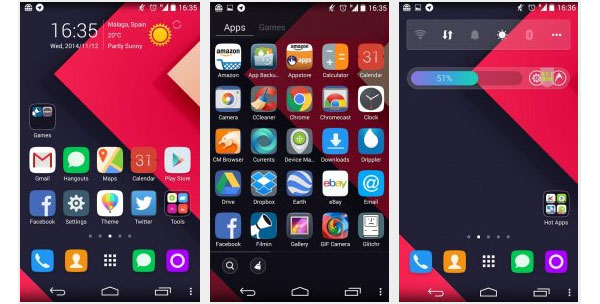
Step 1: Download and install GO Launcher EX
You can download the software from Google Play Store, and then install it on your Android device. The GO Launcher will provide many different fonts.
Step 2: Open the GO Launcher EX and launch it
Press the app's icon on your phone Home screen, then you can launch it and enter the program.
Step 3: Select the font you want
Then, you can view all the fonts the app given. Tap on the front style you need and put the files to the path /sd card/GOlauncher Ex/fonts, etc.
Step 4: You have changed Android font style
Once you done the works above, the font of your Android phone will change quickly even no rebooting phone.
Top 4. FontFix (Free)
FontFix is another wonderful program for Android users to download as their font styles changer for Android device. It can be downloaded for free and it can be installed from SD card directly and the font can be share with others. And the most amazing feature is that it can be used in any kinds of device. But the device needs to be rooted. We will show the method for you to change font styles for Android Apk.
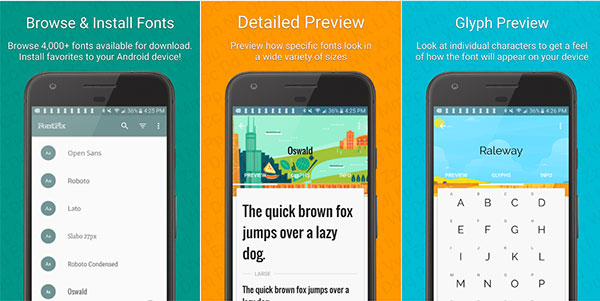
Step 1: Download Font Installer and launch it
You need to download and install the application free from app store of your phone, and then tap on the app button of your Home screen to run it.
Step 2: Click icon to choose "Install New Font" and select the font you like
Once you done the step 1, you can see the Fonts Window, and then hit "Install New Font" to choose the font you desire to use.
Step 3: Select the font you want and install it
Tap on the selection button to select the font you want and preview the effect of it. Then, tap on the button to confirm the font you need. Last, you can use the new font on your Android phone.
Top 5. FT Fonts - Font Style Changer
FT Fonts, also Font Style Changer, is listed in Personalization category of play store . You could visit Runam Photo's website to know more about the company/developer who developed this. FT Fonts - Font Style Changer can be downloaded and installed on android devices supporting 14 api and above. FT Fonts is the best font installation on Android, supports most of the phone line. With hundreds of fonts is pretty rigorous selection team from our editors.
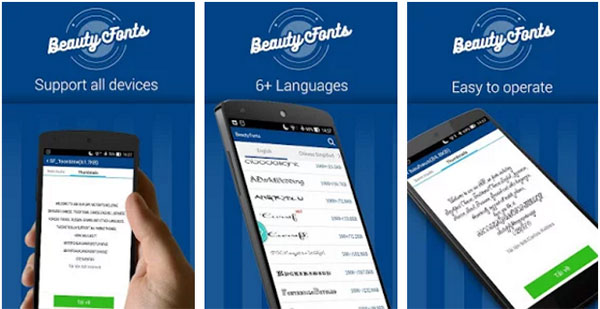
Conclusion
There are lots of font styles changers for Android you can choose for your Android phone, and then we select the best for you. If your phone is Samsung, you can select iFont that is work for Samsung specialized. If your phone is other sort device, you can choose other 3 font styles changers for your Android device. Hope the tips can help you achieve the goal when you need it.







