Top 10 Battery Optimizer Apps for iOS and Android

Today, our smartphones almost could do everything in daily life, from take photos to capture videos, from watch movies to track movements. Actually, these features are expanded by third party apps we installed on our smartphones. One day, you may notice that the smartphone battery loses faster. It makes sense, because many apps run in background and consume power as well. Moreover, wireless connections use more power too, like Bluetooth, GPS and Wi-Fi. If you want to save power, you will need a powerful battery optimizer app. In this post, we are going to share top 10 battery optimizer tools for iOS and Android. You can read our introduction and choose an appropriate tool for your handset.
Part 1. 5 Best battery optimizer apps for iPhone/iPad/iPod
1. Battery Life Saver
Battery Life Saver is a free tool to optimize battery use on iOS devices. Its key features include:
- 1. Send reminder and clean up internal storage.
- 2. Analyze every app's battery consumption status.
- 3. Offer battery saving tips according to your conditions.
- 4. Manage iOS device charging to keep battery health.
Pros
- 1. It has a straightforward interface.
- 2. All features are free of charge.
Cons
- 1. The user support is poor.

2. Battery Doctor
Battery Doctor is one of the best battery optimizer tools for iOS users. Its basic features include:
- 1. Display power consumption rankings in real time.
- 2. Show you the power level and available time estimation.
- 3. Offer tips for power maintenance according to the power consumption status.
Pros
- 1. The interface is user friendly.
- 2. It could help you maintain battery life for free.
Cons
- 1. Some features need to upgrade to pro version.
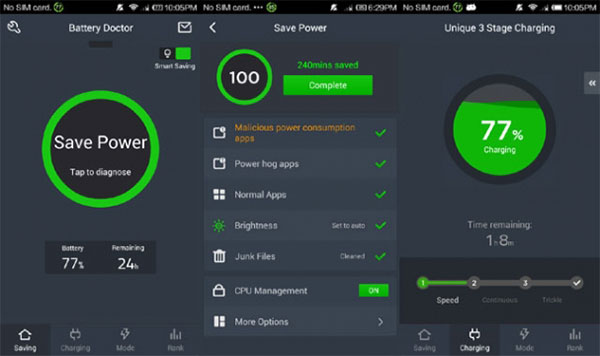
3. SYS Activity Manager
SYS Activity Manager is a versatile utility for iOS devices. Its main features include:
- 1. 1. Monitor battery life, wireless connections and processes.
- 2. Show you the apps running in background.
- 3. Manage and close background apps with one click.
- 4. Offer tips on maximizing battery life.
Pros
- 1. This battery optimizer is a freeware.
- 2. The tips are useful to protect battery life.
Cons
- 1. It cannot clear memory.

4. iOptimizer
iOptimizer is another all-in-one battery optimizer app available to all iOS devices. Its powerful features include:
- 1. Monitor and report memory usage in real time.
- 2. Display apps and processes running in background and status.
- 3. Estimate battery working time left for different usage patterns.
Pros
- 1. The concise interface makes it easy to navigate.
- 2. The battery usage patterns are useful.
Cons
- 1. It takes longer time to load data.
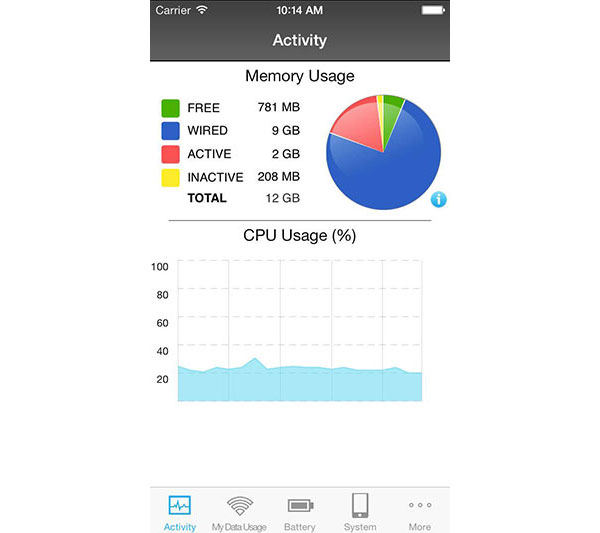
5. iBattery Pro
iBattery Pro is a paid app that help you save battery effectively on iPhone or iPad. Its key features include:
- 1. Maximize and maintain battery life.
- 2. Offer tips to extend batter using time.
- 3. Diagnose your battery health status.
- 4. Display charge level and send charge alert.
Pros
- 1. The intuitive interface makes all data easy to understand.
- 2. This battery optimizer has a great charge maintenance feature.
Cons
- 1. It cannot clear memory.
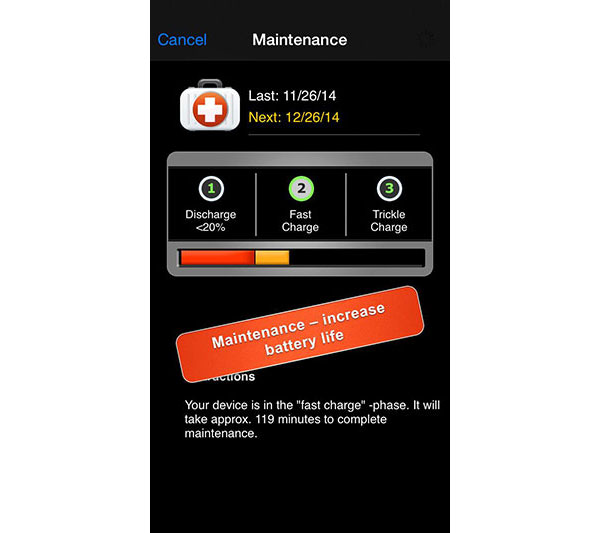
Part 2. Top 5 battery optimizer tools for Android
Most of battery optimizer apps above are not available to Android. If you have an Android phone, you can get what you need below.
6. DU Battery Saver
DU Battery Saver is a popular tool to optimize your battery on Android phone. Its key features include:
- 1. Integrate smart preset battery management modes.
- 2. Monitor, manage and disable CPU-intensive apps.
- 3. Remind you the apps consume higher power.
- 4. Manage wireless connections and screen display.
Pros
- 1. The interface is user friendly.
- 2. This battery optimizer could manage apps and processes automatically.
Cons
- 1. You have to view ads to exchange free features.

7. Battery HD
Battery HD is a great battery monitor and optimizer tool on Android. Its basic features include:
- 1. Calibrate battery life time and display it on widget in real time.
- 2. Monitor and diagnose battery consumptions of apps and processes.
- 3. Close background running apps with one tap.
Pros
- 1. The interface is easy to navigate.
- 2. It is a freeware.
Cons
- 1. It has intrusive ads.
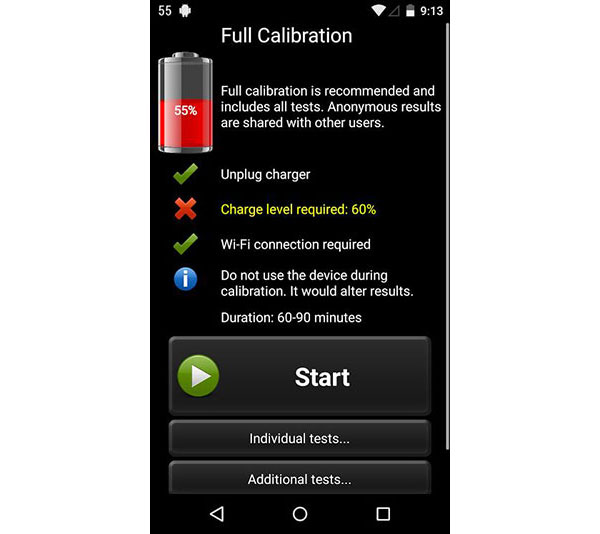
8. Security & Power Booster
Security & Power Booster is developed by McAfee. Its principal features include:
- 1. Monitor memory to boost battery life.
- 2. Manage wireless connections to keep your smartphone secure.
- 3. Close background apps to free up memory.
Pros
- 1. This battery optimizer has extensive features.
- 2. All features are free of charge.
Cons
- 1. It needs internet connection.
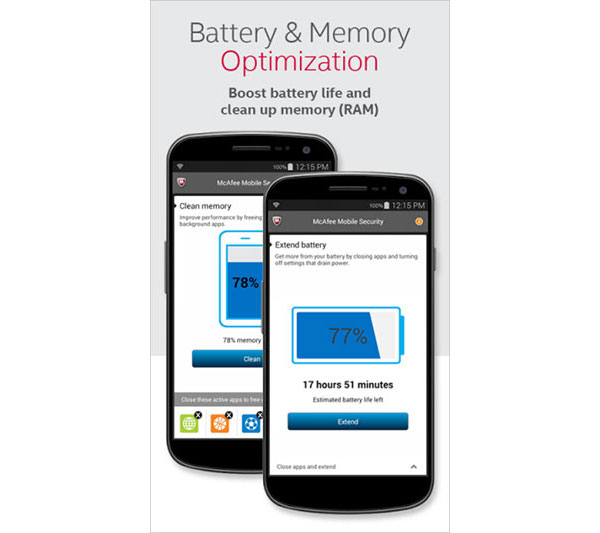
9. GO Battery Saver&Power Widget
GO Battery Saver & Power Widget is another popular batter optimizing tool among Android users. Its basic features include:
- 1. Use power save mode to maximize battery life.
- 2. Estimate power remaining time.
- 3. Display battery status and useful tips on widget.
Pros
- 1. This battery optimizer is lightweight.
- 2. All features are free to use.
Cons
- 1. It does not allow you to charge Android phone while using it.
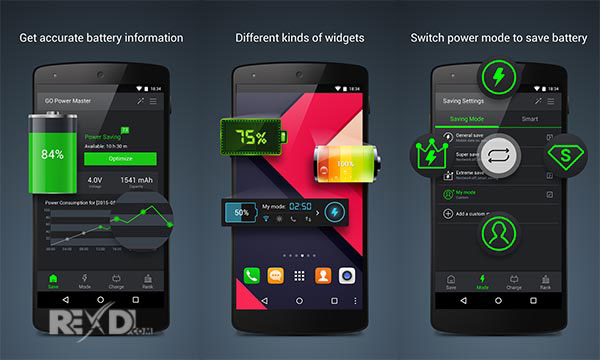
10. Battery Booster Lite
Battery Booster Lite is a versatile battery toolkit for Android devices. Its main features include:
- 1. Track batter usage and display on widget.
- 2. Offer multiple preset battery saving modes.
- 3. Stop unnecessary background apps.
Pros
- 1. This battery optimizer has a concise interface.
- 2. All features are free.
Cons
- 1. It has annoying ads.
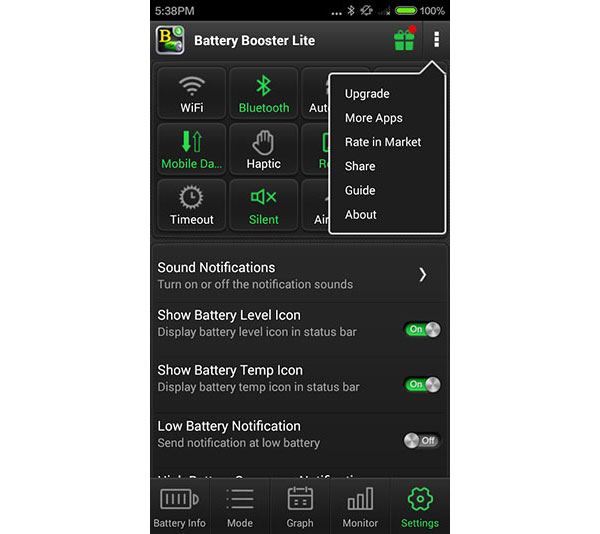
Part 3. Best iPhone Eraser to optimize iPhone battery
You should understand that trash, cache data and useless apps are all battery consumers. If you want to clear them from your iPhone permanently, we will recommend Tipard iPhone Eraser.
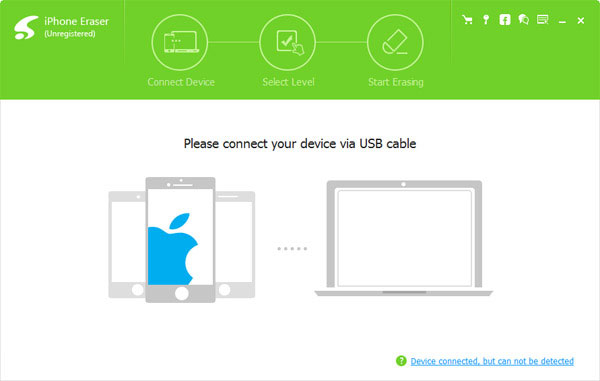
- 1. It has the capacity to clear music, photos, SMS, contacts, junk files, apps and other garbage from iPhone or iPad effectively.
- 2. iPhone Eraser could erase multiple iOS devices at one time.
- 3. You can control the erase level.
- 4. It supports most iOS version and all iPhone, iPad, iPod models.
- 5. You can clear iPhone on any Windows or Mac computer.
After clearing, you will get a new iPhone and install necessary apps. Then you will discover that your battery life is longer.
Conclusion
Do you feel frustrated when you cannot find charge power out door? Does it makes you upset that the battery dies when you are calling? Are you still closing background apps one by one to free up memory? The battery optimizers above could help you solve all these problems. We identified 10 best battery optimizing tools for iOS and Android devices. They have various features. And the common one is to help you optimize battery life effectively. Moreover, if you want to clear iOS thorough, you can try Tipard iPhone Eraser.







