How to Rip DVD to iPhone 5

If you have a lot of DVD collections and want to enjoy them on your portable iOS device like iPhone 7/6/5/4, you are at the right place. We will show you how to rip DVD to iPhone 5 in this article. Of course, if you want to convert DVD to iPhone 7/6/4, you can also take the same method. Just keep reading to find how to convert DVD to iPhone 5.
Steps to convert DVD to iPhone 5
To rip DVD to iPhone supported video/audio formats, you need to rely on the professional DVD Ripper. First, you can free download and install it on your computer.
1. Launch DVD Ripper
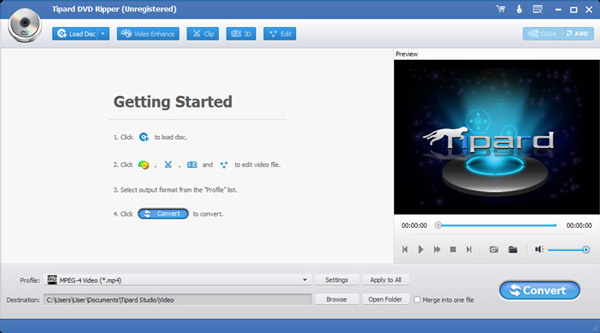
Download, install and run this DVD to iPhone converting software on your PC/Mac.
2. Load DVD
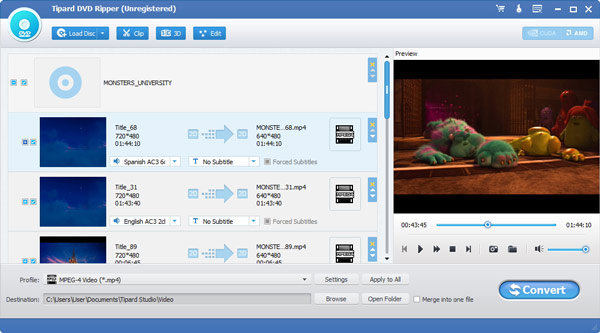
Click "Load Disc" on the menu bar to add your DVD to this DVD Ripper.
3. Convert DVD to iPhone 5
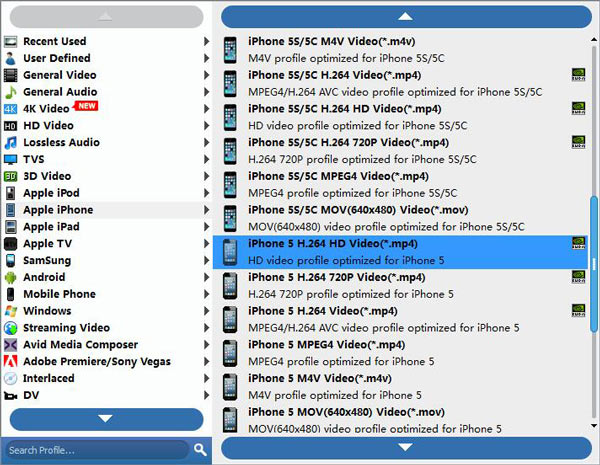
Click "Profile" and choose iPhone 5 supported video/audio format from the drop-down list (Apple iPhone > iPhone 5). Then click on "Convert" button to rip DVD to iPhone 5.
Within just a few minutes, the original DVD file will be converted to iPhone 5 supported video format according to your need. The converted video will keep exactly the original DVD image quality, you don't need to worry about the quality loss. There are also various editing features are provided in this DVD to iPhone 5 ripper, you can use them to edit video and adjust output effects.
In this post, we mainly talk about how to convert DVD to iPhone 5 supported video/audio format. We introduce you with the powerful DVD Ripper to make the DVD to iPhone 5 conversion.







